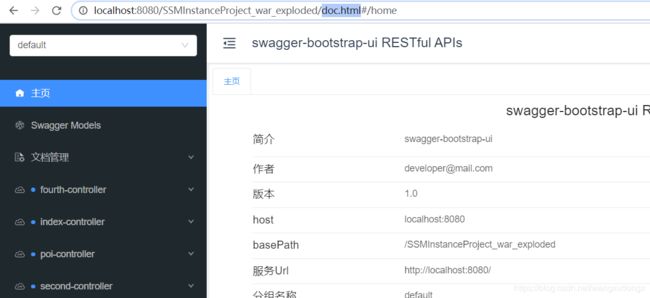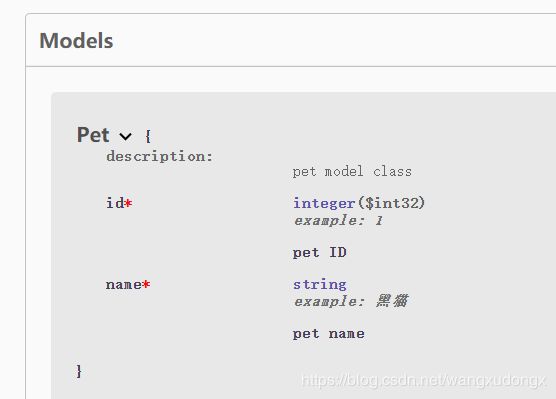接口文档管理系列 Spring MVC框架整合Swagger
接口文档管理系列 Spring MVC框架整合Swagger
- 环境
- 引入依赖
- 配置web.xml
- 修改spring MVC应用上下文配置文件
- 码代码
- Swagger配置类
- 启动测试
- swagger注解
- @Api
- @ApiImplicitParams
- @ApiResponses
- @ApiModel
- 一个OpenAPI的接口
- 导读
环境
| 组件 | 版本 |
|---|---|
| java | 1.8 |
| maven | 3.6.3 |
| idea | 2020.1 |
| springfox-swagger | 2.9.2 |
| knife4j | 2.0.2 |
引入依赖
pom.xml
<dependency>
<groupId>io.springfoxgroupId>
<artifactId>springfox-swagger2artifactId>
<version>2.9.2version>
dependency>
<dependency>
<groupId>io.springfoxgroupId>
<artifactId>springfox-swagger-uiartifactId>
<version>2.9.2version>
dependency>
<dependency>
<groupId>com.github.xiaoymingroupId>
<artifactId>knife4j-spring-boot-starterartifactId>
<version>2.0.2version>
dependency>
配置web.xml
WEB-INF/web.xml修改Spring MVC Servlet配置项
<servlet>
<servlet-name>spring-web-mvcservlet-name>
<servlet-class>org.springframework.web.servlet.DispatcherServletservlet-class>
<init-param>
<param-name>contextConfigLocationparam-name>
<param-value>classpath:applicationContext-MVC.xmlparam-value>
init-param>
<load-on-startup>1load-on-startup>
servlet>
<servlet-mapping>
<servlet-name>spring-web-mvcservlet-name>
<url-pattern>/url-pattern>
<url-pattern>/v2/api-docsurl-pattern>
<url-pattern>/swagger-resourcesurl-pattern>
<url-pattern>/swagger-resources/configuration/securityurl-pattern>
<url-pattern>/swagger-resources/configuration/uiurl-pattern>
servlet-mapping>
修改spring MVC应用上下文配置文件
我这里是src\main\resources\applicationContext-MVC.xml
<mvc:default-servlet-handler/>
<mvc:resources location="classpath:/META-INF/resources/" mapping="swagger-ui.html"/>
<mvc:resources location="classpath:/META-INF/resources/" mapping="doc.html"/>
<mvc:resources location="classpath:/META-INF/resources/webjars/" mapping="/webjars/**"/>
<bean id="SwaggerConfig" class="cn.Swagger.SwaggerConfiguration">bean>
码代码
Swagger配置类
/**
* Swagger配置类
*/
@Component
@Configuration
@EnableSwagger2
@EnableWebMvc
/*
这个注解是在SpringBoot项目中使用的AutoConfig
@EnableKnife4j
在Spring MVC项目中不要使用
*/
@ComponentScan("cn.Controller")
public class SwaggerConfiguration {
@Bean
public Docket createRestApi() {
return new Docket(DocumentationType.SWAGGER_2)
.apiInfo(apiInfo())
.select()
.apis(RequestHandlerSelectors.basePackage("cn.Controller"))
// .apis(RequestHandlerSelectors.withClassAnnotation(Api.class))//这是注意的代码 在Action上加注解@Api
.paths(PathSelectors.any())
.build();
}
private ApiInfo apiInfo() {
return new ApiInfoBuilder()
.title("swagger-bootstrap-ui RESTful APIs")
.description("swagger-bootstrap-ui")
.termsOfServiceUrl("http://localhost:8080/")
.contact("[email protected]")
.version("1.0")
.build();
}
}
启动测试
swagger注解
@Api
@Api(tags = {"pet操作"})
class
@ApiOperation(value = "新增一个pet" , tags = {"pet操作","新增pet"})
function
标签,可以是多个
接口按照标签归类,也就是说接口可能会在多个标签归类中出现
@ApiImplicitParams
声明接口请求的信息
参数类型,说明,实例
@ApiImplicitParams(value =@ApiImplicitParam(example = "{id: 1 , name: 白猫}"))
function
@ApiResponses
@ApiResponses(value = {
@ApiResponse(code = 405, message = "Invalid input" ,
examples = @Example({@ExampleProperty(mediaType = "String",value = "抱歉,你请求失败了")})),
@ApiResponse(code = 200 , message = "接口请求完成" ,
examples = @Example({@ExampleProperty(mediaType = "Integer" , value = "1") ,
@ExampleProperty(mediaType = "String",value = "tom") })
)})
@ApiModel
@ApiModel(description = "pet model class")
public class Pet implements Serializable {
@JsonProperty("id")
@ApiModelProperty(notes = "pet编号,请输入数字",value = "pet ID",name = "pet 编号",required = true,example = "00001")
private Integer id = null;
@ApiModelProperty(notes = "pet名字,请输入中文",value = "pet name" , name = "pet 名字" , required = true , example = "黑猫")
@JsonProperty("name")
private String name = null;
public String getName() {
return name;
}
public void setName(String name) {
this.name = name;
}
public Integer getId() {
return id;
}
public void setId(Integer id) {
this.id = id;
}
}
model上的声明信息会应用在接口上面
一个OpenAPI的接口
使用ResponseEntity来包装返回数据
@ApiOperation(value = "新增一个pet" , tags = {"pet操作","新增pet"})
@ApiImplicitParams(value =@ApiImplicitParam(example = "{id: 1 , name: 白猫}"))
@PostMapping("add")
public ResponseEntity<Pet> add(Pet model){
return new ResponseEntity(model, HttpStatus.OK);
}
springdoc官网
导读
接口文档管理系列 OpenAPI规范及Swagger工具集
接口文档管理系列 Springboot集成springdoc