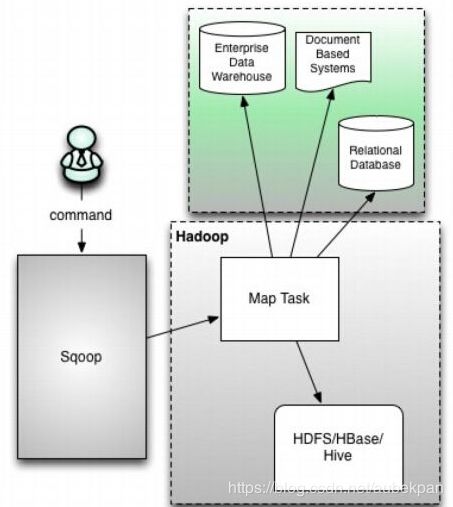sqoop概述与简单实践 & sqoop-1.4.6-cdh5.7.0安装
目录
- 产生背景
- sqoop1与2的区别
- sqoop-1.4.6-cdh5.7.0安装
- sqoop导入导出简单数据
产生背景
当有数据想从RDBMS上抽取到Hadoop时,有以下几种方式:
1)读取一个文件后,加载到Hive的表中
2)通过编写shell脚本来获取RDBMS上的数据,之后通过HDFS shell中的put命令传到HDFS
3)使用MapReduce将RDBMS上的数据写到HDFS,这种也是最常用的方式
当有数据想从Hadoop上导入RDBMS上时,也可以使用MapReduce来操作。
但以上的数据导入/导出存在比较明显的问题:
1、MapReduce编写的繁琐
2、效率低下(比如,当新进一条业务线,就必须得再写一个MapReduce,复用性差)
基于存在的问题,抽取一个框架该怎么设计?
1、RDBMS
需要: drive/username/password/url/database/table/sql等
2、Hadoop
需要: hdfs path/分隔符/mappers数量/reducers数量(reducer的数量决定了有多少个文件输出)
3、需求1:当接入新的业务线后,只需要将新的业务所对应的参数传递给MapReduce即可
a. 使用hadoop jar的方式来提交作业
b. 动态的根据业务线需求来传入参数
4、需求2: 使用操作简洁便利
WebUI + DB Configuration ==> UI/UE
使每条业务线就是一行表记录,全部配置到数据库内,用户只需要在UI操作即可
在上述的问题及愿景下产生了Sqoop框架。
sqoop1与2的区别
sqoop1不兼容sqoop2,sqoop2相比sqoop1改进了以下几个方面:
- 引入了sqoop server,集中化管理connector等
- 多种访问方式: CLI,Web UI,REST API
- 引入了基于角色的安全机制
sqoop1和sqoop2的功能对比
| 功能 | sqoop1 | sqoop2 |
| 用于所有主要RDBMS的连接器 | 支持 | 不支持 解决办法: 使用已在以下数据库上执行测试的通用 JDBC 连接器: Microsoft SQL Server 、 PostgreSQL 、 MySQL 和 Oracle 。 此连接器应在任何其它符合 JDBC 要求的数据库上运行。但是,性能可能无法与 Sqoop 中的专用连接器相比 |
| k8s安全集成 | 支持 | 不支持 |
| 数据从RDBMS传输至Hive或HBase | 支持 | 不支持 解决办法: 按照此两步方法操作。 将数据从 RDBMS 导入 HDFS 在 Hive 中使用相应的工具和命令(例如 LOAD DATA 语句),手动将数据载入 Hive 或 HBase |
| 数据从Hive或HBase传输至RDBMS | 不支持 解决办法: 按照此两步方法操作。 从 Hive 或 HBase 将数据提取至 HDFS (作为文本或 Avro 文件) 使用 Sqoop 将上一步的输出导出至 RDBMS |
不支持 按照与sqoop1相同的解决方法操作 |
sqoop1架构图
sqoop2架构图
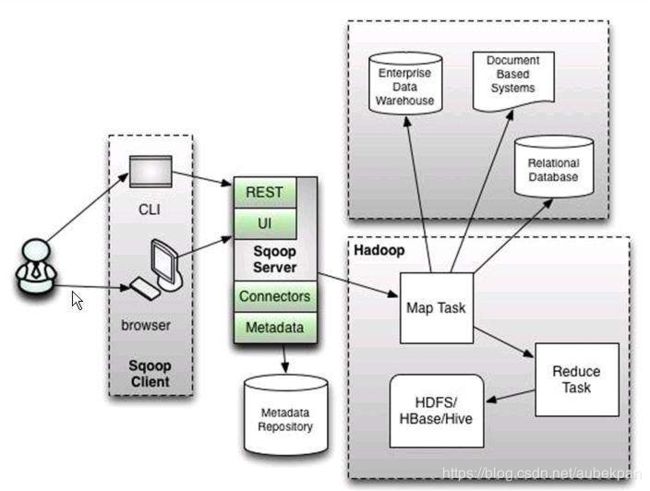
sqoop1在使用上通过sqoop客户端直接提交作业,通过CLI控制台的方式访问
sqoop2引入sqoop server,实现集中管理,并可以通过web UI的交互方式来进行访问
sqoop1部署相对比较简单,但是无法支持所有的数据类型,安全机制也相对较差
sqoop2交互方式较多,所有的链接安装在sqoop server上,权限管理机制完善,connector规范,只负责数据的读写,但是配置部署繁琐以及兼容性差
sqoop-1.4.6-cdh5.7.0安装
- sqoop-1.4.6-cdh5.7.0下载
1.解压安装目录
[hadoop@192 sqoop-1.4.6-cdh5.7.0]$ pwd
/home/hadoop/app/sqoop-1.4.6-cdh5.7.0
2.环境变量
export SQOOP_HOME=/home/hadoop/app/sqoop-1.4.6-cdh5.7.0
export PATH=$PATH:$SQOOP_HOME/bin
3.验证安装
[hadoop@192 bin]$ sqoop version
Warning: /home/hadoop/app/sqoop-1.4.6-cdh5.7.0/../hbase does not exist! HBase imports will fail.
Please set $HBASE_HOME to the root of your HBase installation.
Warning: /home/hadoop/app/sqoop-1.4.6-cdh5.7.0/../hcatalog does not exist! HCatalog jobs will fail.
Please set $HCAT_HOME to the root of your HCatalog installation.
Warning: /home/hadoop/app/sqoop-1.4.6-cdh5.7.0/../accumulo does not exist! Accumulo imports will fail.
Please set $ACCUMULO_HOME to the root of your Accumulo installation.
Warning: /home/hadoop/app/sqoop-1.4.6-cdh5.7.0/../zookeeper does not exist! Accumulo imports will fail.
Please set $ZOOKEEPER_HOME to the root of your Zookeeper installation.
19/02/11 07:55:56 INFO sqoop.Sqoop: Running Sqoop version: 1.4.6-cdh5.7.0
Sqoop 1.4.6-cdh5.7.0
git commit id
Compiled by jenkins on Wed Mar 23 11:30:51 PDT 2016
[hadoop@192 bin]$ sqoop help
Warning: /home/hadoop/app/sqoop-1.4.6-cdh5.7.0/../hbase does not exist! HBase imports will fail.
Please set $HBASE_HOME to the root of your HBase installation.
Warning: /home/hadoop/app/sqoop-1.4.6-cdh5.7.0/../hcatalog does not exist! HCatalog jobs will fail.
Please set $HCAT_HOME to the root of your HCatalog installation.
Warning: /home/hadoop/app/sqoop-1.4.6-cdh5.7.0/../accumulo does not exist! Accumulo imports will fail.
Please set $ACCUMULO_HOME to the root of your Accumulo installation.
Warning: /home/hadoop/app/sqoop-1.4.6-cdh5.7.0/../zookeeper does not exist! Accumulo imports will fail.
Please set $ZOOKEEPER_HOME to the root of your Zookeeper installation.
19/02/11 07:55:46 INFO sqoop.Sqoop: Running Sqoop version: 1.4.6-cdh5.7.0
usage: sqoop COMMAND [ARGS]
Available commands:
codegen Generate code to interact with database records
create-hive-table Import a table definition into Hive
eval Evaluate a SQL statement and display the results
export Export an HDFS directory to a database table
help List available commands
import Import a table from a database to HDFS
import-all-tables Import tables from a database to HDFS
import-mainframe Import datasets from a mainframe server to HDFS
job Work with saved jobs
list-databases List available databases on a server
list-tables List available tables in a database
merge Merge results of incremental imports
metastore Run a standalone Sqoop metastore
version Display version information
See 'sqoop help COMMAND' for information on a specific command.
4.拷贝HIVE_HOME/lib下的jar包至$SQOOP_HOME/lib下
[hadoop@192 lib]$ pwd
/home/hadoop/app/hive-1.1.0-cdh5.7.0/lib
[hadoop@192 lib]$ cp hive-common-1.1.0-cdh5.7.0.jar $SQOOP_HOME/lib
[hadoop@192 lib]$ cp hive-shims-* $SQOOP_HOME/lib
[hadoop@192 lib]$ cp mysql-connector-java-5.1.46-bin.jar $SQOOP_HOME/lib
5.连接MySQL查看数据情况
[hadoop@192 bin]$ sqoop list-databases \
> --connect jdbc:mysql://localhost:3306 \
> --username root \
> --password 123456
Warning: /home/hadoop/app/sqoop-1.4.6-cdh5.7.0/../hbase does not exist! HBase imports will fail.
Please set $HBASE_HOME to the root of your HBase installation.
Warning: /home/hadoop/app/sqoop-1.4.6-cdh5.7.0/../hcatalog does not exist! HCatalog jobs will fail.
Please set $HCAT_HOME to the root of your HCatalog installation.
Warning: /home/hadoop/app/sqoop-1.4.6-cdh5.7.0/../accumulo does not exist! Accumulo imports will fail.
Please set $ACCUMULO_HOME to the root of your Accumulo installation.
Warning: /home/hadoop/app/sqoop-1.4.6-cdh5.7.0/../zookeeper does not exist! Accumulo imports will fail.
Please set $ZOOKEEPER_HOME to the root of your Zookeeper installation.
19/02/11 08:05:12 INFO sqoop.Sqoop: Running Sqoop version: 1.4.6-cdh5.7.0
19/02/11 08:05:12 WARN tool.BaseSqoopTool: Setting your password on the command-line is insecure. Consider using -P instead.
19/02/11 08:05:12 INFO manager.MySQLManager: Preparing to use a MySQL streaming resultset.
information_schema
alter_db
mysql
performance_schema
test
6.连接数据库查看数据表情况
[hadoop@192 bin]$ sqoop list-tables \
> --connect jdbc:mysql://localhost:3306/alter_db \
> --username root \
> --password 123456
Warning: /home/hadoop/app/sqoop-1.4.6-cdh5.7.0/../hbase does not exist! HBase imports will fail.
Please set $HBASE_HOME to the root of your HBase installation.
Warning: /home/hadoop/app/sqoop-1.4.6-cdh5.7.0/../hcatalog does not exist! HCatalog jobs will fail.
Please set $HCAT_HOME to the root of your HCatalog installation.
Warning: /home/hadoop/app/sqoop-1.4.6-cdh5.7.0/../accumulo does not exist! Accumulo imports will fail.
Please set $ACCUMULO_HOME to the root of your Accumulo installation.
Warning: /home/hadoop/app/sqoop-1.4.6-cdh5.7.0/../zookeeper does not exist! Accumulo imports will fail.
Please set $ZOOKEEPER_HOME to the root of your Zookeeper installation.
19/02/11 08:09:41 INFO sqoop.Sqoop: Running Sqoop version: 1.4.6-cdh5.7.0
19/02/11 08:09:41 WARN tool.BaseSqoopTool: Setting your password on the command-line is insecure. Consider using -P instead.
19/02/11 08:09:42 INFO manager.MySQLManager: Preparing to use a MySQL streaming resultset.
bucketing_cols
cds
columns_v2
database_params
db_privs
dbs
func_ru
funcs
global_privs
idxs
index_params
part_col_privs
part_col_stats
part_privs
partition_key_vals
partition_keys
partition_params
partitions
roles
sd_params
sds
sequence_table
serde_params
serdes
skewed_col_names
skewed_col_value_loc_map
skewed_string_list
skewed_string_list_values
skewed_values
sort_cols
tab_col_stats
table_params
tbl_col_privs
tbl_privs
tbls
version
sqoop导入导出数据
1.sqoop从MySQL导入数据到HDFS
sqoop import \
--connect jdbc:mysql://localhost:3306/alter_db \
--username root \
--password 123456 \
--table idxs \
--num-mappers 1 \
--target-dir /datas/sqoop/input \
--delete-target-dir
2.sqoop从MySQL导入数据到Hive
sqoop import \
--connect jdbc:mysql://127.0.0.1:3306/test \
--username root \
--password 123456 \
--table idxs \
--num-mappers 1 \
--fields-terminated-by ',' \
--delete-target-dir \
--hive-database test \
--hive-import \
--hive-table idxs
3.sqoop从Hive导出数据到MySQL
sqoop export \
--connect jdbc:mysql://localhost:3306/alter_db \
--username root \
--password 123456 \
--table idxs \
--num-mappers 1 \
--fields-terminated-by ',' \
--export-dir /user/hive/warehouse/test_db.db/idxs