python爬虫入门_3种方法爬取古诗文网站
目的:
爬取古诗文网的古诗词,获取详细信息,目标网站:https://www.gushiwen.org/default.aspx?page=1
1.根据网页分析可知
import requests
from bs4 import BeautifulSoup
list=[]#定义一个空列表来存放后续生产的字典
url='https://www.gushiwen.org/default.aspx?page=1'
headers={'User-Agent':'Mozilla/5.0 (Windows NT 6.1; Win64; x64; rv:77.0) Gecko/20100101 Firefox/77.0'}
text=requests.get(url,headers=headers).text
soup=BeautifulSoup(text,'lxml')
div=soup.find_all('div',{'class':'left'})[1]
sons=div.find_all('div',class_="sons")
for son in sons:
dic={}
title=son.find('b').text
dynasty=son.find_all('a')[1].text
author=son.find_all('a')[2].text
content=son.find('div',class_="contson").text.strip()
dic['标题']=title
dic['朝代']=dynasty
dic['作者']=author
dic['内容']=content
list.append(dic)
print(list)#打印出结果
with open('gushi.json','w',encoding='utf-8')as f:#以写的方式生成一个json文件
json.dump(list,f,indent=4,ensure_ascii=False)#将list写入json文件
打印结果截图:
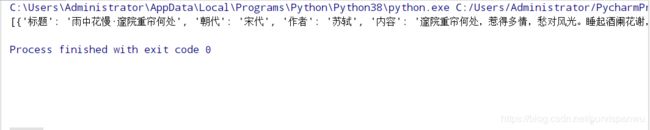 json文件:
json文件:
 方法2:Xpath解析(咱们只爬取第一页的信息)
方法2:Xpath解析(咱们只爬取第一页的信息)
这里就只附代码辽:
import requests
from lxml import etree
import json
list=[]
url='https://www.gushiwen.org/default.aspx?page=1'
headers={'User-Agent':'Mozilla/5.0 (Windows NT 6.1; Win64; x64; rv:77.0) Gecko/20100101 Firefox/77.0'}
text=requests.get(url,headers=headers).text
html=etree.HTML(text,etree.HTMLParser())
div=html.xpath('//div[@class="left"]')[1]
sons=div.xpath('.//div[@class="sons"]')
for son in sons:
dic={}
title=son.xpath('.//b/text()')[0]
dynasty=son.xpath('.//a[1]/text()')[0]
auth = son.xpath('.//a[2]/text()')[0]
content="".join(son.xpath('.//div[@class="contson"]//text()')).strip()#这里要注意 text前面加//
dic['标题'] = title
dic['朝代'] = dynasty
dic['作者'] = auth
dic['内容'] = content
list.append(dic)
print(list)
with open('gushi.json','w',encoding='utf-8')as f:#以写的方式生成一个json文件
json.dump(list,f,indent=4,ensure_ascii=False)#将list写入json文件
方法3:正则表达式
代码:
import requests
import csv
import re
list1=[]
url='https://www.gushiwen.org/default.aspx?page=1'
headers={'User-Agent':'Mozilla/5.0 (Windows NT 6.1; Win64; x64; rv:77.0) Gecko/20100101 Firefox/77.0'}
text=requests.get(url,headers=headers).text
title=re.findall(r'(.*?)',text,re.DOTALL)
dynasty=re.findall(r'(.*?)'
,text,re.DOTALL)
auth=re.findall(r'(.*?)'
,text,re.DOTALL)
contents=re.findall(r'.*?(.*?)
',text,re.DOTALL)
for content in contents:
content.strip().replace(''
,'').replace('','').replace('
','')#这里处理的有点麻烦,应该有更好的方法
list1.append(content.strip().replace(''
,'').replace('','').replace('
',''))
results=list(zip(title,dynasty,auth,list1))
head=['标题','朝代','作者','内容']
with open('gushi.csv','w',encoding='utf-8',newline='')as f:
writer=csv.writer(f)
writer.writerow(head)
writer.writerows(results)

