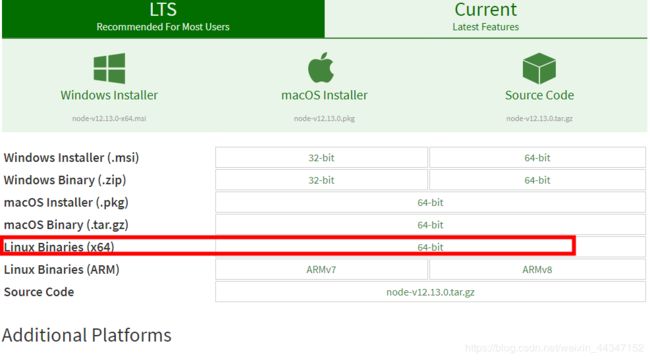Linux centos7部署Yapi接口管理平台详细步骤
Linux centos7部署Yapi接口管理平台详细步骤
- 第一步:安装node.js
- (1)下载node.js
- 第二步 安装mongondb数据库
- (1)下载mongondb
- 第三步 部署Yapi
- 服务器重启后,重新启动yapi
- yapi后台运行
- FAQ
Yapi是一个接口管理平台,支持本地部署.如果你们公司有自己的接口需要供内人员使用或者维护,可以在自己的服务器上部署下YAPI接口管理平台.下面是本人测试使用部署的过程,基本没有特殊配置.
该项目主要需要三个模块
1.node.js
2.mongondb数据库
3.Yapi源码
第一步:安装node.js
(1)下载node.js
nodejs下载地址:https://nodejs.org/en/download/
yum install -y wget 安装wget用来下载数据库和nodejs一级yapi源码
yum install gcc-c++ 安装nodejs需要的编译环境
第二步 安装mongondb数据库
(1)下载mongondb
mongondb下载地址:https://www.mongodb.com/download-center/community
可以下载到本地,也可以在服务器上是用wget /curl命令下载.

安装nodejs和mongodb相对简单,出现问题按照提示基本都可以解决,mongondb若没有mongodb.conf配置文件,需要新建一个放进去.主要配置信息如下
dbpath = /data/db #数据文件存放目录
logpath = /logs/mongodb.log #日志文件存放目录
port = 27017 #端口
fork = true #以守护程序的方式启用,即在后台运行
noauth = true # 不进行安全验证
#auth=true #需要认证。如果放开注释,就必须创建MongoDB的账号,使用账号与密码才可远程访问,第一次安装建议注释
bind_ip=0.0.0.0 #允许远程访问,或者直接注释,127.0.0.1是只允许本地访问`
第三步 部署Yapi
1.安装源文件
npm install -g yapi-cli --registry https://registry.npm.taobao.org
2.配置yapi
ln -s ~/node-v10.13.0-linux-x64/bin/yapi /usr/bin/yapi
3.启动yapi
yapi server
4.服务启动后我们需要将yapi配置部署下,因为之前并没有配置对应的数据库及端口,所以配置下才可以访问记存储数据.
访问http:// 部署YApi服务器IP:9090
访问后出现如下界面说明正确的

内容填写完后点击开始部署,记得记住管理员邮箱,这个是用来登录的.,部署完成后界面上会提示登录的邮箱,密码及登录地址.一般情况下登录密码都是ymfe.org
,登录地址是:http://服务器ip:3000
 最终出现上边的界面说明大功告成.就可以登录进去管理接口了.
最终出现上边的界面说明大功告成.就可以登录进去管理接口了.
服务器重启后,重新启动yapi
有次服务器重启,然后yapi相关的服务都没有了,需要重启下,走了一些弯路.
1.yapi重启首先要启动mongodb及对应的服务.找到你的mongo安装目录中的bin目录,通过./mongod -f mongodb.conf,启动mongondb,然后可以适用./mongo看是否可以进去到mongon中.
[root@9z bin]# cd /root/mongodb-linux-4.2.1/bin/
[root@9z bin]# ll
total 282152
-rwxr-xr-x 1 root root 10100811 Oct 16 2019 bsondump
-rwxr-xr-x 1 root root 7694 Oct 16 2019 install_compass
-rwxr-xr-x 1 root root 47534944 Oct 16 2019 mongo
-rwxr-xr-x 1 root root 71584856 Oct 16 2019 mongod
-rw-r--r-- 1 root root 239 Nov 2 2019 mongodb.conf
-rwxr-xr-x 1 root root 14765905 Oct 16 2019 mongodump
-rwxr-xr-x 1 root root 14511931 Oct 16 2019 mongoexport
-rwxr-xr-x 1 root root 14473296 Oct 16 2019 mongofiles
-rwxr-xr-x 1 root root 14690724 Oct 16 2019 mongoimport
-rwxr-xr-x 1 root root 18154584 Oct 16 2019 mongoreplay
-rwxr-xr-x 1 root root 15088133 Oct 16 2019 mongorestore
-rwxr-xr-x 1 root root 39806704 Oct 16 2019 mongos
-rwxr-xr-x 1 root root 14258080 Oct 16 2019 mongostat
-rwxr-xr-x 1 root root 13918118 Oct 16 2019 mongotop
drwxr-xr-x 4 root root 4096 Nov 2 2019 my-yapi
[root@9z bin]# ./mongod -f mongodb.conf
about to fork child process, waiting until server is ready for connections.
forked process: 5451
child process started successfully, parent exiting
[root@9z bin]# ./mongo
MongoDB shell version v4.2.1
connecting to: mongodb://127.0.0.1:27017/?
---
---
---
To permanently disable this reminder, run the following command: db.disableFreeMonitoring()
---
>
#出现光标可以输入mongon命令,说明是进入到mongon中了,mongon服务已经启动.
2.找到你的yapi启动目录.搜索下app.js文件,带有vendors/server/app.js这个的就是你需要找到的.
[root@9z my-yapi]# find / -name app.js
/root/node-v12.13.0-linux-x64/lib/node_modules/yapi-cli/node_modules/mongoose/examples/express/connection-sharing/app.js
/root/mongodb-linux-4.2.1/bin/my-yapi/vendors/server/app.js
/root/mongodb-linux-4.2.1/bin/my-yapi/vendors/node_modules/mongoose/examples/express/connection-sharing/app.js
/vdb/iothtml/taolin/taolin_20190620/classic/app.js
[root@izuf69lmwvnm1jclna8l69z my-yapi]#
3.进入到app.js文件目录,node vendors/server/app.js &命令,以守护进程启动yapi.有如下提示说明启动成功.
[root@9z my-yapi]# node vendors/server/app.js &
[1] 6825
[root@9z my-yapi]# log: -------------------------------------swaggerSyncUtils constructor------- ----------------------------------------
log: 服务已启动,请打开下面链接访问:
http://127.0.0.1:3000/
log: mongodb load success...
(node:6825) [DEP0066] DeprecationWarning: OutgoingMessage.prototype._headers is deprecated
yapi后台运行
关闭终端界面后,yapi也无法访问了,在网上找到个处理方法:
#安装screen
yum install screen -y
#新建一个名为yapi的进程
screen -S yapi
创建完进程后,重新找到 my-yapi的目录,重新开启yapi
node vendors/server/app.js
FAQ
YAPI源码仓库:https://github.com/YMFE/yapi
常见问题:https://github.com/YMFE/yapi/issues
教程/文档地址:https://hellosean1025.github.io/yapi/
问题社区:https://github.com/YMFE/yapi/pulls