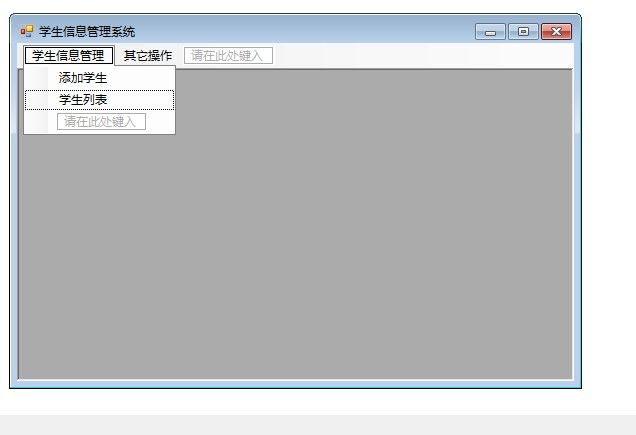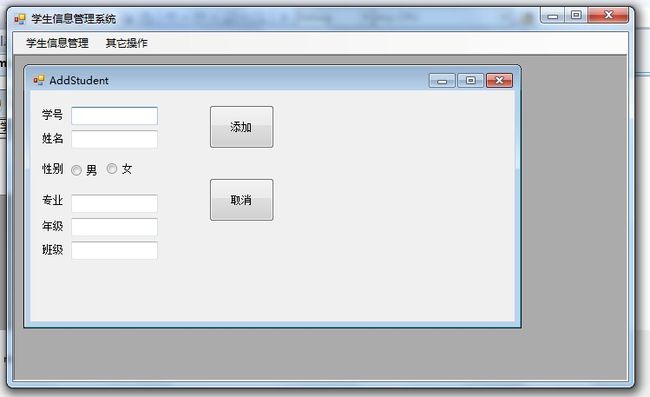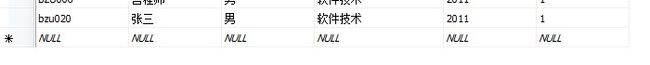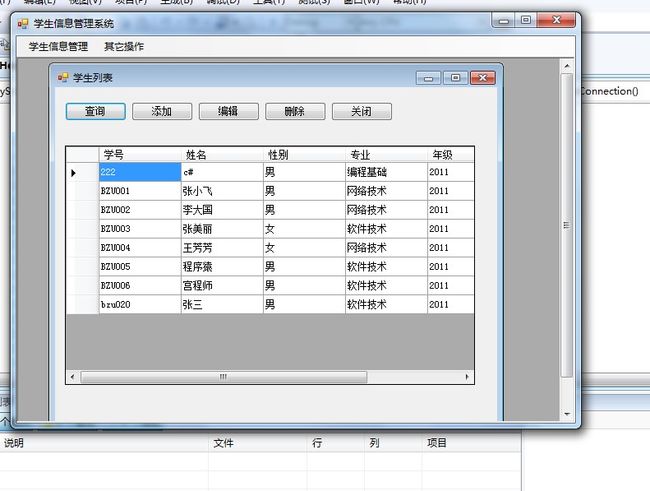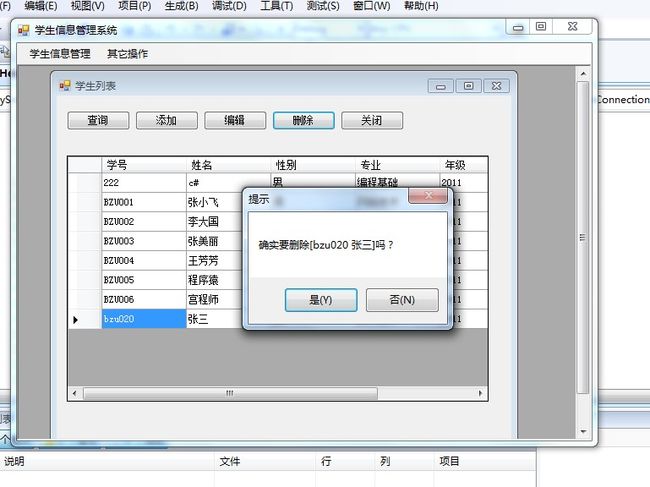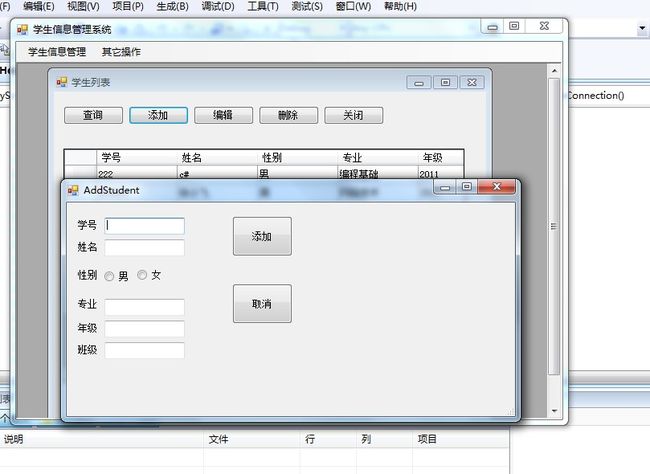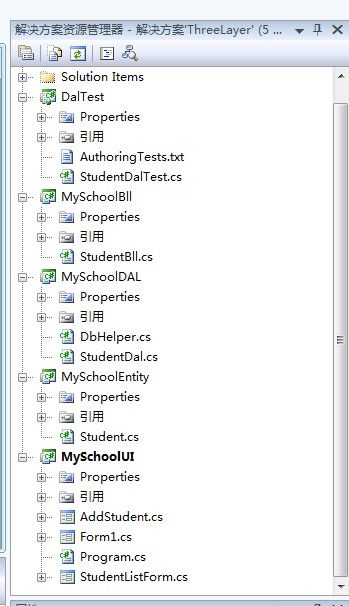学生信息管理系统完整版
一:先展示功能图:
主界面如下:
添加学生窗口:设置为父窗口和子窗口
添加成功图:
学生列表操作
删除学生:
添加学生:实现窗体间的通信
代码如下:
UI用户界面层代码:
Form1.cs
using System;
using System.Collections.Generic;
using System.ComponentModel;
using System.Data;
using System.Drawing;
using System.Linq;
using System.Text;
using System.Windows.Forms;
namespace MySchoolUI
{
public partial class Form1 : Form
{
public Form1()
{
InitializeComponent();
}
private void 添加学生ToolStripMenuItem_Click(object sender, EventArgs e)
{
AddStudent f = new AddStudent();
f.MdiParent=this;
f.Show();
}
private void 学生列表ToolStripMenuItem_Click(object sender, EventArgs e)
{
StudentListForm f = new StudentListForm();
f.MdiParent = this;
f.Show();
}
}
AddStudent.cs
using System;
using System.Collections.Generic;
using System.ComponentModel;
using System.Data;
using System.Drawing;
using System.Linq;
using System.Text;
using System.Windows.Forms;
using MySchoolEntity;
using MySchoolBll;
namespace MySchoolUI
{
public partial class AddStudent : Form
{
public AddStudent()
{
InitializeComponent();
}
private void button1_Click(object sender, EventArgs e)
{
Student student = new Student();
student.Id = textId.Text;
student.Name = textname.Text;
student.Gender = radiomale.Checked ? "男" : "女";
student.Major = textmajor.Text;
student.Grade = int.Parse(textgrade.Text);
student.TheClass =int.Parse( textclass.Text);
StudentBll bll = new StudentBll();
bll.insert(student);
// MessageBox.Show("添加成功!");
this.DialogResult = DialogResult.OK;
}
private void button2_Click(object sender, EventArgs e)
{
this.DialogResult = DialogResult.Cancel;
}
}
}
StudentListForm.cs
using System;
using System.Collections.Generic;
using System.ComponentModel;
using System.Data;
using System.Drawing;
using System.Linq;
using System.Text;
using System.Windows.Forms;
using MySchoolBll;
using MySchoolEntity;
namespace MySchoolUI
{
public partial class StudentListForm : Form
{
public StudentListForm()
{
InitializeComponent();
}
private void 查看_Click(object sender, EventArgs e)
{
refreshDate();
}
private void refreshDate()
{
StudentBll bll = new StudentBll();
List list = bll.getALl();
gride.DataSource = list;
}
private void gride_CellContentClick(object sender, DataGridViewCellEventArgs e)
{
}
private void StudentListForm_Load(object sender, EventArgs e)
{
gride.AutoGenerateColumns = false;
}
private void gride_CellDoubleClick(object sender, DataGridViewCellEventArgs e)
{
string content = gride.CurrentCell.Value.ToString();
int row = gride.CurrentCell.RowIndex;
int col=gride.CurrentCell.ColumnIndex;
string s = string.Format("你双击的单元格:{0}行{1}列 值为{2}", row + 1, col + 1, content);
MessageBox.Show(s);
}
private void button4_Click(object sender, EventArgs e)
{
this.Close();
}
private void button3_Click(object sender, EventArgs e)
{
string id = gride.CurrentRow.Cells[0].Value.ToString();
string name = gride.CurrentRow.Cells[1].Value.ToString();
DialogResult r = MessageBox.Show("确实要删除["+id+" "+name+"]吗?", "提示", MessageBoxButtons.YesNo);
if (r == DialogResult.Yes)
{
StudentBll bll = new StudentBll();
bll.delete(id);
refreshDate();
}
}
private void button1_Click(object sender, EventArgs e)
{
AddStudent f = new AddStudent();
f.ShowDialog();
if (f.DialogResult == DialogResult.OK)
{
StudentBll bll = new StudentBll();
refreshDate();
}
}
}
}
bll层:业务逻辑层
studenBll.cs
using System;
using System.Collections.Generic;
using System.Linq;
using System.Text;
using MySchoolEntity;
using MySchoolDAL;
namespace MySchoolBll
{
public class StudentBll
{
public void insert(Student s)
{
//检查业务逻辑
if(s.Grade>2012||s.Grade<2009)
throw new Exception("年纪错误!");
StudentDal dal=new StudentDal();
dal.insert(s);
}
public void delete(string id)
{
StudentDal dal = new StudentDal();
dal.delete(id);
}
public List getALl() {
StudentDal dal = new StudentDal();
return dal.getAll();
}
}
}
数据层访问层:DAl
DBhelper.cs
using System;
using System.Collections.Generic;
using System.Linq;
using System.Text;
using System.Data.SqlClient;
namespace MySchoolDAL
{
public class DbHelper
{
static string connStr = "server=.;database=SampleDb;Integrated Security=true;";
public static void myExecute(string sql)
{
SqlConnection conn = new SqlConnection();
conn.ConnectionString = connStr;
SqlCommand cmd = new SqlCommand();
cmd.CommandText = sql;
cmd.Connection = conn;
conn.Open();
cmd.ExecuteNonQuery();
conn.Close();
}
public static SqlConnection createConnection()
{
return new SqlConnection(connStr);
}
}
}
studentdal.cs
using System;
using System.Collections.Generic;
using System.Linq;
using System.Text;
using System.Data.SqlClient;
using MySchoolEntity;
namespace MySchoolDAL
{
public class StudentDal
{
public void insert(Student student)
{
string sql = string.Format("insert into Student(Id,Name,Gender,Major,Grade,Class) values('{0}','{1}','{2}','{3}',{4},{5})",
student.Id, student.Name, student.Gender, student.Major, student.Grade, student.TheClass);
DbHelper.myExecute(sql);
}
public void delete(string id)
{
string sql = string.Format("delete from student where id='{0}'", id);
DbHelper.myExecute(sql);
}
//查询所有学生
public List getAll() {
List list = new List();
SqlConnection conn = DbHelper.createConnection();
SqlCommand cmd = new SqlCommand();
cmd.CommandText = "select * from student";
cmd.Connection = conn;
conn.Open();
SqlDataReader reader = cmd.ExecuteReader();
while (reader.Read()) {
Student student = new Student();
student.Id = (string)reader["id"];
student.Name = (string)reader["name"];
student.Gender = (string)reader["gender"];
student.Major = (string)reader["major"];
student.Grade = (int)reader["grade"];
student.TheClass = (int)reader["class"];
list.Add(student);
}
reader.Close();
conn.Close();
return list;
}
}
}
实体类enity
student.cs
using System;
using System.Collections.Generic;
using System.Linq;
using System.Text;
namespace MySchoolEntity
{
public class Student
{
public string Id { get; set; }
public string Name { get; set; }
public string Gender { get; set; }
public string Major { get; set; }
public int Grade { get; set; }
public int TheClass { get; set; }
}
}
测试类test
using MySchoolDAL;
using Microsoft.VisualStudio.TestTools.UnitTesting;
using MySchoolEntity;
namespace DalTest
{
[TestClass()]
public class StudentDalTest
{
///
///insert 的测试
///
[TestMethod()]
public void insertTest()
{
StudentDal target = new StudentDal();
Student student =new Student();
student.Id ="Bzu01";
student.Name="测试生成";
student.Major="CS";
student.Gender="M";
student.Grade=2011;
student.TheClass=2;
target.insert(student);
}
}
}