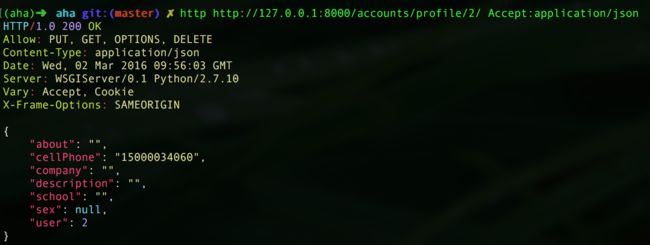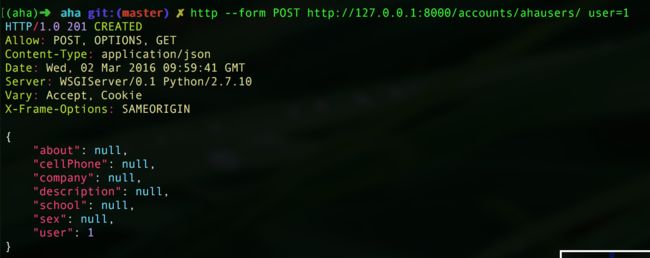python调试django-rest-framework API的小工具--httpie
安装
pip install httpie使用
示例url:http://127.0.0.1:8000/accounts/ahausers/
这个链接绑定了GET,POST方法
最简单的GET
http http://127.0.0.1:8000/accounts/ahausers/带header的GET
http http://127.0.0.1:8000/accounts/ Accept:application/json
http http://127.0.0.1:8000/accounts/ Accept:text/html示例:
第一个和上图一样;
第二个是返回的django-rest-framework自带html界面的代码,太多久不截图了
稍复杂的POST
http --form POST http://127.0.0.1:8000/accounts/ahausers/ user=12016年03月03日18:04:06更新:
带登录信息的POST
http -a admin2:admin2 POST http://127.0.0.1:8000/architecture/architectures/ test_field="print 123"冒号前后的admin2就是账号密码了
示例:
csdn挂了,上传不了图,以后补
图来了
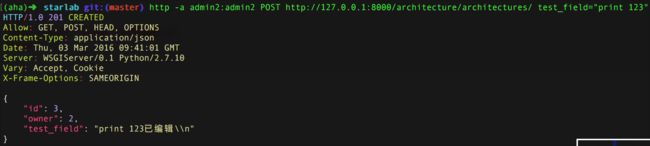
最后的”已编辑\n”字符串是我save过程中加的,和api无关