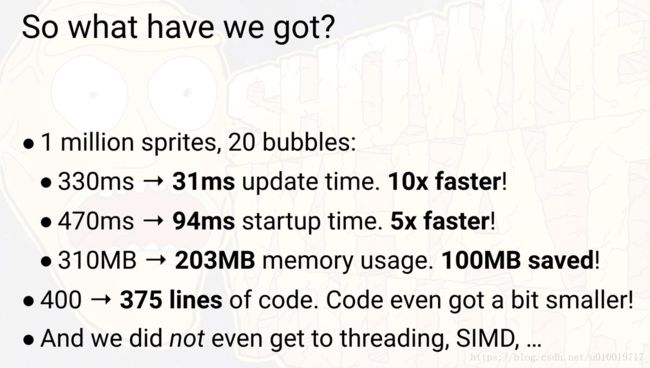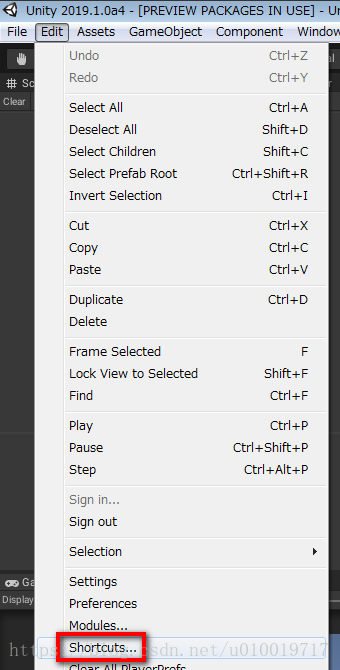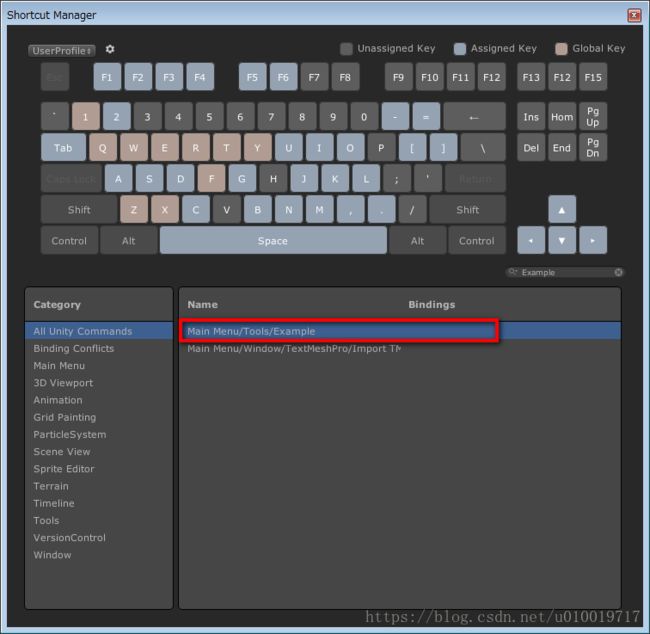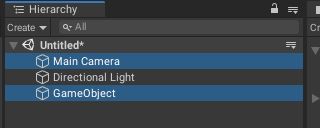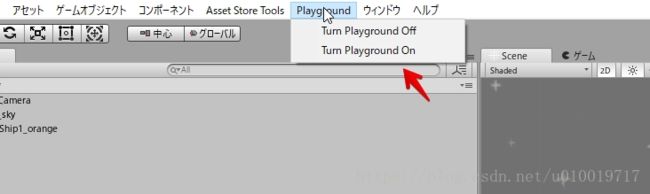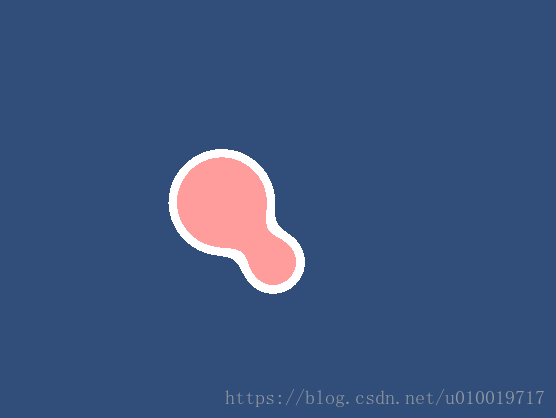Unity3d 在 twitter 转载(周报)&UnityTips 2018.10.14
选自过去1~2周的内容: https://twitter.com/unity3d
1)
https://twitter.com/aras_p/status/1044656885100675072
Unity成员分享: 我为Unity的初级/未来工程师进行了实体组件系统ECS和数据导向设计DOD的演讲(根本不是Unity特定的,不是针对Unity的)。
http://aras-p.info/texts/files/2018Academy%20-%20ECS-DoD.pdf
https://github.com/aras-p/dod-playground
数据驱动的收集 : https://github.com/dbartolini/data-oriented-design/blob/master/README.md#presentations 挺大的方向
2)Unity Shader教程 好网站: http://www.shaderslab.com/shaders.html
还有它的推荐内容: http://www.shaderslab.com/links.html
3) 看到一个性能优化的建议:
例如,如果您有许多旋转硬币,旋转一枚硬币然后使用Graphics.DrawMesh()通过使用第一枚硬币的网格绘制其他硬币的速度更快
https://docs.unity3d.com/ScriptReference/Graphics.DrawMesh.html
4) 官方博客:Shader Graph的顶点动画 https://blogs.unity3d.com/cn/2018/10/05/art-that-moves-creating-animated-materials-with-shader-graph/
项目: https://github.com/UnityTechnologies/Test_ShaderGraphBlog
这个是官方的另外一个账号: https://github.com/UnityTechnologies/
5) https://twitter.com/computerpupper/status/1046866923688849408 在2018.3测试版中,我们最终添加了一个Assert方法,可以让您检查代码是否在单元测试中分配内存。 如果你像我一样对可避免的分配保持警惕它是非常有用的: https://docs.unity3d.com/2018.3/Documentation/ScriptReference/TestTools.Constraints.AllocatingGCMemoryConstraint.html
6)https://twitter.com/arturonereu/status/1047131742514139136 关于Transform 访问优化。 最好在Instantiate方法中指定父级,位置和旋转,因为转换访问将被批处理。#unitytips
7) 之前在 Youtube上看到过 Unity编辑器之后的Theme变化 Unity 2019。更加扁平化了。 今天看到 :
https://forum.unity.com/threads/new-editor-theme.564484/
早期预览版本下载 Unity 2019.1.0: https://beta.unity3d.com/download/b9d7c307c9c9/public_download.html
8) Unity 2019新功能“快捷方式管理器”「Shortcut Manager」为现有菜单和MenuItem分配快捷键.
比如想要给 Folder 分配一个 快捷键, 就是在右侧双击然后输入 快捷键 。 就可以使用了!!!
[MenuItem("Tools / Example")]
private static void Example() {
Debug.Log("Example"); }
9) Unity 2019 新功能「Invert Selection」Ctrl + I 可以反转选中状态
10) Unity 2019 新功能「Deselect All」Shift + D 取消选择
11) Unity 2019 新功能「Select Children」Shift + C 允许您一次选择子对象
12) https://twitter.com/unity3d/status/1049407862303313926 有兴趣加快加载时间吗? 了解如何通过Async Upload Timeline加载物体meshes 和textures ! 官方博客:
https://blogs.unity3d.com/cn/2018/10/08/optimizing-loading-performance-understanding-the-async-upload-pipeline/
需要 Unity 2018.3 的环境 !!!
13) https://connect.unity.com/u/5813c77832b30600250d66da/column
我在ShaderGraph上写了一篇关于Zelda启发的着色器的简短文章: https://connect.unity.com/p/zelda-inspired-toon-shading-in-shadergraph
它包括我提出的一些技巧的解释,我使用的自定义节点,以及图的高分辨率图像。
14) Unity 在之前推出了 面向费程序员的 项目
https://github.com/Unity-Technologies/UnityPlayground
现在它的UI 发生了变化, 更好看~
开关:
15) “Unity 异步Asynchronous 学习小组”综述
http://baba-s.hatenablog.com/entry/2018/10/01/090000
介绍 : UniRx.Async(UniTask), async / await, thread
16) 关于 Metaballs (变形球) Shader实现的几个文章:
1、 http://baba-s.hatenablog.com/entry/2018/10/01/170000 工程: https://github.com/luke161/Unity-Metaballs-2D
2、http://baba-s.hatenablog.com/entry/2018/01/15/083300 工程:https://github.com/XJINE/Unity_Metaball2DShader
3、http://baba-s.hatenablog.com/entry/2018/10/01/130000 工程:http://patomkin.com/blog/metaball-tutorial/
17) 老生常谈 对象池
https://twitter.com/LiamSorta/status/1049670945072386048
https://github.com/Mukarillo/UnityPooling
https://github.com/schizoid2k/Unity-GBC-Object-Pool
18) https://twitter.com/JoshNaylor/status/1049717520276627457
AR开发人员使用@ unity3d的跨平台ARFoundation来制作跨平台的ARcore和ARkit应用程序,而不别进行开发。 官方文档: https://docs.unity3d.com/Packages/[email protected]/manual/index.html
在这里,我们将相机纹理应用于立方体贴图,以在机器人上创建实时反射。#unitytips
或者 https://github.com/johnsietsma/ARCameraLighting
19) https://twitter.com/arturonereu/status/1049686873268936709 使用低分辨率资产构建游戏通常是个好主意,然后在下载后,启动异步加载更高质量的资产。 可寻址资产系统,让您以超级简单的方式捆绑和加载这些资产。 更多:
官方文档: https://docs.unity3d.com/Packages/[email protected]/manual/index.html
20)官方博客: 2018.3 Terrain Update: Getting Started https://blogs.unity3d.com/cn/2018/10/10/2018-3-terrain-update-getting-started/ 性能和功能都有提升!!!
21) Unity Film Sample项目现在可以在@AssetStore上获得!
深入了解这个预先配置的软件包,以便轻松开始创建线性内容,例如为您的游戏,短片和其他任何您可以梦想的电影剪辑场景!
Now Available: Film Sample Project
22) 我们与 Resonai 合作, 为您带来 Unity 可视化搜索, 3D 内容的 AI 驱动型可视化搜索引擎, 使开发人员能够快速查找、访问和预览3D 资产。#unity3d #assetstore @Resonai_XR
https://blogs.unity3d.com/cn/2018/10/12/introducing-unity-visual-search-instant-3d-search-discovery-and-prototyping/