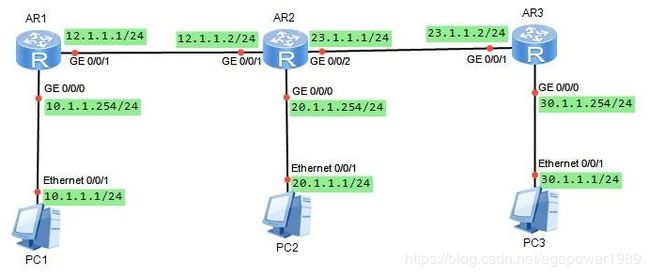HCNP-路由交换:静态路由
1. 最基本的配置
路由器AR1的配置
<Huawei>sys
Enter system view, return user view with Ctrl+Z.
[Huawei]sysname r1
[r1]int g0/0/0
[r1-GigabitEthernet0/0/0]ip add 10.1.1.254 24
Aug 26 2019 22:09:20-08:00 r1 %%01IFNET/4/LINK_STATE(l)[2]:The line protocol IP
on the interface GigabitEthernet0/0/0 has entered the UP state.
[r1]int g0/0/1
[r1-GigabitEthernet0/0/1]ip add 12.1.1.1 24
Aug 26 2019 22:42:09-08:00 r1 %%01IFNET/4/LINK_STATE(l)[0]:The line protocol IP
on the interface GigabitEthernet0/0/1 has entered the UP state.
[r1-GigabitEthernet0/0/0]q
[r1]ip route-static 20.1.1.0 24 g0/0/1 12.1.1.2
[r1]ip route-static 23.1.1.0 24 g0/0/1 12.1.1.2
[r1]ip route-static 30.1.1.0 24 g0/0/1 12.1.1.2
路由器AR2的配置
<Huawei>sys
Enter system view, return user view with Ctrl+Z.
[Huawei]sysname r2
[r2]int g0/0/0
[r2-GigabitEthernet0/0/0]ip add 20.1.1.254 24
Aug 26 2019 22:19:34-08:00 r2 %%01IFNET/4/LINK_STATE(l)[0]:The line protocol IP
on the interface GigabitEthernet0/0/0 has entered the UP state.
[r2-GigabitEthernet0/0/0]int g0/0/1
[r2-GigabitEthernet0/0/1]ip add 12.1.1.2 24
Aug 26 2019 22:20:00-08:00 r2 %%01IFNET/4/LINK_STATE(l)[1]:The line protocol IP
on the interface GigabitEthernet0/0/1 has entered the UP state.
[r2-GigabitEthernet0/0/1]int g0/0/2
[r2-GigabitEthernet0/0/2]ip add 23.1.1.1 24
Aug 26 2019 22:20:23-08:00 r2 %%01IFNET/4/LINK_STATE(l)[2]:The line protocol IP
on the interface GigabitEthernet0/0/2 has entered the UP state.
[r2-GigabitEthernet0/0/2]q
[r2]ip route-static 10.1.1.0 24 g0/0/1 12.1.1.1
[r2]ip route-static 30.1.1.0 24 g0/0/2 23.1.1.2
路由器AR3的配置
<Huawei>sys
Enter system view, return user view with Ctrl+Z.
[Huawei]sysname r3
[r3]int g0/0/0
[r3-GigabitEthernet0/0/0]ip add 30.1.1.254 24
Aug 26 2019 22:30:36-08:00 r3 %%01IFNET/4/LINK_STATE(l)[0]:The line protocol IP
on the interface GigabitEthernet0/0/0 has entered the UP state.
[r3-GigabitEthernet0/0/0]int g0/0/1
[r3-GigabitEthernet0/0/1]ip add 23.1.1.2 24
Aug 26 2019 22:30:57-08:00 r3 %%01IFNET/4/LINK_STATE(l)[1]:The line protocol IP
on the interface GigabitEthernet0/0/1 has entered the UP state.
[r3-GigabitEthernet0/0/1]q
[r3]ip route-static 10.1.1.0 24 g0/0/1 23.1.1.1
[r3]ip route-static 12.1.1.0 24 g0/0/1 23.1.1.1
[r3]ip route-static 20.1.1.0 24 g0/0/1 23.1.1.1
查看AR1的路由表
[r1]dis ip routing-table
Route Flags: R - relay, D - download to fib
------------------------------------------------------------------------------
Routing Tables: Public
Destinations : 13 Routes : 13
Destination/Mask Proto Pre Cost Flags NextHop Interface
10.1.1.0/24 Direct 0 0 D 10.1.1.1 GigabitEthernet
0/0/0
10.1.1.1/32 Direct 0 0 D 127.0.0.1 GigabitEthernet
0/0/0
10.1.1.255/32 Direct 0 0 D 127.0.0.1 GigabitEthernet
0/0/0
12.1.1.0/24 Direct 0 0 D 12.1.1.1 GigabitEthernet
0/0/1
12.1.1.1/32 Direct 0 0 D 127.0.0.1 GigabitEthernet
0/0/1
12.1.1.255/32 Direct 0 0 D 127.0.0.1 GigabitEthernet
0/0/1
20.1.1.0/24 Static 60 0 D 12.1.1.2 GigabitEthernet
0/0/1
23.1.1.0/24 Static 60 0 D 12.1.1.2 GigabitEthernet
0/0/1
30.1.1.0/24 Static 60 0 D 12.1.1.2 GigabitEthernet
0/0/1
127.0.0.0/8 Direct 0 0 D 127.0.0.1 InLoopBack0
127.0.0.1/32 Direct 0 0 D 127.0.0.1 InLoopBack0
127.255.255.255/32 Direct 0 0 D 127.0.0.1 InLoopBack0
255.255.255.255/32 Direct 0 0 D 127.0.0.1 InLoopBack0
查看AR2的路由表
[r2]dis ip routing-table
Route Flags: R - relay, D - download to fib
------------------------------------------------------------------------------
Routing Tables: Public
Destinations : 15 Routes : 15
Destination/Mask Proto Pre Cost Flags NextHop Interface
10.1.1.0/24 Static 60 0 D 12.1.1.1 GigabitEthernet
0/0/1
12.1.1.0/24 Direct 0 0 D 12.1.1.2 GigabitEthernet
0/0/1
12.1.1.2/32 Direct 0 0 D 127.0.0.1 GigabitEthernet
0/0/1
12.1.1.255/32 Direct 0 0 D 127.0.0.1 GigabitEthernet
0/0/1
20.1.1.0/24 Direct 0 0 D 20.1.1.254 GigabitEthernet
0/0/0
20.1.1.254/32 Direct 0 0 D 127.0.0.1 GigabitEthernet
0/0/0
20.1.1.255/32 Direct 0 0 D 127.0.0.1 GigabitEthernet
0/0/0
23.1.1.0/24 Direct 0 0 D 23.1.1.1 GigabitEthernet
0/0/2
23.1.1.1/32 Direct 0 0 D 127.0.0.1 GigabitEthernet
0/0/2
23.1.1.255/32 Direct 0 0 D 127.0.0.1 GigabitEthernet
0/0/2
30.1.1.0/24 Static 60 0 D 23.1.1.2 GigabitEthernet
0/0/2
127.0.0.0/8 Direct 0 0 D 127.0.0.1 InLoopBack0
127.0.0.1/32 Direct 0 0 D 127.0.0.1 InLoopBack0
127.255.255.255/32 Direct 0 0 D 127.0.0.1 InLoopBack0
255.255.255.255/32 Direct 0 0 D 127.0.0.1 InLoopBack0
查看AR3的路由表
[r3]dis ip routing-table
Route Flags: R - relay, D - download to fib
------------------------------------------------------------------------------
Routing Tables: Public
Destinations : 13 Routes : 13
Destination/Mask Proto Pre Cost Flags NextHop Interface
10.1.1.0/24 Static 60 0 D 23.1.1.1 GigabitEthernet
0/0/1
12.1.1.0/24 Static 60 0 D 23.1.1.1 GigabitEthernet
0/0/1
20.1.1.0/24 Static 60 0 D 23.1.1.1 GigabitEthernet
0/0/1
23.1.1.0/24 Direct 0 0 D 23.1.1.2 GigabitEthernet
0/0/1
23.1.1.2/32 Direct 0 0 D 127.0.0.1 GigabitEthernet
0/0/1
23.1.1.255/32 Direct 0 0 D 127.0.0.1 GigabitEthernet
0/0/1
30.1.1.0/24 Direct 0 0 D 30.1.1.254 GigabitEthernet
0/0/0
30.1.1.254/32 Direct 0 0 D 127.0.0.1 GigabitEthernet
0/0/0
30.1.1.255/32 Direct 0 0 D 127.0.0.1 GigabitEthernet
0/0/0
127.0.0.0/8 Direct 0 0 D 127.0.0.1 InLoopBack0
127.0.0.1/32 Direct 0 0 D 127.0.0.1 InLoopBack0
127.255.255.255/32 Direct 0 0 D 127.0.0.1 InLoopBack0
255.255.255.255/32 Direct 0 0 D 127.0.0.1 InLoopBack0
PC1进行ping测试
PC>ping 10.1.1.254
Ping 10.1.1.254: 32 data bytes, Press Ctrl_C to break
From 10.1.1.1: Destination host unreachable
From 10.1.1.1: Destination host unreachable
From 10.1.1.1: Destination host unreachable
From 10.1.1.1: Destination host unreachable
From 10.1.1.1: Destination host unreachable
--- 10.1.1.254 ping statistics ---
5 packet(s) transmitted
0 packet(s) received
100.00% packet loss
PC>ping 10.1.1.254
Ping 10.1.1.254: 32 data bytes, Press Ctrl_C to break
From 10.1.1.254: bytes=32 seq=1 ttl=255 time=421 ms
From 10.1.1.254: bytes=32 seq=2 ttl=255 time=63 ms
From 10.1.1.254: bytes=32 seq=3 ttl=255 time=16 ms
From 10.1.1.254: bytes=32 seq=4 ttl=255 time=32 ms
From 10.1.1.254: bytes=32 seq=5 ttl=255 time=31 ms
--- 10.1.1.254 ping statistics ---
5 packet(s) transmitted
5 packet(s) received
0.00% packet loss
round-trip min/avg/max = 16/112/421 ms
PC>ping 12.1.1.2
Ping 12.1.1.2: 32 data bytes, Press Ctrl_C to break
Request timeout!
From 12.1.1.2: bytes=32 seq=2 ttl=254 time=187 ms
From 12.1.1.2: bytes=32 seq=3 ttl=254 time=94 ms
From 12.1.1.2: bytes=32 seq=4 ttl=254 time=31 ms
From 12.1.1.2: bytes=32 seq=5 ttl=254 time=31 ms
--- 12.1.1.2 ping statistics ---
5 packet(s) transmitted
4 packet(s) received
20.00% packet loss
round-trip min/avg/max = 0/85/187 ms
PC>ping 23.1.1.1
Ping 23.1.1.1: 32 data bytes, Press Ctrl_C to break
From 23.1.1.1: bytes=32 seq=1 ttl=254 time=62 ms
From 23.1.1.1: bytes=32 seq=2 ttl=254 time=78 ms
From 23.1.1.1: bytes=32 seq=3 ttl=254 time=47 ms
From 23.1.1.1: bytes=32 seq=4 ttl=254 time=47 ms
From 23.1.1.1: bytes=32 seq=5 ttl=254 time=31 ms
--- 23.1.1.1 ping statistics ---
5 packet(s) transmitted
5 packet(s) received
0.00% packet loss
round-trip min/avg/max = 31/53/78 ms
PC>ping 23.1.1.2
Ping 23.1.1.2: 32 data bytes, Press Ctrl_C to break
Request timeout!
From 23.1.1.2: bytes=32 seq=2 ttl=253 time=250 ms
From 23.1.1.2: bytes=32 seq=3 ttl=253 time=94 ms
From 23.1.1.2: bytes=32 seq=4 ttl=253 time=63 ms
From 23.1.1.2: bytes=32 seq=5 ttl=253 time=78 ms
--- 23.1.1.2 ping statistics ---
5 packet(s) transmitted
4 packet(s) received
20.00% packet loss
round-trip min/avg/max = 0/121/250 ms
PC>ping 30.1.1.254
Ping 30.1.1.254: 32 data bytes, Press Ctrl_C to break
From 30.1.1.254: bytes=32 seq=1 ttl=253 time=78 ms
From 30.1.1.254: bytes=32 seq=2 ttl=253 time=62 ms
From 30.1.1.254: bytes=32 seq=3 ttl=253 time=47 ms
From 30.1.1.254: bytes=32 seq=4 ttl=253 time=78 ms
From 30.1.1.254: bytes=32 seq=5 ttl=253 time=62 ms
--- 30.1.1.254 ping statistics ---
5 packet(s) transmitted
5 packet(s) received
0.00% packet loss
round-trip min/avg/max = 47/65/78 ms
PC>ping 30.1.1.1
Ping 30.1.1.1: 32 data bytes, Press Ctrl_C to break
Request timeout!
From 30.1.1.1: bytes=32 seq=2 ttl=125 time=47 ms
From 30.1.1.1: bytes=32 seq=3 ttl=125 time=63 ms
From 30.1.1.1: bytes=32 seq=4 ttl=125 time=62 ms
From 30.1.1.1: bytes=32 seq=5 ttl=125 time=47 ms
--- 30.1.1.1 ping statistics ---
5 packet(s) transmitted
4 packet(s) received
20.00% packet loss
round-trip min/avg/max = 0/54/63 ms
2. 缺省路由/默认路由
配置缺省路由
<Huawei>sys
Enter system view, return user view with Ctrl+Z.
[Huawei]int g0/0/2
[Huawei-GigabitEthernet0/0/2]ip add 172.16.1.1 24
[Huawei-GigabitEthernet0/0/2]q
[Huawei]ip route-static 0.0.0.0 0.0.0.0 g0/0/2 172.16.1.2
缺省路由一般只配在末节路由器上
3. 浮动路由
<Huawei>sys
Enter system view, return user view with Ctrl+Z.
[Huawei]int g0/0/1
[Huawei-GigabitEthernet0/0/1]ip add 13.1.1.1 24
Aug 31 2019 16:52:06-08:00 Huawei %%01IFNET/4/LINK_STATE(l)[0]:The line protocol
IP on the interface GigabitEthernet0/0/1 has entered the UP state.
[Huawei-GigabitEthernet0/0/1]int g0/0/0
[Huawei-GigabitEthernet0/0/0]ip add 12.1.1.1 24
Aug 31 2019 16:52:27-08:00 Huawei %%01IFNET/4/LINK_STATE(l)[1]:The line protocol
IP on the interface GigabitEthernet0/0/0 has entered the UP state.
[Huawei-GigabitEthernet0/0/0]q
[Huawei]int LoopBack 1
[Huawei-LoopBack1]ip add 192.168.1.1 24
[Huawei-LoopBack1]q
[Huawei]ip route-static 192.168.3.0 24 g0/0/1 13.1.1.2 preference 60
[Huawei]ip route-static 192.168.3.0 24 g0/0/0 12.1.1.2 preference 50
[Huawei]dis ip rout
[Huawei]dis ip routing-table
Route Flags: R - relay, D - download to fib
------------------------------------------------------------------------------
Routing Tables: Public
Destinations : 14 Routes : 14
Destination/Mask Proto Pre Cost Flags NextHop Interface
12.1.1.0/24 Direct 0 0 D 12.1.1.1 GigabitEthernet
0/0/0
12.1.1.1/32 Direct 0 0 D 127.0.0.1 GigabitEthernet
0/0/0
12.1.1.255/32 Direct 0 0 D 127.0.0.1 GigabitEthernet
0/0/0
13.1.1.0/24 Direct 0 0 D 13.1.1.1 GigabitEthernet
0/0/1
13.1.1.1/32 Direct 0 0 D 127.0.0.1 GigabitEthernet
0/0/1
13.1.1.255/32 Direct 0 0 D 127.0.0.1 GigabitEthernet
0/0/1
127.0.0.0/8 Direct 0 0 D 127.0.0.1 InLoopBack0
127.0.0.1/32 Direct 0 0 D 127.0.0.1 InLoopBack0
127.255.255.255/32 Direct 0 0 D 127.0.0.1 InLoopBack0
192.168.1.0/24 Direct 0 0 D 192.168.1.1 LoopBack1
192.168.1.1/32 Direct 0 0 D 127.0.0.1 LoopBack1
192.168.1.255/32 Direct 0 0 D 127.0.0.1 LoopBack1
192.168.3.0/24 Static 50 0 D 12.1.1.2 GigabitEthernet
0/0/0
255.255.255.255/32 Direct 0 0 D 127.0.0.1 InLoopBack0
当指向同一目的地址的IP和子网掩码都相同时,优先级低的路由生效,优先级相同时Cost值低的路由生效。此时生效的路由称为主路由,其他的路由不生效,称为备用路由。若主路由不可达,则主路由不会生效,优先级第二低的路由生效。当之前不通的主路由重新联通且优先级仍比当前值低,则当前路由不生效,之前的主路由重新生效。
[Huawei-GigabitEthernet0/0/1]int g0/0/0
//使主路由不通
[Huawei-GigabitEthernet0/0/0]shutdown
Aug 31 2019 17:15:47-08:00 Huawei %%01IFPDT/4/IF_STATE(l)[4]:Interface GigabitEt
hernet0/0/0 has turned into DOWN state.
Aug 31 2019 17:15:47-08:00 Huawei %%01IFNET/4/LINK_STATE(l)[5]:The line protocol
IP on the interface GigabitEthernet0/0/0 has entered the DOWN state.
[Huawei]dis ip routing-table protocol static
Route Flags: R - relay, D - download to fib
------------------------------------------------------------------------------
Public routing table : Static
Destinations : 1 Routes : 1 Configured Routes : 2
Static routing table status : <Active>
Destinations : 1 Routes : 1
Destination/Mask Proto Pre Cost Flags NextHop Interface
192.168.3.0/24 Static 60 0 D 13.1.1.2 GigabitEthernet
0/0/1
Static routing table status : <Inactive>
Destinations : 0 Routes : 0
//路由条目已经切换,再恢复之前的主路由链路
[Huawei]int g0/0/0
[Huawei-GigabitEthernet0/0/0]undo shutdown
Aug 31 2019 17:21:04-08:00 Huawei %%01IFPDT/4/IF_STATE(l)[6]:Interface GigabitEt
hernet0/0/0 has turned into UP state.
Aug 31 2019 17:21:04-08:00 Huawei %%01IFNET/4/LINK_STATE(l)[7]:The line protocol
IP on the interface GigabitEthernet0/0/0 has entered the UP state.
[Huawei-GigabitEthernet0/0/0]q
[Huawei]dis ip routing-table protocol static
Route Flags: R - relay, D - download to fib
------------------------------------------------------------------------------
Public routing table : Static
Destinations : 1 Routes : 2 Configured Routes : 2
//当前的生效路由已切换成优先级低的路由了
Static routing table status : <Active>
Destinations : 1 Routes : 1
Destination/Mask Proto Pre Cost Flags NextHop Interface
192.168.3.0/24 Static 50 0 D 12.1.1.2 GigabitEthernet
0/0/0
Static routing table status : <Inactive>
Destinations : 1 Routes : 1
Destination/Mask Proto Pre Cost Flags NextHop Interface
192.168.3.0/24 Static 60 0 13.1.1.2 GigabitEthernet
0/0/1