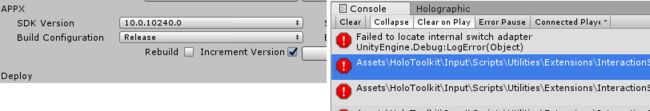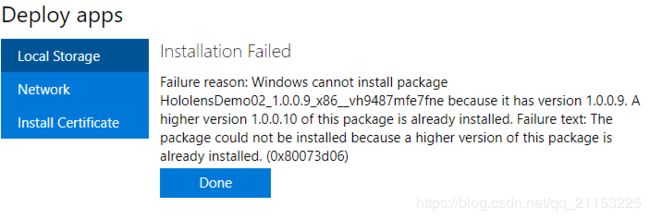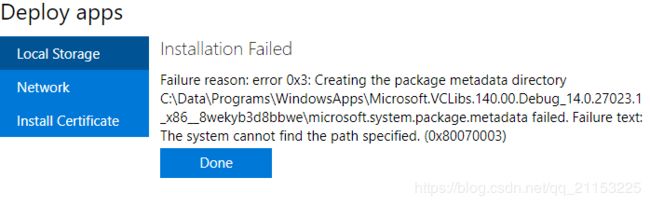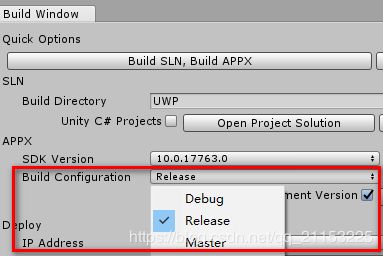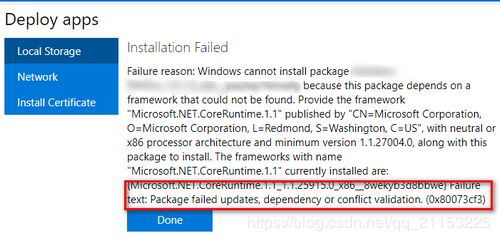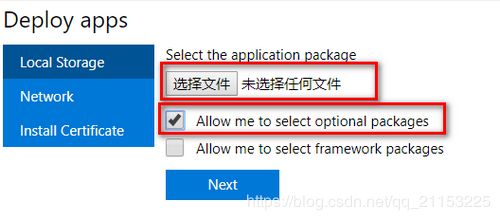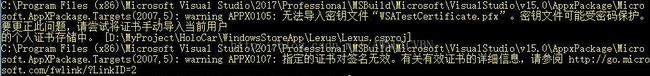Hololens 打包问题解决汇总
Hololens打包失败解决方案:
1.检查基础设置-VS中相应插件安装
2.更新Win10SDK
从这里安装:https://developer.microsoft.com/en-us/windows/downloads/windows-10-sdk
3.检查相应的Unity 与 MRTK(HoloToolKit)的对应版本匹配一致
4.Unity的工程中,一定要少用有dll的插件,而且插件用完一定要删除(例如 ProBuilder等)
5.(2019.5.29更新)出现holokit报错
Assets\HoloToolkit\Input\Scripts\Utilities\Extensions\InteractionSourceExtensions.cs(12,23): error CS0234: The type or namespace name 'Haptics' does not exist in the namespace 'Windows.Devices' (are you missing an assembly reference?)
如下图:
解决方法,appx SDK版本太低,选择高版本SDK即可。
6.网页安装appx时,出现已存在无法安装:
Failure reason: Windows cannot install package 项目名字_1.0.0.9_x86__vh9487mfe7fne because it has version 1.0.0.9. A higher version 1.0.0.10 of this package is already installed. Failure text: The package could not be installed because a higher version of this package is already installed. (0x80073d06)
如下图:
解决方法:设备上已经有一样的应用,删除该应用重新安装即可(甲方常出现)
7.网页安装appx时,出现路径无法找到报错:
Failure reason: error 0x3: Creating the package metadata directory C:\Data\Programs\WindowsApps\Microsoft.VCLibs.140.00.Debug_14.0.27023.1_x86__8wekyb3d8bbwe\microsoft.system.package.metadata failed. Failure text: The system cannot find the path specified. (0x80070003)
主要原因是没有找到该路径,但是确实不存在此路径和文件。
解决方法:打包格式为debug有时会出现此报错,修改打包格式为release即可,如图:
8.依赖包缺失问题:
Failure reason: Windows cannot install package Template3D_1.0.4.0_x86__pzq3xp76mxafg because this package depends on a framework that could not be found. Provide the framework "Microsoft.NET.CoreRuntime.1.1" published by "CN=Microsoft Corporation, O=Microsoft Corporation, L=Redmond, S=Washington, C=US", with neutral or x86 processor architecture and minimum version 1.1.26702.0, along with this package to install. The frameworks with name "Microsoft.NET.CoreRuntime.1.1" currently installed are: {Microsoft.NET.CoreRuntime.1.1_1.1.25305.1_x86__8wekyb3d8bbwe} Failure text: Package failed updates, dependency or conflict validation. (0x80073cf3)
如图所示:
解决方法:1)旧版
请单击Add Dependency,在dependences文件中选择文件。
![]()
(如有dependences中存在多个文件,需要多次点击add dependency按钮,分别添加)。
在部署中,单击GO,即将应用包和添加的依赖关系部署到已连接的 HoloLens。
2)新版
勾选Allow me to select optional packages(相当于旧版dependence依赖包)
点击Next后,选择Dependencies--x86中的包,多个包需要多次添加
转载自:https://blog.csdn.net/qq_21153225/article/details/81904876
https://blog.csdn.net/qq_21153225/article/details/90675183
9.无法找到MSBuild.exe路径报错
解决方法:
1) holotoolkit 1.5.8,修改代码BuildDeployTools.cs 第152行,直接修改MSBuild.exe路径,把该电脑的MSBuild.exe位置替换到相应位置。
// Get and validate the msBuild path...
//var vs = CalcMSBuildPath(msBuildVersion);
var vs = @"C:\Program Files (x86)\Microsoft Visual Studio\2017\Professional\MSBuild\15.0\Bin\MSBuild.exe";
if (!File.Exists(vs))
{
Debug.LogError("MSBuild.exe is missing or invalid (path=" + vs + "). Note that the default version is " + DefaultMSBuildVersion);
EditorUtility.ClearProgressBar();
return false;
---------------------
作者:Deveuper
来源:CSDN
原文:https://blog.csdn.net/qq_21153225/article/details/81904876
版权声明:本文为博主原创文章,转载请附上博文链接!2)holotoolkit 1.x版本
在console面板,双击找到报错位置,修改代码BuildDeployTools.cs,如下:修改return为当前该电脑的MSBuild.exe位置。
string[] paths = output.Split(new[] { Environment.NewLine }, StringSplitOptions.RemoveEmptyEntries);
string tempstr = "";
//if (paths.Length > 0)
if (true)
{
// if there are multiple 2017 installs,
// prefer enterprise, then pro, then community
//string bestPath = paths.OrderBy(p => p.ToLower().Contains("enterprise"))
// .ThenBy(p => p.ToLower().Contains("professional"))
// .ThenBy(p => p.ToLower().Contains("community")).First();
//tempstr = bestPath + @"\MSBuild\" + msBuildVersion + @"\Bin\MSBuild.exe";
//return bestPath + @"\MSBuild\" + msBuildVersion + @"\Bin\MSBuild.exe";
return @"D:\VS2017\MSBuild\15.0\Bin\MSBuild.exe";
}
保存即可。
原贴:https://blog.csdn.net/AWNUXCVBN/article/details/75513120
10.Hololens 解决错误APPX0108:指定的证书已过期
Unity使用旁载打包hololens的appx时,在编译appx时,出现"错误APPX0108:指定的证书已过期...."。
原因是项目在第一次打包后,证书失效。微软uwp应用证书期限为一年,该错误常出现在旧项目中。
解决方法:
打开编译好的xxxx.sln,双击打开package.appxmanifest文件。
在package(打包)选项下,点击选择证书-配置证书-创建测试证书,确定,保存即可。(创建不要写密码)
如果写密码,会报错,如图:
解决方法同上,重新创建无秘钥的证书。
原贴:https://blog.csdn.net/qq_21153225/article/details/90677929
https://blog.csdn.net/AWNUXCVBN/article/details/75513120
11.如下错误是图标体积太大,不能超过204800字节
![]()
原贴:https://blog.csdn.net/AWNUXCVBN/article/details/75513120