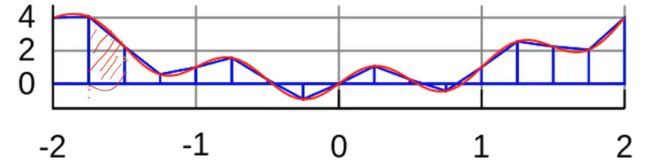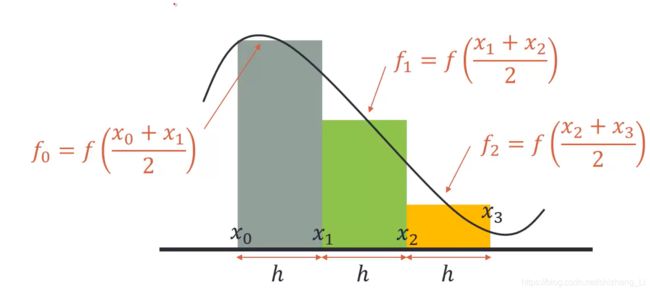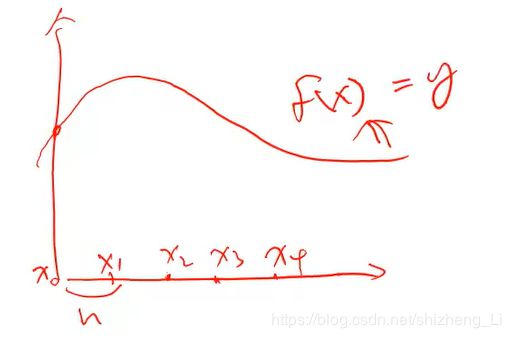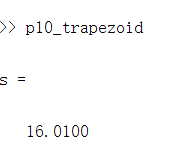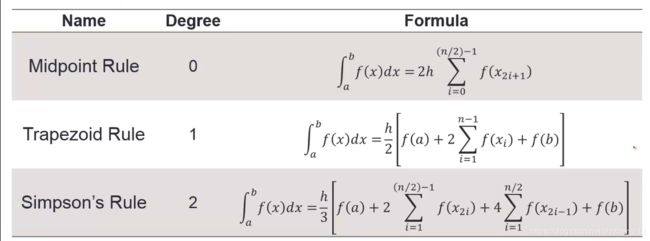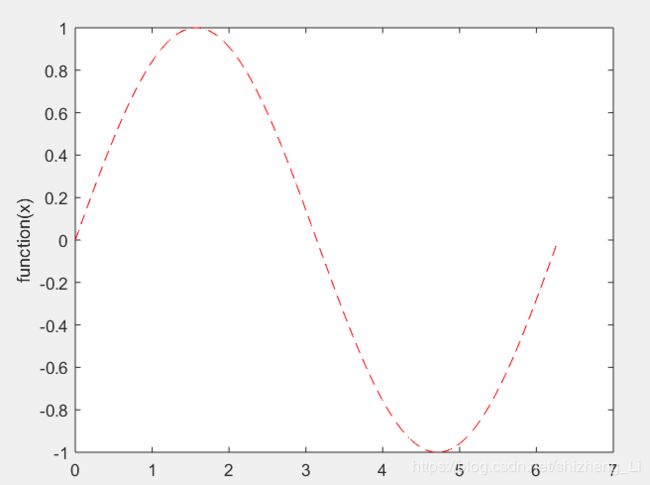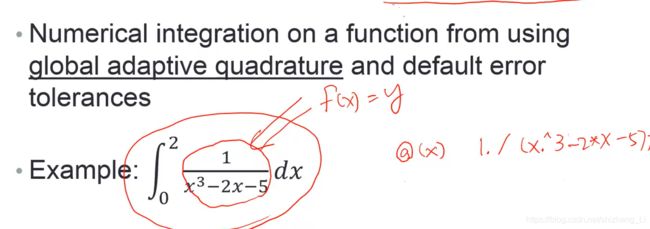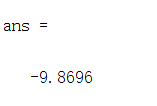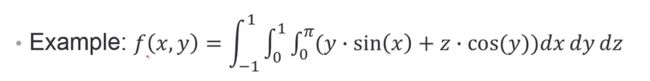台湾国立大学郭彦甫Matlab教程笔记(17)numerical integration
台湾国立大学郭彦甫Matlab教程笔记(17)numerical integration
数值积分
calculating the numerical value of a definite integral有限整数

quadrature method (求积分方法)
quadrature method (求积分方法)----approximating the integral by using a finite set of points 通过有限的点集,近似积分。.quadrature method 把x等分
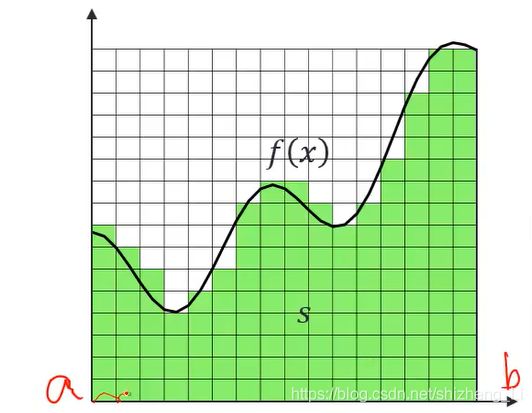
basic quadrature rules基本求积分方法
1.midpoint rule(zeroth-order approximation)
用矩形去做近似

2.trapezoid rule(first-order approximation)
用梯形去做近似
我们先来看 Midpoint Rule
对f(x)做积分,积分区间是x0~x3,把这个区间等分,每个等分距离是h
取每个等分小区间的中点处的函数值,来当作矩形的高

实际上怎么用matlab做midpoint rule 呢?
midpoint rule using sum()
举例求解以下积分:
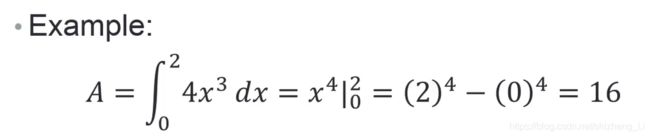
例程代码
h=0.05; x=0:h:2;
midpoint =(x(1:end-1)+x(2:end))./2;%找所有的中点
y=4*midpoint.^3;%被积函数,
s=sum(h*y) %sum求得积分值
来理解中间这行代码的目的:
midpoint =(x(1:end-1)+x(2:end))./2;
由于midpoint rule 我们需要把区间中点值给f(x),所以需要计算出来中点值,midpoint,这句代码就是用来求中点值的。
how accurate is it?
积分值是16,用midpoint rule 计算得到是 15.9950,还算比较精准
how to improve the accuracy?
步长h减小
我们再来看 trapezoid rule
trapezoid 梯形,不规则四边形
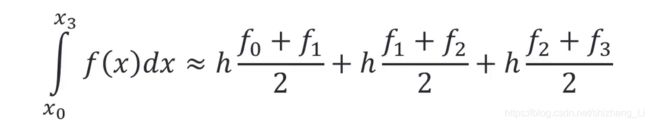
和上面的 midpoint rule 近似, 同样需要等分区间。这里每个小区间近似的函数值变掉了。
其中,h(f0+f1)/2表示的是梯形面积计算公式,(上底+下底)*高/2
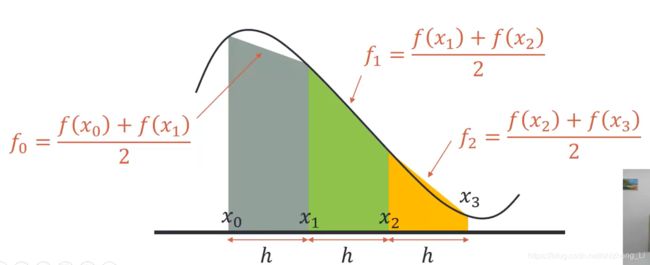
在matlab中如何使用trapezoid Rule 计算积分呢?
trapezoid rule using trapz()
同样的例题

例程代码:
h=0.05;%等分的小区间的长度
x=0:h:2;%等分x
y=4*x.^3;%被积函数
s=h*trapz(y)%在小区间上使用trapz计算梯形的面积
alternative:
h=0.05;
x=0:h:2;
y=4*x.^3;
trapezoid=(y(1:end-1)+y(2:end))/2;%求梯形的(上底+下底)/2
s=h*sum(trapezoid)
再多介绍一种second-order rule :1/3 Simpson’s
这个近似公式为:(很精准)(这里是用的两个小区间,所以只有三项,后面会看到更多的)
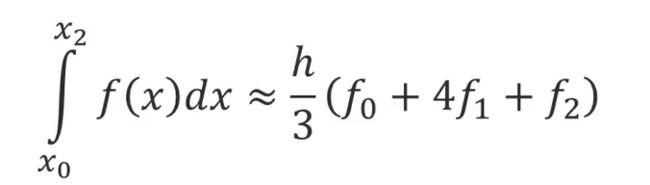
积分过程

Simpson’s rule
计算过程:
同样的例子:

程式码:
h=0.05;
x=0:h:2;
y=4*x.^3;
s=h/3*(y(1)+2*sum(y(3:2:end-2))+4*sum(y(2:2:end))+y(end))
运行结果:
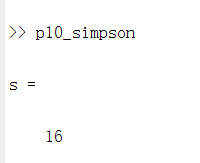
我们把三种方法做一个对比
comparison

用圆圈处的值做逼近
下面讲 函数句柄review of function handles(@)
a handle is a pointer to a function 函数句柄就是一个函数的指针
can be used to pass functions to other functions
通常,一个function 不能当作另外一个function 的input,函数句柄可以起到传递的作用
举例子:这里的input 是某一个function,比如sin
function [y]=xy_plot(input,x)
%xy_plot receives the handle of a function and plots that function of x
y=input(x);
plot(x,y,'r--');
xlabel('x');
ylabel('function(x)');
end
把上面这段代码储存成为.m文件,
然后尝试以下代码,去呼叫这个function
xy_plot(sin,0:0.01:2pi);
会报错,不能直接给这个function,需要给这个function 的指针pointer
正确的用法:
xy_plot(@sin,0:0.01:2pi);
运行结果:我们会发现,调用了这个sin函数,绘制了下图
我们看下一部分numerical integration :integral()
numerical integration on a function from using global adaptive quadrature and default error tolerances
y=@(x) 1./(x.^3-2*x-5);%让@(x) 指向被积函数
integral(y,0,2);
代码的解释:
integral(y,0,2);%y是被积函数,需要用函数句柄来表示,0和2是积分上下限
这个积分的结果:

思考,如果 要算sin(x)在[0,2]的积分怎么做?
同样的
y=@(x) sin(x);%让@句柄指向被积函数sin(x)
integral(y,0,2)
double and triple integrals两重或三重积分
二重积分使用函数:Integral2()
具体用法:integral(f,pi,2*pi,0,pi)%被积函数,和二重积分的两组积分限
计算下面的两重积分
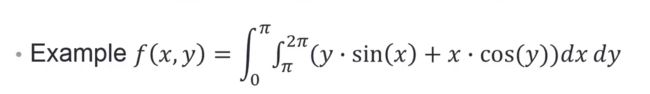
例程:
f = @(x,y) y.*sin(x)+x.*cos(y);
integral(f,pi,2*pi,0,pi)%被积函数,和二重积分的两组积分限
三重积分用函数integral3()
具体用法:
integral3(f,0,pi,0,1,-1,1)%参数是被积函数,加上三对积分上下限
计算下列三重积分:
f=@(x,y,z) y.*sin(x)+z.*cos(y);
integral3(f,0,pi,0,1,-1,1)%参数是被积函数,加上三对积分上下限
【总结一下】
本文记录了数值积分的一些用法。
介绍了三种求数值积分的方法:用矩形近似sum()函数,用梯形近似trapz()函数,还有Simpson方法。然后介绍了函数作为input的用法, 在此基础上讲解了数值积分integral()函数的用法:可以求解一重积分integral()、两重积分integral2()、三重积分integral3()函数等。