利用Object.defineProperty简单实现vue的数据响应式原理
前言:最近学了vue的响应式原理,但是学了之后,感觉模模糊糊的,不知道自己是否真的理解其中的精髓,所以就自己动手简单的实现一下vue的响应式原理。毕竟概念终究还是概念,实践才是检验自己会不会的硬道理!
在开始之前,我们需要了解一下基础的知识:
- Object.defineProperty():它的作用是直接在一个对象上定义一个属性,或者去修改一个已经存在的属性。
obj:表示需要定义属性的当前对象。prop:当前需要定义的属性名。desc:属性描述符,就是更精确的控制对象属性。
Object.defineProperty(obj,prop,desc)
- vue的数据响应式原理:就是vm中的data数据在页面上有渲染,当data数据改变的时候,页面上渲染的数据也跟着改变。
例如页面上我用了data中的msg渲染了,如图:
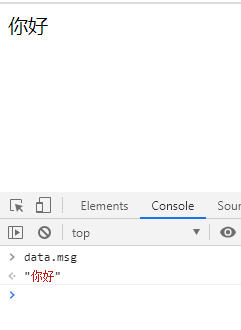
当我data.msg的值改变了的时候:
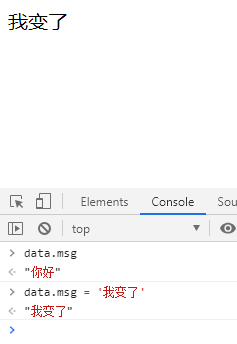
进入正题:
目标:成品就跟上面截图的那样,当你的数据发生变化,页面的也跟着变化。
需要知识:
Object.defineProperty()- es6部分语法
实践:
html页面:
<!DOCTYPE html>
<html>
<head>
<meta charset="UTF-8">
<meta name="viewport" content="width=device-width, initial-scale=1.0">
<title></title>
</head>
<body>
<div id="app">
msg
</div>
</body>
</html>
开始编写js代码:
第一步:定义我们要渲染的数据
let data = {
msg: '你好'
}
解释:定义一个我们要渲染到页面的数据。
第二步:获取页面的变量并渲染
class Render {
constructor() {
this.app = document.querySelector('#app')
this.arg = this.app.innerText
this.render()
}
render() {
this.app.innerText = data[this.arg]
}
}
解释:为了方便获取参数,我们就使用一个参数简单模拟,不像vue那样用{{}}来包括变量,如果用{{}}包裹变量,就需要利用正则表达式获取里面内容。
第三步:监听数据的改变。
class Observe {
constructor() {
this.init(data.msg)
}
init(value) {
Object.defineProperty(data, 'msg', {
set(newVal) {
if (newVal !== value) {
value = newVal
dep.notify()
}
},
get() {
return value
}
})
}
}
解释:我们想要知道一个变量的值有没有改变呢,就需要监听数据的变化。vue中就是使用Object.defineProperty(obj,prop,desc)这个方法中的set()和get()来监听的。set()就是当值要改变的时候,就触发。而get()就是当你获取这个变量的时候触发。我们利用这个方法就可以监听得到数据的变化了。
第三步:创建收集者
class Dep {
constructor() {
this.subs = []
}
addSub(watcher) {
this.subs.push(watcher)
}
notify() {
this.subs.forEach(w => w.update())
}
}
解释:收集者的作用就存储观察者和通知观察者去更新页面的。(观察者在下面。)
第三步:创建观察者
class Watcher {
constructor(node, arg, callback) {
this.node = node // 变量所在的节点
this.arg = arg // 变量名
this.oldVal = this.getOldVal() // 没更新前的值
this.callback = callback // 值更新后执行的操作
}
getOldVal() {
Dep.target = this
let oldVal = data[this.arg]
Dep.target = null
return oldVal
}
update() {
this.callback(data.msg)
}
}
解释:我们想要知道一个值有没有改变,改变之后重新渲染的操作是怎么样的。这个时候就需要一个观察者了。在数据渲染到页面的时候,为这个数据添加一个观察者,当这个数据改变的时候,就执行回调函数,去更新页面。
第五步:调用收集者和观察者
let data = {
msg: '你好'
}
class Dep {
constructor() {
this.subs = []
}
addSub(watcher) {
this.subs.push(watcher)
}
notify() {
this.subs.forEach(w => w.update())
}
}
class Watcher {
constructor(node, arg, callback) {
this.node = node
this.arg = arg
this.oldVal = this.getOldVal()
this.callback = callback
}
getOldVal() {
Dep.target = this
let oldVal = data[this.arg]
Dep.target = null
return oldVal
}
update() {
this.callback(data.msg)
}
}
class Render {
constructor() {
this.app = document.querySelector('#app')
this.arg = this.app.innerText
this.render()
}
render() {
// 安排观察者监视数据
new Watcher(this.app, this.arg, (newVal) => {
this.app.innerText = newVal
})
this.app.innerText = data[this.arg]
}
}
class Observe {
constructor() {
this.init(data.msg)
}
init(value) {
let dep = new Dep() // 创建收集者
Object.defineProperty(data, 'msg', {
set(newVal) {
if (newVal !== value) {
value = newVal
dep.notify() // 通知观察者
}
},
get() {
Dep.target && dep.addSub(Dep.target) // 添加观察者
return value
}
})
}
}
new Observe()
new Render()
解释:在有注释的方法,就是使用收集者和观察者的地方。
代码的基本运行逻辑:
- 首先我们先使用
Object.defineProperty去监听所有数据,然后获取页面中的内容,看看页面有没有使用data中的属性,如果有,就将对应的变量渲染成对应的值。 - 渲染的时候,我们要帮他创建一个观察者(watcher),传入当前的dom节点、属性名、还有一个回调函数,观察者内部就会获取参数的值,保存在
oldval中。回调函数,就是当数据更新之后才触发的。 - 我们在获取
oldVal,先为Dep.target设置为this,然后再获取oldVal,获取的时候就会触发get方法,Dep.target有值就会添加进收集者(Dep)中,只会把Dep.target该成null,因为get方法会在很多时候触发,添加进收集者中,我就们就不要要添加了。 - 在值改变的时候,就会触发set()方法,
dep.notify()就会通知它里面的观察者就进更新页面的操作,watcher就会调用他们的callback函数更新页面。
总的代码:
<!DOCTYPE html>
<html>
<head>
<meta charset="UTF-8">
<meta name="viewport" content="width=device-width, initial-scale=1.0">
<title></title>
</head>
<body>
<div id="app">
msg
</div>
</body>
<script>
let data = {
msg: '你好'
}
class Dep {
constructor() {
this.subs = []
}
addSub(watcher) {
this.subs.push(watcher)
}
notify() {
this.subs.forEach(w => w.update())
}
}
class Watcher {
constructor(node, arg, callback) {
this.node = node
this.arg = arg
this.oldVal = this.getOldVal()
this.callback = callback
}
getOldVal() {
Dep.target = this
let oldVal = data[this.arg]
Dep.target = null
return oldVal
}
update() {
this.callback(data.msg)
}
}
class Render {
constructor() {
this.app = document.querySelector('#app')
this.arg = this.app.innerText
this.render()
}
render() {
new Watcher(this.app, this.arg, (newVal) => {
this.app.innerText = newVal
})
this.app.innerText = data[this.arg]
}
}
class Observe {
constructor() {
this.init(data.msg)
}
init(value) {
let dep = new Dep()
Object.defineProperty(data, 'msg', {
set(newVal) {
if (newVal !== value) {
value = newVal
dep.notify()
}
},
get() {
Dep.target && dep.addSub(Dep.target)
return value
}
})
}
}
new Observe()
new Render()
</script>
</html>