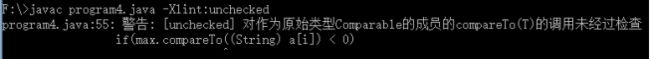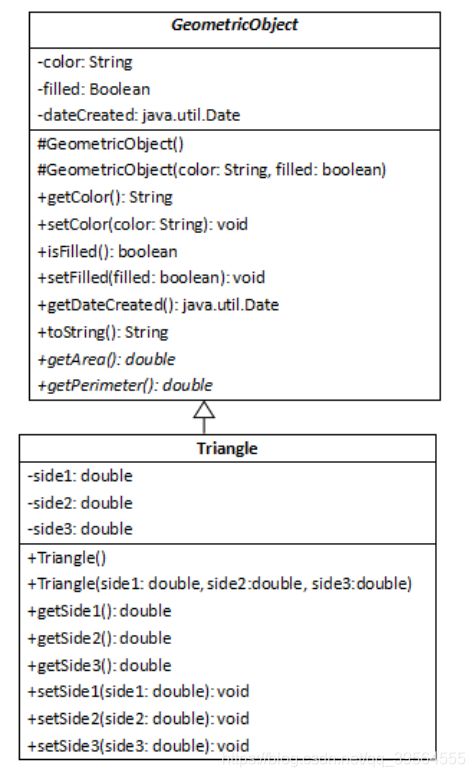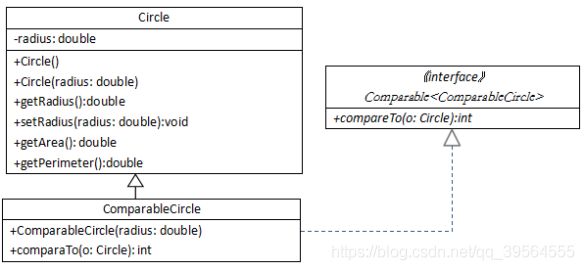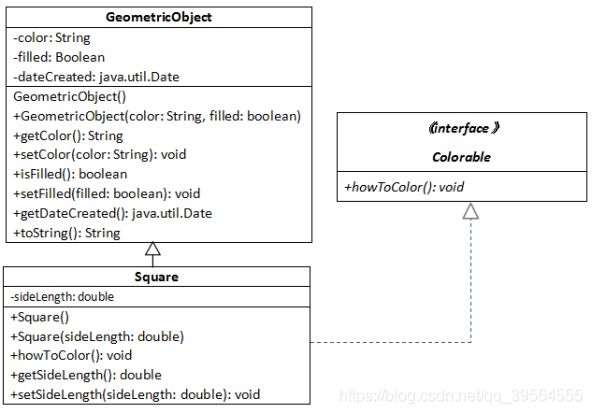Java实验8《抽象类和接口》
一、实验目的
- 设计和使用抽象类
- 定义接口以及实现接口的类
- 理解接口继承和多态
二、实验内容
- (P455,13.1)【三角形类】设计一个扩展自抽象类GeometriObject的新的Triangle类。绘制Triangle类和GeometricObject类的UML图并实现Triangle类。编写一个测试程序,提示用户输入三角形的三条边、一种颜色以及一个表明该三角形是否填充的布尔值。程序应该根据用户的输入,使用这些边以及颜色和是否填充的信息,创建一个Triangle对象。程序应该显示面积、周长、颜色以及真或者假来表明是否被填充。
1.2 程序代码:
(1)program1源程序
//program1源程序
import java.util.Scanner;
public class program1 {
public static void main(String[] args){
Scanner input = new Scanner(System.in);
boolean continueInput = true;
while(continueInput){
//输入三角形的三条边
System.out.print("请输入三角形的三条边长:");
double side1 = input.nextDouble();
double side2 = input.nextDouble();
double side3 = input.nextDouble();
//判断三条边是否构成三角形,能够成则继续,反之则重新输入
if((side1+side2>side3) && (side1+side3>side2) && (side2+side3>side1)){
//输入三角形的颜色
System.out.print("请输入三角形的颜色:");
String color = input.next();
//输入三角形是否填充
System.out.print("请输入三角形是否被填充(true为1/false为0):");
int fill = input.nextInt();
GeometricObject triangle = new Triangle(side1, side2, side3);
triangle.setColor(color);
boolean filled;
if(fill==0)
filled=false;
else
filled=true;
triangle.setFilled(filled);
System.out.println(triangle.toString());
continueInput = false;
}
else
System.out.println("输入有误,这三条边不能构成一个三角形。\n");
}//while结束
}//main方法结束
}//class结束
(2)Triangle类程序
//Triangle类程序
public class Triangle extends GeometricObject {
private double side1;
private double side2;
private double side3;
//创建无参构造方法
public Triangle(){
side1 = 1.0;
side2 = 1.0;
side3 = 1.0;
}
public Triangle(double side1, double side2, double side3){
this.side1 = side1;
this.side2 = side2;
this.side3 = side3;
}
public double getSide1(){
return side1;
}
public double getSide2(){
return side1;
}
public double getSide3(){
return side1;
}
public void setSide1(double side1){
this.side1=side1;
}
public void setSide2(double side2){
this.side2=side2;
}
public void setSide3(double side3){
this.side3=side3;
}
public double getArea(){
//平均边长s
double s = ( side1 + side2 + side3 ) / 2.0;
//计算面积
return Math.sqrt( s * (s-side1) * (s-side2) * (s-side3) );
}//getArea结束
public double getPerimeter(){
return side1+side2+side3;
}
@Override
public String toString(){
return "\narea: " + getArea() + "\tperimeter: " + getPerimeter()
+ "\ncolor: " + super.getColor() + "\tfilled: " + super.isFilled();
}
}//Triangle类结束
(3)GeometricObject类源程序
//GeometricObject类源程序
public abstract class GeometricObject {
private String color = "white";
private boolean filled;
private java.util.Date dateCreated;
//无参构造函数
protected GeometricObject(){
dateCreated = new java.util.Date();
}
protected GeometricObject(String color, boolean filled){
dateCreated = new java.util.Date();
this.color = color;
this.filled = filled;
}
public String getColor(){
return color;
}
public void setColor(String color){
this.color = color;
}
public boolean isFilled(){
return filled;
}
public void setFilled(boolean filled){
this.filled = filled;
}
public java.util.Date getDateCreated(){
return dateCreated;
}
@Override
public String toString(){
return "created on " + dateCreated + "\ncolor: " + color +
" and filled: " + filled;
}
public abstract double getArea();
public abstract double getPerimeter();
}//GeometricObject类结束
1.3 运行结果与分析:
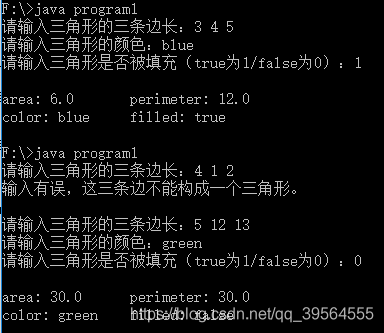
运行正确,符合要求,提示用户输入三角形的三条边、一种颜色以及一个表明该三角形是否填充的布尔值。程序显示面积、周长、颜色以及真或者假来表明是否被填充。
1.4 心得体会:
此程序为抽象类的基本运用,注意UML图中抽象类名与抽象方法使用斜体表示,父类中定义抽象方法,子类中实现抽象方法即可,其他操作与一般类一样。
- (P456, 13.6)【ComparableCircle类】创建名为ComparableCircle的类,它继承自Circle类,并实现Comparable接口。画出UML图并实现compareTo方法,使其根据面积比较两个圆。编写一个测试程序求出ComparableCircle对象的两个实例中的较大者。
2.2 程序代码:
(1)program2源程序:
//program2源程序:
import java.util.Scanner;
public class program2{
public static void main (String[] args){
Scanner input = new Scanner(System.in);
//输入两个圆的半径
System.out.print("请输入两个圆的半径:");
double radius1 = input.nextDouble();
double radius2 = input.nextDouble();
//创建两个圆
ComparableCircle circle1 = new ComparableCircle(radius1);
ComparableCircle circle2 = new ComparableCircle(radius2);
int compara = circle1.comparaTo(circle2);
//比较两个圆的面积大小,输出结果
if(compara > 0)
System.out.println("circle1 > circle2");
else if(compara == 0)
System.out.println("circle1 = circle2");
else
System.out.println("circle1 < circle2");
}
}//class结束
(2)ComparableCircle类源程序:
//ComparableCircle类源程序
public class ComparableCircle extends Circle
implements Comparable<ComparableCircle> {
public ComparableCircle(double radius){
super(radius);
}
//实现comparaTo方法
public int comparaTo(ComparableCircle o){
if(getArea() > o.getArea())
return 1;
else if(getArea() == o.getArea())
return 0;
else
return -1;
}
}//calss结束
(3)接口Comparable源程序:
//接口Comparable源程序
public interface Comparable<ComparableCircle>{
public int comparaTo(ComparableCircle o);
}
(4)Circle类源程序:
//Circle类源程序
public class Circle{
public static final double PI = 3.14159;
private double radius;
public Circle(){
radius=1.0;
}
public Circle(double radius){
this.radius=radius;
}
public double getRadius(){
return radius;
}
public void setRadius(double radius){
this.radius=radius;
}
public double getArea(){
return PI*radius*radius;
}
public double getPerimeter(){
return PI*radius*2;
}
}//class结束
2.3 运行结果与分析:
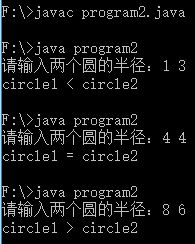
运行正确,符合题目要求,比较给定半径的两个实例圆,输出较大者。
2.4 心得体会:
此程序是接口的初步运用,最主要是几个类之间的调用关系要分清楚,以及接口中只有抽象方法的定义,抽象方法实现在具体类中。
- (P456,13.7)【可着色接口Colorable】设计一个名为Colorable的接口,其中有名为howToColor()的void方法。可着色对象的每个类必须实现Colorable接口。设计一个扩展GeometricObject类并实现Colorable接口的名为Square的类。实现howToColor方法,显示消息“给所有的四条边着色”。
画出包含Colorable、Square和GeometricObject的UML图。编写一个测试程序,创建有五个GeometricObject对象的数组。对于数组中的每个对象而言,如果对象是可着色的,那就调用howToColor方法。
3.2 程序代码:
(1)program3的源程序:
//program3的源程序
public class program3{
public static void main(String[] args){
//创建有五个GeometricObject对象的数组
GeometricObject[] geometricObject = {new Circle(),
new Square(), new Rectangle(), new Square(), new Triangle()};
//判断每个对象是否可着色,可以着色则调用howToColor方法
for(int i=0; i<geometricObject.length; i++){
if(geometricObject[i] instanceof Colorable){
System.out.print("geometricObject " + (i+1) + " : ");
((Colorable)geometricObject[i]).howToColor();
}
}
}//main结束
}//class结束
class Circle extends GeometricObject{
private double radius;
//无参构造方法
public Circle(){
}
}
class Triangle extends GeometricObject{
private double side1, side2, side3;
//无参构造方法
public Triangle(){
}
}
class Rectangle extends GeometricObject{
private double width, height;
//无参构造方法
public Rectangle(){
}
}
(2)Square类的源程序:
//Square类的源程序
public class Square extends GeometricObject
implements Colorable{
private double sideLength;
//无参构造方法
public Square(){
sideLength=1.0;
}
//含参构造方法
public Square(double sideLength){
this.sideLength = sideLength;
}
public void howToColor(){
System.out.println("给所有的四条边长着色");
}
public double getSideLength(){
return sideLength;
}
public void setSideLength(double sideLength){
this.sideLength = sideLength;
}
}//class结束
(3)Colorable接口的源程序:
//Colorable接口的源程序
public interface Colorable{
public void howToColor();
}
(4)GeometricObject类的源程序:
//GeometricObject类的源程序
public class GeometricObject {
private String color = "white";
private boolean filled;
private java.util.Date dateCreated;
//无参构造函数
protected GeometricObject(){
dateCreated = new java.util.Date();
}
protected GeometricObject(String color, boolean filled){
dateCreated = new java.util.Date();
this.color = color;
this.filled = filled;
}
public String getColor(){
return color;
}
public void setColor(String color){
this.color = color;
}
public boolean isFilled(){
return filled;
}
public void setFilled(boolean filled){
this.filled = filled;
}
public java.util.Date getDateCreated(){
return dateCreated;
}
@Override
public String toString(){
return "created on " + dateCreated + "\ncolor: " + color +
" and filled: " + filled;
}
}//GeometricObject类结束
3.3 运行结果与分析:
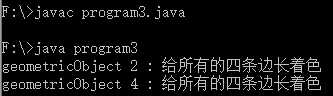
运行正确,符合要求,对于数组中的每个对象而言,如果对象是可着色的,那就调用howToColor方法。数组geometricObject中的五个对象分别是Circle, Square, Rectangle,Square, Triangle,其中只有对象Square可着色,所以程序运行结果显示数组中的第2个对象和第4个对象可着色,调用howToColor方法,显示消息。
3.4 心得体会:
此程序是接口的进一步使用,接口内定义howToColor方法,Square内实现howToColor方法,主程序判断对象是否可着色再确定是否调用。其他即为类的简单使用。
- 【附加题,可选做】【找出最大的对象】编写一个方法,返回对象数组中最大的对象。方法签名如下:
public static Object max(Comparable[] a)
所有对象都是Comparable接口的实例。对象在数组中的顺序是由compareTo方法决定的。
编写测试程序,创建一个由10个字符串构成的数组,一个由10个整数构成的数组和一个由10个日期构成的数组,找出数组中最大的字符串、整数和日期。
4.1 程序代码:
import java.util.Date;
import java.text.SimpleDateFormat;
import java.lang.Comparable;
public class program4{
public static void main(String[] args){
String[] a = {"apple","pear","banana","orange","anna",
"spring","summer","autumn", "winter","date"};
Integer[] b = {1, 8, 5, 4, 2, 3, 9, 7, 6, 2};
//Date中年月日表示为 年:理想年-1900 月:理想月-1 日:理想日
Date date1 = new Date(2018-1900, 6-1, 16);
Date date2 = new Date(2019-1900, 5-1, 26);
Date date3 = new Date(2008-1900, 8-1, 8);
Date date4 = new Date(2009-1900, 7-1, 9);
Date date5 = new Date(2001-1900, 4-1, 3);
Date date6 = new Date(2015-1900, 9-1, 17);
Date date7 = new Date(2020-1900, 12-1, 21);
Date date8 = new Date(2013-1900, 11-1, 11);
Date date9 = new Date(2002-1900, 2-1, 2);
Date date10 = new Date(2014-1900, 1-1, 28);
Date[] c = {date1, date2, date3, date4, date5,
date6, date7, date8, date9, date10};
//规范日期输出形式为:年-月-日
SimpleDateFormat ft = new SimpleDateFormat ("yyyy-MM-dd");
//输出三个数组
System.out.print("String: ");
for(String e: a)
System.out.print(e + " ");
System.out.print("\nInteger: ");
for(Integer e: b)
System.out.print(e + " ");
System.out.print("\nDate: ");
//每行5个日期
for(int i=0; i<c.length; i++){
if( (i+1) % 5 == 0){
System.out.println( ft.format(c[i]) + " ");
System.out.print(" ");
}
else
System.out.print( ft.format(c[i]) + " ");
}
//调用max方法,输出每个数组的最大值
System.out.println("\nMax of String : " + max(a));
System.out.println("Max of Integer : " + max(b));
System.out.println("Max of Date : " + ft.format(max(c)) );
}//main方法结束
public static Object max(Comparable[] a){
Comparable max = null;
//先判断每个数组类型,再用comparaTo依次比较选择出最大值
if(a[0] instanceof String){
max = (String)a[0];
for(int i=1; i<a.length; i++){
if(max.compareTo((String) a[i]) < 0)
max = (String)a[i];
}
}
else if(a[0] instanceof Integer){
max = (Integer)a[0];
for(int i=1; i<a.length; i++){
if(max.compareTo((Integer) a[i]) < 0)
max = (Integer)a[i];
}
}
else if(a[0] instanceof Date){
max = (Date)a[0];
for(int i=1; i<a.length; i++){
if(max.compareTo((Date) a[i]) < 0)
max = (Date)a[i];
}
}
return max;
}//max方法结束
}//class结束
4.2 运行结果:
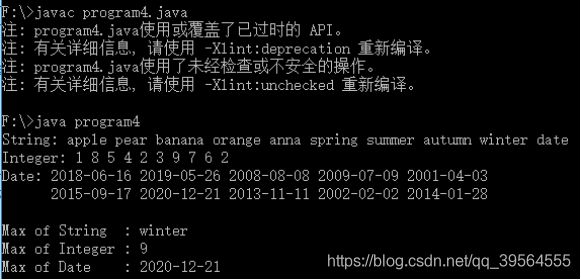
程序运行正确,符合输出要求,编译过程有点小问题(解释见心得体会),创建三个不同类型(字符串、整数和日期)的数组,调用max方法求最大值。
4.3 心得体会:
此程序为主要为Comparable接口的应用,创建三个数组,调用max方法,用instanceof确定数组类型,再用for循环与compareTo方法比较确定最大值,max中需注意数组中元素使用时的及时转换。
编译过程中的问题1:使用已过时API,部分截图见下,Date数组中元素的创建时使用的自定义日期方法已过时。所以为了满足题目要求而使用,不影响程序运行。
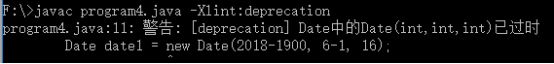
编译过程中的问题2:使用未经检查的操作,部分截图见下,max方法中判断数组类型时只是使用第一个元素进行判定,其他元素未判定。但是,程序在创建数组已确定数组中所有元素均为同一类型,所以此处忽略后续元素的判定,不影响程序运行。