记录使用scrapy爬取新闻网站最新新闻存入MySQL数据库,每天定时爬取自动更新
爬取每天更新的新闻,使用scrapy框架,Python2.7,存入MySQL数据库,将每次的爬虫日志和爬取过程中的bug信息存为log文件下。定义bat批处理文件,添加到计划任务程序中,自动爬取。

额…
1.在items文件中,定义需要爬取的类

2.在settings文件中设置默认项,设置日志输出格式,打开pipeline文件,设置delay时间,设置数据库信息,设置请求头等信息
3.编写自己的spider文件
class TouchuangSpider(scrapy.Spider):
name = 'touchuang'
allowed_domains = ['xunjk.com']
url = {
"1": "http://www.xunjk.com/xinwen/rongzi/", # 融资
"2": "http://www.xunjk.com/shangye/", # 商业
"3": "http://www.xunjk.com/xinwen/yanjiu/", # 研究
"4": "http://www.xunjk.com/xinwen/keji/", # 科技
"5": "http://www.xunjk.com/xinwen/jinrong/", # 金融
"6": "http://www.xunjk.com/xinwen/dongcha/", # 洞察
"7": "http://www.xunjk.com/xinwen/yejie/" # 业界
}
start_urls = [url["1"], url["2"], url["3"], url["4"], url["5"], url["6"], url["7"]]
# start_urls = [url["1"]]
因为同时爬取几个板块的新闻,将板块编号设置为字典k值,链接设置为v值。
访问url,回调prase()函数,进一步处理。
提取中用到的常用的xpath提取,这个没什么可说的
def request_page(self,response):
date = time.strftime("%Y%m%d")
try:
item = XinwenItem()
item["title"] = response.xpath("//div[@class='main_c']/h1/text()").extract_first() # 获取新闻标题
item["zuozhe"] = response.xpath("//div[@class='infos']/span[@class='from']/a/text()").extract_first() # 获取新闻来源
page_url = response.xpath("//div[@class='breadnav']/a[3]/@href").extract_first()
for k, v in self.url.items(): # 为获取新闻分类id,获取到当前页分类url作为字典v值,取得k值
if v == page_url:
item["fenlei_id"] = k # k为文章分类id
# 判断文章中是否有图片,有获取图片;无返回空
item["created_at"] = response.xpath("//div[@class='infos']/span[@class='time']/text()").extract_first()
except Exception as e:
# 若报错,将错误打印txt返回
with open(r"D:\pycharm_projects\xinwenyuan\xinwen\log\/"+date+".txt", "a+") as f:
f.write("e:"+e+"\n")
try:
img = re.search(') ', response.text).group(1)
item["news_pic"] = img
print item["news_pic"]
except:
item["news_pic"] = "" # 无图片返回空
', response.text).group(1)
item["news_pic"] = img
print item["news_pic"]
except:
item["news_pic"] = "" # 无图片返回空
其中正文部分,刚开始用的是xpath提取文本信息,但考虑到有部分新闻都有图片信息,并且后期还要将图片和文本一一对应,所以改用正则匹配p标签获取正文,最后返回items
4.存入mysql数据库
在pipelines文件中编写sql信息
class XinwenPipeline(object):
def __init__(self):
print "connect successful..."
# 链接MySQL数据库
self.connect = pymysql.connect(host=settings.MYSQL_HOST,
user=settings.MYSQL_USER,
password=settings.MYSQL_PASSWD,
db=settings.MYSQL_DBNAME,
port=settings.MYSQL_PORT,
charset="utf8")
# 获取游标
self.cursor = self.connect.cursor()
# 存入数据库
def process_item(self, item, spider):
date = time.strftime("%Y%m%d")
print "doing something..."
try:
# 执行sql语句插入,其中title设置为唯一字段,防止重复录入
sql = '''insert into articles(title,zuozhe,content,fenlei_id,created_at,news_pic,updated_at,dianji) VALUES (%s,%s,%s,%s,%s,%s,%s,%s)'''
self.cursor.execute(
sql, (item["title"],item["zuozhe"],item["content"],item["fenlei_id"],item["created_at"],item["news_pic"], item["updated_at"], item["dianji"])
)
self.connect.commit() # 保存
except Exception as error:
# 出现错误时打印错误日志
with open(r"D:\pycharm_projects\xinwenyuan\xinwen\log\/"+date+".txt", "a+") as f:
f.write(item["created_at"]+"error:"+error[1]+"\n")
return item
# 关闭数据库
def close_spider(self, spider):
print "working done..."
self.cursor.close()
self.connect.close()
5.在start.py中设置定时任务,实现每天定时爬取

最后是设置bat文件

定时任务这一部分参考了网上的文档,原链接如下:
https://blog.csdn.net/zwq912318834/article/details/77806737
将设置好的bat文件加入到计划执行任务中

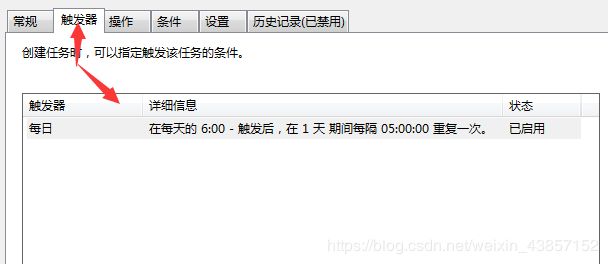
其中,本次爬虫任务采用的scrapy默认的线程数,没有设置其他的多线程,没有使用代理ip,所以只设置了delay时间,这样爬虫随时会因为ip被封挂掉的,不过到现在还好,一切ok。
代码中还有很多其他的问题,小伙伴们可以留言交流[认真滑稽脸].jpg