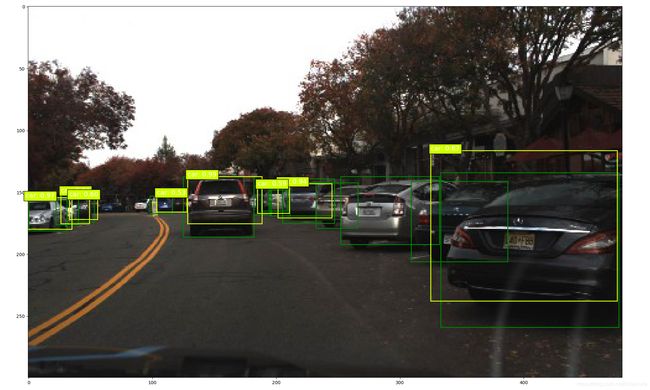keras_SSD7模型训练总结
模型源地址:
https://github.com/pierluigiferrari/ssd_keras#how-to-fine-tune-one-of-the-trained-models-on-your-own-dataset?tdsourcetag=s_pctim_aiomsg
训练用数据集:链接:https://pan.baidu.com/s/11s1YTkxNt4j9LIQvdFdtIw
提取码:3yie ,源地址也有,但需要。需要提前把模型下载下来。
现在数据集下载下来了,开始正式环节:
第一步:将数据集转为H5文件,方便训练(get_H5.py):
from data_generator.object_detection_2d_data_generator import DataGenerator
train_dataset = DataGenerator(load_images_into_memory=False, hdf5_dataset_path=None)
val_dataset = DataGenerator(load_images_into_memory=False, hdf5_dataset_path=None)
# Images
images_dir = 'datasets/udacity_driving_datasets/'
# Ground truth
train_labels_filename = 'datasets/udacity_driving_datasets/labels_train.csv'
val_labels_filename = 'datasets/udacity_driving_datasets/labels_val.csv'
train_dataset.parse_csv(images_dir=images_dir,
labels_filename=train_labels_filename,
input_format=['image_name', 'xmin', 'xmax', 'ymin', 'ymax', 'class_id'], # This is the order of the first six columns in the CSV file that contains the labels for your dataset. If your labels are in XML format, maybe the XML parser will be helpful, check the documentation.
include_classes='all')
val_dataset.parse_csv(images_dir=images_dir,
labels_filename=val_labels_filename,
input_format=['image_name', 'xmin', 'xmax', 'ymin', 'ymax', 'class_id'],
include_classes='all')
# Optional: Convert the dataset into an HDF5 dataset. This will require more disk space, but will
# speed up the training. Doing this is not relevant in case you activated the `load_images_into_memory`
# option in the constructor, because in that cas the images are in memory already anyway. If you don't
# want to create HDF5 datasets, comment out the subsequent two function calls.
train_dataset.create_hdf5_dataset(file_path='dataset_udacity_traffic_train.h5',
resize=False,
variable_image_size=True,
verbose=True)
val_dataset.create_hdf5_dataset(file_path='dataset_udacity_traffic_val.h5',
resize=False,
variable_image_size=True,
verbose=True)上面代码会生成下面两个H5文件
第二步:数据准备好了,可以直接用于训练了
"""
SSD7 Training Tutorial
This tutorial explains how to train an SSD7 on the Udacity road traffic datasets, and just generally how to use this SSD implementation.
Disclaimer about SSD7: As you will see below, training SSD7 on the aforementioned datasets yields alright results,
but I'd like to emphasize that SSD7 is not a carefully optimized network architecture.
The idea was just to build a low-complexity network that is fast (roughly 127 FPS or more than 3 times as fast as SSD300 on a GTX 1070) for testing purposes.
Would slightly different anchor box scaling factors or a slightly different number of filters in individual convolution layers make SSD7 significantly
better at similar complexity? I don't know, I haven't tried.
"""
from keras.optimizers import Adam
from keras.callbacks import ModelCheckpoint, EarlyStopping, ReduceLROnPlateau, TerminateOnNaN, CSVLogger
from keras import backend as K
from keras.models import load_model
from math import ceil
import numpy as np
from matplotlib import pyplot as plt
from models.keras_ssd7 import build_model
from keras_loss_function.keras_ssd_loss import SSDLoss
from keras_layers.keras_layer_AnchorBoxes import AnchorBoxes
from keras_layers.keras_layer_DecodeDetections import DecodeDetections
from keras_layers.keras_layer_DecodeDetectionsFast import DecodeDetectionsFast
from ssd_encoder_decoder.ssd_input_encoder import SSDInputEncoder
from ssd_encoder_decoder.ssd_output_decoder import decode_detections, decode_detections_fast
from data_generator.object_detection_2d_data_generator import DataGenerator
from data_generator.object_detection_2d_misc_utils import apply_inverse_transforms
from data_generator.data_augmentation_chain_variable_input_size import DataAugmentationVariableInputSize
from data_generator.data_augmentation_chain_constant_input_size import DataAugmentationConstantInputSize
from data_generator.data_augmentation_chain_original_ssd import SSDDataAugmentation
img_height = 300 # Height of the input images
img_width = 480 # Width of the input images
img_channels = 3 # Number of color channels of the input images
intensity_mean = 127.5 # Set this to your preference (maybe `None`). The current settings transform the input pixel values to the interval `[-1,1]`.
intensity_range = 127.5 # Set this to your preference (maybe `None`). The current settings transform the input pixel values to the interval `[-1,1]`.
n_classes = 5 # Number of positive classes
scales = [0.08, 0.16, 0.32, 0.64, 0.96] # An explicit list of anchor box scaling factors. If this is passed, it will override `min_scale` and `max_scale`.
aspect_ratios = [0.5, 1.0, 2.0] # The list of aspect ratios for the anchor boxes
two_boxes_for_ar1 = True # Whether or not you want to generate two anchor boxes for aspect ratio 1
steps = None # In case you'd like to set the step sizes for the anchor box grids manually; not recommended
offsets = [[0.5,0.5],[0.5,0.5],[0.5,0.5],[0.5,0.5]] # In case you'd like to set the offsets for the anchor box grids manually; not recommended
clip_boxes = False # Whether or not to clip the anchor boxes to lie entirely within the image boundaries
variances = [1.0, 1.0, 1.0, 1.0] # The list of variances by which the encoded target coordinates are scaled
normalize_coords = True # Whether or not the model is supposed to use coordinates relative to the image size
"""
2. Build or load the model
You will want to execute either of the two code cells in the subsequent two sub-sections, not both.
"""
#2.1 Create a new model#
# 1): Build the Keras model
K.clear_session() # Clear previous models from memory.
model = build_model(image_size=(img_height, img_width, img_channels),
n_classes=n_classes,
mode='training',
l2_regularization=0.0005,
scales=scales,
aspect_ratios_global=aspect_ratios,
aspect_ratios_per_layer=None,
two_boxes_for_ar1=two_boxes_for_ar1,
steps=steps,
offsets=offsets,
clip_boxes=clip_boxes,
variances=variances,
normalize_coords=normalize_coords,
subtract_mean=intensity_mean,
divide_by_stddev=intensity_range)
# 2): Optional: Load some weights
#model.load_weights('./ssd7_weights.h5', by_name=True)
# 3): Instantiate an Adam optimizer and the SSD loss function and compile the model
adam = Adam(lr=0.001, beta_1=0.9, beta_2=0.999, epsilon=1e-08, decay=0.0)
ssd_loss = SSDLoss(neg_pos_ratio=3, alpha=1.0)
model.compile(optimizer=adam, loss=ssd_loss.compute_loss)
"""
3. Set up the data generators for the training
"""
# 1: Instantiate two `DataGenerator` objects: One for training, one for validation.
# Optional: If you have enough memory, consider loading the images into memory for the reasons explained above.
train_dataset = DataGenerator(load_images_into_memory=False, hdf5_dataset_path='datasets/dataset_udacity_traffic_train.h5')
val_dataset = DataGenerator(load_images_into_memory=False, hdf5_dataset_path='datasets/dataset_udacity_traffic_val.h5')
# Get the number of samples in the training and validations datasets.
train_dataset_size = train_dataset.get_dataset_size()
val_dataset_size = val_dataset.get_dataset_size()
print("Number of images in the training dataset:\t{:>6}".format(train_dataset_size))
print("Number of images in the validation dataset:\t{:>6}".format(val_dataset_size))
# 3: Set the batch size.
batch_size = 16
# 4: Define the image processing chain.
data_augmentation_chain = DataAugmentationConstantInputSize(random_brightness=(-48, 48, 0.5),
random_contrast=(0.5, 1.8, 0.5),
random_saturation=(0.5, 1.8, 0.5),
random_hue=(18, 0.5),
random_flip=0.5,
random_translate=((0.03,0.5), (0.03,0.5), 0.5),
random_scale=(0.5, 2.0, 0.5),
n_trials_max=3,
clip_boxes=True,
overlap_criterion='area',
bounds_box_filter=(0.3, 1.0),
bounds_validator=(0.5, 1.0),
n_boxes_min=1,
background=(0,0,0))
# 5: Instantiate an encoder that can encode ground truth labels into the format needed by the SSD loss function.
# The encoder constructor needs the spatial dimensions of the model's predictor layers to create the anchor boxes.
predictor_sizes = [model.get_layer('classes4').output_shape[1:3],
model.get_layer('classes5').output_shape[1:3],
model.get_layer('classes6').output_shape[1:3],
model.get_layer('classes7').output_shape[1:3]]
ssd_input_encoder = SSDInputEncoder(img_height=img_height,
img_width=img_width,
n_classes=n_classes,
predictor_sizes=predictor_sizes,
scales=scales,
aspect_ratios_global=aspect_ratios,
two_boxes_for_ar1=two_boxes_for_ar1,
steps=steps,
offsets=offsets,
clip_boxes=clip_boxes,
variances=variances,
matching_type='multi',
pos_iou_threshold=0.5,
neg_iou_limit=0.3,
normalize_coords=normalize_coords)
# 6: Create the generator handles that will be passed to Keras' `fit_generator()` function.
train_generator = train_dataset.generate(batch_size=batch_size,
shuffle=True,
transformations=[data_augmentation_chain],
label_encoder=ssd_input_encoder,
returns={'processed_images',
'encoded_labels'},
keep_images_without_gt=False)
val_generator = val_dataset.generate(batch_size=batch_size,
shuffle=False,
transformations=[],
label_encoder=ssd_input_encoder,
returns={'processed_images',
'encoded_labels'},
keep_images_without_gt=False)
"""
Set the remaining training parameters and train the model
"""
# Define model callbacks.
# TODO: Set the filepath under which you want to save the weights.
model_checkpoint = ModelCheckpoint(filepath='ssd7_epoch-{epoch:02d}_loss-{loss:.4f}_val_loss-{val_loss:.4f}.h5',
monitor='val_loss',
verbose=1,
save_best_only=True,
save_weights_only=False,
mode='auto',
period=1)
csv_logger = CSVLogger(filename='ssd7_training_log.csv',
separator=',',
append=True)
early_stopping = EarlyStopping(monitor='val_loss',
min_delta=0.0,
patience=10,
verbose=1)
reduce_learning_rate = ReduceLROnPlateau(monitor='val_loss',
factor=0.2,
patience=8,
verbose=1,
epsilon=0.001,
cooldown=0,
min_lr=0.00001)
callbacks = [model_checkpoint,
csv_logger,
early_stopping,
reduce_learning_rate]
# TODO: Set the epochs to train for.
# If you're resuming a previous training, set `initial_epoch` and `final_epoch` accordingly.
initial_epoch = 0
final_epoch = 20
steps_per_epoch = 1000
history = model.fit_generator(generator=train_generator,
steps_per_epoch=steps_per_epoch,
epochs=final_epoch,
callbacks=callbacks,
validation_data=val_generator,
validation_steps=ceil(val_dataset_size/batch_size),
initial_epoch=initial_epoch)
plt.figure(figsize=(20,12))
plt.plot(history.history['loss'], label='loss')
plt.plot(history.history['val_loss'], label='val_loss')
plt.legend(loc='upper right', prop={'size': 24})
plt.show()
模型训练好之后,回生成多个模型,寻找val_loss最小的进行加载预测就行了。
第三部:加载训练好的模型进行预测
from keras import backend as K
from matplotlib import pyplot as plt
from keras.models import load_model
from data_generator.object_detection_2d_data_generator import DataGenerator
from ssd_encoder_decoder.ssd_output_decoder import decode_detections, decode_detections_fast
import numpy as np
from keras_layers.keras_layer_AnchorBoxes import AnchorBoxes
from keras_loss_function.keras_ssd_loss import SSDLoss
img_height = 300 # Height of the input images
img_width = 480 # Width of the input images
normalize_coords = True
n_classes = 5
K.clear_session() # Clear previous models from memory.
model_path = 'train_models/val_loss-2.3914.h5'
ssd_loss = SSDLoss(neg_pos_ratio=3, alpha=1.0)
model = load_model(model_path, custom_objects={'AnchorBoxes': AnchorBoxes,
'compute_loss': ssd_loss.compute_loss})
val_dataset = DataGenerator(load_images_into_memory=False, hdf5_dataset_path='datasets/dataset_udacity_traffic_val.h5')
"""
5. Make predictions
"""
# 1: Set the generator for the predictions.
predict_generator = val_dataset.generate(batch_size=1,
shuffle=True,
transformations=[],
label_encoder=None,
returns={'processed_images',
'processed_labels',
'filenames'},
keep_images_without_gt=False)
# 2: Generate samples
batch_images, batch_labels, batch_filenames = next(predict_generator)
i = 0 # Which batch item to look at
# print("Image:", batch_filenames[i])
print()
print("Ground truth boxes:\n")
print(batch_labels[i])
# 3: Make a prediction
y_pred = model.predict(batch_images)
# 4: Decode the raw prediction `y_pred`
y_pred_decoded = decode_detections(y_pred,
confidence_thresh=0.5,
iou_threshold=0.45,
top_k=200,
normalize_coords=normalize_coords,
img_height=img_height,
img_width=img_width)
np.set_printoptions(precision=2, suppress=True, linewidth=90)
print("Predicted boxes:\n")
print(' class conf xmin ymin xmax ymax')
print(y_pred_decoded[i])
# 5: Draw the predicted boxes onto the image
plt.figure(figsize=(20,12))
plt.imshow(batch_images[i])
current_axis = plt.gca()
colors = plt.cm.hsv(np.linspace(0, 1, n_classes+1)).tolist() # Set the colors for the bounding boxes
classes = ['background', 'car', 'truck', 'pedestrian', 'bicyclist', 'light'] # Just so we can print class names onto the image instead of IDs
# Draw the ground truth boxes in green (omit the label for more clarity)
for box in batch_labels[i]:
xmin = box[1]
ymin = box[2]
xmax = box[3]
ymax = box[4]
label = '{}'.format(classes[int(box[0])])
current_axis.add_patch(plt.Rectangle((xmin, ymin), xmax-xmin, ymax-ymin, color='green', fill=False, linewidth=2))
#current_axis.text(xmin, ymin, label, size='x-large', color='white', bbox={'facecolor':'green', 'alpha':1.0})
# Draw the predicted boxes in blue
for box in y_pred_decoded[i]:
xmin = box[-4]
ymin = box[-3]
xmax = box[-2]
ymax = box[-1]
color = colors[int(box[0])]
label = '{}: {:.2f}'.format(classes[int(box[0])], box[1])
current_axis.add_patch(plt.Rectangle((xmin, ymin), xmax-xmin, ymax-ymin, color=color, fill=False, linewidth=2))
current_axis.text(xmin, ymin, label, size='x-large', color='white', bbox={'facecolor':color, 'alpha':1.0})
plt.show()下面展示一下预测的效果:
最后总结一下:该模型相比完整的SSD模型压缩了很多,通过七层卷积,选取了其中的4、5、6、7层进行预测,能达到这样的效果已经很不错了。相信还有很大的提升空间。