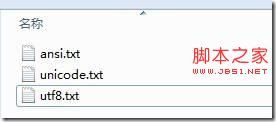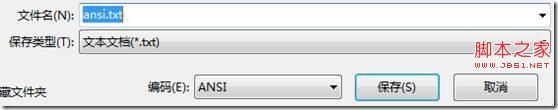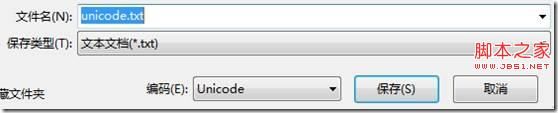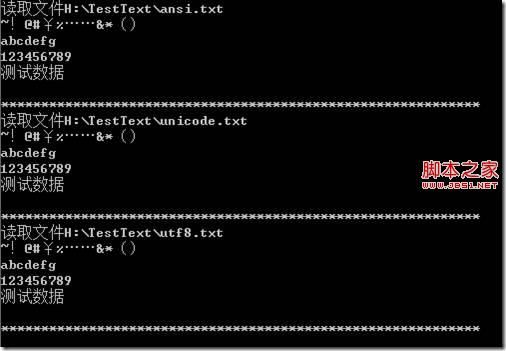解析StreamReader与文件乱码问题的解决方法
相信很多人在读取文件的时候都会碰到乱码的情况,所谓乱码就是错乱的编码的意思,造成乱码的是由于编码不一致导致的。
演示程序:
新建3个文本文件:
编码和名字一样,分别是ansi,Unicode,utf8
里面的内容都是:
~!@#¥%……&*()
abcdefg
123456789
测试数据
读取这些文件的代码如下:
public static void Main()
{
List<string> lstFilePath = new List<string>()
{
"H:\\TestText\\ansi.txt",
"H:\\TestText\\unicode.txt",
"H:\\TestText\\utf8.txt"
};
foreach (string filePath in lstFilePath)
{
using (StreamReader reader = new StreamReader(filePath))
{
Console.WriteLine("读取文件" + filePath);
Console.WriteLine(reader.ReadToEnd());
Console.WriteLine("************************************************************");
}
}
}
输出入下:
由于第一个文件使用ansi编码,但是StreamReader 的默认构造函数使用的是utf8编码,所以乱码了。
StreamReader旨在以一种特定的编码输入字符,而Stream类用于字节的输入和输出。使用 StreamReader 读取标准文本文件的各行信息。
除非另外指定,StreamReader的默认编码为 UTF-8,而不是当前系统的 ANSI 代码页。 UTF-8 可以正确处理 Unicode 字符并在操作系统的本地化版本上提供一致的结果。
所以解决上面的编码问题的解决方案是使用StreamReader,并且传递Encoding.Default作为编码,一般在中文操作系统中,Encoding.Default是Gb2312编码。
public static void Main()
{
List<string> lstFilePath = new List<string>()
{
"H:\\TestText\\ansi.txt",
"H:\\TestText\\unicode.txt",
"H:\\TestText\\utf8.txt"
};
foreach (string filePath in lstFilePath)
{
using (StreamReader reader = new StreamReader(filePath,Encoding.Default))
{
Console.WriteLine("读取文件" + filePath);
Console.WriteLine(reader.ReadToEnd());
Console.WriteLine("************************************************************");
}
}
}
输出如下:
从这里得到一个结论:使用StreamReader,并且使用Encoding.Default 作为编码。
很可惜,上面的这个结论在某些情况下页会存在问题,例如在你的操作系统中Encoding.Default 是Encoding.UTF8的时候。
最完美的解决方案是:文件使用什么编码保存的,就用什么编码来读取。
那如何得到文件的编码呢?
使用下面的代码就可以了:
public static Encoding GetEncoding(string filePath)
{
if (filePath == null)
{
throw new ArgumentNullException("filePath");
}
Encoding encoding1 = Encoding.Default;
if (File.Exists(filePath))
{
try
{
using (FileStream stream1 = new FileStream(filePath, FileMode.Open, FileAccess.Read))
{
if (stream1.Length > 0)
{
using (StreamReader reader1 = new StreamReader(stream1, true))
{
char[] chArray1 = new char[1];
reader1.Read(chArray1, 0, 1);
encoding1 = reader1.CurrentEncoding;
reader1.BaseStream.Position = 0;
if (encoding1 == Encoding.UTF8)
{
byte[] buffer1 = encoding1.GetPreamble();
if (stream1.Length >= buffer1.Length)
{
byte[] buffer2 = new byte[buffer1.Length];
stream1.Read(buffer2, 0, buffer2.Length);
for (int num1 = 0; num1 < buffer2.Length; num1++)
{
if (buffer2[num1] != buffer1[num1])
{
encoding1 = Encoding.Default;
break;
}
}
}
else
{
encoding1 = Encoding.Default;
}
}
}
}
}
}
catch (Exception exception1)
{
throw;
}
if (encoding1 == null)
{
encoding1 = Encoding.UTF8;
}
}
return encoding1;
}
这段代码使用 encoding1.GetPreamble() 方法来得到编码的字节序列,然后重新读取数据,比较数据,如果不相同则说明是 Encoding.Default.
否则是Encoding.Utf8.
有了GetEncoding(filename)方法后,可以将上面的读取代码修改如下:
public static void Main()
{
List<string> lstFilePath = new List<string>()
{
"H:\\TestText\\ansi.txt",
"H:\\TestText\\unicode.txt",
"H:\\TestText\\utf8.txt"
};
foreach (string filePath in lstFilePath)
{
using (StreamReader reader = new StreamReader(filePath, GetEncoding(filePath)))
{
Console.WriteLine("读取文件" + filePath);
Console.WriteLine(reader.ReadToEnd());
Console.WriteLine("当前编码:" + reader.CurrentEncoding.EncodingName);
Console.WriteLine("************************************************************");
}
}
}
输出如下:
从这里可以看到ansi 编码,Encoding.Default 就是简体中文(GB2312)