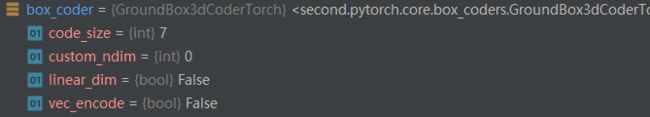pointpillars代码阅读--网络结构篇
Brief
细节阅读
1. voxel_generator
- 代码
voxel_generator = voxel_builder.build(model_cfg.voxel_generator)
- 用处
用于每一个voxel_generater的生成器,内容如下,也就是对应的分割pc为voxel的参数。
- 拥有函数
def generate(self, points, max_voxels=None):
可以根据输入的点云坐标转换到voxels中。
2. box_coder
- 函数
box_coder = box_coder_builder.build(model_cfg.box_coder)
对每一个voxel进行编码的设置
- 存在函数
def _encode(self, boxes, anchors):
return box_np_ops.second_box_encode(boxes, anchors, self.vec_encode, self.linear_dim)
def _decode(self, encodings, anchors):
return box_np_ops.second_box_decode(encodings, anchors, self.vec_encode, self.linear_dim)
_encode函数:
def second_box_encode(boxes, anchors,)中的参数定义:
boxes ([N, 7 + ?] Tensor): normal boxes: x , y , z , w , l , h , r , c u s t o m v a l u e s x, y, z, w, l, h, r, custom values x,y,z,w,l,h,r,customvalues,对应ground truth
anchors ([N, 7] Tensor): anchors
3 target_assigner_builder
- 代码1
target_assigner = target_assigner_builder.build(target_assigner_cfg, bv_range, box_coder)
这一部分把
box_coder变成了target_assigner的一部分。
- 代码2
for class_setting in classes_cfg:
anchor_generator = anchor_generator_builder.build(class_setting)
if anchor_generator is not None:
anchor_generators.append(anchor_generator)
else:
assert target_assigner_config.assign_per_class is False
classes.append(class_setting.class_name)
feature_map_sizes.append(class_setting.feature_map_size)
这一部分对应着配置文件中多分类的anchor_size大小的设置。对应的配置文件在下:,一共只有四类,对应着只检测的四类物体,该部分用于生成类别大小不同的anchor_size。
class_settings: {
anchor_generator_range: {
sizes: [0.6, 0.8, 1.73] # wlh
# anchor_ranges: [0, -40.0, -1.00, 70.4, 40.0, -1.00] # carefully set z center
anchor_ranges: [0, -32.0, -0.6, 52.8, 32.0, -0.6] # carefully set z center
rotations: [0, 1.57] # DON'T modify this unless you are very familiar with my code.
}
class_name: "Pedestrian"
class_settings: {
anchor_generator_range: {
sizes: [1.87103749, 5.02808195, 2.20964255] # wlh
# anchor_ranges: [0, -40.0, -1.00, 70.4, 40.0, -1.00] # carefully set z center
anchor_ranges: [0, -32.0, -1.41, 52.8, 32.0, -1.41] # carefully set z center
rotations: [0, 1.57] # DON'T modify this unless you are very familiar with my code.
}
class_name: "Van"
。。。
- 代码3
for class_setting in classes_cfg:
similarity_calcs.append(similarity_calculator_builder.build(
class_setting.region_similarity_calculator))
对应着配置文件中的下面部分,怎么什么有没有啊。在kitti数据集的多分类任务中是什么都没有的。
region_similarity_calculator: {
nearest_iou_similarity: {
}
}
4 net
- 代码 1
net = second_builder.build(
model_cfg, voxel_generator, target_assigner, measure_time=measure_time)
- 代码2 ---------特征提取前馈层。
points_mean = features[:, :, :self.num_input_features].sum(dim=1, keepdim=False) / num_voxels.type_as(features).view(-1, 1)
feature = torch.norm(points_mean[:, :2], p=2, dim=1, keepdim=True)
res = torch.cat([feature, points_mean[:, 2:self.num_input_features]],dim=1)
输入的特征
features大小是[点个数(最大voxels个数),5,4];其中,voxels表示最大voxel个数,5表示每个voxel中含有的最大的点个数,4是对应的维度
(1)第一层特征提取层,对一个voxel中的所有点提取均值特征points_mean为[voxels,4],然后求points_mean的关于x轴和y轴的2范数feature[voxels,1],最后在结合feature和points_mean就得到了第一层的特征[voxels,3],最后一维: [ x ‾ 2 + y ‾ 2 , z ‾ , r ‾ ] [\sqrt{\overline{x}^2+\overline{y}^2},\overline{z},\overline{r}] [x2+y2,z,r],最后作者说了,z is important for z position regression, but x, y is not,所以每一个含有点的voxel中是没有独自的x,y信息的。
res = torch.cat([feature, points_mean[:, 2:self.num_input_features]], dim=1)
- 代码3 ------------中间特征提取层
这个版本的voxelnet很大的扩大了稀疏卷积的使用,在第一层的特征提取层直接丢掉了VFE结构,在中间层采用稀疏卷积的block进行代替。具体结构可以去看该系列的第一篇文章。
spatial_features = self.middle_feature_extractor(voxel_features, coors, batch_size)
- midcov中间层之前。
ret = spconv.SparseConvTensor(voxel_features, coors, self.sparse_shape, batch_size)
(1)输入的特征是 [ v o x e l s , 3 ] [voxels,3] [voxels,3]通过索引
indices[voxels,4],最后一个维度表示 [ b , w , h , l ] [b,w,h,l] [b,w,h,l]的格子中。也就是其对应的坐标coor,作者在最开始就把坐标voxel化。
(2)spatial_shape大小为 [ 41 , 1280 , 1056 ] [41,1280,1056] [41,1280,1056],空间的总的size,对应着空间所有voxels(包含着没有点和存在点的voxel) 41 × 1280 × 1056 = 55418880 41\times 1280 \times 1056 = 55418880 41×1280×1056=55418880;如下
- mid层
ret = self.middle_conv(ret)
由于这一层采用了外部自己写的库文件,导致了debug看不明白是怎么运行的,最后输出的
ret是如下;

进一步通过debug中的indice_dict查看层次如下,并能一一看它使的shape变化过程:
对每一个submx打开如下,分别对应着每一层的的输出。这里是subm0
因此,总结如下在“subm0”中: [ 54365 , 4 ] → [ 54365 , 4 ] → [ 27 , 2 , 54365 ] → [ 27 ] [54365,4]\rightarrow[54365,4]\rightarrow[27,2,54365]\rightarrow[27] [54365,4]→[54365,4]→[27,2,54365]→[27]
在"None"中: [ 54365 , 4 ] → [ 20702 , 4 ] → [ 24726 , 4 ] → [ 3 , 2 , 24726 ] → [ 3 , 1 ] [54365,4]\rightarrow[20702,4]\rightarrow[24726,4]\rightarrow[3,2,24726]\rightarrow[3,1] [54365,4]→[20702,4]→[24726,4]→[3,2,24726]→[3,1]
在“subm1”中: [ 87753 , 4 ] → [ 87753 , 4 ] → [ 27 , 2 , 87753 ] → [ 27 ] [87753,4]\rightarrow[87753,4]\rightarrow[27,2,87753]\rightarrow[27] [87753,4]→[87753,4]→[27,2,87753]→[27]
在“subm2”中: [ 55332 , 4 ] → [ 55332 , 4 ] → [ 27 , 2 , 55332 ] → [ 27 ] [55332,4]\rightarrow[55332,4]\rightarrow[27,2,55332]\rightarrow[27] [55332,4]→[55332,4]→[27,2,55332]→[27]
3 在“subm2”中: [ 24726 , 4 ] → [ 24726 , 4 ] → [ 27 , 2 , 24726 ] → [ 27 ] [24726,4]\rightarrow[24726,4]\rightarrow[27,2,24726]\rightarrow[27] [24726,4]→[24726,4]→[27,2,24726]→[27]???,猜测这是稀疏卷积的自组织形式。但是在每一个的subx的第4个维度上表示了全局shape形式,其变化为:
[ 41 , 1280 , 1056 ] → [ 21 , 640 , 528 ] → [ 11 , 320 , 264 ] → [ 5 , 160 , 132 ] → [ 2 , 160 , 132 ] [41,1280,1056]\rightarrow[21,640,528]\rightarrow[11,320,264]\rightarrow[5,160,132]\rightarrow[2,160,132] [41,1280,1056]→[21,640,528]→[11,320,264]→[5,160,132]→[2,160,132],正正好好对应了数据的流动,这里是没有包含特征维度和batch的,最后输出加上特征维度应该是 [ 3 , 2 , 160 , 132 , 64 ] [3,2,160,132,64] [3,2,160,132,64]但是疑惑是输入的为什么是 [ 41 , 1280 , 1056 ] [41,1280,1056] [41,1280,1056] 的大小。代码如下得到:
sparse_shape = np.array(output_shape[1:4]) + [1, 0, 0]
其中output_shape实际上算作是mid层的输入(作者为什么取output而不是input我也不知道),其次,该大小是如下计算:
dense_shape = [1] + grid_size[::-1].tolist() + [vfe_num_filters[-1]]
其中,grid_size为 [ 1056 , 1280 , 40 ] [1056,1280,40] [1056,1280,40]也就是mid层的输入大小,grad_size计算是:
(1)计算pc的范围[0,-32,-3,52.8,32,1.0]—>[52.8,64,4]
(2)除以每个voxel的size,再取整得到对应的个数 [52.8,64,4]/[0.05,0.05,0.1]=[1056,1240,40]因此这样就刚刚好对应到输入的size的大小。最后在mid层输出的大小[2,160,132]应该是测试出来比较好然后就使用的吧!!!
- mid后续处理
ret = ret.dense()
N, C, D, H, W = ret.shape
ret = ret.view(N, C * D, H, W)
这一步把输出的形式整合成一般形式 [ B , C , D , H , W ] [B,C,D,H,W] [B,C,D,H,W],再把深度维度和特征维度融合为[3,128,160,132]的feature-map。
- RPN层
preds_dict = self.rpn(spatial_features)
(1)在究极父类
RPNNoHeadBase中forward如下,可以看出经过多个(=2)个blocks
for i in range(len(self.blocks)):
x = self.blocks[i](x)
stage_outputs.append(x)
if i - self._upsample_start_idx >= 0:
ups.append(self.deblocks[i - self._upsample_start_idx](x))
当i=1时,其对应的结构如下,也就是很一般的二维卷积。总结一下shape变化:
经过第一个block: [ 3 , 128 , 160 , 132 ] → [ 3 , 64 , 160 , 132 ] [3,128,160,132]\rightarrow[3,64,160,132] [3,128,160,132]→[3,64,160,132]
经过第二个block: [ 3 , 64 , 160 , 132 ] → [ 3 , 128 , 80 , 66 ] [3,64,160,132]\rightarrow[3,128,80,66] [3,64,160,132]→[3,128,80,66](保持特征维度,开始压缩几何维)
由于该过程需要上采样,在每一次block之后的输出上进行,记录:
第一个block的输出x1,上采样的shape: [ 3 , 64 , 160 , 132 ] → [ 3 , 128 , 160 , 132 ] [3,64,160,132]\rightarrow[3,128,160,132] [3,64,160,132]→[3,128,160,132],也就是采样到原始的维度。
第一个block的输出x2,上采样的shape: [ 3 , 128 , 80 , 66 ] → [ 3 , 128 , 160 , 132 ] [3,128,80,66]\rightarrow[3,128,160,132] [3,128,80,66]→[3,128,160,132]。最后输出的是结合了两个上采样的特征 [ 3 , 256 , 160 , 132 ] [3,256,160,132] [3,256,160,132]。
(2)随后才真正进入了RPN2的的管辖范围:这里的x也就是述的最后cancat的两个上采样的输出 [ 3 , 256 , 160 , 132 ] [3,256,160,132] [3,256,160,132]
box_preds = self.conv_box(x)
cls_preds = self.conv_cls(x)
第一个 self.conv_box(x)实际上就是一个二维卷积,定义如下,为了方便看,我把参数直接换成了数字;这里的
num_cls=32=num_anchor_per_loc(=8) * num_class(=4),num_anchor_per_loc是因为每一个size大小的anchor都需要预测两个方向,那么每一个一种类别的一个anchor就需要预测2个,一共四个类别,对应起来也就是8.并且num_class值也就是配置文件中class_seeting的个数,即需要检测的类别数。
self.conv_cls = nn.Conv2d(256, 32, 1)
同理有对于
self.conv_cls,输出维度为num_anchor_per_loc=8乘上num_direction_bins=7,其中num_anchor_per_loc的含义是同上,num_direction_bins表示7个维度
self.conv_box = nn.Conv2d(256,8* 7, 1)
上述两个层分别预测box_pred [ 3 , 56 , 160 , 132 ] [3,56,160,132] [3,56,160,132]和cls_pred [ 3 , 32 , 160 , 132 ] [3,32,160,132] [3,32,160,132]。现在的通道维里就都是预测的结果了。后续需要把56层和32层分开:
box_preds = box_preds.view(-1, self._num_anchor_per_loc, self._box_code_size, H, W).permute(0, 1, 3, 4, 2).contiguous()
cls_preds = cls_preds.view(-1, self._num_anchor_per_loc, self._num_class, H, W).permute( 0, 1, 3, 4, 2).contiguous()
也就是变成box_pred [ 3 , 8 , 160 , 132 , 7 ] [3,8,160,132,7] [3,8,160,132,7]和cls_pred [ 3 , 8 , 160 , 132 , 4 ] [3,8,160,132,4] [3,8,160,132,4]。最后一个维度相当于对一个anchor的预测吧,这里的8就当4个种类的每一个anchor都会预测两个方向。
(3)此外,如果还有方向预测,那么会存在这个,预测的方向dir_cls_preds 为 [ 3 , 8 , 160 , 132 , 2 ] [3,8,160,132,2] [3,8,160,132,2]
dir_cls_preds = self.conv_dir_cls(x)
dir_cls_preds = dir_cls_preds.view(-1, self._num_anchor_per_loc, self._num_direction_bins, H, W).permute(0, 1, 3, 4, 2).contiguous()
至此,网络的前馈部分介绍,后续会有loss部分。