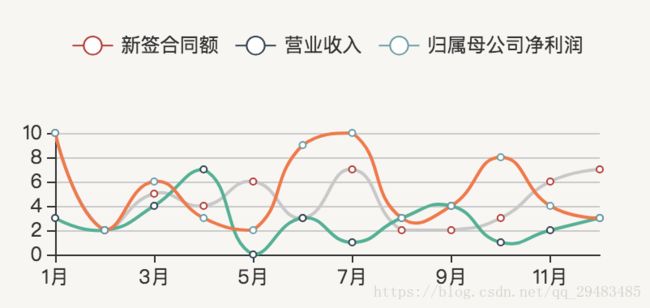Angular 项目中使用 ECharts 图表示例
最近项目需要用到echarts图表,但网上关于结合angular使用不多,而且总是导入报错,关于我用的版本做一个总结:
(angular v6.0.9,echarts v4.1.0,@types/echarts v0.0.13)
1.安装 typings 库,以及 ECharts:
npm install typings echarts --global2.安装 ECharts 的 TypeScript 定义文件,这个文件来自社区贡献
npm install @types/echarts --save3.在 TypeScript 文件中导入echarts
(有可能在引入ECharts 时报出错误ECharts 找不到 Cannot find module echarts ,则需要npm install echarts --save)
import * as echarts from 'echarts'; ts代码:
import { Component, OnInit } from '@angular/core';
import * as echarts from 'echarts';
@Component({
selector: 'app-dashboard',
templateUrl: './dashboard.component.html',
styleUrls: ['./dashboard.component.css']
})
export class DashboardComponent implements OnInit {
constructor() {
console.log(echarts)
}
ngOnInit() {
this.initCharts();
}
initCharts(){
const ec = echarts as any;
let lineChart = ec.init(document.getElementById('lineChart'));
let lineChartOption ={
tooltip : {
trigger: 'axis'
},
toolbox: {
show : false,
},
legend:{
padding:0
},
xAxis : [
{
type : 'category',
boundaryGap : false,
data : ['1月','2月','3月','4月','5月','6月','7月','8月','9月','10月','11月','12月']
}
],
yAxis : [
{
type : 'value'
}
],
series : [
{
name:'新签合同额',
type:'line',
smooth:true,
itemStyle : {
normal : {
lineStyle:{
color:'#c8c8c8'
}
}
},
data:[10, 2, 5, 4, 6, 3, 7,2,2,3,6,7],
},
{
name:'营业收入',
type:'line',
smooth:true,
itemStyle: {
normal : {
lineStyle:{
color:'#1ab394'
}
}
},
data:[3, 2, 4, 7, 0, 3, 1,3,4,1,2,3]
},
{
name:'归属母公司净利润',
type:'line',
smooth:true,
itemStyle: {
normal : {
lineStyle:{
color:'#ff713a'
}
}
},
data:[10, 2, 6, 3, 2, 9, 10,3,4,8,4,3]
}
]
};
lineChart.setOption(lineChartOption);
}
}
html模板:
//一定要记得设置宽高下图为显示结果:
文章参考自:https://zhuanlan.zhihu.com/p/28902584