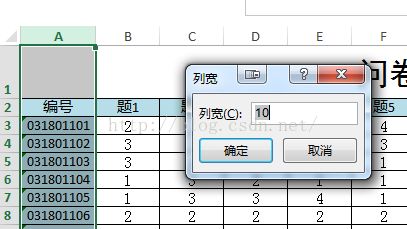【NCRE】——Excel之如何获取行高和列宽
准备开始就目前做的项目开始写系列博客了,希望大家喜欢~
在操作Excel的时候,如何设置列宽和行高大家还记得吗?还是很简单的对不对?那么你知道Excel的行高和裂宽度的属性Microsoft是怎么命名的吗?用用大家熟悉的英语啦~Yes!RowHeight and ColumnWidth。那么这样就简单了,获取一个Excel的固定位置上的单元格行高和列宽的代码如下:
首先打开Excel:
///
/// 打开Excel工作表
///
///
///
private void button1_Click(object sender, EventArgs e)
{
string mytype = "A";
m_workbook = m_excel.Workbooks.Open(
@"D:\NCRE考生文件\Excel\Excel15" + mytype +".xlsx",
Type.Missing, Type.Missing, Type.Missing, Type.Missing,
Type.Missing, Type.Missing, Type.Missing, Type.Missing,
Type.Missing, Type.Missing, Type.Missing, Type.Missing,
Type.Missing, Type.Missing);
m_excel.Visible = true;
}
上边的代码简单的理解一下,就是找到需要的Excel的路径,然后打开就OK啦~
那么现在就是获取Excel的行高和列宽的代码了:
private void button8_Click(object sender, EventArgs e)
{
//获取工作表
MSExcel.Worksheet sheet1 = m_workbook.ActiveSheet as MSExcel.Worksheet;
double rowheight = m_excel.Range["A2"].RowHeight; //单元格行高
double cellwidth = m_excel.Range["A1"].ColumnWidth; //单元格列宽
MessageBox.Show("单元格A1的行高为:" + rowheight);
MessageBox.Show("单元格A1的列宽为:" + cellwidth );
}Demo实现的:
嘻嘻,出来了~期待下一个例子吧~