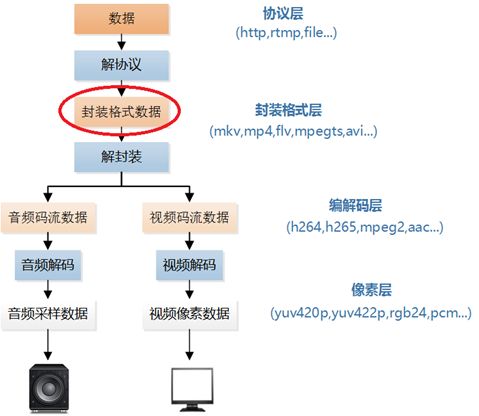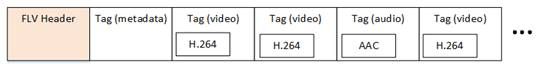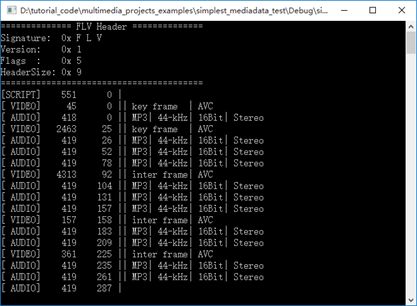视音频数据处理入门:FLV封装格式解析
=====================================================
视音频数据处理入门系列文章:
视音频数据处理入门:RGB、YUV像素数据处理
视音频数据处理入门:PCM音频采样数据处理
视音频数据处理入门:H.264视频码流解析
视音频数据处理入门:AAC音频码流解析
视音频数据处理入门:FLV封装格式解析
视音频数据处理入门:UDP-RTP协议解析
=====================================================
前两篇文章介绍了音频码流处理程序和视频码流处理程序,本文介绍将他们打包到一起后的数据——封装格式数据的处理程序。封装格式数据在视频播放器中的位置如下所示。
本文中的程序是一个FLV封装格式解析程序。该程序可以从FLV中分析得到它的基本单元Tag,并且可以简单解析Tag首部的字段。通过修改该程序可以实现不同的FLV格式数据处理功能。原理
FLV封装格式是由一个FLV Header文件头和一个一个的Tag组成的。Tag中包含了音频数据以及视频数据。FLV的结构如下图所示。
有关FLV的格式本文不再做记录。可以参考文章《 视音频编解码学习工程:FLV封装格式分析器》。本文的程序实现了FLV中的FLV Header和Tag的解析,并可以分离出其中的音频流。代码
整个程序位于simplest_flv_parser()函数中,如下所示。/**
* 最简单的视音频数据处理示例
* Simplest MediaData Test
*
* 雷霄骅 Lei Xiaohua
* leixiaohua1020@126.com
* 中国传媒大学/数字电视技术
* Communication University of China / Digital TV Technology
* http://blog.csdn.net/leixiaohua1020
*
* 本项目包含如下几种视音频测试示例:
* (1)像素数据处理程序。包含RGB和YUV像素格式处理的函数。
* (2)音频采样数据处理程序。包含PCM音频采样格式处理的函数。
* (3)H.264码流分析程序。可以分离并解析NALU。
* (4)AAC码流分析程序。可以分离并解析ADTS帧。
* (5)FLV封装格式分析程序。可以将FLV中的MP3音频码流分离出来。
* (6)UDP-RTP协议分析程序。可以将分析UDP/RTP/MPEG-TS数据包。
*
* This project contains following samples to handling multimedia data:
* (1) Video pixel data handling program. It contains several examples to handle RGB and YUV data.
* (2) Audio sample data handling program. It contains several examples to handle PCM data.
* (3) H.264 stream analysis program. It can parse H.264 bitstream and analysis NALU of stream.
* (4) AAC stream analysis program. It can parse AAC bitstream and analysis ADTS frame of stream.
* (5) FLV format analysis program. It can analysis FLV file and extract MP3 audio stream.
* (6) UDP-RTP protocol analysis program. It can analysis UDP/RTP/MPEG-TS Packet.
*
*/
#include
#include
#include
//Important!
#pragma pack(1)
#define TAG_TYPE_SCRIPT 18
#define TAG_TYPE_AUDIO 8
#define TAG_TYPE_VIDEO 9
typedef unsigned char byte;
typedef unsigned int uint;
typedef struct {
byte Signature[3];
byte Version;
byte Flags;
uint DataOffset;
} FLV_HEADER;
typedef struct {
byte TagType;
byte DataSize[3];
byte Timestamp[3];
uint Reserved;
} TAG_HEADER;
//reverse_bytes - turn a BigEndian byte array into a LittleEndian integer
uint reverse_bytes(byte *p, char c) {
int r = 0;
int i;
for (i=0; i>4;
switch (x)
{
case 0:strcat(audiotag_str,"Linear PCM, platform endian");break;
case 1:strcat(audiotag_str,"ADPCM");break;
case 2:strcat(audiotag_str,"MP3");break;
case 3:strcat(audiotag_str,"Linear PCM, little endian");break;
case 4:strcat(audiotag_str,"Nellymoser 16-kHz mono");break;
case 5:strcat(audiotag_str,"Nellymoser 8-kHz mono");break;
case 6:strcat(audiotag_str,"Nellymoser");break;
case 7:strcat(audiotag_str,"G.711 A-law logarithmic PCM");break;
case 8:strcat(audiotag_str,"G.711 mu-law logarithmic PCM");break;
case 9:strcat(audiotag_str,"reserved");break;
case 10:strcat(audiotag_str,"AAC");break;
case 11:strcat(audiotag_str,"Speex");break;
case 14:strcat(audiotag_str,"MP3 8-Khz");break;
case 15:strcat(audiotag_str,"Device-specific sound");break;
default:strcat(audiotag_str,"UNKNOWN");break;
}
strcat(audiotag_str,"| ");
x=tagdata_first_byte&0x0C;
x=x>>2;
switch (x)
{
case 0:strcat(audiotag_str,"5.5-kHz");break;
case 1:strcat(audiotag_str,"1-kHz");break;
case 2:strcat(audiotag_str,"22-kHz");break;
case 3:strcat(audiotag_str,"44-kHz");break;
default:strcat(audiotag_str,"UNKNOWN");break;
}
strcat(audiotag_str,"| ");
x=tagdata_first_byte&0x02;
x=x>>1;
switch (x)
{
case 0:strcat(audiotag_str,"8Bit");break;
case 1:strcat(audiotag_str,"16Bit");break;
default:strcat(audiotag_str,"UNKNOWN");break;
}
strcat(audiotag_str,"| ");
x=tagdata_first_byte&0x01;
switch (x)
{
case 0:strcat(audiotag_str,"Mono");break;
case 1:strcat(audiotag_str,"Stereo");break;
default:strcat(audiotag_str,"UNKNOWN");break;
}
fprintf(myout,"%s",audiotag_str);
//if the output file hasn't been opened, open it.
if(output_a!=0&&afh == NULL){
afh = fopen("output.mp3", "wb");
}
//TagData - First Byte Data
int data_size=reverse_bytes((byte *)&tagheader.DataSize, sizeof(tagheader.DataSize))-1;
if(output_a!=0){
//TagData+1
for (int i=0; i>4;
switch (x)
{
case 1:strcat(videotag_str,"key frame ");break;
case 2:strcat(videotag_str,"inter frame");break;
case 3:strcat(videotag_str,"disposable inter frame");break;
case 4:strcat(videotag_str,"generated keyframe");break;
case 5:strcat(videotag_str,"video info/command frame");break;
default:strcat(videotag_str,"UNKNOWN");break;
}
strcat(videotag_str,"| ");
x=tagdata_first_byte&0x0F;
switch (x)
{
case 1:strcat(videotag_str,"JPEG (currently unused)");break;
case 2:strcat(videotag_str,"Sorenson H.263");break;
case 3:strcat(videotag_str,"Screen video");break;
case 4:strcat(videotag_str,"On2 VP6");break;
case 5:strcat(videotag_str,"On2 VP6 with alpha channel");break;
case 6:strcat(videotag_str,"Screen video version 2");break;
case 7:strcat(videotag_str,"AVC");break;
default:strcat(videotag_str,"UNKNOWN");break;
}
fprintf(myout,"%s",videotag_str);
fseek(ifh, -1, SEEK_CUR);
//if the output file hasn't been opened, open it.
if (vfh == NULL&&output_v!=0) {
//write the flv header (reuse the original file's hdr) and first previoustagsize
vfh = fopen("output.flv", "wb");
fwrite((char *)&flv,1, sizeof(flv),vfh);
fwrite((char *)&previoustagsize_z,1,sizeof(previoustagsize_z),vfh);
}
#if 0
//Change Timestamp
//Get Timestamp
ts = reverse_bytes((byte *)&tagheader.Timestamp, sizeof(tagheader.Timestamp));
ts=ts*2;
//Writeback Timestamp
ts_new = reverse_bytes((byte *)&ts, sizeof(ts));
memcpy(&tagheader.Timestamp, ((char *)&ts_new) + 1, sizeof(tagheader.Timestamp));
#endif
//TagData + Previous Tag Size
int data_size=reverse_bytes((byte *)&tagheader.DataSize, sizeof(tagheader.DataSize))+4;
if(output_v!=0){
//TagHeader
fwrite((char *)&tagheader,1, sizeof(tagheader),vfh);
//TagData
for (int i=0; i
上文中的函数调用方法如下所示。
simplest_flv_parser("cuc_ieschool.flv");
结果
本程序的输入为一个FLV的文件路径,输出为FLV的统计数据,如下图所示。
此外本程序还可以分离FLV中的视频码流和音频码流。需要注意的是本程序并不能分离一些特定类型的音频(例如AAC)和视频,这一工作有待以后有时间再完成。
下载
Simplest mediadata test
项目主页
SourceForge:https://sourceforge.net/projects/simplest-mediadata-test/
Github:https://github.com/leixiaohua1020/simplest_mediadata_test
开源中国: http://git.oschina.net/leixiaohua1020/simplest_mediadata_test
CSDN下载地址: http://download.csdn.net/detail/leixiaohua1020/9422409
本项目包含如下几种视音频数据解析示例:
(1)像素数据处理程序。包含RGB和YUV像素格式处理的函数。
(2)音频采样数据处理程序。包含PCM音频采样格式处理的函数。
(3)H.264码流分析程序。可以分离并解析NALU。
(4)AAC码流分析程序。可以分离并解析ADTS帧。
(5)FLV封装格式分析程序。可以将FLV中的MP3音频码流分离出来。
(6)UDP-RTP协议分析程序。可以将分析UDP/RTP/MPEG-TS数据包。
雷霄骅 (Lei Xiaohua)
leixiaohua1020@126.com
http://blog.csdn.net/leixiaohua1020