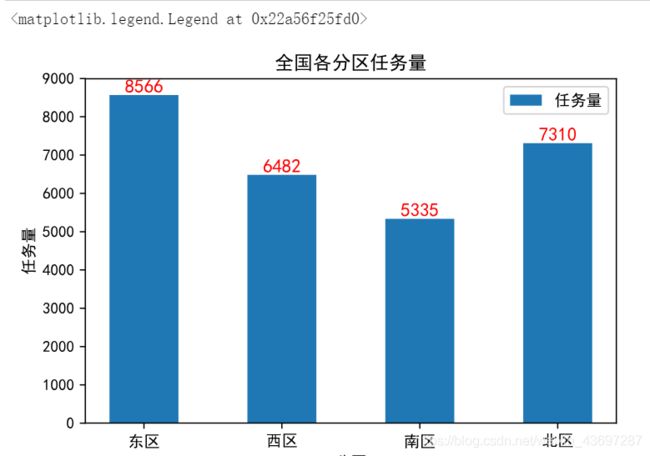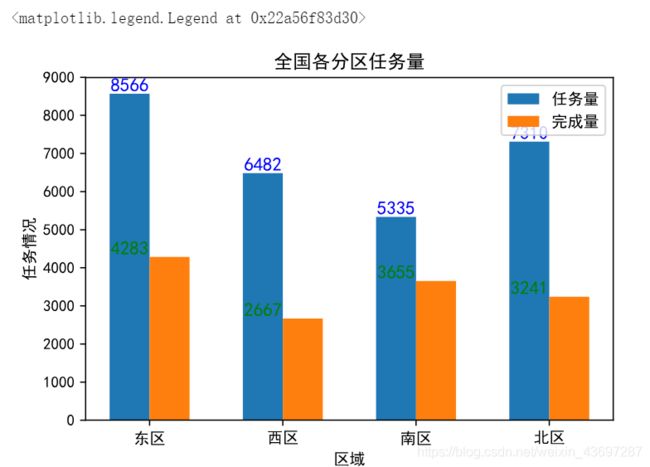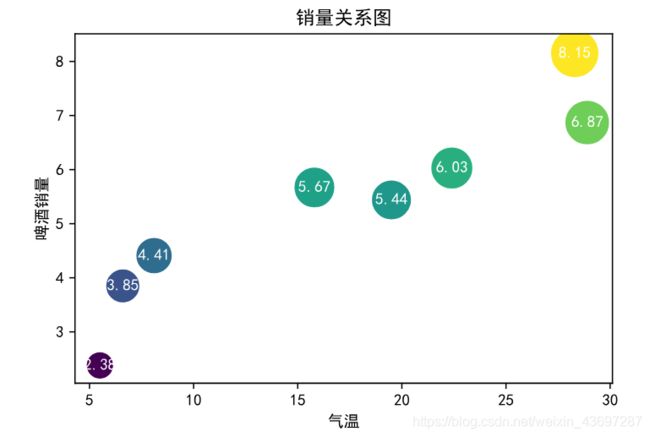python中matplotlib的颜色及形状
绘制折线图
命令形如:
# 常用
plt.plot(x, y, linewidth = '1', label = "test", color=' red ', linestyle=':', marker='|')
# 所有可选参数
plt.plot(x,y,color,linestyle=,linewidth,marker,markeredgecolor,markeredgwidth,markerfacecolor,markersize,label)
plt.legend(loc='upper left')
plt.show()
主要参数详解:
线条形式(linestyle):
'-' 或者 "solid"
'--' "dashed"
'-.' "dashdot"
':' "dotted"
线条形状(marker):
'.' point marker
',' pixel marker
'o' circle marker
'v' triangle_down marker
'^' triangle_up marker
'<' triangle_left marker
'>' triangle_right marker
'1' tri_down marker
'2' tri_up marker
'3' tri_left marker
'4' tri_right marker
's' square marker
'p' pentagon marker
'*' star marker
'h' hexagon1 marker
'H' hexagon2 marker
'+' plus marker
'x' x marker
'D' diamond marker
'd' thin_diamond marker
'|' vline marker
'_' hline marker
颜色(color),可用十六进制形式,每两个十六进制数分别代表R、G、B分量,可用如下代码展示所有:
import matplotlib
for name, hex in matplotlib.colors.cnames.items():
print(name, hex)
得所有支持颜色:
cnames = {
'aliceblue': '#F0F8FF',
'antiquewhite': '#FAEBD7',
'aqua': '#00FFFF',
'aquamarine': '#7FFFD4',
'azure': '#F0FFFF',
'beige': '#F5F5DC',
'bisque': '#FFE4C4',
'black': '#000000',
'blanchedalmond': '#FFEBCD',
'blue': '#0000FF',
'blueviolet': '#8A2BE2',
'brown': '#A52A2A',
'burlywood': '#DEB887',
'cadetblue': '#5F9EA0',
'chartreuse': '#7FFF00',
'chocolate': '#D2691E',
'coral': '#FF7F50',
'cornflowerblue': '#6495ED',
'cornsilk': '#FFF8DC',
'crimson': '#DC143C',
'cyan': '#00FFFF',
'darkblue': '#00008B',
'darkcyan': '#008B8B',
'darkgoldenrod': '#B8860B',
'darkgray': '#A9A9A9',
'darkgreen': '#006400',
'darkkhaki': '#BDB76B',
'darkmagenta': '#8B008B',
'darkolivegreen': '#556B2F',
'darkorange': '#FF8C00',
'darkorchid': '#9932CC',
'darkred': '#8B0000',
'darksalmon': '#E9967A',
'darkseagreen': '#8FBC8F',
'darkslateblue': '#483D8B',
'darkslategray': '#2F4F4F',
'darkturquoise': '#00CED1',
'darkviolet': '#9400D3',
'deeppink': '#FF1493',
'deepskyblue': '#00BFFF',
'dimgray': '#696969',
'dodgerblue': '#1E90FF',
'firebrick': '#B22222',
'floralwhite': '#FFFAF0',
'forestgreen': '#228B22',
'fuchsia': '#FF00FF',
'gainsboro': '#DCDCDC',
'ghostwhite': '#F8F8FF',
'gold': '#FFD700',
'goldenrod': '#DAA520',
'gray': '#808080',
'green': '#008000',
'greenyellow': '#ADFF2F',
'honeydew': '#F0FFF0',
'hotpink': '#FF69B4',
'indianred': '#CD5C5C',
'indigo': '#4B0082',
'ivory': '#FFFFF0',
'khaki': '#F0E68C',
'lavender': '#E6E6FA',
'lavenderblush': '#FFF0F5',
'lawngreen': '#7CFC00',
'lemonchiffon': '#FFFACD',
'lightblue': '#ADD8E6',
'lightcoral': '#F08080',
'lightcyan': '#E0FFFF',
'lightgoldenrodyellow': '#FAFAD2',
'lightgreen': '#90EE90',
'lightgray': '#D3D3D3',
'lightpink': '#FFB6C1',
'lightsalmon': '#FFA07A',
'lightseagreen': '#20B2AA',
'lightskyblue': '#87CEFA',
'lightslategray': '#778899',
'lightsteelblue': '#B0C4DE',
'lightyellow': '#FFFFE0',
'lime': '#00FF00',
'limegreen': '#32CD32',
'linen': '#FAF0E6',
'magenta': '#FF00FF',
'maroon': '#800000',
'mediumaquamarine': '#66CDAA',
'mediumblue': '#0000CD',
'mediumorchid': '#BA55D3',
'mediumpurple': '#9370DB',
'mediumseagreen': '#3CB371',
'mediumslateblue': '#7B68EE',
'mediumspringgreen': '#00FA9A',
'mediumturquoise': '#48D1CC',
'mediumvioletred': '#C71585',
'midnightblue': '#191970',
'mintcream': '#F5FFFA',
'mistyrose': '#FFE4E1',
'moccasin': '#FFE4B5',
'navajowhite': '#FFDEAD',
'navy': '#000080',
'oldlace': '#FDF5E6',
'olive': '#808000',
'olivedrab': '#6B8E23',
'orange': '#FFA500',
'orangered': '#FF4500',
'orchid': '#DA70D6',
'palegoldenrod': '#EEE8AA',
'palegreen': '#98FB98',
'paleturquoise': '#AFEEEE',
'palevioletred': '#DB7093',
'papayawhip': '#FFEFD5',
'peachpuff': '#FFDAB9',
'peru': '#CD853F',
'pink': '#FFC0CB',
'plum': '#DDA0DD',
'powderblue': '#B0E0E6',
'purple': '#800080',
'red': '#FF0000',
'rosybrown': '#BC8F8F',
'royalblue': '#4169E1',
'saddlebrown': '#8B4513',
'salmon': '#FA8072',
'sandybrown': '#FAA460',
'seagreen': '#2E8B57',
'seashell': '#FFF5EE',
'sienna': '#A0522D',
'silver': '#C0C0C0',
'skyblue': '#87CEEB',
'slateblue': '#6A5ACD',
'slategray': '#708090',
'snow': '#FFFAFA',
'springgreen': '#00FF7F',
'steelblue': '#4682B4',
'tan': '#D2B48C',
'teal': '#008080',
'thistle': '#D8BFD8',
'tomato': '#FF6347',
'turquoise': '#40E0D0',
'violet': '#EE82EE',
'wheat': '#F5DEB3',
'white': '#FFFFFF',
'whitesmoke': '#F5F5F5',
'yellow': '#FFFF00',
'yellowgreen': '#9ACD32'}
可用如下代码展示具体颜色:
import matplotlib.pyplot as plt
import matplotlib.patches as patches
import matplotlib.colors as colors
import math
fig = plt.figure()
ax = fig.add_subplot(111)
ratio = 1.0 / 3.0
count = math.ceil(math.sqrt(len(colors.cnames)))
x_count = count * ratio
y_count = count / ratio
x = 0
y = 0
w = 1 / x_count
h = 1 / y_count
for c in colors.cnames:
pos = (x / x_count, y / y_count)
ax.add_patch(patches.Rectangle(pos, w, h, color=c))
ax.annotate(c, xy=pos)
if y >= y_count-1:
x += 1
y = 0
else:
y += 1
plt.show()
绘制柱形图
plot.bar(x,height,width=0.8,bottom=None,align='center',color,edgecolor)
| 参数 | 说明 |
|---|---|
| x | 表示在什么位置显示柱形图 |
| height | 柱子高度 |
| width | 每根柱子的宽度,可各不相同 |
| bottom | 每根柱子的底部位置,可各不相同 |
| align | 柱子的位置与x值的关系,可选center、edge两个参数,center表示柱子位于x值的中心位置,edge表示边缘位置 |
| color | 柱子颜色 |
| edgecolor | 柱子边缘的颜色 |
例:
plt.subplot(1,1,1)
x = np.array(["东区","西区","南区","北区"])
y = np.array([8566,6482,5335,7310])
plt.bar(x,y,width=0.5,align="center",label="任务量")
plt.title("全国各分区任务量",loc="center")
# 添加数据标签
for a,b in zip(x,y):
plt.text(a,b,b,ha='center',va="bottom",fontsize=12,color="r")
plt.xlabel('分区')
plt.ylabel('任务量')
plt.legend() #显示图例
#保存到本地
#plt.savefig("C:/Users/.../1.jpg")
簇状柱形图
plt.subplot(1,1,1)
x = np.array([1,2,3,4])
y1 = np.array([8566,6482,5335,7310])
y2 = np.array([4283,2667,3655,3241])
plt.bar(x,y1,width=0.3,label="任务量")
plt.bar(x+0.3,y2,width=0.3,label="完成量") #x+0.3相当于完成量的每个柱子右移0.3
plt.title("全国各分区任务量",loc="center")
# 添加数据标签
for a,b in zip(x,y1):
plt.text(a,b,b,ha='center',va="bottom",fontsize=12,color="blue")
for a,b in zip(x,y2):
plt.text(a,b,b,ha='center',va="bottom",fontsize=12,color="g")
plt.xlabel('区域')
plt.ylabel('任务情况')
#设置x轴刻度值
plt.xticks(x+0.15,["东区","西区","南区","北区"])
plt.grid(False)
plt.legend() #显示图例
堆积柱形图
plt.subplot(1,1,1)
x = np.array(["东区","西区","南区","北区"])
y1 = np.array([8566,6482,5335,7310])
y2 = np.array([4283,2667,3655,3241])
plt.bar(x,y1,width=0.3,label="任务量")
plt.bar(x,y2,width=0.3,label="完成量")
plt.title("全国各分区任务量",loc="center")
# 添加数据标签
for a,b in zip(x,y1):
plt.text(a,b,b,ha='center',va="bottom",fontsize=12,color="blue")
for a,b in zip(x,y2):
plt.text(a,b,b,ha='center',va="bottom",fontsize=12,color="g")
plt.xlabel('区域')
plt.ylabel('任务情况')
plt.grid(False)
plt.legend(loc = "upper center",ncol=2)
散点图
plt.scatter(x,y,s,c,marker,linewidths,edgecolors)
| 参数 | 说明 |
|---|---|
| (x,y) | 散点的位置 |
| s | 每个点的面积,即散点的大小。若只有一个具体值时,则所有点的大小都一样。也可呈现多个值,这样就成了气泡图 |
| c | 每个点的颜色,可多样 |
| marker | 标记,同折线图中marker |
| linewidths | 散点线宽 |
| edgecolors | 散点外轮廓的颜色 |
气泡图
colors = y*10
area = y*100 #根据y值的大小生成不同形状
plt.scatter(x,y,c=colors,marker="o",s=area)
plt.title("销量关系图",loc="center")
# 添加数据标签
for a,b in zip(x,y):
plt.text(a,b,b,ha='center',va="center",fontsize=10,color="white")
plt.xlabel('气温')
plt.ylabel('啤酒销量')
plt.grid(False)