python+selenium环境安装及配置
參考:python+selenium环境安装及配置 https://blog.csdn.net/tyx199397/article/details/79268111
Selenium_HTMLTestRunner https://www.jianshu.com/p/0b17bc55e2b8
在cmd中运行.py文件: python https://blog.csdn.net/youqi77/article/details/50394488
HTMLTestRunner增加截图功能(附全代码 https://blog.csdn.net/u010816480/article/details/80096783
webdriver.Chrome()报错:selenium.common.exceptions.WebDriverException: Message: ‘chromedriver’ https://blog.csdn.net/cckavin/article/details/79514790
用selenium获取cookies http://www.bubuko.com/infodetail-2518732.html
python + selenium + chrome 如何清理浏览器缓存 http://www.voidcn.com/article/p-dqroaxka-brs.html
python selenium 保存cookie 读取cookie https://blog.csdn.net/fox64194167/article/details/80542717
Python——for循环 https://blog.csdn.net/C_SESER/article/details/76100420
python中的字符数字之间的转换函数 https://www.cnblogs.com/wuxiangli/p/6046800.html
1、解决错误: TypeError: ‘str’ object is not callablehttps://blog.csdn.net/weixin_41917563/article/details/80189337
第一個對的
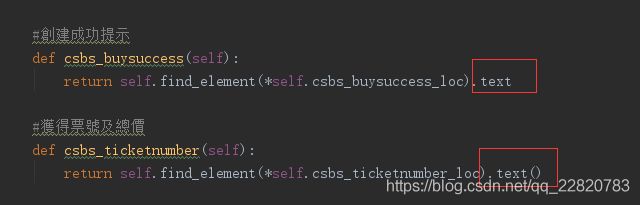
2、 fp = open(filename, ‘wb’) FileNotFoundError: [Errno 2] No such file or directory: './
https://www.cnblogs.com/yllil/p/9590761.html
3、在Python中以绝对路径或者相对路径导入文件的方法 https://blog.csdn.net/xiongchengluo1129/article/details/80453599
Python中的绝对路径和相对路径https://www.cnblogs.com/wangyanyan/p/7440685.html
4、FileNotFoundError: [Errno 2] No such file or directory: ‘./kjt/report/2019-06-19 16_22_26 result.html’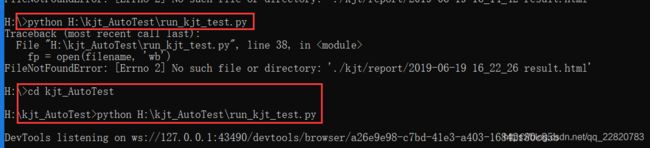
4、Python 如何将字符串转为字典 https://www.cnblogs.com/OnlyDreams/p/7850920.html
如何将一个list转化成一个dictionary https://www.cnblogs.com/cantin-python-notes/p/9243067.html
5、字符串截取的几种基本方法 https://www.cnblogs.com/cuixiaohua/p/7373171.html
python的字符串截取 https://www.cnblogs.com/xunbu7/p/8074417.html
6、selenium根据文本信息定位元素 https://blog.csdn.net/giiiig/article/details/75314806
1、全部文字
java:driver.findElement(By.xpath("//[text()=’退出’]");
python:browser.find_element_by_xpath("//[text()=‘花呗套现’]").click()
2、部分文字
java:driver.findElement(By.xpath("//a[contains(text(), ’退出’)]");
python:browser.find_element_by_xpath("//*[contains(text(),‘花呗’)]").click()
xpath定位方法详解 https://www.cnblogs.com/chenshaoping/p/5540434.html
7、selenium的webdriver三种等待方式(显式等待 https://blog.csdn.net/sinat_41688684/article/details/82496121
elenium:三种等待方式详解 https://www.cnblogs.com/haifeima/p/10173877.html
8、WebDriver之JsonWireProtocol https://www.jianshu.com/p/zcB9ai