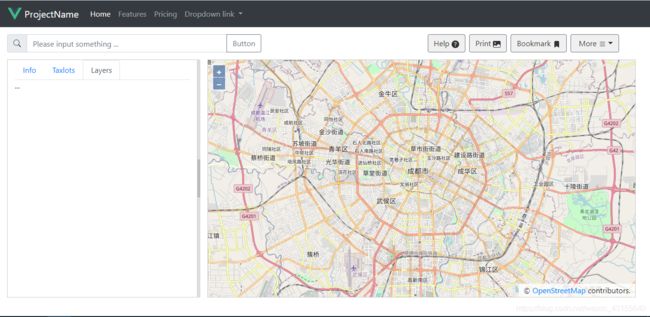Openlayers + Vue 疑难杂症(一)地图构建与容器监听
需求:
- 使用vue + openlayers初步搭建一个webgis项目;
- 解决问题:随着侧栏的拉伸/隐藏,地图容器的宽度会发生变化,从而会影响到地图侧边出现空白区域。
关键词: updateSize();MutationObserver
步骤:
1. Vue-cli搭建项目
已有的教程很多,就不啰嗦了。
参考教程:vs code创建vue项目
2. 安装并引入Openlayers
有多种方式可以引入openlayers,其中npm的方式最为便捷。
直接VS Code新建终端输入如下命令:
npm install ol
随后在需要用到的Openlayers的.vue文件中import就行了。
3.构建地图
假设目标为MapView.vue文件,MapView.vue的地图构建代码如下:
<template>
<div style="" class="container-fluid">
<div id="mapview" class="map"> //1.地图容器
</div>
</div>
</template>
<script>
// import $ from 'jquery'
import 'ol/ol.css' //2.引入需要用到的openlayers库
import {Map, View} from 'ol'
import Tile from 'ol/layer/Tile'
import OSM from 'ol/source/OSM'
import * as olProj from 'ol/proj'
var map = null //3.地图对象的声明
export default {
name: 'MyMapView',
data: function () {
return {
// map: null
}
},
methods: {
// 4.地图对象定义
initMap: function () {
map = new Map({
target: 'mapview',
layers: [
new Tile({
source: new OSM()
})
],
view: new View({
center: olProj.fromLonLat([104.065861, 30.657401]),
zoom: 12
})
})
},
主要部分有四个,分别是地图容器的准备,引入需要用到的库,地图对象的声明和定义。
值得注意的是此处地图对象的声明并不是放在data里面,主要考虑的是内存的消耗:
vue地图对象的声明
4.容器监听
随着侧栏的拉伸/隐藏,地图容器的宽度会发生变化,从而会影响到地图侧边出现空白区域,如下所示:
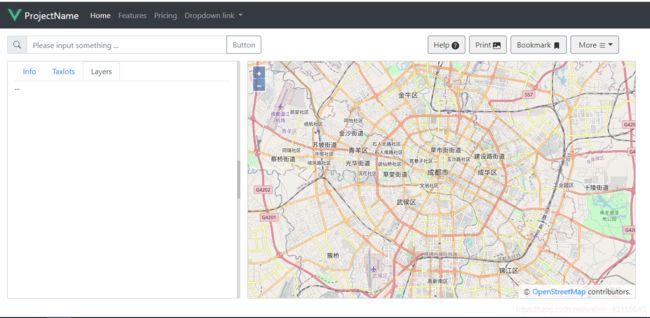
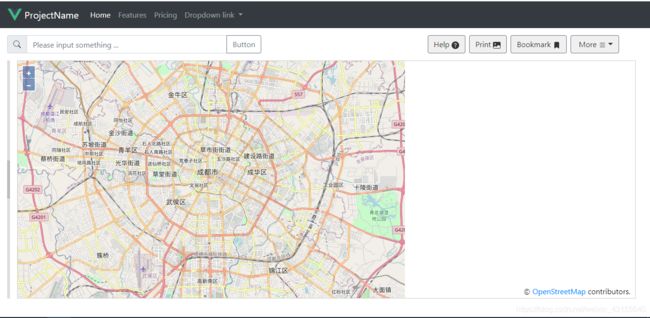
这里要介绍到openlayers里面Map类中的updateSize()方法:ol.Map
和容器监听MutationObserver:MutationObserver
主要思路是MutationObserver()监听容器宽度属性发生改变,从而触发updateSize()更新地图。
详细代码如下:
``// 监听宽度变化更新地图,否则地图侧边会留下空白区域
observer: function () {
// 选择需要观察变动的节点
const targetNode = document.getElementById('siderbar')
// 观察器的配置(需要观察什么变动)
const config = { attributes: true, childList: true, subtree: true }
// 当观察到变动时执行的回调函数
const callback = function (mutationsList, observer) {
// Use traditional 'for loops' for IE 11
for (let mutation of mutationsList) {
if (mutation.type === 'childList') {
console.log('A child node has been added or removed.')
} else if (mutation.type === 'attributes') {
map.updateSize()
console.log('The ' + mutation.attributeName + ' attribute was modified.')
}
}
}
// 创建一个观察器实例并传入回调函数
const observer = new MutationObserver(callback)
// 以上述配置开始观察目标节点
observer.observe(targetNode, config)
}
},`
我这里采用的是flex布局,地图容器mapview是因为侧边栏siderbar的宽度的变化而变化的,所以直接监听的是侧边栏siderbar,大家实际使用中还得对症下药。
最后别忘了调用上面两个方法:
mounted () {
this.initMap()
this.observer()
}
5.全部代码
<template>
<div style="" class="container-fluid">
<div id="mapview" class="map">
</div>
</div>
</template>
<script>
// import $ from 'jquery'
import 'ol/ol.css'
import {Map, View} from 'ol'
import Tile from 'ol/layer/Tile'
import OSM from 'ol/source/OSM'
import * as olProj from 'ol/proj'
var map = null
export default {
name: 'MyMapView',
data: function () {
return {
// map: null
}
},
methods: {
// 初始化地图
initMap: function () {
map = new Map({
target: 'mapview',
layers: [
new Tile({
source: new OSM()
})
],
view: new View({
center: olProj.fromLonLat([104.065861, 30.657401]),
zoom: 12
})
})
},
// 监听宽度变化更新地图,否则地图侧边会留下空白区域
observer: function () {
// 选择需要观察变动的节点
const targetNode = document.getElementById('siderbar')
// 观察器的配置(需要观察什么变动)
const config = { attributes: true, childList: true, subtree: true }
// 当观察到变动时执行的回调函数
const callback = function (mutationsList, observer) {
// Use traditional 'for loops' for IE 11
for (let mutation of mutationsList) {
if (mutation.type === 'childList') {
console.log('A child node has been added or removed.')
} else if (mutation.type === 'attributes') {
map.updateSize()
console.log('The ' + mutation.attributeName + ' attribute was modified.')
}
}
}
// 创建一个观察器实例并传入回调函数
const observer = new MutationObserver(callback)
// 以上述配置开始观察目标节点
observer.observe(targetNode, config)
}
},
mounted () {
this.initMap()
this.observer()
}
}
</script>
<style>
#mapview{
height: 100%;
width: 100%;
flex:1;
border:1px #ccc solid;
}
</style>