Scrapy爬虫实战:百度搜索找到自己
Scrapy爬虫实战:百度搜索找到自己
- 背景
- 分析
- 怎么才算找到了自己
- 怎么才能拿到百度搜索标题
- 怎么爬取更多页面
- baidu_search.py
- 声明BaiDuSearchItem
- Items
- items.py
- Item Pipeline
- pipelines.py
- 配置Pipeline
- settings.py
- 运行测试
这里我们演示从百度找到我自己来让大家理解了解爬虫的魅力。
背景
有啥不懂的问度娘,百度搜索引擎可以搜到我们想要的内容,这里我们可以尝试爬取百度搜索引擎搜出来的东西,然后找到我们想要的内容。
例如:我们可以这样来搜索 https://www.baidu.com/s?wd=灵动的艺术

当然,因为我的博客是新开的,第一个自然不是我,并且能排名第一的必然也是要花钱的,大家懂的。
并且不但第一个不是我,可能第一页也可能都找不到我。我们需要不断过滤更多页才能找到我自己

分析
怎么才算找到了自己
这里我演示找到我自己的博客就算是找到了我自己,判定方法有多种,比如找到了标题为【灵动的艺术的博客】新开始,新旅程 - CSDN博客就可以算是找到了我,或者百度连接为 http://www.baidu.com/link?url=9MdeR3DMon9bNvI8_loZk8MWb2s8zApEZx43oiOQgcsKAiSF3mvOD98YE811awwwm6NXYm8w7bVwfCF-a5VDerAiCmJyM1qFM9u5YrVraIO 这个,也算是找到了我自己。
这里我们以标题为例:
怎么才能拿到百度搜索标题
如下图,我们利用浏览器的检查功能,利用选择工具,选中标题,我们就可以看到当前页面的内容
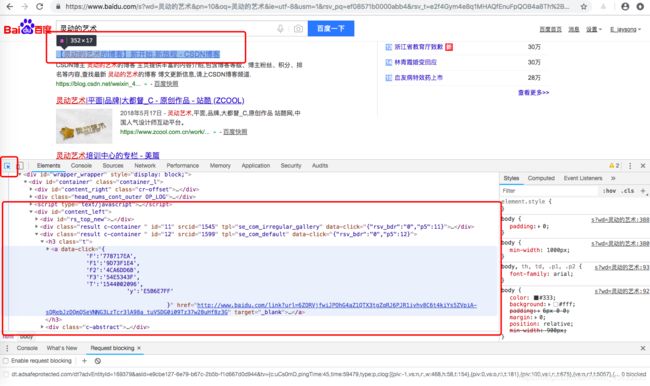
这里我们可以知道我们的标题内容在'//div[@class="result c-container "]/h3/a'标签里面,那么我们需要获取这类标签的内容。
怎么爬取更多页面
同样的,如果我们希望爬取更多页面,我们需要拿到更页面的连接,并且继续访问它们。
同理:
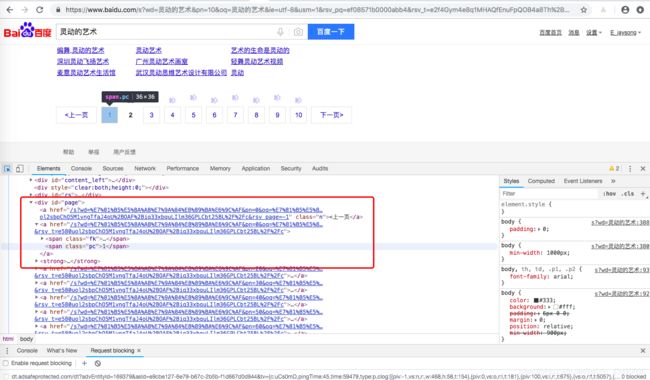
那么我们可以知道//div[@id="page"]/strong/span[@class="pc"]/text()标签可以拿到当前页。//div[@id="page"]/a/@href可以拿到更多页面的跳转连接。
baidu_search.py
这里我们修改之前的baidu_search.py
# -*- coding: utf-8 -*-
import scrapy
from tutorial.items import BaiDuSearchItem
class BaiduSearchSpider(scrapy.Spider):
name = 'baidu_search'
allowed_domains = ['www.baidu.com']
start_urls = ['http://www.baidu.com/s?wd=灵动的艺术']
def parse(self, response):
# 拿到当前页码
current_page = int(response.xpath('//div[@id="page"]/strong/span[@class="pc"]/text()').extract_first())
#当前页面查找内容
for i,a in enumerate(response.xpath('//div[@class="result c-container "]/h3/a')):
#拿到标题文本
title = ''.join(a.xpath('./em/text() | ./text()').extract())
# 精确找到自己
if title.find('灵动的艺术的博客') > -1:
item = BaiDuSearchItem()
item['visit_url'] = a.xpath('@href').extract() # 提取链接
item['page'] = current_page
item['rank'] = i+1
item['title'] = title
yield item
#依次访问百度下面的更多页面,再次分别查找
for p in response.xpath('//div[@id="page"]/a'):
p_url = 'http://www.baidu.com' + str(p.xpath('./@href').extract_first())
yield scrapy.Request(p_url, callback=self.parse_other_page)
def parse_other_page(self, response):
#拿到当前页码
current_page = int(response.xpath('//div[@id="page"]/strong/span[@class="pc"]/text()').extract_first())
#当前页面查找内容
for i,a in enumerate(response.xpath('//div[@class="result c-container "]/h3/a')):
# 拿到标题文本
title = ''.join(a.xpath('./em/text() | ./text()').extract())
# 精确找到自己
if title.find('灵动的艺术的博客') > -1:
item = BaiDuSearchItem()
item['visit_url'] = a.xpath('@href').extract() # 提取链接
item['page'] = current_page
item['rank'] = i+1
item['title'] = title
yield item
代码比较简单,简单明了
声明BaiDuSearchItem
Items
爬取的主要目标就是从非结构性的数据源提取结构性数据,例如网页。 Scrapy spider可以以python的dict来返回提取的数据.虽然dict很方便,并且用起来也熟悉,但是其缺少结构性,容易打错字段的名字或者返回不一致的数据,尤其在具有多个spider的大项目中。。
为了定义常用的输出数据,Scrapy提供了 Item 类。 Item 对象是种简单的容器,保存了爬取到得数据。 其提供了 类似于词典(dictionary-like) 的API以及用于声明可用字段的简单语法。
许多Scrapy组件使用了Item提供的额外信息: exporter根据Item声明的字段来导出数据、 序列化可以通过Item字段的元数据(metadata)来定义、 trackref 追踪Item实例来帮助寻找内存泄露 (see 使用 trackref 调试内存泄露) 等等。
items.py
# -*- coding: utf-8 -*-
# Define here the models for your scraped items
#
# See documentation in:
# https://doc.scrapy.org/en/latest/topics/items.html
import scrapy
class BaiDuSearchItem(scrapy.Item):
visit_url = scrapy.Field() # 链接
page = scrapy.Field() # 页码
rank = scrapy.Field() # 第几位
title = scrapy.Field() # 主标题
Item Pipeline
当Item在Spider中被收集之后,它将会被传递到Item Pipeline,一些组件会按照一定的顺序执行对Item的处理。
每个item pipeline组件(有时称之为“Item Pipeline”)是实现了简单方法的Python类。他们接收到Item并通过它执行一些行为,同时也决定此Item是否继续通过pipeline,或是被丢弃而不再进行处理。
以下是item pipeline的一些典型应用:
- 清理HTML数据
- 验证爬取的数据(检查item包含某些字段)
- 查重(并丢弃)
- 将爬取结果保存到数据库中
pipelines.py
# -*- coding: utf-8 -*-
# Define your item pipelines here
#
# Don't forget to add your pipeline to the ITEM_PIPELINES setting
# See: https://doc.scrapy.org/en/latest/topics/item-pipeline.html
class BaiDuSearchPipeline(object):
def process_item(self, item, spider):
print('BaiDuSearchPipeline',item)
return item
配置Pipeline
我们需要在settings.py中配置Pipeline
settings.py
# Configure item pipelines
# See https://doc.scrapy.org/en/latest/topics/item-pipeline.html
ITEM_PIPELINES = {
'tutorial.pipelines.BaiDuSearchPipeline': 1,
}
运行测试
#进入虚拟环境
cd /data/code/python/venv/venv_Scrapy/
#crawl开始爬虫
../bin/python3 ../bin/scrapy crawl baidu_search
结果表明,百度搜索出来的结果,我们在第2页第一个和第5页第八个都找到了我自己。
GitHub源码

