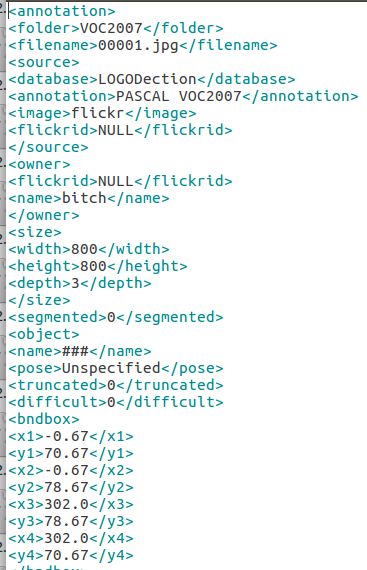比赛中学习(2)-voc数据集制作中将.txt文件变为.xml文件
描述
和voc数据集制作有一点不同的是,因为参加的比赛中坐标给了4个,也就是说目标的形状可能是是平行四边形。所以和voc数据集有点不同啊。放出一张.txt文件的形式
最后的结果大致是这样的(和上面的图片不是对应的啊)
简介
这个代码的功能有两个
(1)将图片重新命名和图片位置更改
(2).txt文件变为.xml文件
代码
import xml.dom
import xml.dom.minidom
import os
import cv2
# xml文件规范定义
#.txt和.jpg文件存放的地址
_TXT_PATH= 'label'
_IMAGE_PATH= 'image'
_INDENT= ''*4
_NEW_LINE= '\n'
_FOLDER_NODE= 'VOC2007'
_ROOT_NODE= 'annotation'
_DATABASE_NAME= 'LOGODection'
_ANNOTATION= 'PASCAL VOC2007'
_AUTHOR= 'zhangyu'
_SEGMENTED= '0'
_DIFFICULT= '0'
_TRUNCATED= '0'
_POSE= 'Unspecified'
#.xml文件和图片重命名文件的存放地址
_IMAGE_COPY_PATH= 'JPEGImages'
_ANNOTATION_SAVE_PATH= 'Annotations'
# 封装创建节点的过�?
def createElementNode(doc,tag, attr): # 创建一个元素节�?
element_node = doc.createElement(tag)
# 创建一个文本节�?
text_node = doc.createTextNode(attr)
# 将文本节点作为元素节点的子节�?
element_node.appendChild(text_node)
return element_node
# 封装添加一个子节点的过�?
def createChildNode(doc,tag, attr,parent_node):
child_node = createElementNode(doc, tag, attr)
parent_node.appendChild(child_node)
# object节点比较特殊
def createObjectNode(doc,attrs):
object_node = doc.createElement('object')
createChildNode(doc, 'name', attrs['classification'],
object_node)
createChildNode(doc, 'pose',
_POSE, object_node)
createChildNode(doc, 'truncated',
_TRUNCATED, object_node)
createChildNode(doc, 'difficult',
_DIFFICULT, object_node)
bndbox_node = doc.createElement('bndbox')
createChildNode(doc, 'x1', attrs['x1'],
bndbox_node)
createChildNode(doc, 'y1', attrs['y1'],
bndbox_node)
createChildNode(doc, 'x2', attrs['x2'],
bndbox_node)
createChildNode(doc, 'y2', attrs['y2'],
bndbox_node)
createChildNode(doc, 'x3', attrs['x3'],
bndbox_node)
createChildNode(doc, 'y3', attrs['y3'],
bndbox_node)
createChildNode(doc, 'x4', attrs['x4'],
bndbox_node)
createChildNode(doc, 'y4', attrs['y4'],
bndbox_node)
object_node.appendChild(bndbox_node)
return object_node
# 将documentElement写入XML文件�?
def writeXMLFile(doc,filename):
tmpfile =open('tmp.xml','w')
doc.writexml(tmpfile, addindent=''*4,newl = '\n',encoding = 'utf-8')
tmpfile.close()
# 删除第一行默认添加的标记
fin =open('tmp.xml')
fout =open(filename, 'w')
lines = fin.readlines()
for line in lines[1:]:
if line.split():
fout.writelines(line)
# new_lines = ''.join(lines[1:])
# fout.write(new_lines)
fin.close()
fout.close()
def getFileList(path):
fileList = []
files = os.listdir(path)
for f in files:
if (os.path.isfile(path + '/' + f)):
fileList.append(f)
# print len(fileList)
return fileList
if __name__ == "__main__":
fileList = getFileList(_TXT_PATH)
if fileList == 0:
os._exit(-1)
current_dirpath = os.path.dirname(os.path.abspath('__file__'))
if not os.path.exists(_ANNOTATION_SAVE_PATH):
os.mkdir(_ANNOTATION_SAVE_PATH)
if not os.path.exists(_IMAGE_COPY_PATH):
os.mkdir(_IMAGE_COPY_PATH)
for xText in range(len(fileList)):
saveName= "%05d" %(xText+1)
pos = fileList[xText].rfind(".")
textName = fileList[xText][:pos]
ouput_file = open(_TXT_PATH + '/' + fileList[xText])
# ouput_file =open(_TXT_PATH)
lines = ouput_file.readlines()
xml_file_name = os.path.join(_ANNOTATION_SAVE_PATH, (saveName + '.xml'))
img=cv2.imread(os.path.join(_IMAGE_PATH,(textName+'.jpg')))
#因为数据集中有的图片不显示,因为数据集中有的图片不显示,没有image.shape
try:
height,width,channel=img.shape
except AttributeError:
continue
print(os.path.join(_IMAGE_COPY_PATH,(textName+'.jpg')))
cv2.imwrite(os.path.join(_IMAGE_COPY_PATH,(saveName+'.jpg')),img)
my_dom = xml.dom.getDOMImplementation()
doc = my_dom.createDocument(None,_ROOT_NODE,None)
# 获得根节�?
root_node = doc.documentElement
# folder节点
createChildNode(doc, 'folder',_FOLDER_NODE, root_node)
# filename节点
createChildNode(doc, 'filename', saveName+'.jpg',root_node)
# source节点
source_node = doc.createElement('source')
# source的子节点
createChildNode(doc, 'database',_DATABASE_NAME, source_node)
createChildNode(doc, 'annotation',_ANNOTATION, source_node)
createChildNode(doc, 'image','flickr', source_node)
createChildNode(doc, 'flickrid','NULL', source_node)
root_node.appendChild(source_node)
# owner节点
owner_node = doc.createElement('owner')
# owner的子节点
createChildNode(doc, 'flickrid','NULL', owner_node)
createChildNode(doc, 'name',_AUTHOR, owner_node)
root_node.appendChild(owner_node)
# size节点
size_node = doc.createElement('size')
createChildNode(doc, 'width',str(width), size_node)
createChildNode(doc, 'height',str(height), size_node)
createChildNode(doc, 'depth',str(channel), size_node)
root_node.appendChild(size_node)
# segmented节点
createChildNode(doc, 'segmented',_SEGMENTED, root_node)
for line in lines:
s = line.rstrip('\n')
array = s.split(',')
print(array)
attrs = dict()
attrs['x1']= array[0]
attrs['y1']= array[1]
attrs['x2']= array[2]
attrs['y2']= array[3]
attrs['x3']= array[4]
attrs['y3']= array[5]
attrs['x4']= array[6]
attrs['y4']= array[7]
attrs['classification'] = array[8]
# 构建XML文件名称
print(xml_file_name)
# 创建XML文件
# createXMLFile(attrs, width, height, xml_file_name)
# object节点
object_node = createObjectNode(doc, attrs)
root_node.appendChild(object_node)
# 写入文件
writeXMLFile(doc, xml_file_name)提示
(1)因为.txt文件分开的形式是逗号(,),所以代码是这样的
array = s.split(',')(2)因为部分图片不显示,会出现问题,然后使用try accept解决了
#因为数据集中有的图片不显示,因为数据集中有的图片不显示,没有image.shape
try:
height,width,channel=img.shape
except AttributeError:
continue
(3)做了一些小测试,理解这些代码
#测试这段代码 saveName= "%05d" %(xText+1)
xText = 0
savename = "%05d" %(xText+1)
print(savename)#测试这段代码 pos = fileList[xText].rfind(".")
str = 'sdasdjaklda.jpg'
#pos = str.rfind('.')
pos = str.find('.')
textName = str[:pos]
print(textName)参考的博客,但是代码写的是真的好啊。只改了一点点
https://blog.csdn.net/yjl9122/article/details/56842098