Mac OS 修改默认复制、粘贴等快捷键
之前我一直用Windows或Linux,后来新工作使用Mac OS,感觉还是有很多不习惯的地方。特别是一些常用的快捷键,比如复制、粘贴等快捷键,在Windows下是使用ctrl键,而在Mac OS下是使用command键。而且我还使用Windows虚拟机,经常需要来回切换快捷键,使用很不习惯。最近网上搜索到一个软件可以修改快捷键映射,完美解决这个问题。现记录一下:
- 下载并安装一个软件 Karabiner-Elements,地址。
- 软件打开的界面如下:
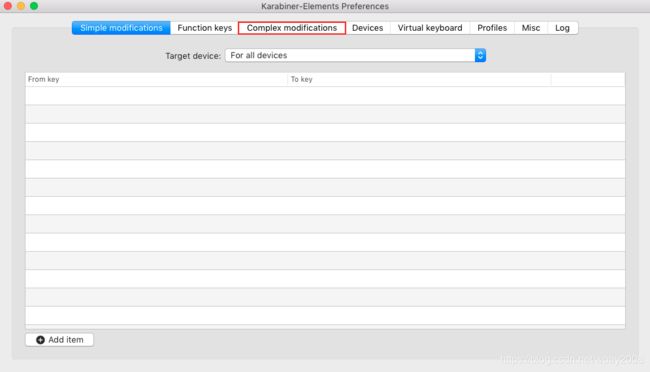
- 点击 “Complex modifications”,出现的界面如下:
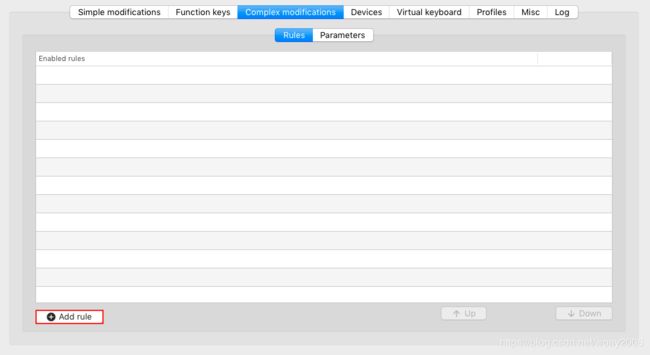
- 点击 “Add rule”,出现界面如下:
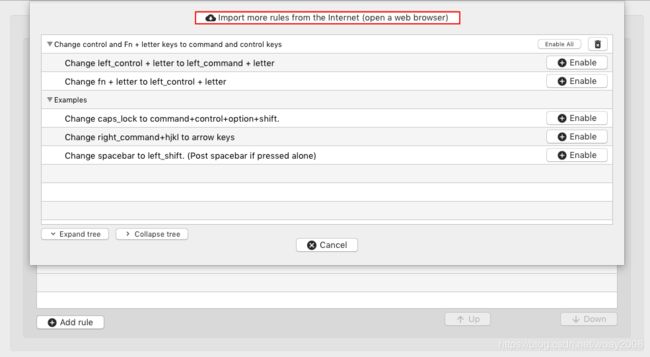
- 点击 “import more rules from the internet”,会打开一个页面
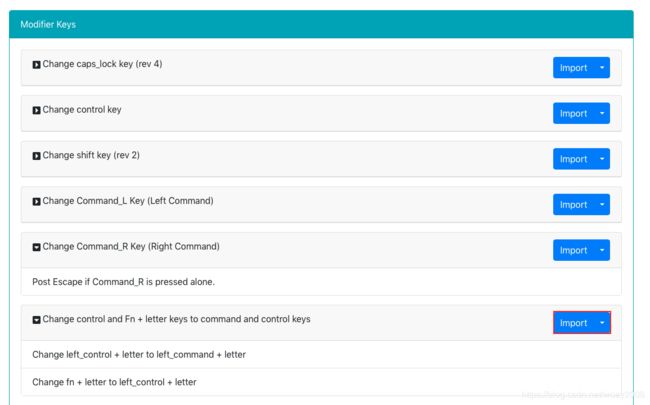
- 点击页面的“import” 导入规则,导入成功后,可以看到新增的如下两条规则:
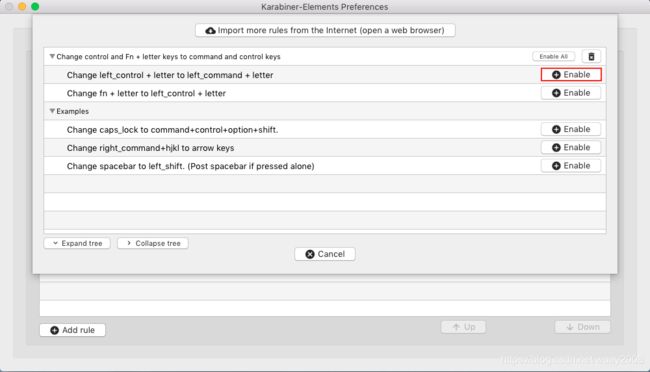
- 点击第一条规则的 “Enable” ,使用这条规则。
这条规则会立即将键盘上左边的 ctrl + 字母键 映射为 command + 字母键。大功告成!
如果要去掉多余的映射关系,则直接修改~/.config/karabiner/assets/complex_modifications/1575427520.json 这个文件,把不需要的映射关系去掉,只保留常用的即可,如下所示:
{
"title": "Change control + letter keys to command + letter keys",
"rules": [
{
"description": "Change left_control + letter to left_command + letter",
"manipulators": [
{
"type": "basic",
"from": {
"key_code": "a",
"modifiers": {
"mandatory": ["left_control"],
"optional": ["any"]
}
},
"to": [
{
"key_code": "a",
"modifiers": [
"left_command"
]
}
]
},
{
"type": "basic",
"from": {
"key_code": "b",
"modifiers": {
"mandatory": ["left_control"],
"optional": ["any"]
}
},
"to": [
{
"key_code": "b",
"modifiers": [
"left_command"
]
}
]
},
{
"type": "basic",
"from": {
"key_code": "c",
"modifiers": {
"mandatory": ["left_control"],
"optional": ["any"]
}
},
"to": [
{
"key_code": "c",
"modifiers": [
"left_command"
]
}
]
},
{
"type": "basic",
"from": {
"key_code": "f",
"modifiers": {
"mandatory": ["left_control"],
"optional": ["any"]
}
},
"to": [
{
"key_code": "f",
"modifiers": [
"left_command"
]
}
]
},
{
"type": "basic",
"from": {
"key_code": "h",
"modifiers": {
"mandatory": ["left_control"],
"optional": ["any"]
}
},
"to": [
{
"key_code": "h",
"modifiers": [
"left_command"
]
}
]
},
{
"type": "basic",
"from": {
"key_code": "n",
"modifiers": {
"mandatory": ["left_control"],
"optional": ["any"]
}
},
"to": [
{
"key_code": "n",
"modifiers": [
"left_command"
]
}
]
},
{
"type": "basic",
"from": {
"key_code": "o",
"modifiers": {
"mandatory": ["left_control"],
"optional": ["any"]
}
},
"to": [
{
"key_code": "o",
"modifiers": [
"left_command"
]
}
]
},
{
"type": "basic",
"from": {
"key_code": "s",
"modifiers": {
"mandatory": ["left_control"],
"optional": ["any"]
}
},
"to": [
{
"key_code": "s",
"modifiers": [
"left_command"
]
}
]
},
{
"type": "basic",
"from": {
"key_code": "v",
"modifiers": {
"mandatory": ["left_control"],
"optional": ["any"]
}
},
"to": [
{
"key_code": "v",
"modifiers": [
"left_command"
]
}
]
},
{
"type": "basic",
"from": {
"key_code": "x",
"modifiers": {
"mandatory": ["left_control"],
"optional": ["any"]
}
},
"to": [
{
"key_code": "x",
"modifiers": [
"left_command"
]
}
]
},
{
"type": "basic",
"from": {
"key_code": "y",
"modifiers": {
"mandatory": ["left_control"],
"optional": ["any"]
}
},
"to": [
{
"key_code": "y",
"modifiers": [
"left_command"
]
}
]
},
{
"type": "basic",
"from": {
"key_code": "z",
"modifiers": {
"mandatory": ["left_control"],
"optional": ["any"]
}
},
"to": [
{
"key_code": "z",
"modifiers": [
"left_command"
]
}
]
}
]
}
]
}
如果要取消键的映射,则删除这条规则即可。
这个软件的功能非常强大,可以定制键盘所有的按键功能,根据需要可以参考官方文档深入研究。