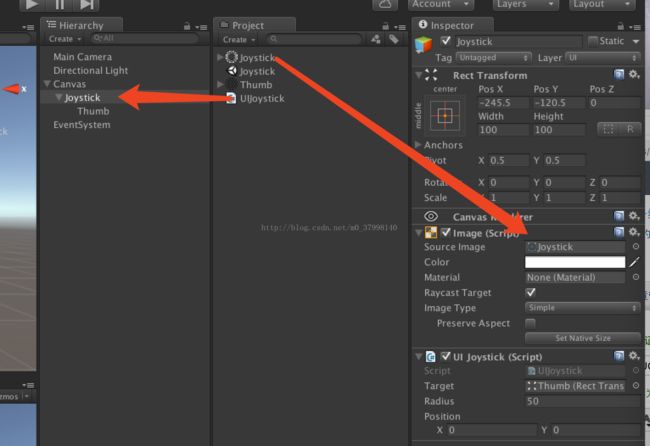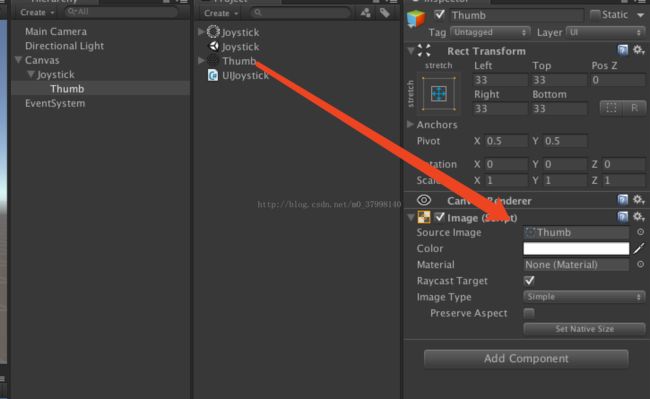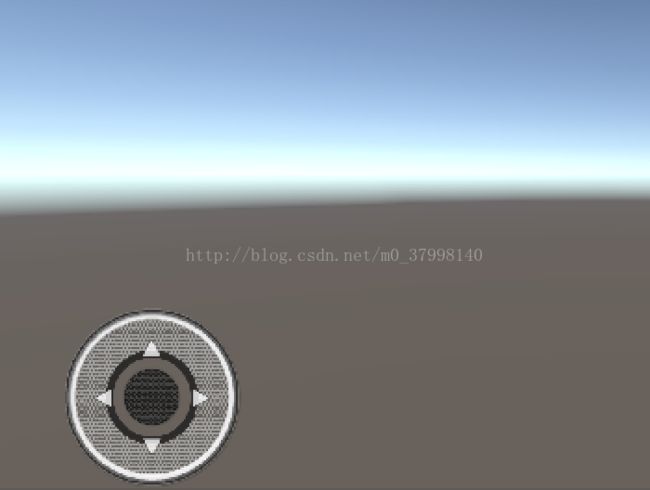- 【虚拟仿真】Unity3D中如何实现让3D模型显示在UI前面
恬静的小魔龙
#Unity3DVR/AR开发unity3dui
推荐阅读CSDN主页GitHub开源地址Unity3D插件分享简书地址我的个人博客QQ群:1040082875大家好,我是佛系工程师☆恬静的小魔龙☆,不定时更新Unity开发技巧,觉得有用记得一键三连哦。一、前言最近有小伙伴在群里问我,如何将3D模型显示在UI前面,比如这样:
- YIUI Unity UI框架安装与使用教程
翟培任Lame
YIUIUnityUI框架安装与使用教程YIUIUnity3DUGUIFramework项目地址:https://gitcode.com/gh_mirrors/yi/YIUI1.项目目录结构及介绍YIUI项目的目录结构如下:YIUI/├──YIUIFramework/│├──Assets/││├──Scripts/││├──Resources/││├──Scenes/││├──Shaders/││
- ch02离散仿真引擎基础——Unity3D学习
yesor_not
3D游戏学习c#unity游戏游戏策划
ch02离散仿真引擎基础——Unity3D学习一、简答题1.解释游戏对象(GameObjects)和资源(Assets)的区别与联系游戏对象(GameObjects):一般为玩家,敌人,环境等资源(Assets):一般包括声音,脚本,材质等区别与联系:对象一般是一些资源的集合体资源可以被多个对象使用资源作为模版,可实例化游戏中具体的对象。2、下载几个游戏案例,分别总结资源、对象组织的结构(指资源的
- unity3d:ugui 长按按钮
四夕立羽
UGUIUnity3d技术笔记unity3dugui长按按钮
usingUnityEngine;usingSystem.Collections;usingUnityEngine.EventSystems;usingUnityEngine.Events;publicclassRepeatButton:MonoBehaviour,IPointerDownHandler,IPointerUpHandler,IPointerExitHandler{publicboo
- Unity3D中的ECS架构
上班摸鱼君
unityunity
在Unity3D中,ECS(EntityComponentSystem)架构是一种不同于传统OOP(面向对象编程)的方法,它强调数据驱动的设计,可以显著提升性能和扩展性。在ECS中,主要有三个核心概念:Entity(实体)、Component(组件)和System(系统)。下面是一个基本的Unity3DECS例子,用于展示如何创建一个简单的ECS架构来管理实体和组件。1.创建EntitiesEnt
- 【Unity3D小功能】Unity3D中有限状态机的简单实现
恬静的小魔龙
#Unity3D之实用功能及技巧游戏设计模式有限状态机unity
推荐阅读CSDN主页GitHub开源地址Unity3D插件分享简书地址我的个人博客QQ群:1040082875一、前言Hello,大家好,我是☆恬静的小魔龙☆,正所谓学而不思则罔,思而不学则殆,最近项目开发中,人物的动作特别多,用状态机去切换感觉太麻烦,然后切换的效果也并不理想。比如下面的状态机:
- Unity3D实战入门之第三人称射击游戏(TPS)-伍晓波-专题视频课程
wxblzzz
视频教程射击游戏TPSUnity3D实战Unity3D手机游戏
Unity3D实战入门之第三人称射击游戏(TPS)—327人已学习课程介绍这是一套第三人称射击游戏开发的入门基础课程。本课程以一款小型的第三人称射击游戏为案例,手把手教你如何搭建一款3D射击游戏的雏形。麻雀虽小,五脏俱全,这款小游戏难度不大,但第三人称射击游戏该有的模块、功能它都有涉及。通过案例游戏的开发,学习者可以对第三人称射击游戏入门,对后续复杂大中型3D游戏的开发有实际的借鉴意义。这套课程,
- 欧拉角转换 - 解决 Unity3D 许可证过期问题
QscFramework
Unity3D
在进行欧拉角转换时,如果在Unity3D中遇到许可证过期的问题,你可以尝试以下解决方法。解决方法:更新Unity3D许可证:首先,确保你的Unity3D许可证是最新的版本。前往Unity官方网站,登录你的账户,下载并安装最新版本的Unity3D。如果你的许可证已经过期,更新到最新版本可能会解决该问题。检查Unity许可证文件:Unity3D使用许可证文件来验证许可证的有效性。检查你的Unity3D
- Unity3D Shader 简析:变体与缓存详解
Thomas_YXQ
缓存Unity3D前端开发语言Shader
引言在Unity3D中,Shader是渲染管线的核心部分,负责控制物体的外观和材质表现。Shader的变体(Variants)和缓存机制是优化渲染性能的关键。本文将深入探讨Unity3D中Shader变体的概念、缓存机制以及如何通过代码实现和管理这些变体。对惹,这里有一个游戏开发交流小组,希望大家可以点击进来一起交流一下开发经验呀!1.Shader变体简介1.1什么是Shader变体?Shader
- 【从零开始入门unity游戏开发之——C#篇55】C#补充知识点——解构函数(Deconstruct)
向宇it
#unityc#游戏引擎编辑器开发语言
考虑到每个人基础可能不一样,且并不是所有人都有同时做2D、3D开发的需求,所以我把【零基础入门unity游戏开发】分为成了C#篇、unity通用篇、unity3D篇、unity2D篇。【C#篇】:主要讲解C#的基础语法,包括变量、数据类型、运算符、流程控制、面向对象等,适合没有编程基础的同学入门。【unity通用篇】:主要讲解unity的基础通用的知识,包括unity界面、unity脚本、unit
- 【基础】归纳 unity3d 控制人物移动的三种常见方法
science怪兽
笔记笔记unity游戏程序算法游戏引擎3d
如题,以下是我总结的3种方法:我尽量将我的笔记遵守三个原则:简洁,清晰,不说废话,并且多是以归纳为主,总结各种方法及其优缺点,这样的话新人也能够在短时间内有条例地学会这些功能(虽然不会很深入就是)。1.用Transform实现人物移动这种方法不推荐,虽然很简单常用,但是人物在与碰撞体碰撞时会发生迷之抖动,所以咱们不多讲。usingUnityEngine;publicclassPlayerMovem
- 绿虫光伏仿真设计软件基于Unity3D引擎的革命性突破
绿虫新能源
分布式光伏仿真光伏光伏造价
绿虫光伏仿真设计软件凭借其技术突破与功能创新,正在重塑光伏电站设计领域的行业范式。以下从技术架构、功能创新及行业价值三个维度深度解析其核心竞争力:一、颠覆性技术架构1、游戏引擎赋能工业软件采用Unity3D引擎构建底层架构,实现影视级实时渲染(RTX级光追效果),突破传统工业软件界面桎梏。支持16K超高清场景加载与毫秒级2D/3D视角切换,使复杂电站设计具备主机游戏级的操作体验。2、物理引擎与气象
- Unity3D 范围检测 扇形 圆形 矩形 等腰三角形
码农小飞飞
Unity3D开发日常随笔Unity3D开发日常随笔
代码如下:usingUnityEngine;publicclassRangeCheck{//--扇形publicstaticboolCurveRange(Transformself,Transformtarget,floatmaxDistance,floatmaxAngle){returnCurveRange(self,target,0,maxDistance,maxAngle);}publics
- python 物理引擎_第十六章:物理引擎
weixin_39730671
python物理引擎
物理引擎物理引擎概述物理引擎是一种用于模拟真实物理现象的中间件,可以用来创建虚拟的物理环境,并在其中运行来自物理世界的规则。物理引擎应用的最多的地方就是动画和游戏行业,例如3D游戏开发常用的三大物理引擎:Havok引擎的授权则比较昂贵和严格,光环4、上古卷轴5等游戏大作使用的都是这款引擎。PhysX虽然现在不开源,但也实行免费推广政策,是Unity3D、CryEngine等游戏引擎的首选。Bull
- Unity3D学习笔记(二)
研究数据的小学生
学习笔记Unity3D学习笔记
一、Unity编辑器相关1、Unity特殊的专属文件夹1)Editor:编辑器相关资源可以放到此文件中,包括图片、脚本等文件。2)EditorDefaultResources:配合Editor使用不会打包到包中3)Plugins:存放第三方SDK、插件资源4)StreamingAssets:Assets下根目录,不会压缩资源,属于只读2、如何安全的在不同的工程间安全地迁移Asset数据1)将Ass
- 八年Unity程序员的血泪自述:如果重学Unity,我会这样梳理技术栈
C_Pawn
unity游戏引擎
八年Unity程序员的血泪自述:如果重学Unity,我会这样梳理技术栈作者:一个依然在路上的Unity开发者(2018-2025)标签:#Unity3D#游戏开发#程序员成长#技术复盘一、组件思维:从"游戏对象奴隶"到"架构师"的觉醒2016年我开发的第一个跑酷游戏,场景中塞满了300多个带有独立脚本的Cube。当需要调整跳跃力度时,我竟然在47个脚本中逐个修改public变量://菜鸟写法(20
- [学习笔记][Unity3D网络游戏实战]客户端基本网络框架
DoorToZen
Socket网络编程学习笔记网络
目标:一个客户端基本的网络框架目录(框架的结构可以直接看目录吧)网络模块设计:1.主体框架部分NetManager基本部分网络事件委托事件类型监听列表触发监听具体网络事件的实现1.Connet2.Close3.Send(该事件需要先实现协议类)消息事件监听列表接收数据Receive更新数据Update2.协议类个人理解结构Json协议协议格式协议文件(消息类)协议体/协议名的编码解码3.ByteA
- Unity3D编辑器扩展——EditorWindow生命周期
海王星很危险
Unity3D编辑器扩展
整理了一下EditorWindow开放出来的生命周期OnEnable():当打开界面的时候调用OnFocus():当被聚焦的时候调用OnGUI():当渲染UI的时候调用OnSelectionChange():当选择发生更改时调用,选中的可选项(在Project和Hierarchy视图中)OnLostFocus():当失去焦点时调用OnInspectorUpdate():当属性界面更新时,几乎一直在
- UNITY-C#基础知识
Digital-Twin
数字孪生-UNITY学习c#unity
1.定义变量Unity3D脚本挂到某个Unity3D对象上,在Unity3D的属性面板中就会显示出该脚本中的各个公共变量。开发人员也可以在属性面板中对公共变量的值进行设置,设置后的值将会影响脚本的运行,相当于在脚本中对该变量进行了赋值。2.数据类型1.整数2.浮点3.布尔4.字符5.引用引用类型是构建C#应用程序的主要数据类型,C#的所有引用类型均派生自System.Object。引用类型可以派生
- Unity3D仿星露谷物语开发24之创建时间管理器
数据猴赛雷
Unity游戏unity游戏引擎游戏
1、目标创建一个时间管理类,它将管理一年的四季、日、周、时、分、秒,也与时间的触发事件有关。本小节只需要将当前时间打印到控制台。2、思路通过累加TimeDelta时间得到秒数,通过秒继而得到分、时、天、季节、年的信息。通过Event事件更新时间。3、优化Enums.cs脚本新增如下内容:publicenumSeason{Spring,Summer,Autumn,Winter,none,count}
- Unity特效插件GodFX
ue星空
Unityunity
2022Unity安装使用方法,将MinDrawer.cs文件MinAttribute改成UnityEngine.PostProcessing.MinAttribute参考链接:Unity3D特效插件GodFX使用教程_哔哩哔哩_bilibili
- [Unity技术] Unity3D高级编程网络层剖析数据协议原理
王 银
UnityUnity辅助拓展json
协议包的格式,json,msgpack,protobuf以及自定义格式项目的网路层在建设中,除了选择传输协议TCP,UDP,以及应用层协议HTTP方式外,还需要选择在传输过程中的业务层协议格式。前面我们分析了TCP,UDP,HTTP的原理与应用,这里我们来了解下在传输层和应用层之上的业务层中,网络数据传输格式的选择以及它们的利弊。我们将在这里剖析JSON,MessagePack,Protobuf的
- Unity3D高级编程C#要点技术排序算法
「已注销」
程序员排序算法算法java
这其中算法能力比较重要,在程序员生涯中算法能力是基础能力的一种,很多时候程序的好坏,一方面看的是写程序的经验,另一方面看的是对计算机原理的理解程度,还有一方面看的是对算法的理解和运用熟练度。算法能力不仅仅代表的是表面的算法熟知度,也是一种追求卓越的精神高度,即对所有经过自己手的程序效率负责的精神高度。在平时工作中某一处的算法有可能运用的很好,其他地方却依然用了很烂的算法或者算法运用的不太妥当,其对
- unity3d tilemap
hewei+
unity3d
2019的unity3d需要进入packageManager添加tilemap。不然找不到tilepalette瓦片碰撞器compositecollider2d是将多个碰撞器融合提高性能的。自动添加的刚体改成static,勾选tilemapcollider2d的usedBycomposite不添加碰撞器的瓦片设置为none;图片有间隙。改为能被图片像素除断的值,也不能太小
- 【Unity3D小功能】Unity3D中实现场景的淡入淡出效果
恬静的小魔龙
#Unity3D之实用功能及技巧Unityd截图淡入淡出fade
推荐阅读CSDN主页GitHub开源地址Unity3D插件分享简书地址我的个人博客QQ群:398291828Unity3d场景的淡入淡出效果实现思路用UGUI设计一张全屏的纯色图片控制图片的Alpha值,来实现淡入淡出的效果效果展示实
- Unity各类资源链接汇总集合
逑乐
Unity资源合集unity游戏引擎插件模型工具特效环境
这是Unity资源的汇总内容直接Ctrl+F查找需要的资源Unity3DRaycastPro1.0.5Raycast工具包链接:https://pan.baidu.com/s/1gUiHErUpiiZinwvrgRl7Uw?pwd=1234Unity3DBulletHellEngine0.5.5子弹射击弹幕创建工具链接:https://pan.baidu.com/s/1tDPySxP0SNmjfC
- 【从零开始入门unity游戏开发之——C#篇46】C#补充知识点——命名参数和可选参数
向宇it
unityc#游戏引擎编辑器开发语言
考虑到每个人基础可能不一样,且并不是所有人都有同时做2D、3D开发的需求,所以我把【零基础入门unity游戏开发】分为成了C#篇、unity通用篇、unity3D篇、unity2D篇。【C#篇】:主要讲解C#的基础语法,包括变量、数据类型、运算符、流程控制、面向对象等,适合没有编程基础的同学入门。【unity通用篇】:主要讲解unity的基础通用的知识,包括unity界面、unity脚本、unit
- 【零基础入门unity游戏开发——unity通用篇36】向量(Vector3)的基本操作和运算(基于unity6开发介绍)
向宇it
unity游戏引擎3dc#开发语言
考虑到每个人基础可能不一样,且并不是所有人都有同时做2D、3D开发的需求,所以我把【零基础入门unity游戏开发】分为成了C#篇、unity通用篇、unity3D篇、unity2D篇。【C#篇】:主要讲解C#的基础语法,包括变量、数据类型、运算符、流程控制、面向对象等,适合没有编程基础的同学入门。【unity通用篇】:主要讲解unity的基础通用的知识,包括unity界面、unity脚本、unit
- unity3d————射线检测
无敌最俊朗@
Unity四部曲之基础篇unity游戏引擎
2射线(Ray):Ray结构体包含两个主要部分:一个起点(origin)和一个方向(direction)。射线检测(Raycast):Physics.Raycast方法用于执行射线检测。参数包括:射线(Ray或起点和方向向量)。检测的最大距离。检测指定层级(使用LayerMask)。是否忽略触发器(QueryTriggerInteraction)。LayerMask:用于指定射线检测应该考虑哪些层
- unity3d————协程
无敌最俊朗@
Unity四部曲之基础篇unity游戏引擎开发语言学习c#
一、协程的基本概念定义:协程是伴随主线程一起运行的程序片段,是一个能够暂停执行的函数。它不是真正的多线程,而是通过状态机实现伪异步,上下文切换消耗小,适用于非密集计算任务。作用:协程用于解决程序并行问题,常用于延迟执行、分帧处理和非阻塞I/O操作,以避免主线程阻塞。实现方式:协程基于C#的IEnumerator接口和yield关键字实现,可以视为一种伪异步编程方式。二、协程的使用创建协程:创建一个
- Enum用法
不懂事的小屁孩
enum
以前的时候知道enum,但是真心不怎么用,在实际开发中,经常会用到以下代码:
protected final static String XJ = "XJ";
protected final static String YHK = "YHK";
protected final static String PQ = "PQ";
- 【Spark九十七】RDD API之aggregateByKey
bit1129
spark
1. aggregateByKey的运行机制
/**
* Aggregate the values of each key, using given combine functions and a neutral "zero value".
* This function can return a different result type
- hive创建表是报错: Specified key was too long; max key length is 767 bytes
daizj
hive
今天在hive客户端创建表时报错,具体操作如下
hive> create table test2(id string);
FAILED: Execution Error, return code 1 from org.apache.hadoop.hive.ql.exec.DDLTask. MetaException(message:javax.jdo.JDODataSto
- Map 与 JavaBean之间的转换
周凡杨
java自省转换反射
最近项目里需要一个工具类,它的功能是传入一个Map后可以返回一个JavaBean对象。很喜欢写这样的Java服务,首先我想到的是要通过Java 的反射去实现匿名类的方法调用,这样才可以把Map里的值set 到JavaBean里。其实这里用Java的自省会更方便,下面两个方法就是一个通过反射,一个通过自省来实现本功能。
1:JavaBean类
1 &nb
- java连接ftp下载
g21121
java
有的时候需要用到java连接ftp服务器下载,上传一些操作,下面写了一个小例子。
/** ftp服务器地址 */
private String ftpHost;
/** ftp服务器用户名 */
private String ftpName;
/** ftp服务器密码 */
private String ftpPass;
/** ftp根目录 */
private String f
- web报表工具FineReport使用中遇到的常见报错及解决办法(二)
老A不折腾
finereportweb报表java报表总结
抛砖引玉,希望大家能把自己整理的问题及解决方法晾出来,Mark一下,利人利己。
出现问题先搜一下文档上有没有,再看看度娘有没有,再看看论坛有没有。有报错要看日志。下面简单罗列下常见的问题,大多文档上都有提到的。
1、没有返回数据集:
在存储过程中的操作语句之前加上set nocount on 或者在数据集exec调用存储过程的前面加上这句。当S
- linux 系统cpu 内存等信息查看
墙头上一根草
cpu内存liunx
1 查看CPU
1.1 查看CPU个数
# cat /proc/cpuinfo | grep "physical id" | uniq | wc -l
2
**uniq命令:删除重复行;wc –l命令:统计行数**
1.2 查看CPU核数
# cat /proc/cpuinfo | grep "cpu cores" | u
- Spring中的AOP
aijuans
springAOP
Spring中的AOP
Written by Tony Jiang @ 2012-1-18 (转)何为AOP
AOP,面向切面编程。
在不改动代码的前提下,灵活的在现有代码的执行顺序前后,添加进新规机能。
来一个简单的Sample:
目标类:
[java]
view plain
copy
print
?
package&nb
- placeholder(HTML 5) IE 兼容插件
alxw4616
JavaScriptjquery jQuery插件
placeholder 这个属性被越来越频繁的使用.
但为做HTML 5 特性IE没能实现这东西.
以下的jQuery插件就是用来在IE上实现该属性的.
/**
* [placeholder(HTML 5) IE 实现.IE9以下通过测试.]
* v 1.0 by oTwo 2014年7月31日 11:45:29
*/
$.fn.placeholder = function
- Object类,值域,泛型等总结(适合有基础的人看)
百合不是茶
泛型的继承和通配符变量的值域Object类转换
java的作用域在编程的时候经常会遇到,而我经常会搞不清楚这个
问题,所以在家的这几天回忆一下过去不知道的每个小知识点
变量的值域;
package 基础;
/**
* 作用域的范围
*
* @author Administrator
*
*/
public class zuoyongyu {
public static vo
- JDK1.5 Condition接口
bijian1013
javathreadConditionjava多线程
Condition 将 Object 监视器方法(wait、notify和 notifyAll)分解成截然不同的对象,以便通过将这些对象与任意 Lock 实现组合使用,为每个对象提供多个等待 set (wait-set)。其中,Lock 替代了 synchronized 方法和语句的使用,Condition 替代了 Object 监视器方法的使用。
条件(也称为条件队列或条件变量)为线程提供了一
- 开源中国OSC源创会记录
bijian1013
hadoopsparkMemSQL
一.Strata+Hadoop World(SHW)大会
是全世界最大的大数据大会之一。SHW大会为各种技术提供了深度交流的机会,还会看到最领先的大数据技术、最广泛的应用场景、最有趣的用例教学以及最全面的大数据行业和趋势探讨。
二.Hadoop
&nbs
- 【Java范型七】范型消除
bit1129
java
范型是Java1.5引入的语言特性,它是编译时的一个语法现象,也就是说,对于一个类,不管是范型类还是非范型类,编译得到的字节码是一样的,差别仅在于通过范型这种语法来进行编译时的类型检查,在运行时是没有范型或者类型参数这个说法的。
范型跟反射刚好相反,反射是一种运行时行为,所以编译时不能访问的变量或者方法(比如private),在运行时通过反射是可以访问的,也就是说,可见性也是一种编译时的行为,在
- 【Spark九十四】spark-sql工具的使用
bit1129
spark
spark-sql是Spark bin目录下的一个可执行脚本,它的目的是通过这个脚本执行Hive的命令,即原来通过
hive>输入的指令可以通过spark-sql>输入的指令来完成。
spark-sql可以使用内置的Hive metadata-store,也可以使用已经独立安装的Hive的metadata store
关于Hive build into Spark
- js做的各种倒计时
ronin47
js 倒计时
第一种:精确到秒的javascript倒计时代码
HTML代码:
<form name="form1">
<div align="center" align="middle"
- java-37.有n 个长为m+1 的字符串,如果某个字符串的最后m 个字符与某个字符串的前m 个字符匹配,则两个字符串可以联接
bylijinnan
java
public class MaxCatenate {
/*
* Q.37 有n 个长为m+1 的字符串,如果某个字符串的最后m 个字符与某个字符串的前m 个字符匹配,则两个字符串可以联接,
* 问这n 个字符串最多可以连成一个多长的字符串,如果出现循环,则返回错误。
*/
public static void main(String[] args){
- mongoDB安装
开窍的石头
mongodb安装 基本操作
mongoDB的安装
1:mongoDB下载 https://www.mongodb.org/downloads
2:下载mongoDB下载后解压
- [开源项目]引擎的关键意义
comsci
开源项目
一个系统,最核心的东西就是引擎。。。。。
而要设计和制造出引擎,最关键的是要坚持。。。。。。
现在最先进的引擎技术,也是从莱特兄弟那里出现的,但是中间一直没有断过研发的
- 软件度量的一些方法
cuiyadll
方法
软件度量的一些方法http://cuiyingfeng.blog.51cto.com/43841/6775/在前面我们已介绍了组成软件度量的几个方面。在这里我们将先给出关于这几个方面的一个纲要介绍。在后面我们还会作进一步具体的阐述。当我们不从高层次的概念级来看软件度量及其目标的时候,我们很容易把这些活动看成是不同而且毫不相干的。我们现在希望表明他们是怎样恰如其分地嵌入我们的框架的。也就是我们度量的
- XSD中的targetNameSpace解释
darrenzhu
xmlnamespacexsdtargetnamespace
参考链接:
http://blog.csdn.net/colin1014/article/details/357694
xsd文件中定义了一个targetNameSpace后,其内部定义的元素,属性,类型等都属于该targetNameSpace,其自身或外部xsd文件使用这些元素,属性等都必须从定义的targetNameSpace中找:
例如:以下xsd文件,就出现了该错误,即便是在一
- 什么是RAID0、RAID1、RAID0+1、RAID5,等磁盘阵列模式?
dcj3sjt126com
raid
RAID 1又称为Mirror或Mirroring,它的宗旨是最大限度的保证用户数据的可用性和可修复性。 RAID 1的操作方式是把用户写入硬盘的数据百分之百地自动复制到另外一个硬盘上。由于对存储的数据进行百分之百的备份,在所有RAID级别中,RAID 1提供最高的数据安全保障。同样,由于数据的百分之百备份,备份数据占了总存储空间的一半,因而,Mirror的磁盘空间利用率低,存储成本高。
Mir
- yii2 restful web服务快速入门
dcj3sjt126com
PHPyii2
快速入门
Yii 提供了一整套用来简化实现 RESTful 风格的 Web Service 服务的 API。 特别是,Yii 支持以下关于 RESTful 风格的 API:
支持 Active Record 类的通用API的快速原型
涉及的响应格式(在默认情况下支持 JSON 和 XML)
支持可选输出字段的定制对象序列化
适当的格式的数据采集和验证错误
- MongoDB查询(3)——内嵌文档查询(七)
eksliang
MongoDB查询内嵌文档MongoDB查询内嵌数组
MongoDB查询内嵌文档
转载请出自出处:http://eksliang.iteye.com/blog/2177301 一、概述
有两种方法可以查询内嵌文档:查询整个文档;针对键值对进行查询。这两种方式是不同的,下面我通过例子进行分别说明。
二、查询整个文档
例如:有如下文档
db.emp.insert({
&qu
- android4.4从系统图库无法加载图片的问题
gundumw100
android
典型的使用场景就是要设置一个头像,头像需要从系统图库或者拍照获得,在android4.4之前,我用的代码没问题,但是今天使用android4.4的时候突然发现不灵了。baidu了一圈,终于解决了。
下面是解决方案:
private String[] items = new String[] { "图库","拍照" };
/* 头像名称 */
- 网页特效大全 jQuery等
ini
JavaScriptjquerycsshtml5ini
HTML5和CSS3知识和特效
asp.net ajax jquery实例
分享一个下雪的特效
jQuery倾斜的动画导航菜单
选美大赛示例 你会选谁
jQuery实现HTML5时钟
功能强大的滚动播放插件JQ-Slide
万圣节快乐!!!
向上弹出菜单jQuery插件
htm5视差动画
jquery将列表倒转顺序
推荐一个jQuery分页插件
jquery animate
- swift objc_setAssociatedObject block(version1.2 xcode6.4)
啸笑天
version
import UIKit
class LSObjectWrapper: NSObject {
let value: ((barButton: UIButton?) -> Void)?
init(value: (barButton: UIButton?) -> Void) {
self.value = value
- Aegis 默认的 Xfire 绑定方式,将 XML 映射为 POJO
MagicMa_007
javaPOJOxmlAegisxfire
Aegis 是一个默认的 Xfire 绑定方式,它将 XML 映射为 POJO, 支持代码先行的开发.你开发服 务类与 POJO,它为你生成 XML schema/wsdl
XML 和 注解映射概览
默认情况下,你的 POJO 类被是基于他们的名字与命名空间被序列化。如果
- js get max value in (json) Array
qiaolevip
每天进步一点点学习永无止境max纵观千象
// Max value in Array
var arr = [1,2,3,5,3,2];Math.max.apply(null, arr); // 5
// Max value in Jaon Array
var arr = [{"x":"8/11/2009","y":0.026572007},{"x"
- XMLhttpRequest 请求 XML,JSON ,POJO 数据
Luob.
POJOjsonAjaxxmlXMLhttpREquest
在使用XMlhttpRequest对象发送请求和响应之前,必须首先使用javaScript对象创建一个XMLHttpRquest对象。
var xmlhttp;
function getXMLHttpRequest(){
if(window.ActiveXObject){
xmlhttp:new ActiveXObject("Microsoft.XMLHTTP
- jquery
wuai
jquery
以下防止文档在完全加载之前运行Jquery代码,否则会出现试图隐藏一个不存在的元素、获得未完全加载的图像的大小 等等
$(document).ready(function(){
jquery代码;
});
<script type="text/javascript" src="c:/scripts/jquery-1.4.2.min.js&quo