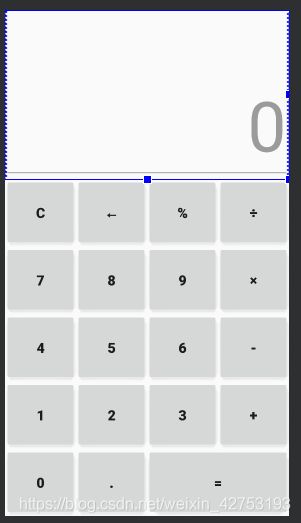Android实现计算器布局(线性布局)
一:线性布局(LinearLayout)
二:效果图
三:样式(Values下的styles.xml)
<style name="ButtonStyle" >
<item name="android:radius">10dp</item>
<item name="android:textStyle">bold</item>
<item name="android:textSize">20sp</item>
<item name="android:color">#000</item>
<item name="android:borderlessButtonStyle">@style/TextAppearance.AppCompat.Body1</item>
</style>
四:布局代码
<?xml version="1.0" encoding="utf-8"?>
<LinearLayout xmlns:android="http://schemas.android.com/apk/res/android"
xmlns:tools="http://schemas.android.com/tools"
android:layout_width="match_parent"
android:layout_height="match_parent"
android:orientation="vertical"
tools:context=".MainActivity">
<EditText
android:paddingTop="100dp"
android:id="@+id/disp_content"
android:cursorVisible="false"
android:focusableInTouchMode="true"
android:focusable="true"
android:gravity="right"
android:textSize="100sp"
android:hint="0"
android:layout_weight="0.5"
android:layout_width="match_parent"
android:layout_height="0dp" />
<LinearLayout
android:layout_weight="1"
android:orientation="vertical"
android:layout_width="match_parent"
android:layout_height="0dp">
<LinearLayout
android:layout_weight="1"
android:orientation="horizontal"
android:layout_width="match_parent"
android:layout_height="0dp">
<Button
android:id="@+id/btn_c"
style="@style/ButtonStyle"
android:text="C"
android:layout_weight="1"
android:layout_width="0dp"
android:layout_height="match_parent" />
<Button
android:id="@+id/btn_delete"
style="@style/ButtonStyle"
android:text="←"
android:layout_weight="1"
android:layout_width="0dp"
android:layout_height="match_parent" />
<Button
android:id="@+id/btn_SeekSurplus"
style="@style/ButtonStyle"
android:text="%"
android:layout_weight="1"
android:layout_width="0dp"
android:layout_height="match_parent" />
<Button
android:id="@+id/btn_division"
style="@style/ButtonStyle"
android:text="÷"
android:layout_weight="1"
android:layout_width="0dp"
android:layout_height="match_parent" />
</LinearLayout>
<LinearLayout
android:layout_weight="1"
android:orientation="horizontal"
android:layout_width="match_parent"
android:layout_height="0dp">
<Button
android:id="@+id/btn_7"
style="@style/ButtonStyle"
android:text="7"
android:layout_weight="1"
android:layout_width="0dp"
android:layout_height="match_parent" />
<Button
android:id="@+id/btn_8"
style="@style/ButtonStyle"
android:text="8"
android:layout_weight="1"
android:layout_width="0dp"
android:layout_height="match_parent" />
<Button
android:id="@+id/btn_9"
style="@style/ButtonStyle"
android:text="9"
android:layout_weight="1"
android:layout_width="0dp"
android:layout_height="match_parent" />
<Button
android:id="@+id/btn_multiplication"
style="@style/ButtonStyle"
android:text="×"
android:layout_weight="1"
android:layout_width="0dp"
android:layout_height="match_parent" />
</LinearLayout>
<LinearLayout
android:layout_weight="1"
android:orientation="horizontal"
android:layout_width="match_parent"
android:layout_height="0dp">
<Button
android:id="@+id/btn_4"
style="@style/ButtonStyle"
android:text="4"
android:layout_weight="1"
android:layout_width="0dp"
android:layout_height="match_parent" />
<Button
android:id="@+id/btn_5"
style="@style/ButtonStyle"
android:text="5"
android:layout_weight="1"
android:layout_width="0dp"
android:layout_height="match_parent" />
<Button
android:id="@+id/btn_6"
style="@style/ButtonStyle"
android:text="6"
android:layout_weight="1"
android:layout_width="0dp"
android:layout_height="match_parent" />
<Button
android:id="@+id/btn_Sub"
style="@style/ButtonStyle"
android:text="-"
android:layout_weight="1"
android:layout_width="0dp"
android:layout_height="match_parent" />
</LinearLayout>
<LinearLayout
android:layout_weight="1"
android:orientation="horizontal"
android:layout_width="match_parent"
android:layout_height="0dp">
<Button
android:id="@+id/btn_1"
style="@style/ButtonStyle"
android:text="1"
android:layout_weight="1"
android:layout_width="0dp"
android:layout_height="match_parent" />
<Button
android:id="@+id/btn_2"
style="@style/ButtonStyle"
android:text="2"
android:layout_weight="1"
android:layout_width="0dp"
android:layout_height="match_parent" />
<Button
android:id="@+id/btn_3"
style="@style/ButtonStyle"
android:text="3"
android:layout_weight="1"
android:layout_width="0dp"
android:layout_height="match_parent" />
<Button
android:id="@+id/btn_add"
style="@style/ButtonStyle"
android:text="+"
android:layout_weight="1"
android:layout_width="0dp"
android:layout_height="match_parent" />
</LinearLayout>
<LinearLayout
android:layout_weight="1"
android:orientation="horizontal"
android:layout_width="match_parent"
android:layout_height="0dp">
<Button
android:id="@+id/btn_0"
style="@style/ButtonStyle"
android:text="0"
android:layout_weight="1"
android:layout_width="0dp"
android:layout_height="match_parent" />
<Button
android:id="@+id/btn_little"
style="@style/ButtonStyle"
android:text="."
android:layout_weight="1"
android:layout_width="0dp"
android:layout_height="match_parent" />
<Button
android:id="@+id/btn_equle"
style="@style/ButtonStyle"
android:text="="
android:layout_weight="2"
android:layout_width="0dp"
android:layout_height="match_parent" />
</LinearLayout>
</LinearLayout>
</LinearLayout>
相关链接:
菜鸟编程网线性布局教程链接