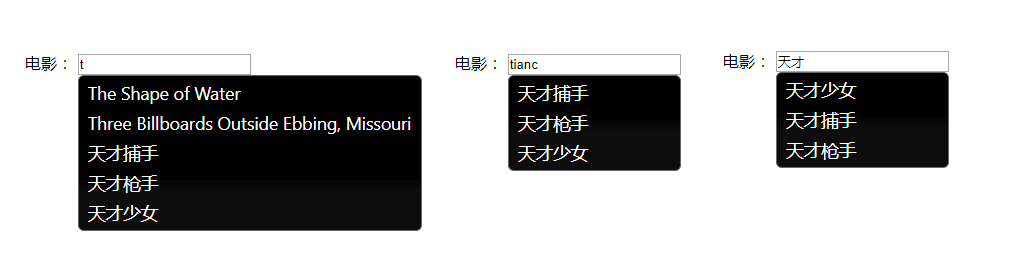背景
站内搜索是一个网站的基本功能,一个好的搜索提示也能很好的提升用户体验,提高用户找到自己需要的东西的效率
需求
用户输入的时候自动提示,无论输入汉字,拼音,字母都有提示出来
步骤
环境
- 安装elasticsearch 6.1.3
- java1.8
创建索引
PUT localhost:9200/vindex
{
"settings":{
"number_of_shards":3,
"number_of_replicas":0
},
"mappings":{
"film":{
"properties":{
"title":{
"type":"text",
"analyzer":"ik_max_word"
},
"title_cn":{
"type":"completion"
},
"title_qpy":{
"type":"completion"
},
"title_spy":{
"type":"completion"
}
}
}
}
}用脚本插入数据
'vindex',
'type'=>'film',
'body'=>array(
'title'=>$film,
'title_cn'=>$film,
'title_spy'=> $pinyin->abbr($film),
'title_qpy'=>str_replace(' ','',$pinyin->sentence($film))
)
);
try {
$client = \Elasticsearch\ClientBuilder::create()->setHosts(array("localhost:9200"))->build();
$client->index($params);
}catch (\Exception $e){
print_r($e);
}
}
运行 php create_index.php
后端用search.php
setHosts(array("localhost:9200"))->build();
$keyword = $_GET['term'];
//$keyword = 't';
$params = array(
'index'=>'vindex',
'type'=>'film',
'body'=>
array(
'suggest'=>
array(
'title_spy_suggest'=>array(
'prefix'=>$keyword,
'completion'=>array('field'=>'title_spy','skip_duplicates'=>true,'size'=>5),
),
'title_qpy_suggest'=>array(
'prefix'=>$keyword,
'completion'=>array('field'=>'title_qpy','skip_duplicates'=>true,'size'=>5),
),
'title_cn_suggest'=>array(
'prefix'=>$keyword,
'completion'=>array('field'=>'title_cn','skip_duplicates'=>true,'size'=>5),
),
),
),
);
$res = $client->search($params);
$search_result = array();
foreach($res['suggest']['title_cn_suggest'][0]['options'] as $key=>$value){
array_push($search_result , $value['_source']['title']);
}
foreach($res['suggest']['title_spy_suggest'][0]['options'] as $key=>$value){
array_push($search_result , $value['_source']['title']);
}
foreach($res['suggest']['title_qpy_suggest'][0]['options'] as $key=>$value){
array_push($search_result , $value['_source']['title']);
}
echo json_encode(array_values(array_unique($search_result)));前端的话直接用jQuery UI里面的autocomplete组件