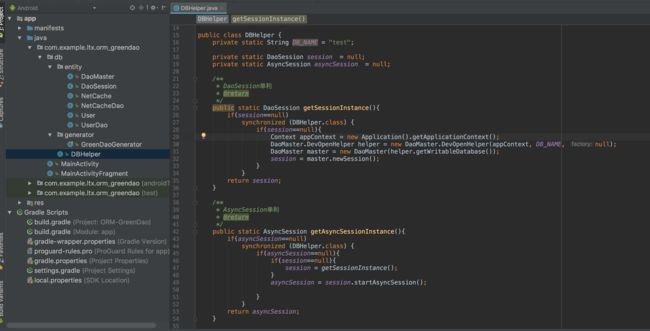说明
仅仅记录自己学习及使用该框架的过程和代码
框架版本大致可以分为
- 1.x
- 2.x 增加build.gradle插件
- 3.x 增加注解,build.gradle插件,加密
为什么用GreenDao
没有该框架之前,其实本人一直在使用手动封装的ORM。该ORM是我看起来融合我现有掌握的知识很自然的框架。因为它仅仅做的事情是。 编译时生产出数据库业务相关的代码,这样简单理解为它就是一个工具。仅仅而已。
The best way to access the SQLite就像它宣传的含义一样。
简单概念
想玩转数据库,再我看来,必须要懂概念性东西。比如关系型数据库的基础。
- Master
抽象基类,定义Session生成等等 - Schema
如果数据库比作图书馆,那么每个藏书的房间就是Schema,它描述了这个房间的基本信息,如几个书架,藏书什么类型,借阅的开放时间等等。 那么表就代表书架,那么字段就是书架的分类签。行内容就是一本本书了。 - Session
每一次数据库链接的会话,记得有缓存功能!。可以理解为你打算今天去图书馆看书一天。
4.Dao
相当于你获得了借阅哪个书架的资格
1.x配置
我的工程目录如图,
生成数据库相关代码如下:
package com.example.ltx.orm_greendao.db.generator;
import de.greenrobot.daogenerator.DaoGenerator;
import de.greenrobot.daogenerator.Entity;
import de.greenrobot.daogenerator.Schema;
/**
* Created by ltx on 2017/12/19.
*/
public class GreenDaoGenerator {
private static void addTaskDetail(Schema schema) {
//创建User表
Entity entityUser = schema.addEntity("User");
entityUser.addIdProperty().primaryKey().autoincrement();;
entityUser.addStringProperty("userId").notNull();
entityUser.addStringProperty("userName");
entityUser.addIntProperty("age");
entityUser.addStringProperty("phone");
entityUser.addDateProperty("createTime");
entityUser.addDateProperty("modifyTime");
//创建NetCache表
Entity entityNetCache = schema.addEntity("NetCache");
entityNetCache.addIdProperty().primaryKey().autoincrement();;
entityNetCache.addLongProperty("netId").notNull();
entityNetCache.addStringProperty("url");
entityNetCache.addStringProperty("json");
entityNetCache.addDateProperty("createTime");
entityNetCache.addDateProperty("modifyTime");
}
public static void main(String[] args) throws Exception {
//定义Scheme,可以有多个,通常一个就可以了。Scheme相当于房间,表相当于书架子。
//参数二代表包的路径,生成文件所在位置。
//需要注意的是,Scheme版本更新,DaoSession
Schema schema = new Schema(1, "com.example.ltx.orm_greendao.db.entity");
addTaskDetail(schema);
try {
new DaoGenerator().generateAll(schema, "../ORM-GreenDao/app/src/main/java/");
} catch (Exception e) {
e.printStackTrace();
}
}
}
接下来,为了方便使用。单例来管理Session。我们知道,一般IO操作,包括网络,数据库的读写,文件读写都是IO,那么IO就最好严格执行异步,因此这里还会有GreenDao提供的AsyncSession对象
package com.example.ltx.orm_greendao.db;
import android.app.Application;
import android.content.Context;
import com.example.ltx.orm_greendao.db.entity.DaoMaster;
import com.example.ltx.orm_greendao.db.entity.DaoSession;
import de.greenrobot.dao.async.AsyncSession;
/**
* Created by ltx on 2017/12/20.
*/
public class DBHelper {
private static String DB_NAME = "test";
private static DaoSession session = null;
private static AsyncSession asyncSession = null;
/**
* DaoSession单利
* @return
*/
public static DaoSession getSessionInstance(){
if(session==null)
synchronized (DBHelper.class) {
if(session==null){
Context appContext = new Application().getApplicationContext();
DaoMaster.DevOpenHelper helper = new DaoMaster.DevOpenHelper(appContext, DB_NAME, null);
DaoMaster master = new DaoMaster(helper.getWritableDatabase());
session = master.newSession();
}
}
return session;
}
/**
* AsyncSession单利
* @return
*/
public static AsyncSession getAsyncSessionInstance(){
if(asyncSession==null)
synchronized (DBHelper.class) {
if(asyncSession==null){
if(session==null){
session = getSessionInstance();
}
asyncSession = session.startAsyncSession();
}
}
return asyncSession;
}
}
具体使用,代码:
package com.example.ltx.orm_greendao;
import android.app.Activity;
import android.os.Bundle;
import android.view.View;
import android.widget.Button;
import android.widget.TextView;
import com.example.ltx.orm_greendao.db.DBHelper;
import com.example.ltx.orm_greendao.db.entity.DaoSession;
import com.example.ltx.orm_greendao.db.entity.User;
import com.example.ltx.orm_greendao.db.entity.UserDao;
import de.greenrobot.dao.async.AsyncOperation;
import de.greenrobot.dao.async.AsyncOperationListener;
import de.greenrobot.dao.async.AsyncSession;
public class MainActivity extends Activity implements View.OnClickListener {
private TextView mTvShow;
private Button mBtnAdd,mBtnDel,mBtnUpdate,mBtnSelect;
private AsyncSession mAsyncSession;
private DaoSession mDaoSession;
@Override
public void onCreate(Bundle savedInstanceState) {
super.onCreate(savedInstanceState);
setContentView(R.layout.activity_main);
mTvShow = findViewById(R.id.db_show);
mBtnAdd = findViewById(R.id.db_add);
mBtnDel = findViewById(R.id.db_delete);
mBtnUpdate = findViewById(R.id.db_update);
mBtnSelect = findViewById(R.id.db_select);
mBtnAdd.setOnClickListener(this);
mBtnDel.setOnClickListener(this);
mBtnUpdate.setOnClickListener(this);
mBtnSelect.setOnClickListener(this);
mAsyncSession = DBHelper.getAsyncSessionInstance();
mDaoSession = DBHelper.getSessionInstance();
}
@Override
public void onClick(View v) {
switch (v.getId()){
case R.id.db_add:
User u = new User();
u.setUserName("ltx");
u.setAge(4);
//异步操作
mAsyncSession.insert(u);
mAsyncSession.setListenerMainThread(new AsyncOperationListener() {
@Override
public void onAsyncOperationCompleted(AsyncOperation operation) {
operation.getResult();
}
});
mAsyncSession.runInTx(new Runnable() {
@Override
public void run() {
//不关心结果,且有多个顺序执行的操作
}
});
UserDao userDao = mDaoSession.getUserDao();
//同步操作
userDao.insert(u);
break;
case R.id.db_delete:
break;
case R.id.db_update:
break;
case R.id.db_select:
break;
}
}
}
数据库升级
- 原表数据保留
- 表字段有增加(记得,表字段不要修改,不要删除,有新业务增加就行了)
- 有些表数据,数据库升级后不需要保留
要知道一点,GreenDao在数据库升级的回调方法中的操作是
DropAllTable();
CreateAllTable();
因此,默认全部表的数据是无法保留的。
若想升级时保留某个表数据。需要使用一个帮助类,帮助类代码
import android.database.Cursor;
import android.database.sqlite.SQLiteDatabase;
import android.text.TextUtils;
import android.util.Log;
import com.crashlytics.android.Crashlytics;
import java.util.ArrayList;
import java.util.Arrays;
import java.util.List;
import de.greenrobot.dao.AbstractDao;
import de.greenrobot.dao.internal.DaoConfig;
import greendao.DaoMaster;
/**
* Created by pokawa on 18/05/15.
*/
public class MigrationHelper {
private static final String CONVERSION_CLASS_NOT_FOUND_EXCEPTION = "MIGRATION HELPER - CLASS DOESN'T MATCH WITH THE CURRENT PARAMETERS";
private static MigrationHelper instance;
public static MigrationHelper getInstance() {
if(instance == null) {
instance = new MigrationHelper();
}
return instance;
}
public void migrate(SQLiteDatabase db, Class>... daoClasses) {
generateTempTables(db, daoClasses);
DaoMaster.dropAllTables(db, true);
DaoMaster.createAllTables(db, false);
restoreData(db, daoClasses);
}
private void generateTempTables(SQLiteDatabase db, Class>... daoClasses) {
for(int i = 0; i < daoClasses.length; i++) {
DaoConfig daoConfig = new DaoConfig(db, daoClasses[i]);
String divider = "";
String tableName = daoConfig.tablename;
String tempTableName = daoConfig.tablename.concat("_TEMP");
ArrayList properties = new ArrayList<>();
StringBuilder createTableStringBuilder = new StringBuilder();
createTableStringBuilder.append("CREATE TABLE ").append(tempTableName).append(" (");
for(int j = 0; j < daoConfig.properties.length; j++) {
String columnName = daoConfig.properties[j].columnName;
if(getColumns(db, tableName).contains(columnName)) {
properties.add(columnName);
String type = null;
try {
type = getTypeByClass(daoConfig.properties[j].type);
} catch (Exception exception) {
Crashlytics.logException(exception);
}
createTableStringBuilder.append(divider).append(columnName).append(" ").append(type);
if(daoConfig.properties[j].primaryKey) {
createTableStringBuilder.append(" PRIMARY KEY");
}
divider = ",";
}
}
createTableStringBuilder.append(");");
db.execSQL(createTableStringBuilder.toString());
StringBuilder insertTableStringBuilder = new StringBuilder();
insertTableStringBuilder.append("INSERT INTO ").append(tempTableName).append(" (");
insertTableStringBuilder.append(TextUtils.join(",", properties));
insertTableStringBuilder.append(") SELECT ");
insertTableStringBuilder.append(TextUtils.join(",", properties));
insertTableStringBuilder.append(" FROM ").append(tableName).append(";");
db.execSQL(insertTableStringBuilder.toString());
}
}
private void restoreData(SQLiteDatabase db, Class>... daoClasses) {
for(int i = 0; i < daoClasses.length; i++) {
DaoConfig daoConfig = new DaoConfig(db, daoClasses[i]);
String tableName = daoConfig.tablename;
String tempTableName = daoConfig.tablename.concat("_TEMP");
ArrayList properties = new ArrayList();
for (int j = 0; j < daoConfig.properties.length; j++) {
String columnName = daoConfig.properties[j].columnName;
if(getColumns(db, tempTableName).contains(columnName)) {
properties.add(columnName);
}
}
StringBuilder insertTableStringBuilder = new StringBuilder();
insertTableStringBuilder.append("INSERT INTO ").append(tableName).append(" (");
insertTableStringBuilder.append(TextUtils.join(",", properties));
insertTableStringBuilder.append(") SELECT ");
insertTableStringBuilder.append(TextUtils.join(",", properties));
insertTableStringBuilder.append(" FROM ").append(tempTableName).append(";");
StringBuilder dropTableStringBuilder = new StringBuilder();
dropTableStringBuilder.append("DROP TABLE ").append(tempTableName);
db.execSQL(insertTableStringBuilder.toString());
db.execSQL(dropTableStringBuilder.toString());
}
}
private String getTypeByClass(Class type) throws Exception {
if(type.equals(String.class)) {
return "TEXT";
}
if(type.equals(Long.class) || type.equals(Integer.class) || type.equals(long.class)) {
return "INTEGER";
}
if(type.equals(Boolean.class)) {
return "BOOLEAN";
}
Exception exception = new Exception(CONVERSION_CLASS_NOT_FOUND_EXCEPTION.concat(" - Class: ").concat(type.toString()));
Crashlytics.logException(exception);
throw exception;
}
private static List getColumns(SQLiteDatabase db, String tableName) {
List columns = new ArrayList<>();
Cursor cursor = null;
try {
cursor = db.rawQuery("SELECT * FROM " + tableName + " limit 1", null);
if (cursor != null) {
columns = new ArrayList<>(Arrays.asList(cursor.getColumnNames()));
}
} catch (Exception e) {
Log.v(tableName, e.getMessage(), e);
e.printStackTrace();
} finally {
if (cursor != null)
cursor.close();
}
return columns;
}
}
DaoMaster中使用:
@Override
public void onUpgrade(SQLiteDatabase db, int oldVersion, int newVersion) {
Log.i("greenDAO", "Upgrading schema from version " + oldVersion + " to " + newVersion + " by migrating all tables data");
MigrationHelper.getInstance().migrate(db,
UserDao.class,
ItemDao.class);
}
只要把想保留数据的表所对应的Dao.class 写在参数里就可以。
数据加密
GreenDao3.0 后直接支持SQLCipher的。SQLCipher是一个自定义使用256位的AES加密的SQLite.
依赖
compile 'net.zetetic:android-database-sqlcipher:3.5.2'
在Session创建时调用加密数据库
daoSession = new DaoMaster(dbHelper.getEncryptedWritableDb(DB_SCRET_KEY)).newSession();