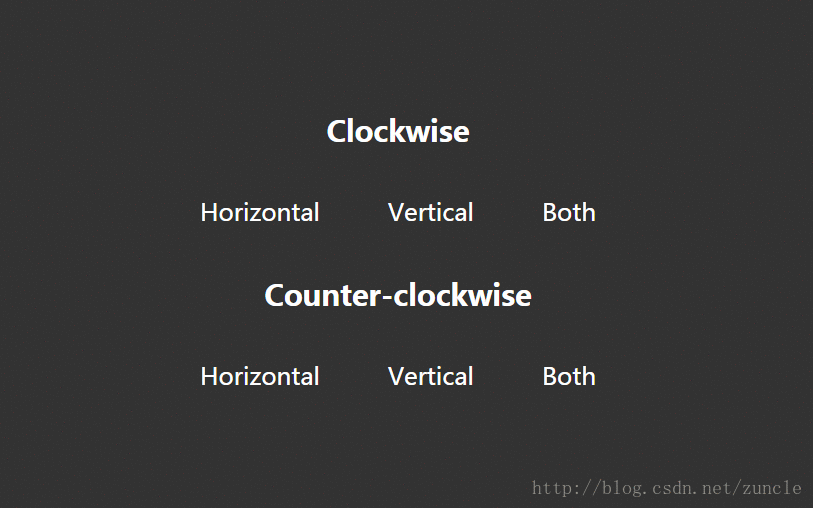【CSS3】纯css3悬停文字线条边框动画特效
演示效果如下:
<html>
<head>
<meta charset="utf-8">
<title>按钮悬停动画title>
<style>
html, body {
color: white;
background: #323232;
font-weight: lighter;
}
h1, h2, h3, h4 {
font-family: "Oswald";
}
.wrapper {
display: -webkit-box;
display: -ms-flexbox;
display: flex;
-webkit-box-orient: vertical;
-webkit-box-direction: normal;
-ms-flex-direction: column;
flex-direction: column;
-ms-flex-wrap: wrap;
flex-wrap: wrap;
-webkit-box-align: center;
-ms-flex-align: center;
align-items: center;
-webkit-box-pack: center;
-ms-flex-pack: center;
justify-content: center;
width: 100vw;
height: 100vh;
}
.wrapper .row {
display: -webkit-box;
display: -ms-flexbox;
display: flex;
margin: 10px 0;
}
.wrapper h2 {
font-size: 1.8em;
}
.button {
position: relative;
cursor: pointer;
color: white;
font-family: "Lato";
font-size: 1.5em;
padding: 0.5em 1em 0.65em;
margin: 0 10px;
}
.button .inner {
position: absolute;
top: 0;
left: 0;
width: 100%;
height: 100%;
}
.button:nth-of-type(1):before, .button:nth-of-type(1):after, .button:nth-of-type(1) .inner:before, .button:nth-of-type(1) .inner:after {
background-color: #ffa726;
}
.button:nth-of-type(2):before, .button:nth-of-type(2):after, .button:nth-of-type(2) .inner:before, .button:nth-of-type(2) .inner:after {
background-color: #26a69a;
}
.button:nth-of-type(3):before, .button:nth-of-type(3):after, .button:nth-of-type(3) .inner:before, .button:nth-of-type(3) .inner:after {
background-color: #7e57c2;
}
.button:before, .button:after, .button .inner:before, .button .inner:after {
position: absolute;
content: "";
display: block;
-webkit-transition: -webkit-transform 0.3s;
transition: -webkit-transform 0.3s;
transition: transform 0.3s;
transition: transform 0.3s, -webkit-transform 0.3s;
}
.button.horizontal:before, .button.horizontal:after, .button.both:before, .button.both:after {
left: 0;
width: 100%;
height: 2px;
-webkit-transform: scaleX(0);
transform: scaleX(0);
}
.button.horizontal .inner:before, .button.horizontal .inner:after, .button.both .inner:before, .button.both .inner:after {
top: 0;
width: 2px;
height: 100%;
-webkit-transform: scaleY(0);
transform: scaleY(0);
}
.button.horizontal .inner:before, .button.both .inner:before {
left: 0;
}
.button.horizontal .inner:after, .button.both .inner:after {
right: 0;
}
.button.horizontal .inner:hover:before, .button.horizontal .inner:hover:after, .button.both .inner:hover:before, .button.both .inner:hover:after {
-webkit-transform: scaleY(1);
transform: scaleY(1);
}
.button.horizontal:before, .button.both:before {
top: 0;
}
.button.horizontal:after, .button.both:after {
bottom: 0;
}
.button.horizontal:hover:before, .button.horizontal:hover:after, .button.both:hover:before, .button.both:hover:after {
-webkit-transform: scaleX(1);
transform: scaleX(1);
}
.button.horizontal:hover .inner:before, .button.horizontal:hover .inner:after, .button.both:hover .inner:before, .button.both:hover .inner:after {
-webkit-transform: scaleY(1);
transform: scaleY(1);
}
.button.horizontal.clockwise .inner:before, .button.both.clockwise .inner:before {
-webkit-transform-origin: top center;
transform-origin: top center;
}
.button.horizontal.clockwise .inner:after, .button.both.clockwise .inner:after {
-webkit-transform-origin: bottom center;
transform-origin: bottom center;
}
.button.horizontal.clockwise:before, .button.both.clockwise:before {
-webkit-transform-origin: right center;
transform-origin: right center;
}
.button.horizontal.clockwise:after, .button.both.clockwise:after {
-webkit-transform-origin: left center;
transform-origin: left center;
}
.button.horizontal.clockwise:hover .inner:before, .button.both.clockwise:hover .inner:before {
-webkit-transform-origin: bottom center;
transform-origin: bottom center;
}
.button.horizontal.clockwise:hover .inner:after, .button.both.clockwise:hover .inner:after {
-webkit-transform-origin: top center;
transform-origin: top center;
}
.button.horizontal.clockwise:hover:before, .button.both.clockwise:hover:before {
-webkit-transform-origin: left center;
transform-origin: left center;
}
.button.horizontal.clockwise:hover:after, .button.both.clockwise:hover:after {
-webkit-transform-origin: right center;
transform-origin: right center;
}
.button.horizontal.counterclockwise .inner:before, .button.both.counterclockwise .inner:before {
-webkit-transform-origin: bottom center;
transform-origin: bottom center;
}
.button.horizontal.counterclockwise .inner:after, .button.both.counterclockwise .inner:after {
-webkit-transform-origin: top center;
transform-origin: top center;
}
.button.horizontal.counterclockwise:before, .button.both.counterclockwise:before {
-webkit-transform-origin: left center;
transform-origin: left center;
}
.button.horizontal.counterclockwise:after, .button.both.counterclockwise:after {
-webkit-transform-origin: right center;
transform-origin: right center;
}
.button.horizontal.counterclockwise:hover .inner:before, .button.both.counterclockwise:hover .inner:before {
-webkit-transform-origin: top center;
transform-origin: top center;
}
.button.horizontal.counterclockwise:hover .inner:after, .button.both.counterclockwise:hover .inner:after {
-webkit-transform-origin: bottom center;
transform-origin: bottom center;
}
.button.horizontal.counterclockwise:hover:before, .button.both.counterclockwise:hover:before {
-webkit-transform-origin: right center;
transform-origin: right center;
}
.button.horizontal.counterclockwise:hover:after, .button.both.counterclockwise:hover:after {
-webkit-transform-origin: left center;
transform-origin: left center;
}
.button.vertical:before, .button.vertical:after {
top: 0;
width: 2px;
height: 100%;
-webkit-transform: scaleY(0);
transform: scaleY(0);
}
.button.vertical:before {
left: 0;
}
.button.vertical:after {
right: 0;
}
.button.vertical:hover:before, .button.vertical:hover:after {
-webkit-transform: scaleY(1);
transform: scaleY(1);
}
.button.vertical.clockwise:before {
-webkit-transform-origin: top center;
transform-origin: top center;
}
.button.vertical.clockwise:after {
-webkit-transform-origin: bottom center;
transform-origin: bottom center;
}
.button.vertical.clockwise:hover:before {
-webkit-transform-origin: bottom center;
transform-origin: bottom center;
}
.button.vertical.clockwise:hover:after {
-webkit-transform-origin: top center;
transform-origin: top center;
}
.button.vertical.counterclockwise:before {
-webkit-transform-origin: bottom center;
transform-origin: bottom center;
}
.button.vertical.counterclockwise:after {
-webkit-transform-origin: top center;
transform-origin: top center;
}
.button.vertical.counterclockwise:hover:before {
-webkit-transform-origin: top center;
transform-origin: top center;
}
.button.vertical.counterclockwise:hover:after {
-webkit-transform-origin: bottom center;
transform-origin: bottom center;
}
.codepen-link {
position: absolute;
bottom: 30px;
right: 30px;
height: 40px;
width: 40px;
z-index: 10;
border-radius: 50%;
box-sizing: border-box;
background-image: url("https://s3-us-west-2.amazonaws.com/s.cdpn.io/544318/logo.jpg");
background-position: center center;
background-size: cover;
opacity: 0.5;
-webkit-transition: all 0.25s;
transition: all 0.25s;
}
.codepen-link:hover {
opacity: 0.8;
box-shadow: 0 0 6px #efefef;
}
style>
head>
<body>
<div class="wrapper">
<h2>Clockwiseh2>
<div class="row">
<div class="button clockwise horizontal">Horizontaldiv>
<div class="button clockwise vertical">Verticaldiv>
<div class="button clockwise both">Both
<div class="inner">div>
div>
div>
<h2>Counter-clockwiseh2>
<div class="row">
<div class="button counterclockwise horizontal">Horizontaldiv>
<div class="button counterclockwise vertical">Verticaldiv>
<div class="button counterclockwise both">Both
<div class="inner">div>
div>
div>
div>
body>
html>