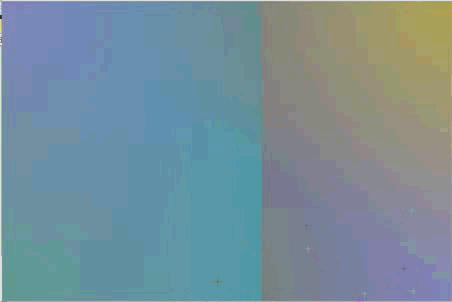微分差值 透明颜色计算 使用C++ 的模板函数 去实现 结合EasyX做一个简单示例
我们先来看效果
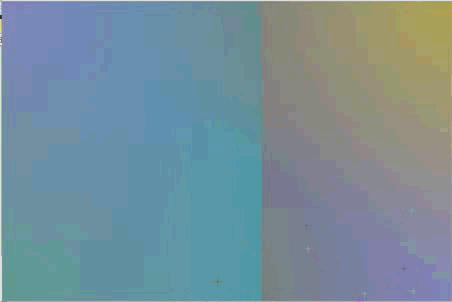

那么,下面直接上代码,代码注释完成,是一个完整的控制台应用程序,使用VS可正常编译运行,前提是你有安装EasyX库
#include
#include
#include
#include
#include
template<typename T,typename E>
T AlgoSmooth(T start, T end, E rate)
{
return start + rate*(end-start);
}
template<typename T,typename E>
T AlgoTransparent(T front, T behind, E rate)
{
return front*rate + behind*(1.0-rate);
}
int getR(COLORREF c)
{
return c & 0xff;
}
int getG(COLORREF c)
{
return (c>>8) & 0xff;
}
int getB(COLORREF c)
{
return (c>>16) & 0xff;
}
double distance(int x1,int y1, int x2, int y2)
{
return sqrt(pow(x2-x1,2.0)+pow(y2-y1,2.0));
}
int main(int argc, char * argv[])
{
srand((unsigned int)time(NULL));
int winWid = 720;
int winHei = 480;
initgraph(winWid, winHei);
POINT ps = {0,0};
POINT pe = { winWid, winHei };
COLORREF cs = 0x2255ff;
COLORREF ce = 0xff6622;
COLORREF tr = 0x00ff00;
COLORREF bl = 0xff0000;
while (1)
{
int dx = pe.x - ps.x;
dx *= 2;
for (int i = 0; i < dx; i++)
{
double rate = i*1.0 / dx;
int px = AlgoSmooth(ps.x, pe.x, rate);
int py = AlgoSmooth(ps.y, pe.y, rate);
int pr = AlgoSmooth(getR(cs), getR(ce), rate);
int pg = AlgoSmooth(getG(cs), getG(ce), rate);
int pb = AlgoSmooth(getB(cs), getB(ce), rate);
putpixel(px, py, RGB(pr, pg, pb));
double maxDis = distance(px, py, winWid, 0);
for (int j = py-1; j >=0; j--)
{
double curDis = distance(px, j, winWid, 0);
double ra = curDis / maxDis;
int cr = AlgoTransparent(pr, getR(tr), ra);
int cg = AlgoTransparent(pg, getG(tr), ra);
int cb = AlgoTransparent(pb, getB(tr), ra);
putpixel(px, j, RGB(cr, cg, cb));
}
maxDis = distance(px, py, 0, winHei);
for (int j = py + 1; j < winHei; j++)
{
double curDis = distance(px, j, 0, winHei);
double ra = curDis / maxDis;
int cr = AlgoTransparent(pr, getR(bl), ra);
int cg = AlgoTransparent(pg, getG(bl), ra);
int cb = AlgoTransparent(pb, getB(bl), ra);
putpixel(px, j, RGB(cr, cg, cb));
}
}
cs = ce;
ce = RGB(rand() % 255, rand() % 255, rand() % 255);
tr = RGB(rand() % 255, rand() % 255, rand() % 255);
bl = RGB(rand() % 255, rand() % 255, rand() % 255);
}
closegraph();
return 0;
}