ffmpeg-4.2.2:视频解码流程(h.264解码成yuv)
基于FFMPEG的视频解码器,可以将h264压缩编码数据解码成yuv视频元数据。
主要是记录一下自己学习FFMPEG时总结的视频解码流程。
ffmpeg版本:ffmpeg-4.2.2
libx264版本:x264-snapshot-20191023-2245-stable
流程图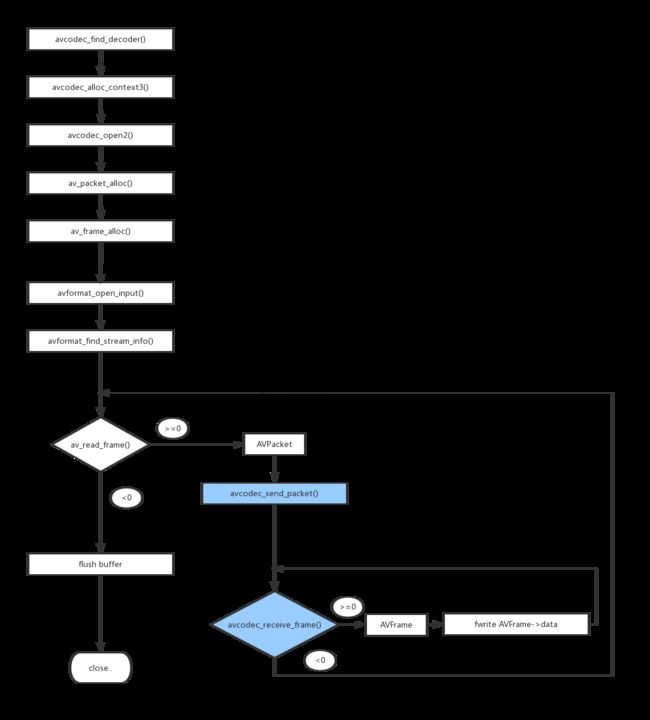
简单介绍下各个函数的功能:
avcodec_find_decoder():通过解码器ID查找解码器
avcodec_alloc_context3():初始化AVCodecContext
avcodec_open2():打开解码器
av_packet_alloc():初始化AVPacket
av_frame_alloc():初始化AVFrame
avformat_open_input():打开输入的视频流
avformat_find_stream_info():查找流的信息,填充AVFormatContext
av_read_frame():从流中读取一个AVPacket包数据
avcodec_send_packet():视频解码:发送一个AVPacker数据包给解码器
avcodec_receive_frame():视频解码:接收解码完成的一帧视频数据
代码
#include 注:
- 解码出来的数据在AVFrame中,和视频编码一样,AVframe->data[0]中一行的大小为AVFrame->linesize[0],比width略大,需要一行一行的写
- 读取一个AVPacket包,可以使用解析器:av_parser_init(),av_parser_parse2()。但是av_parser_parse2()只能传入视频数据
- av_parser_parse2():返回值为使用了的字节数。当我们传入了一定字节的数据,如果不够一个AVPacket,会保存这一次传入的数据,返回所有的字节数,不会回填AVPacket,pkt->size == 0;如果够了一个AVPacket,则返回使用了的字节数,同时会把够数的AVPacket回填,pkt->size == AVPacket包的大小,剩余的数据不会保存,需要再次调用接口传入
- avformat_open_input():如果第一个参数为NULL,则会在内部调用avformat_alloc_context(),所以没有必要自己提前调用初始化一个AVFormatContext;但是传入的指针必须要初始化为NULL
下载
项目主页
Github:https://github.com/newbie-plan/decode_video