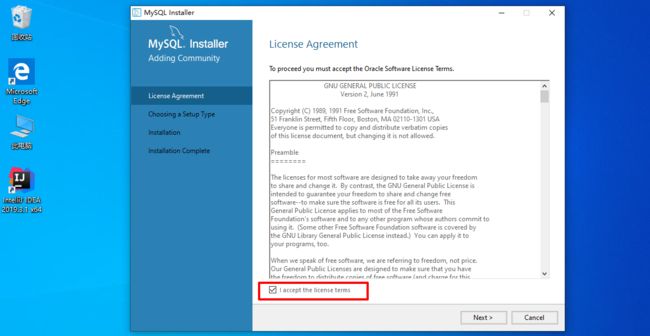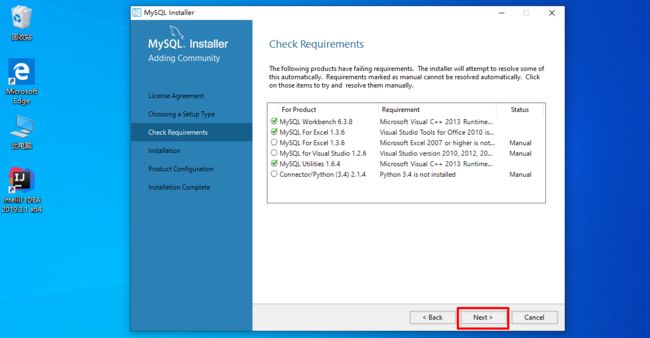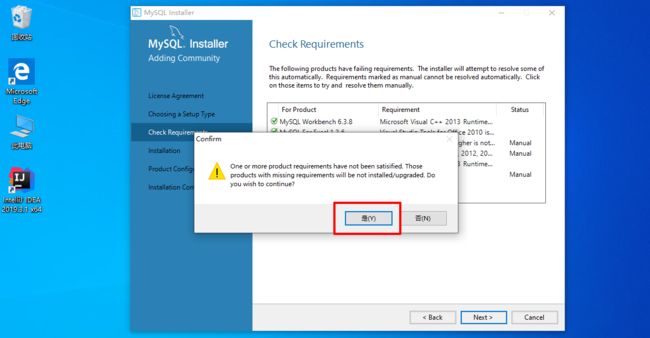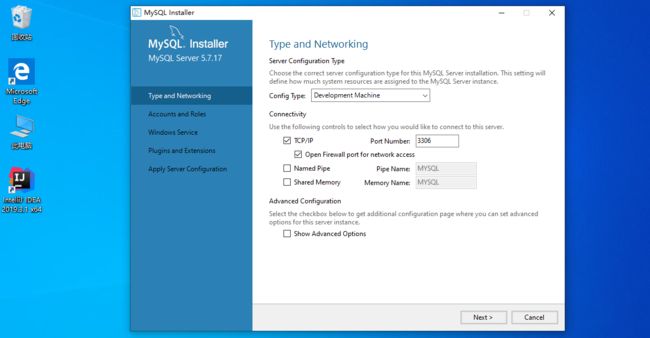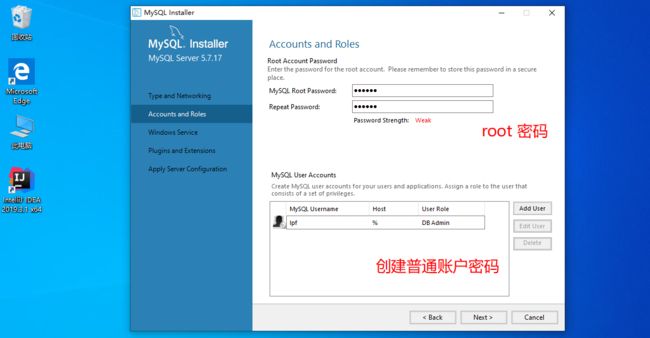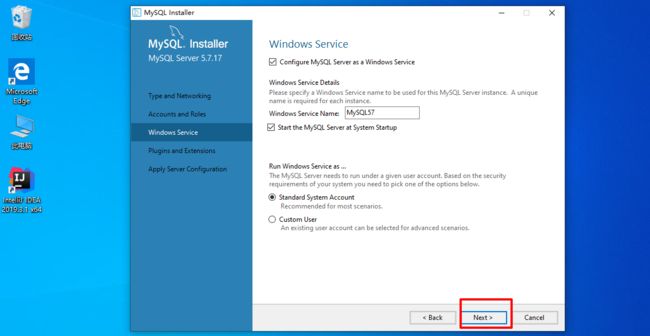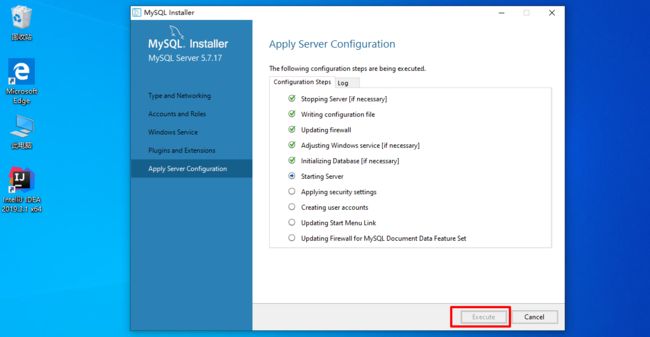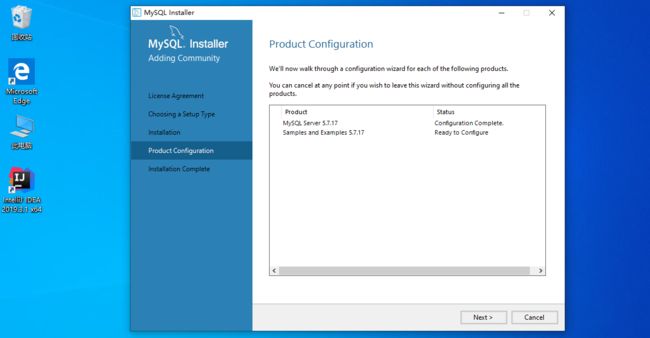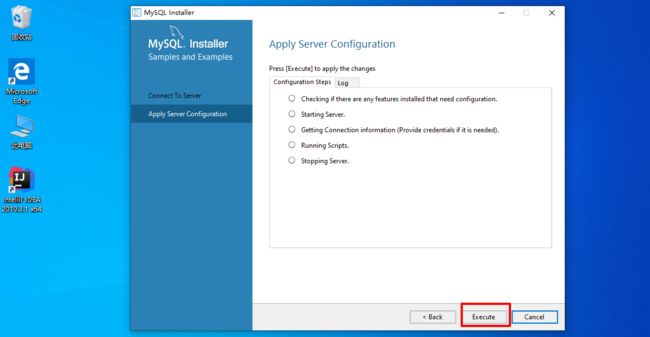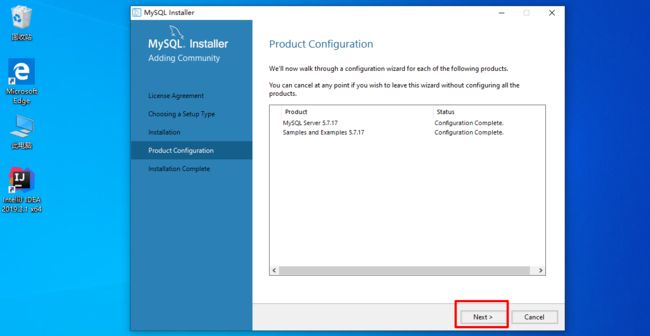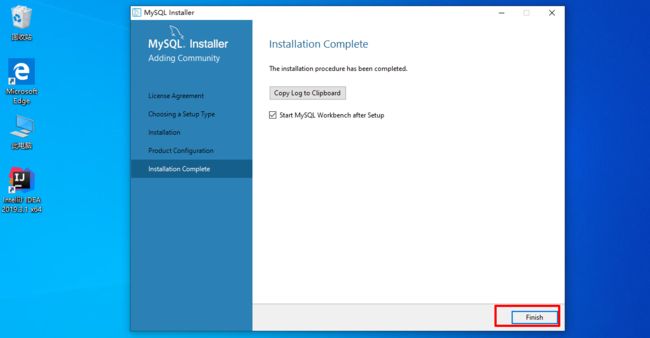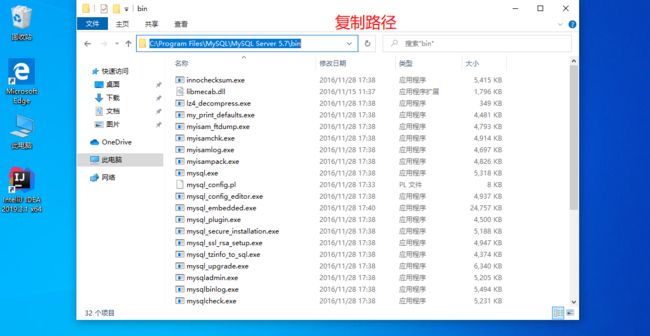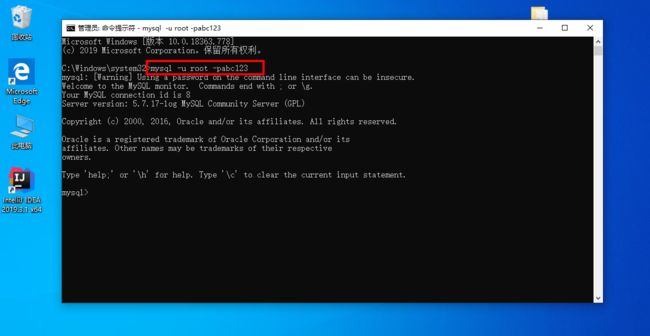数据库与高可用----数据库管理
文章目录
- 前言
- 一:数据库基本操作命令
- 1.1:MySQL常用管理操作
- 1.2: SQL语句概述
- 1.2.1: SQL语言
- 1.2.2: SQL分类
- 1.3:DDL 数据定义语言
- 1.3.1:DDL语句作用
- 1.3.2:DDL语句创建库,表的命令
- 1.3.3:DDL语句删除表库命令
- 1.3.4: 修改表的属性
- 1.4:DML操作命令
- 1.4.1:DML语句的作用是?
- 1.4.2:向数据表中插入新的数据记录
- 1.4.3:修改,更新数据表中的数据记录
- 1.4.4:在数据表中删除指定的数据记录语句
- 1.4.5:清空表
- 1.5:DQL操作命令
- 1.5.1:DQL语句的作用
- 1.5.2:不指定条件查询语句
- 1.5.3:指定条件查询的语句
- 1.6:DCL操作命令
- 1.6.1:DCL语句的作用是?
- 1.6.2:设置用户权限的命令
- 1.6.3:查看用户权限的命令
- 1.6.4:撤销用户权限的命令
- 1.7: 临时表建立
- 1.8: 克隆表
- 1.9: 创建用户
- 1.10: 删除用户
- 二:Windows安装字符界面MySQL方法
- 2.1:准备软件包
- 2.2:安装
- 2.3:设置环境变量
前言
- MySQL 是最流行的关系型数据库管理系统,在 WEB 应用方面 MySQL 是最好的 RDBMS(Relational Database Management System:关系数据库管理系统)应用软件之一
- MySQL 是一个关系型数据库管理系统,由瑞典 MySQL AB 公司开发,目前属于 Oracle 公司。MySQL 是一种关联数据库管理系统,关联数据库将数据保存在不同的表中,而不是将所有数据放在一个大仓库内,这样就增加了速度并提高了灵活性。
一:数据库基本操作命令
1.1:MySQL常用管理操作
-
查看数据库结构
创建及删除库和表
管理表的记录 -
查看数据库列表信息的命令
show databases;
- 查看数据库中的数据表信息
use 数据库名;
show tables;
- 显示数据表的结构(字段)
describe [数据库名.]表名;
或 use 库;desccribe 表名;
1.2: SQL语句概述
1.2.1: SQL语言
-
Structuered Query Language 的缩写,即结构化查询语言
-
关系型数据库的标准语言
-
用于维护管理数据库
包括数据查询,数据更新,访问控制,对象管理等功能
1.2.2: SQL分类
- DDL(Data Defifinition Languages)语句:数据定义语言,这些语句定义了不同的数据段、数据库、表、列、索引等数据库对象的定义。常用的语句关键字主要包括 create、drop、alter、rename、truncate。
- DML(Data Manipulation Language)语句:数据操纵语句,用于添加、删除、更新和查询数据库记录,并检查数据完整性,常用的语句关键字主要包括insert、delete、update等。
- DCL(Data Control Language)语句:数据控制语句,用于控制不同数据段直接的许可和访问级别的语句。这些语句定义了数据库、表、字段、用户的访问权限和安全级别。主要的语句关键字包括 grant、revoke 等。
- DQL(Data Query Language)语句:数据查询语句,用于从一个或多个表中检索信息。主要的语句关键字包括 select
1.3:DDL 数据定义语言
1.3.1:DDL语句作用
- DDL语句用于创建数据库对象,如库,表,索引等
1.3.2:DDL语句创建库,表的命令
- 创建数据库:create database 数据库名
- 创建数据表:create table 表名(字段定义…)
- create table 表名 (字段01名称 字段01类型 字段01约束,字段02名称 字段02类型 字段02约束,…)存储引擎,字符集
mysql> create database school;
mysql> use school;
mysql> create table ky03 (id int(4) not null primary key auto_increment,name varchar(10) not null,age int(5) not null );
注意: int (5) 整型 00000-99999
double 浮点型 8字节
decimal(5,2) 有效数字是5位,小数点后面保留两位 100.00 099.50
float 单精度浮点 4字节
char (10) 固定长度字符串
varchar (50) 可变长度字符串
字段01的约束:
非空约束: 内容不允许为空
主键约束: 非空且唯一 标识
默认值: 假如没有填数据,默认预先设定的值填写
自增特性: id 1234
存储引擎:
myisam innodb
字符集:
UTF8
1.3.3:DDL语句删除表库命令
-
删除指定的数据表:drop table [数据库名.]表名
-
删除指定的数据库:drop database 数据库名
mysql> drop table school.ky03; '//删除表' //绝对路径 Query OK, 0 rows affected (0.00 sec) mysql> drop database school; '//删除库' //相对路径 Query OK, 0 rows affected (0.00 sec)
1.3.4: 修改表的属性
alter table:修改表的属性
alter table t2 add id int first; 增加一列成为第一列
alter table t2 add id2 int after id; 在id后面增加一列叫id2
alter table t2 drop id2; 删除id2这个列
alter table t2 change id ID bigint; 修改列名和数据类型
alter table t2 modify ID int; 修改列的数据类型
show engines; 查看数据库有哪些存储引擎
alter table t20 engine MyISAM; 修改表的存储引擎
show create table t20; 查看修改存储引擎是否成功
alter table t20 default charset=utf8; 修改表的语言编码
1.4:DML操作命令
1.4.1:DML语句的作用是?
- DML语句用于对表中的数据进行管理
- 包括以下操作
insert:插入新数据
update:更新原有数据
delete:删除不需要的数据
1.4.2:向数据表中插入新的数据记录
- insert into 表名(字段1,字段2,…)values(字段1的值,字段2的值,…)
mysql> create table kgc (id int(4) not null primary key auto_increment,name varchar(10) not null,age int(4) not null );
1.4.3:修改,更新数据表中的数据记录
- update 表名 set 字段名 1=值1[,字段名2=值2] where条件表达式
mysql> select * from kgc;
+----+----------+-----+
| id | name | age |
+----+----------+-----+
| 1 | zhangsan | 18 |
| 2 | lisi | 28 |
+----+----------+-----+
2 rows in set (0.00 sec)
mysql> update kgc set name='wangwu' where id=2;
Query OK, 1 row affected (0.06 sec)
Rows matched: 1 Changed: 1 Warnings: 0
mysql> select * from kgc;
+----+----------+-----+
| id | name | age |
+----+----------+-----+
| 1 | zhangsan | 18 |
| 2 | wangwu | 28 |
+----+----------+-----+
2 rows in set (0.01 sec)
1.4.4:在数据表中删除指定的数据记录语句
- delete from 表名 where条件表达式
mysql> delete from kgc where id=2;
Query OK, 1 row affected (0.00 sec)
mysql> select * from kgc;
+----+----------+-----+
| id | name | age |
+----+----------+-----+
| 1 | zhangsan | 18 |
+----+----------+-----+
1 row in set (0.00 sec)
- 不带where条件的语句表示删除表中所有记录(谨慎操作)
mysql> delete from kgc;
Query OK, 1 row affected (0.00 sec)
mysql> select * from kgc;
Empty set (0.00 sec)
1.4.5:清空表
drop 库.表; //删除表,删除记录同时删除表结构
delete from tablename; //删除表的记录
truncate table tmp; //删除所有记录,保留表的结构
1.5:DQL操作命令
1.5.1:DQL语句的作用
- DQL是数据查询语句,只有一条:SELECT
- 用于从数据表中查找符合条件的数据记录
1.5.2:不指定条件查询语句
- SELECT字段名1,字段名2…FROM表名
mysql> select id,name from kgc;
+----+--------+
| id | name |
+----+--------+
| 1 | wangwu |
| 2 | lisi |
+----+--------+
2 rows in set (0.00 sec)
1.5.3:指定条件查询的语句
- SELECT字段名1,字段名2…FROM表名 WHERE条件表达式
mysql> select id,name from kgc where id=1;
+----+--------+
| id | name |
+----+--------+
| 1 | wangwu |
+----+--------+
1 row in set (0.00 sec)
1.6:DCL操作命令
1.6.1:DCL语句的作用是?
- 设置或查看用户的权限,或者创建用户
1.6.2:设置用户权限的命令
- 若用户已存在,则更改用户密码
- 若用户不存在,则新建用户
- GRANT 权限列表 ON 数据库名.表名 TO 用户名@来源地址 [IDENTIFIED BY ‘密码′ ]
mysql> grant all privileges on *.* to 'root'@'%' identified by 'abc123' with grant option;
'//all privileges:所有权限,%:所有终端'
Query OK, 0 rows affected, 1 warning (0.00 sec)
1.6.3:查看用户权限的命令
- SHOW GRANTS FOR 用户名@来源地址
mysql> show grants for 'root'@'%';
+-------------------------------------------------------------+
| Grants for root@% |
+-------------------------------------------------------------+
| GRANT ALL PRIVILEGES ON *.* TO 'root'@'%' WITH GRANT OPTION |
+-------------------------------------------------------------+
1 row in set (0.00 sec)
1.6.4:撤销用户权限的命令
- REVOKE 权限列表 ON 数据库名.表名 FROM 用户名@来源地址
mysql> revoke all privileges on *.* from 'root'@'%';
Query OK, 0 rows affected (0.00 sec)
mysql> show grants for 'root'@'%';
+----------------------------------------------------+
| Grants for root@% |
+----------------------------------------------------+
| GRANT USAGE ON *.* TO 'root'@'%' WITH GRANT OPTION |
+----------------------------------------------------+
1 row in set (0.00 sec)
1.7: 临时表建立
mysql> create temporary table temp_kgc (id int(4) not null auto_increment,name varchar(10) not null,hobby varchar(10) not null, primary key(id))engine=innodb default charset=utf8;
mysql> insert into temp_kgc (name,hobby) values ('tom','cat');
Query OK, 1 row affected (0.00 sec)
mysql> show tables; //看不到临时表,其保存在硬盘内
+------------------+
| Tables_in_school |
+------------------+
| kgc |
| ky03 |
+------------------+
mysql> select * from temp_kgc; //能够查看临时表的内容
+----+------+-------+
| id | name | hobby |
+----+------+-------+
| 1 | tom | cat |
+----+------+-------+
mysql> exit
Bye
[root@mysql ~]# mysql -uroot -pabc123
mysql> use school;
Reading table information for completion of table and column names
You can turn off this feature to get a quicker startup with -A
Database changed
mysql> select * from temp_kgc; //重新连接数据库,临时表丢失
ERROR 1146 (42S02): Table 'school.temp_kgc' doesn't exist
mysql>
1.8: 克隆表
-
like方法
从kgc完整复制表结构生成test表,再导入数据
mysql> create table test like kgc; //复制表结构 mysql> insert into test select * from kgc; //插入数据 mysql> select * from test; +----+--------+-----+ | id | name | age | +----+--------+-----+ | 1 | wangwu | 18 | | 2 | lisi | 28 | +----+--------+-----+ -
show create table 方法
先查看kgc表完整结构,根据次结构创建名字不同结构相同的表test ,再插入数据
mysql> show create table kgc\G '\G代表竖行显示' *************************** 1. row *************************** Table: kgc Create Table: CREATE TABLE "kgc" ( "id" int(4) NOT NULL AUTO_INCREMENT, "name" varchar(10) NOT NULL, "age" int(5) NOT NULL, PRIMARY KEY ("id") ) ENGINE=InnoDB AUTO_INCREMENT=3 DEFAULT CHARSET=utf8 1 row in set (0.00 sec) mysql> create table test02 (id int(4) not null primary key auto_increment,name varchar(10) not null,age int(5) not null ); mysql> insert into test02 (id,name,age) values (2,'lisi','28'),('1','wangwu','18'); mysql> select * from test02; +----+--------+-----+ | id | name | age | +----+--------+-----+ | 1 | wangwu | 18 | | 2 | lisi | 28 | +----+--------+-----+
1.9: 创建用户
create user user@host identified by 'password'; @'%' @ip @'network'
//说明:用户的信息保存在mysql数据库中的user表中,验证用户是否创建成功如下:
select user,host,password from mysql.user;
1.10: 删除用户
mysql> drop user user01@'localhost'; 删除用户
mysql> select user from mysql.user where user='user01'; 验证用户是否删除成功
mysql> drop user user; 默认删除该用户从任意主机登陆
mysql> rename user u01@'instructor.example.com' to u001@'localhost'; 重命名用户名
mysql> show grants; 查看用户权限
mysql> show grants for user02@'%'; 查看指定用户的权限
mysql> drop user ''@'rhel6.example.com'; 删除一个匿名用户
mysql> delete from mysql.user where user=''; 删除mysql中的匿名用户
mysql> delete from mysql.user where user='root' and host='::1';
mysql> flush privileges;
二:Windows安装字符界面MySQL方法
2.1:准备软件包
- 准备软件包,可官网下载,需要资源,也可私我
2.2:安装
- 双击打开后,一直下一步即可(点击next,excute,finish等)
- 全部一直下一步就行了
2.3:设置环境变量
-
复制环境路径
此电脑–C盘–Program Files–MySQL–MySQL Server 5.7–bin–复制路径