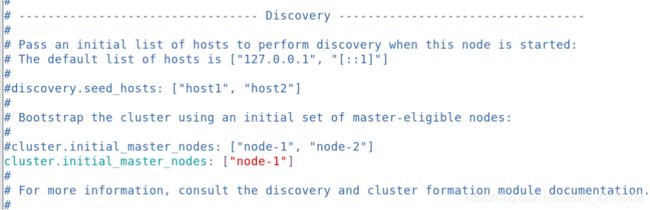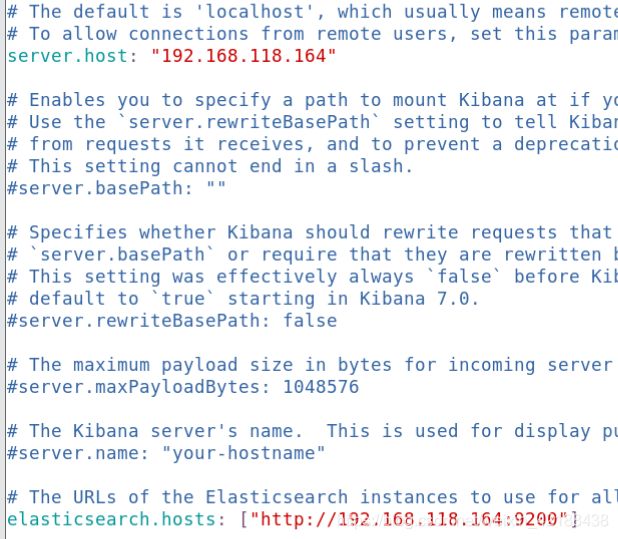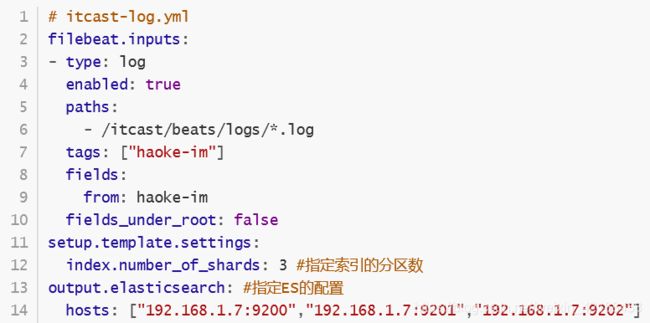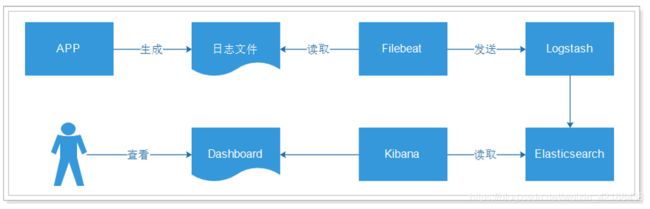ElK架构初步设计流程即使用方法介绍
ElK架构初步设计流程即使用方法介绍
1、Elastic Stack
Elasticsearch
Elasticsearch 基于java,是个开源分布式搜索引擎,它的特点有:分布式,零配置,自动发现,索引自动分片,索引
副本机制,restful风格接口,多数据源,自动搜索负载等。
Logstash
Logstash 基于java,是一个开源的用于收集,分析和存储日志的工具。
Kibana
Kibana 基于nodejs,也是一个开源和免费的工具,Kibana可以为 Logstash 和 ElasticSearch
提供的日志分析友好的 Web 界面,可以汇总、分析和搜索重要数据日志。
Beats
Beats是elastic公司开源的一款采集系统监控数据的代理agent,是在被监控服务器上以客户端形式运行的数据收集
器的统称,可以直接把数据发送给Elasticsearch或者通过Logstash发送给Elasticsearch,然后进行后续的数据分析活
动。
Beats由如下组成:
- Packetbeat:是一个网络数据包分析器,用于监控、收集网络流量信息,Packetbeat嗅探服务器之间的流量, 解析应用层协议,并关联到消息的处理,其支 持ICMP (v4 and v6)、DNS、HTTP、Mysql、PostgreSQL、 Redis、MongoDB、Memcache等协议;
- Filebeat:用于监控、收集服务器日志文件,其已取代 logstash forwarder;
- Metricbeat:可定期获取外部系统的监控指标信息,其可以监控、收集 Apache、HAProxy、MongoDB MySQL、Nginx、PostgreSQL、Redis、System、Zookeeper等服务;
2、搭建elk架构
前提:下载elasticsearch、kibana、Logstash、filebeat、nginx等,创建新用户。ps:elasticsearch、kibana等不支持root启动。
2、1 elasticsearch搭建
解压到新用户文件夹,此文件夹归属于新用户而不是root。
配置:
vim /elasticsearch/conf/elasticsearch.yml
vim /etc/security/limits.conf
vim /etc/sysctl.conf
添加vm.max_map_count=655360
执行以下命令生效:
sysctl -p
关闭防火墙:systemctl stop firewalld.service
Cd /elasticsearch/bin
./elasticsearch
启动
2、2 elasticsearch-head插件
在google商店中安装elasticsearch-head,连接ip:9100
``
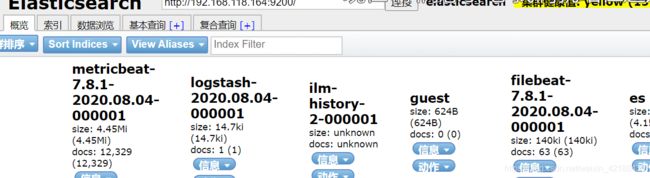
2、3安装kibana
解压到新文件夹
vim kibana/config/kibana.yml
将server.host,elasticsearch.url修改成所在服务器的ip地址
Kibana的默认端口是5601
开启防火墙:systemctl start firewalld.service
开启5601端口:firewall-cmd --permanent --zone=public --add-port=5601/tcp
重启防火墙:firewall-cmd –reload
启动kbana
cd /kabana/bin
./kabana
关闭防火墙可在windows下浏览
浏览器访问:http://192.168.25.131:5601
2、4安装filebeat
解压到指定文件
cd filebeat-6.5.4-linux-x86_64
#创建如下配置文件
itcast.yml
filebeat.inputs:
- type: stdin
- enabled: true
setup.template.settings:
index.number_of_shards: 3
output.console:
pretty: true
enable: true
#启动filebeat ./filebeat -e -c itcast.yml
内置了很多的module,但是都没有启用,如果需要启用需要进行enable操作:
./filebeat modules enable nginx #启动
./filebeat modules disable nginx #禁用
进入moudels.d进行配置nginx
- module: nginx
# Access logs
access:
enabled: true
# Set custom paths for the log files. If left empty,
# Filebeat will choose the paths depending on your OS.
var.paths: ["/usr/local/nginx/logs/access.log"]
# Error logs
error:
enabled: true
# Set custom paths for the log files. If left empty,
# Filebeat will choose the paths depending on your OS.
var.paths: ["/usr/local/nginx/logs/error.log"]
#
# Ingress-nginx controller logs. This is disabled by default. It could be used in Kubernetes environments to parse ingress-nginx logs
ingress_controller:
enabled: false
# Set custom paths for the log files. If left empty,
# Filebeat will choose the paths depending on your OS.
# var.paths:
配置itcast,然后启动,可以分词Logstash也可以。
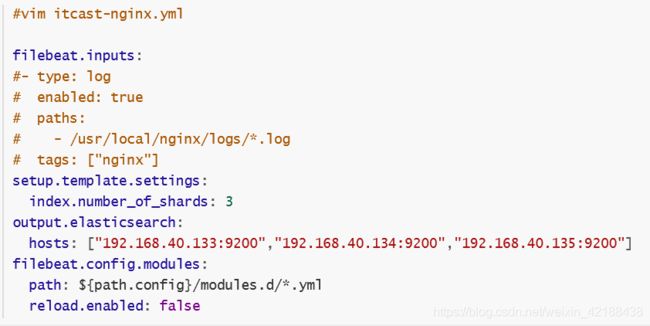
2、5安装logstash
解压
#第一个logstash示例
bin/logstash -e 'input { stdin { } } output { stdout {} }'
基本配置如下
input {
#输入 stdin
{ ... }
#标准输入 }
filter {
#过滤,对数据进行分割、截取等处理
... }
output { #输出
stdout { ... }
#标准输出 }
例如#vim itcast-pipeline.conf
input {
file {
path => "/itcast/logstash/logs/app.log" start_position => "beginning"}}
filter {
mutate {
split => {"message"=>"|"
}}}
output { stdout { codec => rubydebug } }
#启动 ./bin/logstash -f ./itcast-pipeline.conf
3、elk综合构建
nginx产生日志
通过Filebeat读取日志文件中的内容,并且将内容发送给Logstash
Logstash接收到内容后,进行处理,如分割操作,然后将内容发送到Elasticsearch中
Kibana会读取Elasticsearch中的数据,并且在Kibana中进行设计Dashboard,最后进行展示
#fb_nginx.yml
filebeat.inputs:
#- type: log
# enabled: true
# paths:
# - /urs/local/nginx/logs/*.log
# tags: ["nginx"]
setup.template.settings:
index.number_of_shards: 3
output.logstash:
hosts: ["192.168.118.164:5044"]
filebeat.config.modules:
path: ${path.config}/modules.d/*.yml
reload.enabled: false
#setup.kibana:
# host: "192.168.118.164:5601"
#output.console:
# pretty: true
# enable: true
~
./filebeat -c -e fb_nginx.yml 执行
Logstash配置
#Logstash_nginx.yml
input {
beats {
port=> 5044
}
}
filter {
mutate{
split => {"message" => " " }
}
}
output {
elasticsearch {
hosts => ["192.168.118.164:9200"]
}
}
./bin/logstash -f logstash_nginx.yml