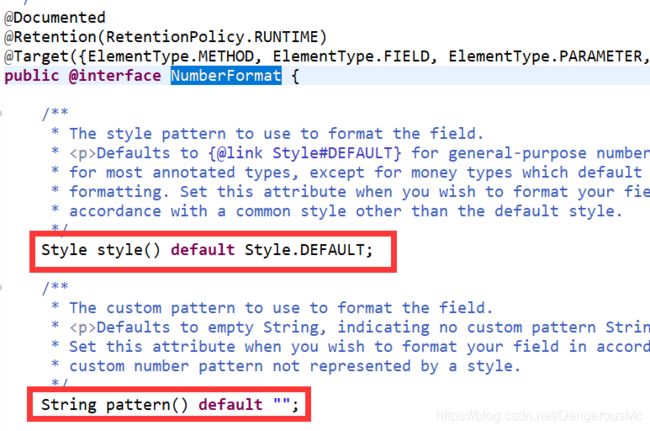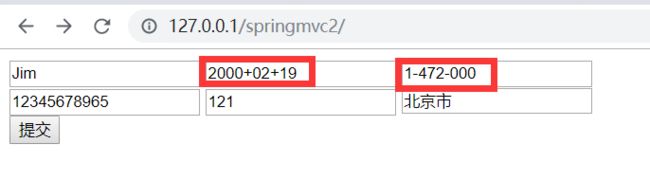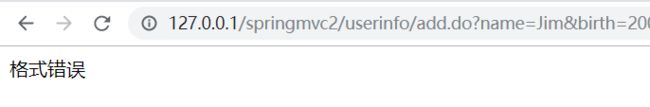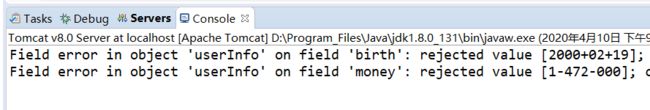详述SpringMVC数据格式化
目录
一、数据格式化转换数据类型
二、BindingResult拦截错误信息
三、同时使用数据格式化和自定义类型转换器
一、数据格式化转换数据类型
在SpringMVC中,当Controller中方法处理页面中的请求时,页面中表单传来的数据与vo类中的数据类型不符时,处理办法之一是自动调用已有的或自定义的数据类型转换器,见博客:详述SpringMVC中数据类型转换器
第二种处理办法就是使用数据格式化的方式:
index.jsp中表单如下,如果想要在金额一栏输入#,###,###格式的字符串,提交表单发送add.do请求到Controller容器中:
<%@ page language="java" contentType="text/html; charset=UTF-8"
pageEncoding="UTF-8"%>
Insert title here
UserInfoController类代码如下,此时传来的金额money是#,###,###字符串类型:
package club.affengkuang.userinfo;
import org.springframework.stereotype.Controller;
import org.springframework.web.bind.annotation.RequestMapping;
import club.affengkuang.vo.UserInfo;
@Controller
public class UserInfoController {
@RequestMapping("/userinfo/add.do")
public String add(UserInfo userInfo) {
System.out.println(userInfo.getName());
System.out.println(userInfo.getMobile());
System.out.println(userInfo.getBirth());
System.out.println(userInfo.getMoney());
System.out.println(userInfo.getAddress().getCode());
System.out.println(userInfo.getAddress().getDetail());
return "/userinfo/ok";
}
}
但是UserInfo类中money属性却是int类型,所以需要对其进行数据格式化操作,如下
第11行:使用DateTimeFormat注解
@DateTimeFormat注解可对java.util.Date、java.util.Calendar、java.long.Long时间类型进行标注:
pattern 属性:类型为字符串。指定解析/格式化字段数据的模式,如:yyyy-MM-ddhh:mm:ss
style 属性:字符串类型。通过样式指定日期时间的格式,由两位字–符组成,第一位表示日期的格式,第二位表示时间的格式:S:短日期/时间格式、M:中日期/时间格式、L:长日期/时间格式、F:完整日期/时间格式、-:忽略日期或时间格式
第13行:使用NumberFormat注解,
NumberFormat可对类似数字类型的属性进行标注,它拥有两个互斥的属性:
1.pattern属性:自定义样式,如patter="#,###";
2.style属性:指定样式类–型,包括三种:Style.NUMBER(正常数字类型)、Style.CURRENCY(货币类型)、Style.PERCENT(百分数类型)
package club.affengkuang.vo;
import java.util.Date;
import org.springframework.format.annotation.DateTimeFormat;
import org.springframework.format.annotation.NumberFormat;
public class UserInfo {
private String name;
@DateTimeFormat(pattern="yyyy-MM-dd")
private Date birth;
@NumberFormat(pattern="#,###,###.")
private int money;
private String mobile;
private Address address;
public Date getBirth() {
return birth;
}
public void setBirth(Date birth) {
this.birth = birth;
}
public int getMoney() {
return money;
}
public void setMoney(int money) {
this.money = money;
}
public Address getAddress() {
return address;
}
public void setAddress(Address address) {
this.address = address;
}
public String getName() {
return name;
}
public void setName(String name) {
this.name = name;
}
public String getMobile() {
return mobile;
}
public void setMobile(String mobile) {
this.mobile = mobile;
}
}
二、BindingResult拦截错误信息
在上面数据格式化中还存在一个问题,就是@NumberFormat注解只能将格式为yyyy-MM-dd的字符串转换为Date类型,那如果用户在表单中输入的数据不是此格式,便可以使用BindingResult来拦截错误信息:
第15行:result中getErrorCount方法获取result获取到的error数量,大于零则说明有错误产生;
第16行:调用getAllErrors方法获取获取到的全部error并进行遍历,将错误打印出来;
第19行:如果出现格式错误则将请求发送到error.jsp页面中;
package club.affengkuang.userinfo;
import org.springframework.stereotype.Controller;
import org.springframework.validation.BindingResult;
import org.springframework.validation.ObjectError;
import org.springframework.web.bind.annotation.RequestMapping;
import club.affengkuang.vo.UserInfo;
@Controller
public class UserInfoController {
@RequestMapping("/userinfo/add.do")
public String add(UserInfo userInfo,BindingResult result) {
if(result.getErrorCount()>0) {
for(ObjectError error:result.getAllErrors()) {
System.out.println(error);
}
return "/userinfo/error";
}
System.out.println(userInfo.getName());
System.out.println(userInfo.getMobile());
System.out.println(userInfo.getBirth());
System.out.println(userInfo.getMoney());
System.out.println(userInfo.getAddress().getCode());
System.out.println(userInfo.getAddress().getDetail());
return "/userinfo/ok";
}
}
测试:输入一组格式错误的数据
提交后会显示error.jsp页面:
控制台也会打印错误信息:
三、同时使用数据格式化和自定义类型转换器
如果将上面例子中birth属性的数据格式化改为自定义类型转换器方法,则需要通过org.springframework.context.support.ConversionServiceFactoryBean的converters属性注册该类型转换器
因为此时
下面是自定义的类型转换器:
package club.affengkuang.converter;
import java.text.SimpleDateFormat;
import java.util.Date;
import org.springframework.core.convert.converter.Converter;
import org.springframework.stereotype.Component;
//自定义类型转换器
@Component//默认名字为首字母小写的类名
public class DateConverter implements Converter{
public Date convert(String birth) {
if(birth!=null && !"".equals(birth)) {
SimpleDateFormat dateFormat = new SimpleDateFormat("yyyy-MM-dd");
try {
return dateFormat.parse(birth);
} catch (Exception e) {
e.printStackTrace();
}
}
return null;
}
}
下面是application.xml中的配置: