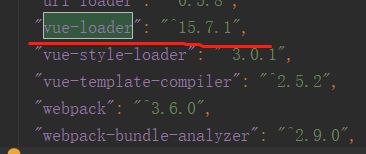项目中报错: vue-loader was used without the corresponding plugin.
项目报错:
vue-loader was used without the corresponding plugin. Make sure to include VueLoaderPlugin in your webpack config.
1 确认当前的环境,检查vue-loader 和webpack的环境,如果vue-loader的版本超过15,则需要伴生VueLoaderPlugin使用
const VueLoaderPlugin = require('vue-loader/lib/plugin');
module.exports = {
devtool: "sourcemap",
entry: './src/main.js', // 入口文件
output: {
filename: 'bundle.js' // 打包出来的wenjian
},
plugins: [
// make sure to include the plugin for the magic
new VueLoaderPlugin()
],
module : {
...
}
}
3 根据官方文档解释,在 webpack 中,所有的预处理器需要匹配对应的 loader。Vue Loader 允许你使用其它 webpack loader 处理 Vue 组件的某一部分。它会根据 lang 特性以及你 webpack 配置中的规则自动推断出要使用的 loader
- 首先安装预处理器:
npm install -D stylus stylus-loader - 在webpack.config.js中添加相关的规则
module.exports = {
module: {
rules: [
// ... 忽略其它规则
// 普通的 `.scss` 文件和 `*.vue` 文件中的
// `