pandas分析之--read_json()函数解析
pandas.read_json()函数的参数如下:
pandas.read_json(path_or_buf=None, orient=None, typ='frame', dtype=True,
convert_axes=True, convert_dates=True, keep_default_dates=True,
numpy=False, precise_float=False, date_unit=None, encoding=None,
lines=False, chunksize=None, compression='infer')
path_or_buf=None: json文件的路径
orient=None:这个参数有多种选择状态,
{
1、‘split’ : dict like {index -> [index], columns -> [columns], data -> [values]}
json文件的每一行都类似如下,而且json文件的key的名字只能为index,cloumns,data这三个,另外多一个key都不行,少一个也不行。
'{"index":[1,2,3],"columns":["a","b"],"data":[[1,3],[2,8],[3,9]]}'
否则报bug :SyntaxError: EOL while scanning string literal
2、‘records’ : list like [{column -> value}, … , {column -> value}]
json文件类似如下:
‘[{“col 1”:“a”,“col 2”:“b”},{“col 1”:“c”,“col 2”:“d”}]’
例如:'[{"name":"ysh","age":"18"},{"name":"cjy"},{"age":"17"}]'
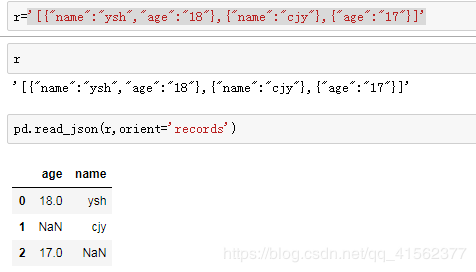
3、‘index’ : dict like {index -> {column -> value}}
json文件类似如下:
‘{“row 1”:{“col 1”:“a”,“col 2”:“b”},“row 2”:{“col 1”:“c”,“col 2”:“d”}}’
例如:'{"city":{"guangzhou":"20","zhuhai":"20"},"home":{"price":"5W","data":"10"}}'
4、‘columns’ : dict like {column -> {index -> value}}
例如:'{"city":{"guangzhou":"20","zhuhai":"20"},"home":{"price":"5W","data":"10"}}'
和index的输出结果相反,行列转置了。 其实T也可以转置
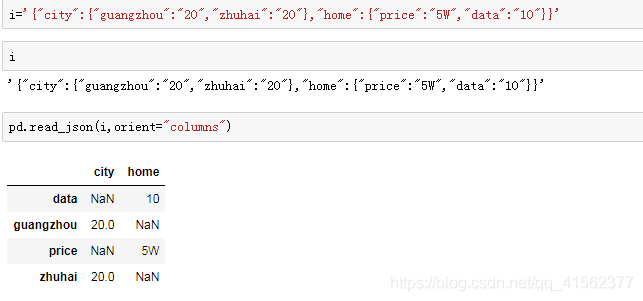

5、‘values’ : just the values array。
例如:v='[["a",1],["b",2]]'
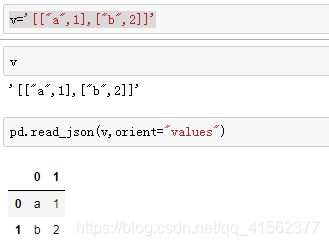
}
typ=‘frame’:要恢复的对象类型(系列或框架),默认’框架’.
dtype:boolean:boolean或dict,默认为True
如果为True,则推断dtypes,如果列为dtype的dict,则使用那些,如果为False,则根本不推断dtypes,仅适用于数据。
lines:布尔值,默认为False,每行读取该文件作为json对象。
版本0.19.0中的新功能。
例如数据为
{"applyType": "1", "refreshMulscore": "0.75", "endDate": "2019-11-25 11:32:47"}
{"applyType": "1", "refreshMulscore": "0.0", "endDate": "2019-06-20 08:35:19"}
读取数据时
filepath='a.json'
data=pd.read_json(filepath,lines=True,encoding='utf-8')
print(data)
其他参数见 官网
