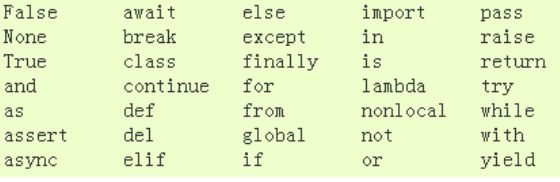03-基本数据类型
1.几个概念
1.1 表达式
1.2 语句
1.3 程序(program)
1.4 函数(function)
2 标识符
3 基本数据类型
4 变量
5 字符串 ★
5.1什么是字符串
5.4 格式化字符串 ★
5.5 字符串的其他操作 ★
1.几个概念
1.1 表达式
表达式,是有数字、算符、数字分组符号(括号)、自由变量和约束变量等以能求得数值的有意义排列方法所得的组合
表达式特点
表达式一遍仅仅用于计算一些结果,不会对程序产生实质性的影响
如果在交互模式中输入一个表达式,解释器会自动将表达式的结果输出
1.2 语句
一个语法上自称体系的单位,它由一个词或句法上有关联的一组词构成
语句的执行一般会对程序产生一定的影响,在交互模式中不一定会输出语句的执行结果
1.3 程序(program)
程序就是由一条一条的语句和一条一条的表达式构成的。
1.4 函数(function)
函数就是一种语句,函数专门用来完成特定的功能
形如:xxx() 的就是函数
函数的分类:
内置函数:或者内建函数,就是由语法规定存在的函数,这些函数,包含在编译器的运行时库中,程序员不必单独书写代码实现它,只需要调用即可
自定义函数: 有程序员自主的创建的函数,当我们需要完成某个功能时,就可以去调用内置函数,或者自定义函数
函数的2个要素
2 标识符
2.1 关键字
python 一些具有特殊功能的标识符,这就是所谓的关键字,是python已经使用的了,所以不允许开发者自己定义和关键字相同的名字的标识符,如下:
2.2 标识符概念
开发人员在程序中自定义的一些符号和名称。标识符是自己定义的,如变量名、函数名等
组成:由26个英文字母大小写、数字0-9、符号_$
标识符的规则:
1.标识符中可以包含字母、数字、_,但是不能使用数字开头,例如:name1、name_1、而1name 不行
命名方式
驼峰命名法
小驼峰式命名法 :第一个单词以小写字母开始;第二个单词的首字母大写,例如:myName 大驼峰式命名法 :每一个单词的首字母都采用大写字母,例如:FirstName 、LastName
下划线命名法:
不过在程序员中还有一种命名法比较流行,就是用下划线“_ ”来链接所有的单词,比如get_url 、buffer_size
3 基本数据类型
数据类型指的就是变量的值的类型,也就是可以为变量赋哪些值
3.1 整数和小数
整数 : 所有整数 例如 : a = 1 b = 100 c =999 都是int类型
小数常量 : 所有小数 例如 a = 1.2 b=6.66 用float类型表示
3.2 布尔值和空值
布尔:只有2个值,True 和False
None敞亮:只有一个值,就是None 也就是空值
4 变量
4.1 变量的概念?
变量是计算机内存中的一块区域,存储规定范围内的值,值是可以改变的,通俗的说变量就是给数据起个名字
变量的命名规则
变量名由字母、数字、下划线组成,要符合标识符的命名规范
不能以数字开头
不能使用关键字
注意:两个对象相等和两个对象是同一个对象是两个概念
4.2 变量的运算
变量的运算就是正常的四则运算,需要注意的是在运算过程中含有浮点数,那么它返回的就是一个浮点数类型
5 字符串 ★
5.1什么是字符串
长字符串又叫做文档字符串,我们使用三重引号来表示一个长字符串’’’ ‘’’
三重引号可以换行,并且会保留字符串中的格式
5.4 格式化字符串 ★
'my' + 'blog'
print ( 'my' , 'blog' )
第三种格式化字符串----占位符
%s 字符串占位
%f 浮点数占位
%d 整数占位
print ( '%s' % 'abcdefg' )
print ( "%f" % 32133.5465451 )
print ( "%.8f" % 32133.5465451 )
print ( "%d" % 32133.5465451 )
第四种格式化字符串f’{变量}’/ str.format
"{} {}" . format ( "hello" , "world" )
"{0} {1}" . format ( "hello" , "world" )
"{1} {0} {1}" . format ( "hello" , "world" )
5.5 字符串的其他操作 ★
>> > len ( 'abcd' )
4
>> > max ( 'abcd' )
'd'
>> > min ( 'abcd' )
'a'
>> > 'abcdefg' . split( 'd' )
[ 'abc' , 'efg' ]
>> > 'abc' . join( '123' )
'1abc2abc3'
>> > ' abc ' . strip( )
'abc'
>> > ' abc ' . lstrip( )
'abc '
>> > ' abc ' . rstrip( )
' abc'
>> > 'acbd' . upper( )
'ACBD'
>> > 'acbd' . lower( )
'acbd'
>> > 'acbd' . isupper( )
False
>> > 'acbd' . islower( )
True
>> > mystr = 'hello world itcast and itcastcpp'
>> > mystr. find( 'world' )
6
>> > mystr. find( 'world' , 0 , 10 )
- 1
>> > mystr = 'hello world itcast and itcastcpp'
>> > mystr. index( 'world' )
6
>> > mystr. index( 'world' , 0 , 10 )
Traceback ( most recent call last) :
File " , line 1 , in < module>
ValueError: substring not found
>> > mystr = 'hello world itcast and itcastcpp'
>> > mystr. count( 'itcast' )
2
>> > mystr. count( 'itcast' , 0 , 10 )
0
>> > mystr = 'hello world itcast and itcastcpp'
>> > mystr. replace( "itcast" , '66666' )
'hello world 66666 and 66666cpp'
>> > mystr. replace( "itcast" , '66666' , 1 )
'hello world 66666 and itcastcpp'
>> > mystr = 'hello world itcast and itcastcpp'
>> > mystr. split( " " )
[ 'hello' , 'world' , 'itcast' , 'and' , 'itcastcpp' ]
>> > mystr. split( " " , 2 )
[ 'hello' , 'world' , 'itcast and itcastcpp' ]
>> > mystr = 'hello world itcast and itcastcpp'
>> > mystr. capitalize( )
'Hello world itcast and itcastcpp'
>> > mystr = 'hello world itcast and itcastcpp'
>> > mystr. title( )
'Hello World Itcast And Itcastcpp'
>> > mystr = 'hello world itcast and itcastcpp'
>> > mystr. startswith( 'hello' )
True
>> > mystr. startswith( 'world' )
False
>> > mystr = 'hello world itcast and itcastcpp'
>> > mystr. endswith( 'cpp' )
True
>> > mystr. endswith( 'hellp' )
False
>> > mystr = 'HELLO world itcast and itcastcpp'
>> > mystr. lower( )
'hello world itcast and itcastcpp'
>> > mystr = 'HELLO world itcast and itcastcpp'
>> > mystr. upper( )
'HELLO WORLD ITCAST AND ITCASTCPP'
>> > mystr = 'hello'
>> > mystr. rjust( 10 )
' hello'
>> > mystr = 'hello'
>> > mystr. center( 50 )
' hello '
>> > mystr = 'hello world itcast and itcastcpp'
>> > mystr. rfind( 'world' )
6
>> > mystr = 'hello world itcast and itcastcpp'
>> > mystr. rindex( 'world' )
6
>> > mystr = 'hello world itcast and itcastcpp'
>> > mystr. partition( 'itcast' )
( 'hello world ' , 'itcast' , ' and itcastcpp' )
>> > mystr = 'hello world itcast and itcastcpp'
>> > mystr. rpartition( 'itcast' )
( 'hello world itcast and ' , 'itcast' , 'cpp' )
>> > mystr = 'hello \n world'
>> > mystr. splitlines( )
[ 'hello ' , ' world' ]
>> > '123' . isalpha( )
False
>> > 'abc' . isalpha( )
True
>> > 'abc 123' . isalpha( )
False
>> > '123' . isdigit( )
True
>> > 'abc' . isdigit( )
False
>> > 'abc123' . isdigit( )
False
>> > '123' . isalnum( )
True
>> > 'abc' . isalnum( )
True
>> > 'abc123' . isalnum( )
True
>> > 'abc 123' . isalnum( )
False
>> > 'abc123' . isspace( )
False
>> > '' . isspace( )
False
>> > ' ' . isspace( )
True
>> > '\t' . isspace( )
True