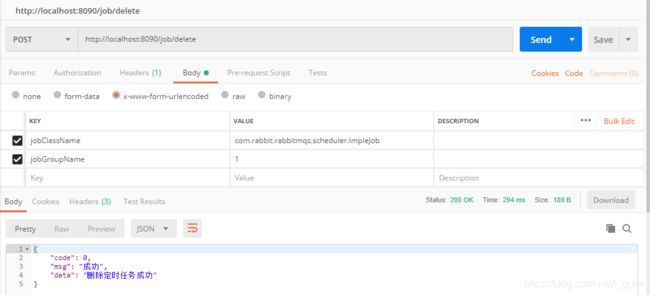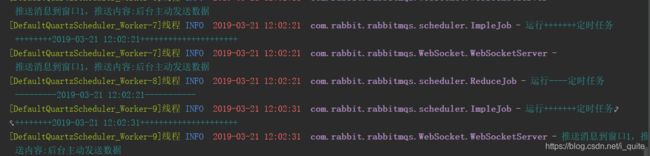SpringBoot整合quartz2.2.3自定义数据源和websocket服务端主动发起通信
背景:
某小白看了《Netty权威指南2》看到了websocket这里,感觉很有意义,于是就一路踩坑,首先搞了websocket,加上之前一直对quartz框架的兴趣很高,然后觉得坑踩得还不够多,真的是一踩坑一时爽,一直踩一直爽,于是就有了这篇文章。
参考资料:
https://blog.csdn.net/u010176542/article/details/79774470
https://blog.csdn.net/moshowgame/article/details/80275084
quartz2.2.3使用的是官网的数据库,我用的是tables_oracle.sql和tables_mysql_innodb.sql这两个数据库,下载地址链接:
http://www.quartz-scheduler.org/downloads/files/quartz-2.2.3-distribution.tar.gz
使用springboot多模块项目开发结构,有版本的maven依赖放到common模块的pom.xml,没有版本的放到父模块,我这里是rabbitmqs的pom.xml,因为是个例子项目,依赖比较多,有经验的自己看着配置就行了。
1.common的pom.xml
org.mybatis.spring.boot
mybatis-spring-boot-starter
2.0.0
org.projectlombok
lombok
true
${lombok.version}
io.protostuff
protostuff-core
1.6.0
io.protostuff
protostuff-runtime
1.6.0
com.alibaba
druid
1.1.14
com.oracle
ojdbc6
${oracle.version}
commons-beanutils
commons-beanutils
1.9.3
net.sf.json-lib
json-lib
2.4
jdk15
io.netty
netty-all
5.0.0.Alpha1
org.quartz-scheduler
quartz
2.2.3
org.quartz-scheduler
quartz-jobs
2.2.3
2.rabbitmqs的pom.xml
org.springframework.boot
spring-boot-starter-test
test
org.springframework.boot
spring-boot-starter-web
org.springframework.boot
spring-boot-starter-thymeleaf
org.springframework.boot
spring-boot-starter-websocket
org.springframework.boot
spring-boot-starter-data-redis
mysql
mysql-connector-java
3.quartz.properties文件配置
# 固定前缀org.quartz
org.quartz.scheduler.instanceName = DefaultQuartzScheduler
org.quartz.scheduler.instanceId = AUTO
org.quartz.scheduler.rmi.export = false
org.quartz.scheduler.rmi.proxy = false
org.quartz.scheduler.wrapJobExecutionInUserTransaction = false
# 实例化ThreadPool时,使用的线程类为SimpleThreadPool
org.quartz.threadPool.class = org.quartz.simpl.SimpleThreadPool
org.quartz.threadPool.threadPriority = 5
org.quartz.threadPool.threadsInheritContextClassLoaderOfInitializingThread = true
org.quartz.jobStore.misfireThreshold = 5000
#持久化
org.quartz.jobStore.class = org.quartz.impl.jdbcjobstore.JobStoreTX
#org.quartz.jobStore.driverDelegateClass=org.quartz.impl.jdbcjobstore.StdJDBCDelegate
org.quartz.jobStore.tablePrefix = QRTZ_
org.quartz.jobStore.clusterCheckinInterval = 15000
## 集群模式,true为开启,false为关闭
org.quartz.jobStore.isClustered = false
## 防止因为数据库出现blob等字段时可能会出现问题
org.quartz.jobStore.useProperties = true4.application.yml文件配置
server:
port: 8090
tomcat:
uri-encoding: utf-8
spring:
datasource:
url: jdbc:oracle:thin:@localhost:1521:orcl
username: scott
password: 123456
name: datasource
type: com.alibaba.druid.pool.DruidDataSource
driver-class-name: oracle.jdbc.OracleDriver
# 下面为连接池的补充设置,应用到上面所有数据源中
# 初始化大小,最小,最大
initialSize: 1
minIdle: 3
maxActive: 216
# 配置获取连接等待超时的时间
maxWait: 30000
# 配置间隔多久才进行一次检测,检测需要关闭的空闲连接,单位是毫秒
timeBetweenEvictionRunsMillis: 60000
# 配置一个连接在池中最小生存的时间,单位是毫秒
minEvictableIdleTimeMillis: 30000
validationQuery: select 1 from dual
testWhileIdle: true
testOnBorrow: false
testOnReturn: false
# 打开PSCache,并且指定每个连接上PSCache的大小
poolPreparedStatements: true
maxPoolPreparedStatementPerConnectionSize: 20
# 配置监控统计拦截的filters,去掉后监控界面sql无法统计,'wall'用于防火墙
filters: stat,wall,slf4j
# 通过connectProperties属性来打开mergeSql功能;慢SQL记录
connectionProperties: druid.stat.mergeSql=true;druid.stat.slowSqlMillis=5000
# 合并多个DruidDataSource的监控数据
#useGlobalDataSourceStat: true
# 设置,mapper 接口路径,mapper 接口对应的xml 配置文件
# mysql 数据源配置
# url: jdbc:mysql://127.0.0.1:3306/rabbit?autoReconnect=true&autoReconnectForPools=true&useUnicode=true&characterEncoding=UTF-8&serverTimezone=UTC&useSSL=true
# username: root
# password:
# driver-class-name: com.mysql.cj.jdbc.Driver
thymeleaf:
prefix: classpath:/templates/
suffix: .html
mode: HTML5
encoding: utf-8
cache: false
servlet:
content-type: text/html
resources:
chain:
strategy:
content:
enabled: true
paths: /**
logging:
config: classpath:logback-spring.xml
level:
# com.rabbit.rabbitmps: debug
## 打印 mybaits sql语句方式一(推荐)
com.rabbit.rabbitmqs.dao: debug
mybatis:
mapper-locations: classpath:mybatis/mapper/*.xml
## 打印 mybaits sql语句方式二(不推荐)
# configuration:
# log-impl: org.apache.ibatis.logging.stdout.StdOutImpllogback-spring.xml
logback
debug
%green([%thread]线程) %highlight(%-5level) %red(%d{yyyy-MM-dd HH:mm:ss}) %boldMagenta(%logger) - %cyan(%msg%n)
utf8
${path}/debug/logback_debug.log
${path}/debug/logback_debug.log.%d{yyyy-MM-dd}-%i.zip
${maxHistory}
${maxFileSize}
2GB
%date %level [%thread] %logger{36} [%file : %line] %msg%n
DEBUG
ACCEPT
DENY
${path}/info/logback_info.log
${path}/info/logback_info.log.%d{yyyy-MM-dd}-%i.zip
${maxHistory}
${maxFileSize}
%date %level [%thread] %logger{36} [%file : %line] %msg%n
INFO
ACCEPT
DENY
${path}/warn/logback_warn.log
${path}/warn/logback_warn.log.%d{yyyy-MM-dd}-%i.zip
${maxHistory}
${maxFileSize}
%date %level [%thread] %logger{36} [%file : %line] %msg%n
WARN
ACCEPT
DENY
${path}/error/logback_error.log
${path}/error/logback_error.log.%d{yyyy-MM-dd}-%i.zip
${maxHistory}
${maxFileSize}
%date %level [%thread] %logger{36} [%file : %line] %msg%n
ERROR
ACCEPT
DENY
5.springboot注入quartz的bean配置JobFactory
import org.quartz.spi.TriggerFiredBundle;
import org.springframework.beans.factory.annotation.Autowired;
import org.springframework.beans.factory.config.AutowireCapableBeanFactory;
import org.springframework.scheduling.quartz.AdaptableJobFactory;
import org.springframework.stereotype.Component;
@Component
public class JobFactory extends AdaptableJobFactory {
@Autowired
private AutowireCapableBeanFactory autowireCapableBeanFactory;
@Override
protected Object createJobInstance(TriggerFiredBundle bundle) throws Exception {
//调用父类的方法
Object jobInstance = super.createJobInstance(bundle);
//进行注入
autowireCapableBeanFactory.autowireBean(jobInstance); return jobInstance;
}
}
6.quartz创建和管理job的组件,这里包括了quartz的增删改查,很详细了,可能每个人的quartz需求都不同,有其他需求的可以多看一下资料。
https://www.w3cschool.cn/quartz_doc/quartz_doc-kixe2cq3.html
import com.rabbit.common.utils.DateUtil;
import com.rabbit.rabbitmqs.scheduler.BaseSchedulerJob;
import lombok.extern.slf4j.Slf4j;
import org.quartz.*;
import org.springframework.beans.factory.annotation.Autowired;
import org.springframework.stereotype.Component;
/**
* @author quite
* @version V1.0
* @Description: job任务创建工具
* @date 2019/3/21.
*/
@Component
@Slf4j
public class JobUtil {
private static JobUtil jobUtil;
@Autowired
private Scheduler scheduler;
public JobUtil(){
log.info("===========================init jobUtil==================================");
jobUtil = this;
}
public static JobUtil getInstance(){
log.info("==========================retun JobCreateUtil=============================");
return JobUtil.jobUtil;
}
/**
* 创建使用Cron表达式的Job
* @param jobClassName
* @param jobGroupName
* @param cronExpression
* @throws Exception
*/
public void addCronJob(String jobClassName,
String jobGroupName,
String cronExpression,
String startTime,
String endTime,
String remark
) throws Exception {
log.info("==============prepare to start scheduler===================");
// 启动调度器
scheduler.start();
//构建job信息
JobDetail jobDetail = JobBuilder.newJob(getClass(jobClassName).getClass())
.withIdentity(jobClassName, jobGroupName)
.build();
//表达式调度构建器(即任务执行的时间)
CronScheduleBuilder scheduleBuilder = CronScheduleBuilder.cronSchedule(cronExpression);
//按新的cronExpression表达式构建一个新的trigger
CronTrigger trigger = TriggerBuilder.newTrigger()
.startAt(DateUtil.stringToDate(startTime)) // 设置开始时间
.endAt(DateUtil.stringToDate(endTime)) // 设置结束时间
.withDescription(remark) // 任务描述
.withIdentity(jobClassName, jobGroupName)
.withSchedule(scheduleBuilder).build();
scheduler.scheduleJob(jobDetail, trigger);
}
/**
* 暂停job
* @param jobClassName
* @param jobGroupName
* @throws SchedulerException
*/
public void pauseJob(String jobClassName,String jobGroupName) throws SchedulerException {
scheduler.pauseJob(JobKey.jobKey(jobClassName, jobGroupName));
}
/**
* 恢复job
* @param jobClassName
* @param jobGroupName
* @throws SchedulerException
*/
public void resumeJob(String jobClassName,String jobGroupName) throws SchedulerException {
scheduler.resumeJob(JobKey.jobKey(jobClassName, jobGroupName));
}
/**
* job 更新
* @param jobClassName
* @param jobGroupName
* @param cronExpression
* @throws Exception
*/
public void jobreschedule(String jobClassName,
String jobGroupName,
String cronExpression,
String startTime,
String endTime,
String remark
) throws Exception
{
TriggerKey triggerKey = TriggerKey.triggerKey(jobClassName, jobGroupName);
// 表达式调度构建器
CronScheduleBuilder scheduleBuilder = CronScheduleBuilder.cronSchedule(cronExpression);
CronTrigger trigger = (CronTrigger) scheduler.getTrigger(triggerKey);
// 按新的cronExpression表达式重新构建trigger
trigger = trigger.getTriggerBuilder()
.startAt(DateUtil.stringToDate(startTime)) // 设置开始时间
.endAt(DateUtil.stringToDate(endTime)) // 设置结束时间
.withDescription(remark) // 任务描述
.withIdentity(triggerKey)
.withSchedule(scheduleBuilder)
.build();
// 按新的trigger重新设置job执行
scheduler.rescheduleJob(triggerKey, trigger);
}
/**
* job 删除
* @param jobClassName
* @param jobGroupName
* @throws Exception
*/
public void jobdelete(String jobClassName, String jobGroupName) throws Exception
{
scheduler.pauseTrigger(TriggerKey.triggerKey(jobClassName, jobGroupName));
scheduler.unscheduleJob(TriggerKey.triggerKey(jobClassName, jobGroupName));
scheduler.deleteJob(JobKey.jobKey(jobClassName, jobGroupName));
}
/**
* 获取Job状态
* @param jobClassName
* @param jobGroupName
* @return
* @throws SchedulerException
*/
public String getJobState(String jobClassName, String jobGroupName) throws SchedulerException {
TriggerKey triggerKey = new TriggerKey(jobClassName, jobGroupName);
return scheduler.getTriggerState(triggerKey).name();
}
/**
* 暂停所有任务
* @throws SchedulerException
*/
public void pauseAllJob() throws SchedulerException {
scheduler.pauseAll();
}
/**
* 恢复所有任务
* @throws SchedulerException
*/
public void resumeAllJob() throws SchedulerException {
scheduler.resumeAll();
}
/**
* 根据包名得到类创建实例
* @param classname
* @return
* @throws Exception
*/
private static BaseSchedulerJob getClass(String classname) throws Exception
{
Class class1 = Class.forName(classname);
return (BaseSchedulerJob)class1.newInstance();
}
}
9.新建一系列需要的业务逻辑接口实现类...
一些job任务的查询列表要依赖的mvc代码。
JobAndTrigger.java类
import com.rabbit.common.base.BaseDO;
import lombok.Data;
import java.math.BigInteger;
@Data
public class JobAndTrigger extends BaseDO {
private String jobName;
private String jobroup;
private String jobClassName; // 类名
private String jobGroupName; // 组名称
private String triggerName; // 调度名称
private String triggerGroup; // 调度组
private String triggerSTATE; // 运行状态
private String startTmie; // 开始时间
private String endTime; // 结束时间
private String description; // 定时任务描述
private BigInteger repeatInterval;
private BigInteger timesTriggered;
private String cronExpression;
private String timeZoneId;
private boolean running;
}
IJobAndTriggerDAO.java DAO接口
public interface IJobAndTriggerDAO {
List getJobAndTriggerDetails() throws Exception;
} IJobAndTriggerDAO.xml xml配置文件
service就不贴了,案例一般都是写得稀巴烂。
controller JobController.java控制层文件,有一些代码是我自己的返回封装,这里就不贴了。
import com.rabbit.common.quartz.domain.JobAndTrigger;
import com.rabbit.rabbitmqs.bean.JobUtil;
import com.rabbit.rabbitmqs.result.ApiReturnObject;
import com.rabbit.rabbitmqs.result.ReturnObject;
import com.rabbit.rabbitmqs.services.IJobAndTriggerService;
import lombok.extern.slf4j.Slf4j;
import org.quartz.SchedulerException;
import org.springframework.beans.factory.annotation.Autowired;
import org.springframework.web.bind.annotation.*;
import java.util.List;
@Slf4j
@RestController
@RequestMapping(value="/job")
public class JobController {
@Autowired
private IJobAndTriggerService jobAndTriggerService;
@Autowired
private JobUtil jobUtil;
@PostMapping(value="/addCronJob")
public ApiReturnObject addjob(@RequestParam(value="jobClassName")String jobClassName,
@RequestParam(value="jobGroupName")String jobGroupName,
@RequestParam(value="cronExpression")String cronExpression,
@RequestParam(value="startTime")String startTime,
@RequestParam(value="endTime")String endTime,
@RequestParam(value="remark")String remark
){
try {
jobUtil.addCronJob(jobClassName, jobGroupName, cronExpression, startTime, endTime,remark);
// JobUtil.getInstance().addJob(jobClassName, jobGroupName, cronExpression);
} catch (Exception e) {
log.error("创建任务调度失败"+e.getMessage(),e);
return ReturnObject.error(1,"创建任务调度失败");
}
return ReturnObject.success("任务调度增加成功");
}
@PostMapping(value="/pausejob")
public ApiReturnObject pausejob(@RequestParam(value="jobClassName")String jobClassName, @RequestParam(value="jobGroupName")String jobGroupName)
{
try {
jobUtil.pauseJob(jobClassName, jobGroupName);
// JobUtil.getInstance().pauseJob(jobClassName, jobGroupName);
} catch (Exception e) {
log.error("任务调度停止失败"+e.getMessage(),e);
return ReturnObject.error(1,"任务调度停止失败");
}
return ReturnObject.success("任务调度停止成功");
}
@PostMapping(value="/resume")
public ApiReturnObject resumejob(@RequestParam(value="jobClassName")String jobClassName, @RequestParam(value="jobGroupName")String jobGroupName) throws Exception
{
try {
jobUtil.resumeJob(jobClassName, jobGroupName);
// JobUtil.getInstance().resumeJob(jobClassName, jobGroupName);
} catch (Exception e) {
log.error("任务调度恢复失败"+e.getMessage(),e);
return ReturnObject.error(1,"任务调度恢复失败");
}
return ReturnObject.success("任务调度恢复成功");
}
@PostMapping(value="/reschedule")
public ApiReturnObject rescheduleJob(@RequestParam(value="jobClassName")String jobClassName,
@RequestParam(value="jobGroupName")String jobGroupName,
@RequestParam(value="cronExpression")String cronExpression,
@RequestParam(value="startTime")String startTime,
@RequestParam(value="endTime")String endTime,
@RequestParam(value="remark")String remark
) throws Exception
{
try {
jobUtil.jobreschedule(jobClassName, jobGroupName, cronExpression, startTime, endTime, remark);
// JobUtil.getInstance().jobreschedule(jobClassName, jobGroupName, cronExpression);
} catch (Exception e) {
log.error("更新定时任务失败"+e.getMessage(),e);
return ReturnObject.error(1,"更新定时任务失败");
}
return ReturnObject.success("更新定时任务成功");
}
@PostMapping(value="/delete")
public ApiReturnObject deletejob(@RequestParam(value="jobClassName")String jobClassName, @RequestParam(value="jobGroupName")String jobGroupName) throws Exception
{
try {
jobUtil.jobdelete(jobClassName, jobGroupName);
// JobUtil.getInstance().jobdelete(jobClassName, jobGroupName);
} catch (Exception e) {
log.error("删除定时任务失败"+e.getMessage(),e);
return ReturnObject.error(1,"删除定时任务失败");
}
return ReturnObject.success("删除定时任务成功");
}
@PostMapping(value="/getTriggerState")
public ApiReturnObject getTriggerState(@RequestParam(value="jobClassName")String jobClassName, @RequestParam(value="jobGroupName")String jobGroupName){
String jobState = null;
try {
jobState = jobUtil.getJobState(jobClassName, jobGroupName);
} catch (SchedulerException e) {
log.error("获取定时任务运行状态失败"+e.getMessage(), e);
return ReturnObject.error(1, "获取定时任务运行状态失败");
}
return ReturnObject.success(jobState);
}
@GetMapping(value="/findAll")
public ApiReturnObject> queryjob()
{
List jobAndTrigger;
try {
jobAndTrigger = jobAndTriggerService.getJobAndTriggerDetails();
} catch (Exception e) {
log.error("定时任务查询失败"+e.getMessage(),e);
return ReturnObject.error(1,"定时任务查询失败");
}
return ReturnObject.success(jobAndTrigger);
}
}
Springboot启动类
import org.mybatis.spring.annotation.MapperScan;
import org.springframework.boot.SpringApplication;
import org.springframework.boot.autoconfigure.SpringBootApplication;
import org.springframework.context.annotation.ComponentScan;
@SpringBootApplication
@ComponentScan(value = "com.rabbit.rabbitmqs")
@MapperScan("com.rabbit.rabbitmqs.dao")
public class RabbitstartApplication {
public static void main(String[] args) {
SpringApplication.run(RabbitstartApplication.class, args);
}
}对应的测试数据已经结果,因为好久没有纯手写前端了,就不写页面了,postman测试一样的效果,截几张效果图。
添加
查询
暂停任务
删除任务
10.下面是用quartz配置Websocket部分
10.1 WebSocket服务 WebSocketServer.java
import lombok.extern.slf4j.Slf4j;
import org.springframework.stereotype.Component;
import javax.websocket.*;
import javax.websocket.server.PathParam;
import javax.websocket.server.ServerEndpoint;
import java.io.IOException;
import java.util.concurrent.CopyOnWriteArraySet;
@Slf4j
@ServerEndpoint("/websocket/{sid}")
@Component
public class WebSocketServer {
// 记录当前连接数
private static int onlineCount = 0;
//concurrent包的线程安全Set,用来存放每个客户端对应的MyWebSocket对象。 private static CopyOnWriteArraySet webSocketSet = new CopyOnWriteArraySet();
private static CopyOnWriteArraySet webSocketSet = new CopyOnWriteArraySet();
//与某个客户端的连接会话,需要通过它来给客户端发送数据
private Session session;
//接收sid
private String sid="";
/** * 连接建立成功调用的方法*/
@OnOpen
public void onOpen(Session session,@PathParam("sid") String sid) {
this.session = session;
webSocketSet.add(this);
//加入set中
addOnlineCount();
//在线数加1
log.info("有新窗口开始监听:"+sid+",当前在线人数为" + getOnlineCount());
this.sid=sid;
try {
sendMessage("连接成功");
} catch (IOException e) {
log.error("websocket IO异常");
}
}
/** * 连接关闭调用的方法 */
@OnClose
public void onClose() {
webSocketSet.remove(this);
//从set中删除
subOnlineCount();
//在线数减1
log.info("有一连接关闭!当前在线人数为" + getOnlineCount());
}
/** * 收到客户端消息后调用的方法
* *
@param message 客户端发送过来的消息
*/
@OnMessage
public void onMessage(String message, Session session) {
log.info("收到来自窗口"+sid+"的信息:"+message);
//群发消息
for (WebSocketServer item : webSocketSet) {
try { item.sendMessage(message);
} catch (IOException e) {
e.printStackTrace();
}
}
}
/** * * @param session * @param error */
@OnError
public void onError(Session session, Throwable error) {
log.error("发生错误");
error.printStackTrace();
}
/** * 实现服务器主动推送 */
public void sendMessage(String message) throws IOException {
log.info("服务器主动发送消息:"+message);
this.session.getBasicRemote().sendText(message);
}
/** * 群发自定义消息 * */
public static void sendInfo(String message,@PathParam("sid") String sid) throws IOException {
log.info("推送消息到窗口"+sid+",推送内容:"+message);
for (WebSocketServer item : webSocketSet) {
try {
//这里可以设定只推送给这个sid的,为null则全部推送
if(sid==null) {
item.sendMessage(message);
}else if(item.sid.equals(sid)){
item.sendMessage(message);
}
} catch (IOException e) {
continue;
}
}
}
public static synchronized int getOnlineCount() {
return onlineCount;
}
public static synchronized void addOnlineCount() {
WebSocketServer.onlineCount++;
}
public static synchronized void subOnlineCount() {
WebSocketServer.onlineCount--;
}
}
10.2 SpringBoot开启WebSocket支持
/**
* 开启webSocket支持
*/
@Configuration
public class WebSocketConfig {
@Bean
public ServerEndpointExporter serverEndpointExporter() {
return new ServerEndpointExporter();
}
}10.3 WebSocket控制层
import com.rabbit.rabbitmqs.WebSocket.WebSocketServer;
import com.rabbit.rabbitmqs.result.ApiReturnObject;
import com.rabbit.rabbitmqs.result.ReturnObject;
import org.springframework.stereotype.Controller;
import org.springframework.ui.Model;
import org.springframework.web.bind.annotation.GetMapping;
import org.springframework.web.bind.annotation.PathVariable;
import org.springframework.web.bind.annotation.RequestMapping;
import org.springframework.web.bind.annotation.ResponseBody;
import java.io.IOException;
/**
* 后台数据主动推送
*/
@Controller
@RequestMapping("/websocket")
public class WebScoketController {
@GetMapping("/socket/{cid}")
public String socket(@PathVariable String cid, Model model){
model.addAttribute("cid", cid);
return "thymeleaf/socket";
}
@ResponseBody
@RequestMapping("/socket/push/{cid}")
public ApiReturnObject pushToweb(@PathVariable String cid, String mssage){
try {
WebSocketServer.sendInfo(mssage, cid);
} catch (IOException e) {
e.printStackTrace();
return ReturnObject.error(2,e.getMessage());
}
return ReturnObject.success(cid);
}
}10.5 前端websocket.js,上面已经讲了,不想纯手写前端。。。万恶的前端。。。
var socket;
// 获取地址栏的参数数组
var search = window.location.href;
var sp = search.lastIndexOf("/");
var params = search.substring(sp+1, search.length);
console.log(params);
if(typeof(WebSocket) == "undefined") {
console.log("您的浏览器不支持WebSocket");
}else {
console.log("您的浏览器支持WebSocket");
//实现化WebSocket对象,指定要连接的服务器地址与端口 建立连接
//等同于
socket = new WebSocket("ws://localhost:8090/websocket/"+params+"");
// socket = new WebSocket("http://localhost:8090/websocket/1".replace("http", "ws"));
//打开事件
socket.onopen = function () {
console.log("Socket 已打开");
//socket.send("这是来自客户端的消息" + location.href + new Date());
};
// 获得消息事件
socket.onmessage = function (msg) {
console.log("来自服务器主动推送的消息:"+msg.data);
//发现消息进入 开始处理前端触发逻辑
//关闭事件
}
socket.onclose = function () {
console.log("Socket已关闭");
};
//发生了错误事件
socket.onerror = function () {
alert("Socket发生了错误");
//此时可以尝试刷新页面
}
}
10.6 quartz的定时操作websocket后台消息推送组件,哈哈哈,有没有被坑的感觉。。。
import com.rabbit.common.utils.DateUtil;
import com.rabbit.rabbitmqs.WebSocket.WebSocketServer;
import lombok.extern.slf4j.Slf4j;
import org.quartz.JobExecutionContext;
import org.quartz.JobExecutionException;
import org.springframework.stereotype.Component;
import java.io.IOException;
@Component
@Slf4j
public class ImpleJob implements BaseSchedulerJob{
@Override
public void execute(JobExecutionContext context) throws JobExecutionException {
log.info("运行+++++++定时任务++++++++"+DateUtil.getDateTime()+"+++++++++++++++++++++");
try {
WebSocketServer.sendInfo("后台主动发送数据", "1");
} catch (IOException e) {
e.printStackTrace();
}
}
}
只要前后端建立了一次通讯,就能看到quartz配合的websocket通讯效果了
案例已上传到我的资源,分被定位有点高,有需要的再去看下源码,有问题也可以直接留言,我看到就回复。
https://download.csdn.net/download/i_quite/11045662