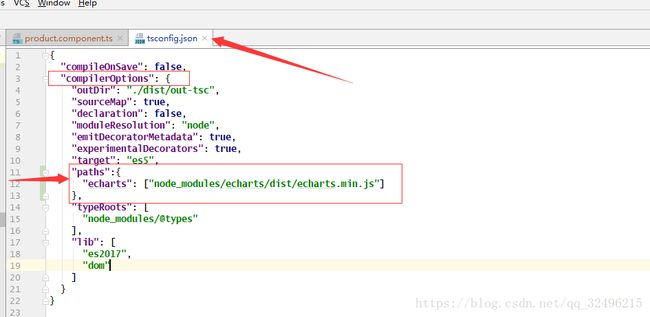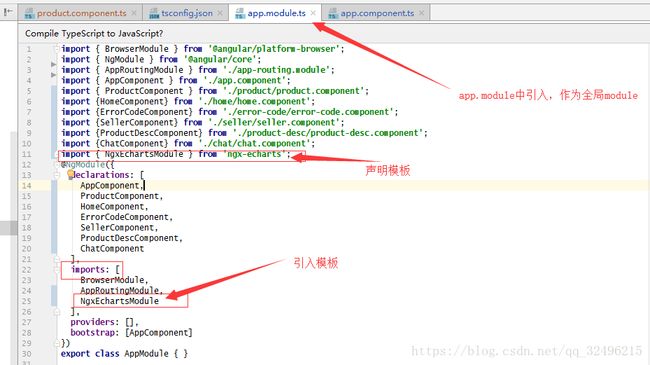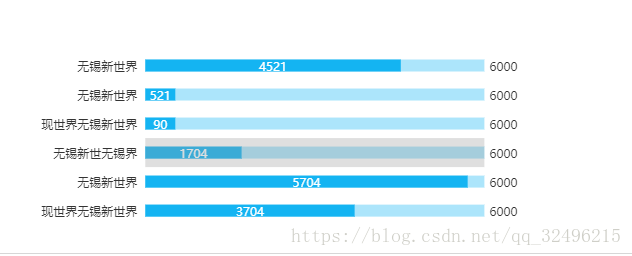angular5引入折线图
1)安装插件
npm install echarts -S
npm install ngx-echarts -S
npm install @types/echarts -D
2)修改tsconfig.json文件
tsconfig.json---->complierOptions中添加
"paths":{
"echarts": ["node_modules/echarts/dist/echarts.min.js"]
},
import { NgxEchartsModule } from 'ngx-echarts';
app.modules.ts–>@NgModule–>imports中添加NgxEchartsModule
option= {
tooltip : {
trigger: 'axis',
axisPointer : { // 坐标轴指示器,坐标轴触发有效
type : 'shadow' // 默认为直线,可选为:'line' | 'shadow'
}
},
grid: {
left: '10%',
right: '14%',
bottom: '3%',
containLabel: true
},
xAxis: {
type: 'value',
show: false, //将x轴隐藏
},
yAxis: {
axisLine: {
show: false
}, // y轴坐标轴线隐藏,注意不是y轴隐藏,我们还要显示文字的
axisTick: [{
show: false
}], // y轴坐标轴刻度隐藏
type: 'category',
data: ['现世界无锡新世界','无锡新世界','无锡新世无锡界','现世界无锡新世界','无锡新世界','无锡新世界']
},
series: [
{
type: 'bar',
data:[6000.0,6000.0,6000.0,6000.0,6000.0,6000.0],
tooltip: { show: false},
barMinHeight: 30, //最小柱高
barWidth: 12, // 柱宽度
z: 10, // 控制图表前后顺序
barGap: '-100%',
itemStyle: { // 柱子样式
normal: {
color: 'rgba(172,229,251,1)', // 柱状图颜色
label: {
show: true, // 显示文本
color:'rgba(51,51,51,1)',
position:'right'
}
}
}
},
{
type: 'bar',
data:[3704.0,5704.0,1704.0,90.0,521.0,4521.0],
tooltip: { show: false},
barMinHeight: 30, //最小柱高
barWidth: 12, // 柱宽度
z: 10, // 控制图表前后顺序
itemStyle: { // 柱子样式
normal: {
color: 'rgba(20,180,242,1)', // 柱状图颜色
label: {
show: true, // 显示文本
color:'rgba(255,255,255,1)'
}
}
}
},
]
};