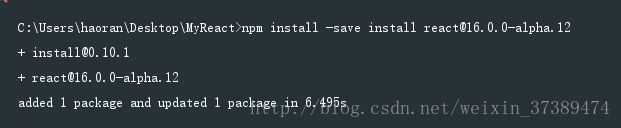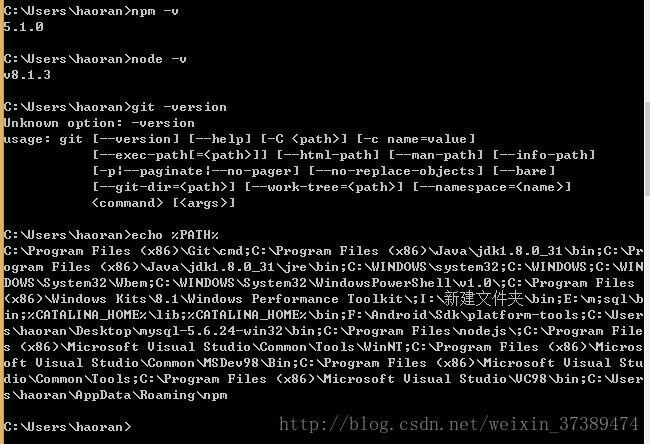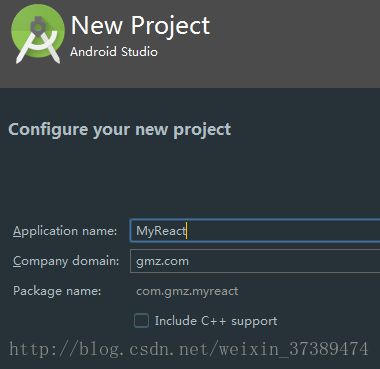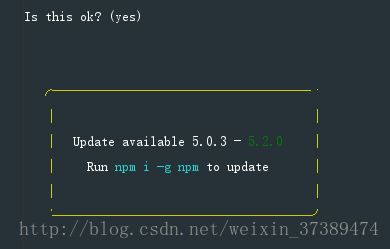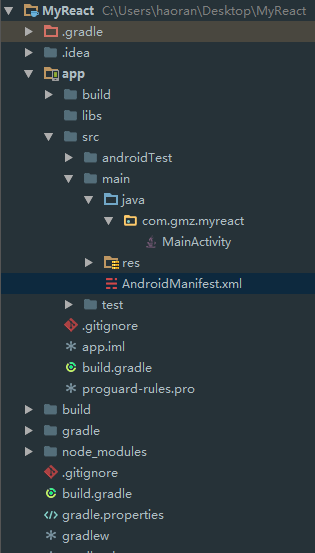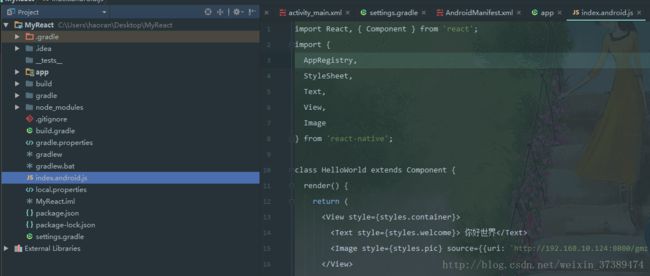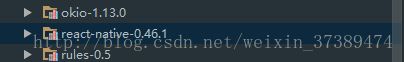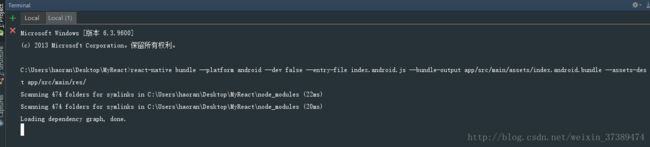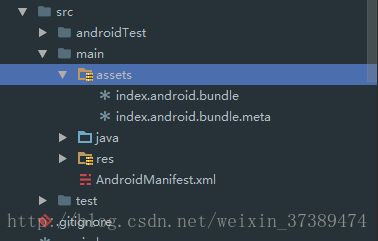react-native + androidstudio 混合开发 - 1(基础配置)
谢谢。最近好热,大家夏天快乐~早日成为技术大牛
希望一起学习,互相进步 ^ ^
老规矩,先上图
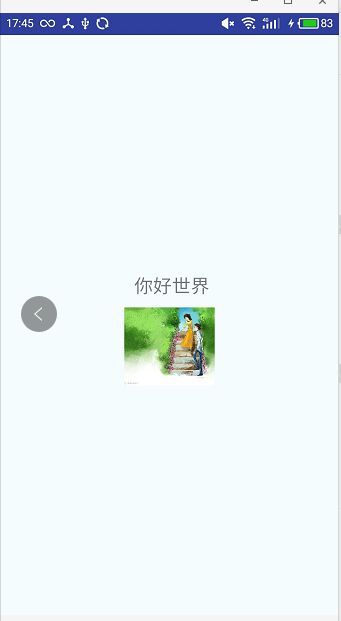
注意版本匹配问题package.json
"dependencies": {
"install": "^0.10.1",
"react": "^16.0.0-alpha.12",
"react-native": "^0.46.1"
}2:选择sdk版本 一定要 参考官方文档http://facebook.github.io/react-native/docs/getting-started.html
sdk - plateforms
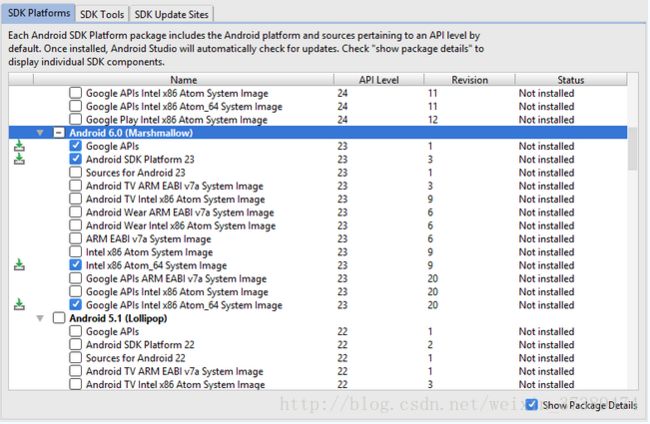
sdk - tools
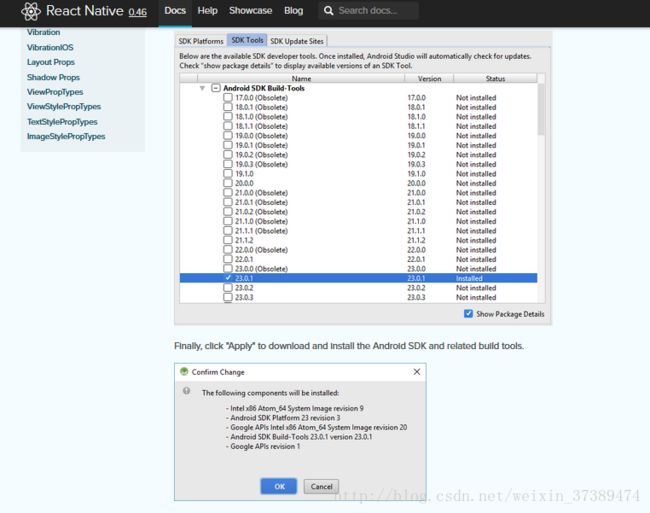
接下来点击next - >就好了

3:进入项目,修改bulid
compileSdkVersion 23
compile ‘com.android.support:appcompat-v7:23.0.1’
apply plugin: 'com.android.application'
android {
compileSdkVersion 23
buildToolsVersion "25.0.0"
defaultConfig {
applicationId "com.gmz.myreact"
minSdkVersion 23
targetSdkVersion 25
versionCode 1
versionName "1.0"
testInstrumentationRunner "android.support.test.runner.AndroidJUnitRunner"
}
buildTypes {
release {
minifyEnabled false
proguardFiles getDefaultProguardFile('proguard-android.txt'), 'proguard-rules.pro'
}
}
}
dependencies {
compile fileTree(dir: 'libs', include: ['*.jar'])
androidTestCompile('com.android.support.test.espresso:espresso-core:2.2.2', {
exclude group: 'com.android.support', module: 'support-annotations'
})
compile 'com.android.support:appcompat-v7:23.0.1'
compile 'com.android.support.constraint:constraint-layout:1.0.2'
testCompile 'junit:junit:4.12'
}
4:andoridstudio 的Terminal终端 使用命令行导入react 和 react-native包
npm init
生成package.json文件
package.json文件是npm下载模块Module时会带有这个json文件 里面有当前模块的介绍。如版本信息,依赖的模块 以及运行Node命令的起始文件路径等等 entrypoint最好先写成index.android.js,一会儿就不用配了
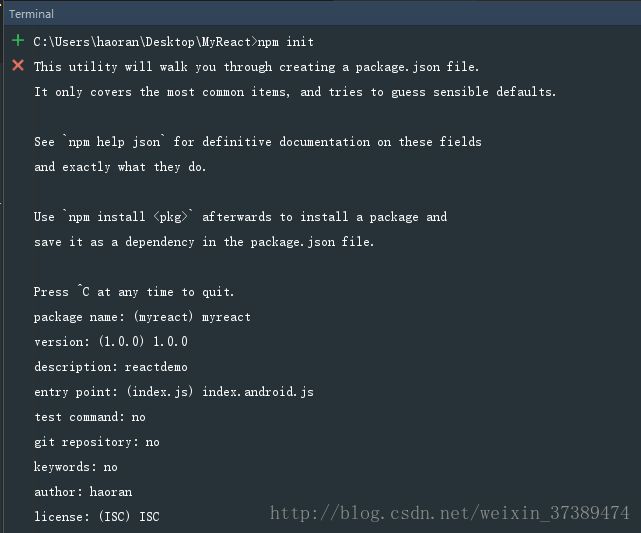
输完后按enter ,yes?提示时继续enter
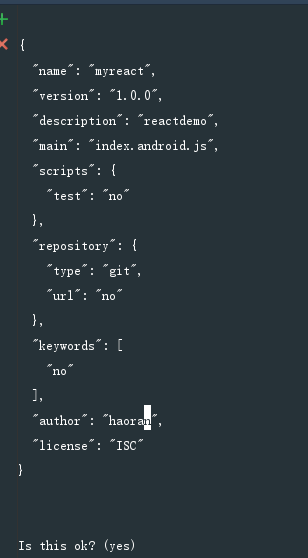
npm config set registry “https://registry.npm.taobao.org”开始安装
npm install --save react react-native完成后会多一个node_modules包
node_modules 目录是一个Node模块 里面主要是js文件,我们使用js编写代码时引用的一些模块,组件主要是在这里面,比如reative,react-native 。5:配置
①添加.flowconfig文件(可以不搞,flow是一种代码检查规范)
新建file,将https://raw.githubusercontent.com/facebook/react-native/master/.flowconfig里的内容复制
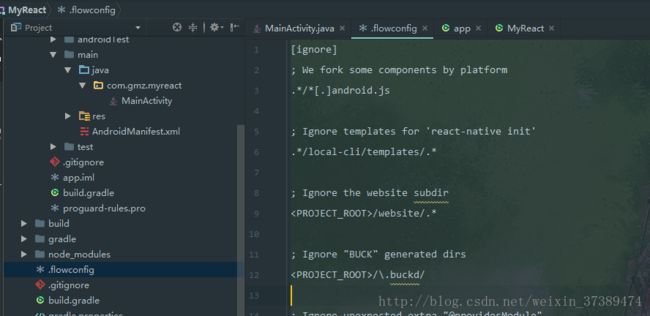
②配置 package.json 信息
script 标签下添加start(执行语句)
"start": "node node_modules/react-native/local-cli/cli.js start"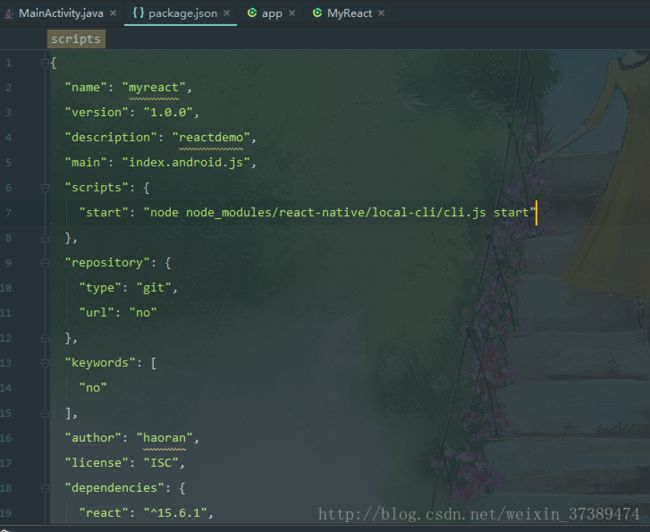
③新建一个入口 index.android.js文件,复制点东西过去,就helloworld吧
index.android.js 文件是编写android项目的起始文件 import React, { Component } from 'react';
import {
AppRegistry,
StyleSheet,
Text,
View,
Image
} from 'react-native';
class HelloWorld extends Component {
render() {
return (
你好世界
'http://192.168.10.124:8080/gmz.jpg'}}>
);
}
}
const styles = StyleSheet.create({
container: {
flex: 1,
justifyContent: 'center',
alignItems: 'center',
backgroundColor: '#F5FCFF',
},
welcome: {
fontSize: 20,
textAlign: 'center',
margin: 10,
},
pic: {
width:96,
height:83,
},
});
AppRegistry.registerComponent('HelloWorld', function() { return HelloWorld });
ndk配置 ndk 、packagingOptions 、configurations.all(这个是为了解决react和google在debug代码时候的冲突)
apply plugin: 'com.android.application'
android {
compileSdkVersion 23
buildToolsVersion "25.0.0"
defaultConfig {
applicationId "com.gmz.myreact"
minSdkVersion 16
targetSdkVersion 23
versionCode 1
versionName "1.0"
testInstrumentationRunner "android.support.test.runner.AndroidJUnitRunner"
ndk {
abiFilters "armeabi-v7a", "x86"
}
}
buildTypes {
release {
minifyEnabled false
proguardFiles getDefaultProguardFile('proguard-android.txt'), 'proguard-rules.pro'
}
}
packagingOptions {
exclude "lib/arm64-v8a"
}
configurations.all {
resolutionStrategy.force'com.google.code.findbugs:jsr305:1.3.9'
}
}
dependencies {
compile fileTree(dir: 'libs', include: ['*.jar'])
androidTestCompile('com.android.support.test.espresso:espresso-core:2.2.2', {
exclude group: 'com.android.support', module: 'support-annotations'
})
compile 'com.android.support:appcompat-v7:23.0.1'
compile 'com.android.support.constraint:constraint-layout:1.0.2'
compile "com.facebook.react:react-native:0.46.1" //天node_modules下自己的
testCompile 'junit:junit:4.12'
}
build successful 后就可以了
6:添加基础代码
保证getMainComponentName与index.android.js里function返回值一致,es6好像可以 => 代替callback- function了
Mainactivity
package com.gmz.myreact;
import android.content.Intent;
import android.os.Bundle;
import android.support.annotation.Nullable;
import android.support.v7.app.AppCompatActivity;
import android.view.View;
import android.widget.Button;
public class MainActivity extends AppCompatActivity {
@Override
protected void onCreate(@Nullable Bundle savedInstanceState) {
super.onCreate(savedInstanceState);
setContentView(R.layout.activity_main);
Button button = (Button) findViewById(R.id.bt);
button.setOnClickListener(new View.OnClickListener() {
@Override
public void onClick(View v) {
startActivity(new Intent(MainActivity.this, MyReactActivity.class));
}
});
}
}
MyReactActivity(记得在清单文件中配置)直接继承模板代码,很6~
package com.gmz.myreact;
import android.support.annotation.Nullable;
import com.facebook.react.ReactActivity;
/**
* 作者:haoran on https://github.com/woaigmz 2017/7/11.
* 邮箱:[email protected]
* 说明:
*/
public class MyReactActivity extends ReactActivity {
@Nullable
@Override
protected String getMainComponentName() {
//这个在Registry.registerComponent注册
return "HelloWorld";
}
}MyApplication (记得在清单文件中配置)
import android.app.Application;
import com.facebook.react.BuildConfig;
import com.facebook.react.ReactApplication;
import com.facebook.react.ReactNativeHost;
import com.facebook.react.ReactPackage;
import com.facebook.react.shell.MainReactPackage;
import java.util.Arrays;
import java.util.List;
/**
* 作者:haoran on https://github.com/woaigmz 2017/7/11.
* 邮箱:[email protected]
* 说明:
*/
public class MyAppliaction extends Application implements ReactApplication {
private final ReactNativeHost mReactNativeHost = new ReactNativeHost(this) {
@Override
public boolean getUseDeveloperSupport() {
return BuildConfig.DEBUG;
}
@Override
protected List getPackages() {
return Arrays.asList(new MainReactPackage());
}
};
@Override
public ReactNativeHost getReactNativeHost() {
return mReactNativeHost;
}
}
添加DevSettingsActivity
<activity android:name="com.facebook.react.devsupport.DevSettingsActivity" />7:另开一个 Termial 运行react-native start 编译js代码 启动服务
react-native start
这个提示说明服务已开启,可以测试一下
http://localhost:8081/index.android.bundle?platform=android
会很慢,请耐心等待
出现一下页面说明js编译成功,服务开启 –>
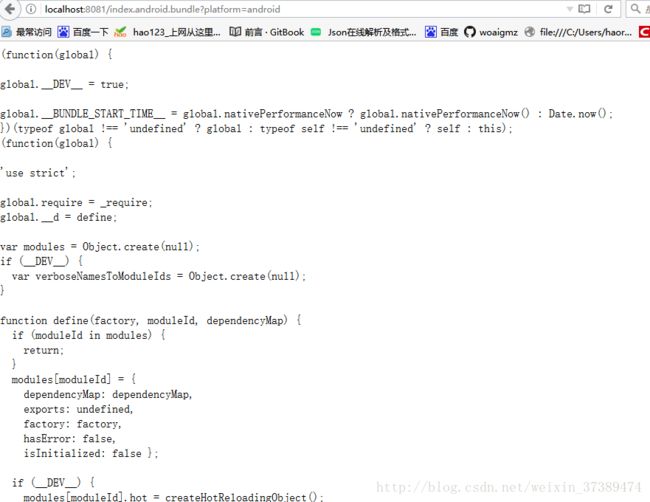
8:AS运行项目 – 真机调试
apk安装成功以后在原生的MainActivity点击按钮进入react界面。
会load一下js脚本(确保npm - start 或 react-native start )
AS
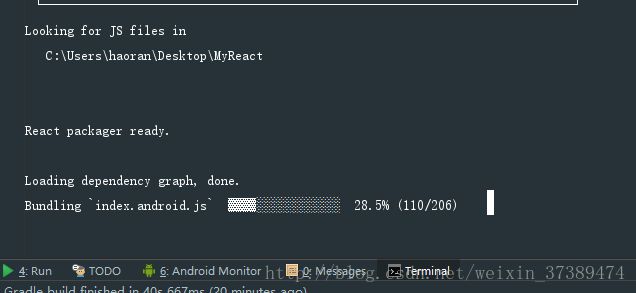
真机
![]()
当报缺少
index.android.bundle时有2种解决方案
①打开Termial窗口 , 新建assets文件夹创建bundle文件,生成bundle文件(assets下),(assets目录存在执行下面命令才有效)
react-native bundle --platform android --dev false --entry-file index.android.js --bundle-output app/src/main/assets/index.android.bundle --assets-dest app/src/main/res/"scripts": {
"start": "node node_modules/react-native/local-cli/cli.js start",
"bundle-android": "react-native bundle --platform android --dev false --entry-file index.android.js --bundle-output app/src/main/assets/index.android.bundle --sourcemap-output app/src/main/assets/index.android.map --assets-dest android/app/src/main/res/"
}重启服务,手机reload,进行调试
9:react界面会出现的异常
先挖坑,白屏(应用管理–权限管理–允许弹窗)
红屏 ( 使劲摇晃手机 )
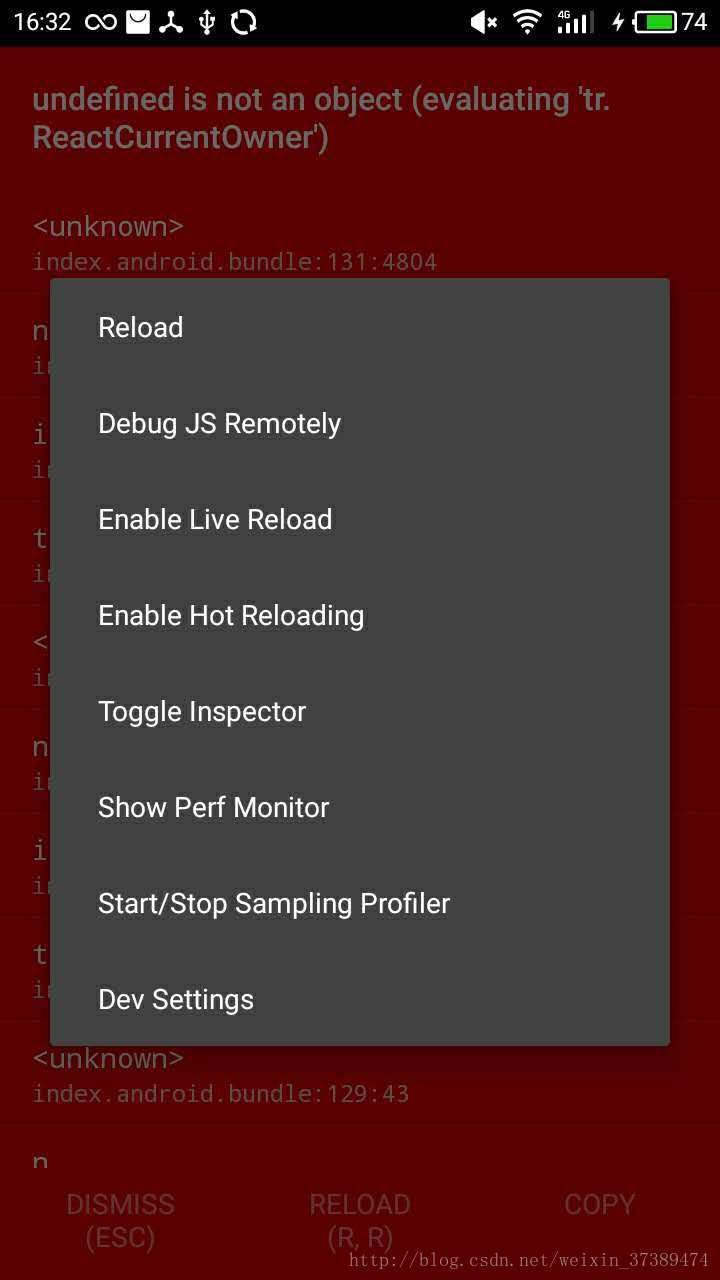
点击DevSettings,更改静态ip与react服务一致
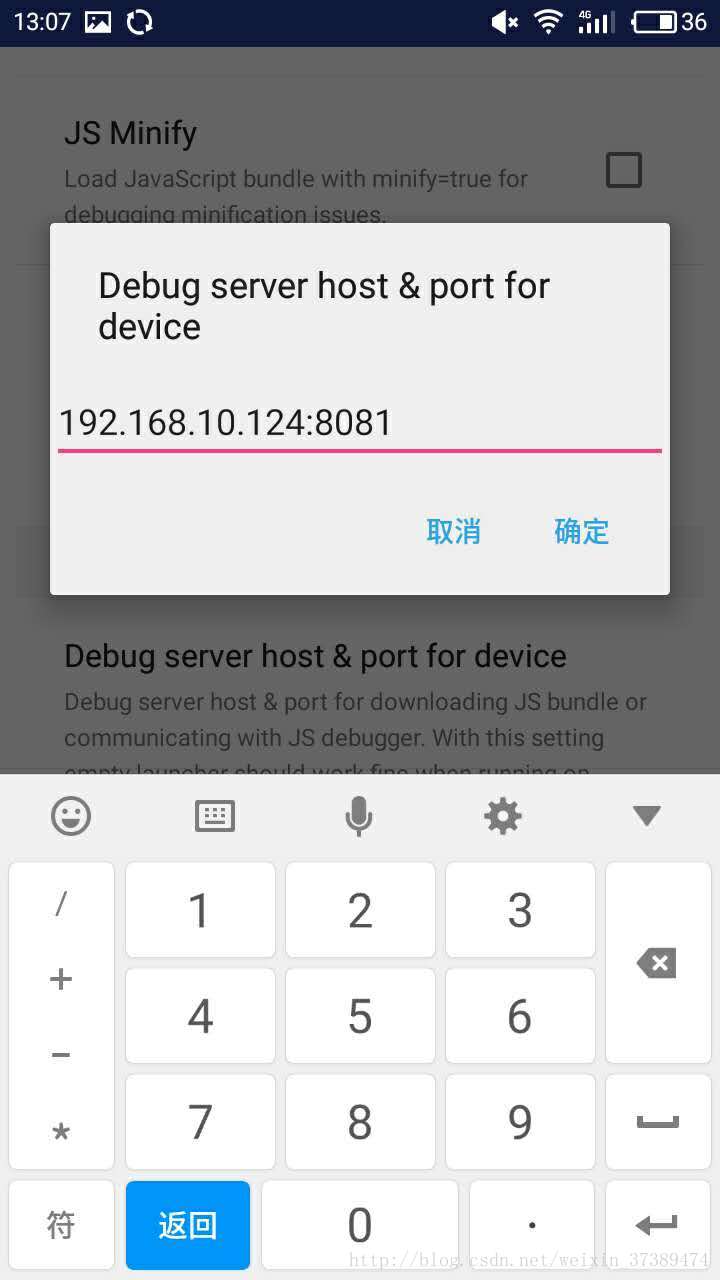
继续摇晃手机reload
出现bug提示,建议google,stackoverflow,github