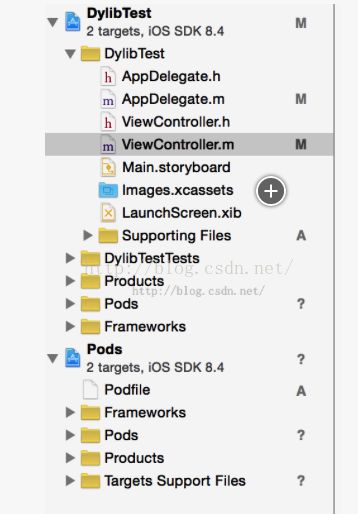热更新
1,游戏项目是使用脚本语言进行编写的(如lua,js),那么一旦需要更新,则可以通过从服务器下载最新的脚本和资源,从而 跳过平台直接实现在线更新
Cocos2dx的类asserts manager,它在引擎的extensions/assertmanager可以看到
Assetsmanager传三个参数,资源的zip包路径,version路径,写文件的路径
然后调用assetsmanager的update函数进行下载更新
设置资源包名称
这里继续沿用cocos2dx的assetsmanager类中默认的名称:cocos2dx-update-temp-package.zip
如果想要修改文件名---
可以直接修改引擎下extensions/assets-manager/assetmanager.cpp的TEMP_PACKAGE_FILE_NAME
选定服务器地址和设置版本号
C++代码实现
新建upgrade类,继承自CCLayer
编辑Upgrade.h文件
// Upgrade.h // Created by Sharezer on 14-11-23. // #ifndef _UPGRADE_H_ #define _UPGRADE_H_ #include "cocos2d.h" #include "extensions/cocos-ext.h" class Upgrade : public cocos2d::CCLayer, public cocos2d::extension::AssetsManagerDelegateProtocol { public: Upgrade(); virtual ~Upgrade(); virtual bool init(); void upgrade(cocos2d::Ref* pSender); //检查版本更新 void reset(cocos2d::Ref* pSender); //重置版本 virtual void onError(cocos2d::extension::AssetsManager::ErrorCode errorCode); //错误信息 virtual void onProgress(int percent); //更新下载进度 virtual void onSuccess(); //下载成功 CREATE_FUNC(Upgrade); private: cocos2d::extension::AssetsManager* getAssetManager(); void initDownloadDir(); //创建下载目录 private: std::string _pathToSave; cocos2d::Label *_showDownloadInfo; }; #endif修改upgrade.cpp文件
//Upgrade.cpp
#include "Upgrade.h"
#include "CCLuaEngine.h"
#if (CC_TARGET_PLATFORM != CC_PLATFORM_WIN32)
#include
#include .h>
#endif
USING_NS_CC;
USING_NS_CC_EXT;
#define DOWNLOAD_FIEL "download" //下载后保存的文件夹名
Upgrade::Upgrade():
_pathToSave(""),
_showDownloadInfo(NULL)
{
}
Upgrade::~Upgrade()
{
AssetsManager* assetManager = getAssetManager();
CC_SAFE_DELETE(assetManager);
}
bool Upgrade::init()
{
if (!CCLayer::init())
{
return false;
}
Size winSize = Director::getInstance()->getWinSize();
initDownloadDir();
_showDownloadInfo = Label::createWithSystemFont("", "Arial", 20);
this->addChild(_showDownloadInfo);
_showDownloadInfo->setPosition(Vec2(winSize.width / 2, winSize.height / 2 - 20));
auto itemLabel1 = MenuItemLabel::create(
Label::createWithSystemFont("Reset", "Arail", 20), CC_CALLBACK_1(Upgrade::reset, this));
auto itemLabel2 = MenuItemLabel::create(
Label::createWithSystemFont("Upgrad", "Arail", 20), CC_CALLBACK_1(Upgrade::upgrade, this));
auto menu = Menu::create(itemLabel1, itemLabel2, NULL);
this->addChild(menu);
itemLabel1->setPosition(Vec2(winSize.width / 2, winSize.height / 2 + 20));
itemLabel2->setPosition(Vec2(winSize.width / 2, winSize.height / 2 ));
menu->setPosition(Vec2::ZERO);
return true;
}
void Upgrade::onError(AssetsManager::ErrorCode errorCode)
{
if (errorCode == AssetsManager::ErrorCode::NO_NEW_VERSION)
{
_showDownloadInfo->setString("no new version");
}
else if (errorCode == AssetsManager::ErrorCode::NETWORK)
{
_showDownloadInfo->setString("network error");
}
else if (errorCode == AssetsManager::ErrorCode::CREATE_FILE)
{
_showDownloadInfo->setString("create file error");
}
}
void Upgrade::onProgress(int percent)
{
if (percent < 0)
return;
char progress[20];
snprintf(progress, 20, "download %d%%", percent);
_showDownloadInfo->setString(progress);
}
void Upgrade::onSuccess()
{
CCLOG("download success");
_showDownloadInfo->setString("download success");
std::string path = FileUtils::getInstance()->getWritablePath() + DOWNLOAD_FIEL;
auto engine = LuaEngine::getInstance();
ScriptEngineManager::getInstance()->setScriptEngine(engine);
if (engine->executeScriptFile("src/main.lua")) {
return ;
}
}
AssetsManager* Upgrade::getAssetManager()
{
static AssetsManager *assetManager = NULL;
if (!assetManager)
{
assetManager = new AssetsManager("http://shezzer.sinaapp.com/downloadTest/cocos2dx-update-temp-package.zip",
"http://shezzer.sinaapp.com/downloadTest/version.php",
_pathToSave.c_str());
assetManager->setDelegate(this);
assetManager->setConnectionTimeout(8);
}
return assetManager;
}
void Upgrade::initDownloadDir()
{
CCLOG("initDownloadDir");
_pathToSave = CCFileUtils::getInstance()->getWritablePath();
_pathToSave += DOWNLOAD_FIEL;
CCLOG("Path: %s", _pathToSave.c_str());
#if (CC_TARGET_PLATFORM != CC_PLATFORM_WIN32)
DIR *pDir = NULL;
pDir = opendir(_pathToSave.c_str());
if (!pDir)
{
mkdir(_pathToSave.c_str(), S_IRWXU | S_IRWXG | S_IRWXO);
}
#else
if ((GetFileAttributesA(_pathToSave.c_str())) == INVALID_FILE_ATTRIBUTES)
{
CreateDirectoryA(_pathToSave.c_str(), 0);
}
#endif
CCLOG("initDownloadDir end");
}
void Upgrade::reset(Ref* pSender)
{
_showDownloadInfo->setString("");
// Remove downloaded files
#if (CC_TARGET_PLATFORM != CC_PLATFORM_WIN32)
string command = "rm -r ";
// Path may include space.
command += "\"" + _pathToSave + "\"";
system(command.c_str());
#else
std::string command = "rd /s /q ";
// Path may include space.
command += "\"" + _pathToSave + "\"";
system(command.c_str());
#endif
getAssetManager()->deleteVersion();
initDownloadDir();
}
void Upgrade::upgrade(Ref* pSender)
{
_showDownloadInfo->setString("");
getAssetManager()->update();
}
如果是c++项目。可以自己调用相应的c++文件
如:
#include “helloWorldScene.h”
auto scene = helloWorld::scene();
Director::getInstance()->replaceScene(scene);
修改appdelegate.cpp文件调用upgrade类
Appdelegate.h无需修改,cpp稍微修改一下就可以了
头文件中加入#include “upgrade.h”,
主要是修改了appdelegate::applicationdidfinishlaunching函数中调用upgrade类
#include "AppDelegate.h"
#include "CCLuaEngine.h"
#include "SimpleAudioEngine.h"
#include "cocos2d.h"
#include "Upgrade.h"
using namespace CocosDenshion;
USING_NS_CC;
using namespace std;
AppDelegate::AppDelegate()
{
}
AppDelegate::~AppDelegate()
{
SimpleAudioEngine::end();
}
bool AppDelegate::applicationDidFinishLaunching()
{
// initialize director
auto director = Director::getInstance();
auto glview = director->getOpenGLView();
if(!glview) {
glview = GLView::createWithRect("dragan", Rect(0,0,900,640));
director->setOpenGLView(glview);
}
glview->setDesignResolutionSize(480, 320, ResolutionPolicy::NO_BORDER);
// turn on display FPS
director->setDisplayStats(true);
// set FPS. the default value is 1.0/60 if you don't call this
director->setAnimationInterval(1.0 / 60);
//auto engine = LuaEngine::getInstance();
//ScriptEngineManager::getInstance()->setScriptEngine(engine);
//if (engine->executeScriptFile("src/main.lua")) {
// return false;
//}
auto scene = Scene::create();
auto layer = Upgrade::create();
Director::getInstance()->runWithScene(scene);
scene->addChild(layer);
return true;
}
// This function will be called when the app is inactive. When comes a phone call,it's be invoked too
void AppDelegate::applicationDidEnterBackground()
{
Director::getInstance()->stopAnimation();
SimpleAudioEngine::getInstance()->pauseBackgroundMusic();
}
// this function will be called when the app is active again
void AppDelegate::applicationWillEnterForeground()
{
Director::getInstance()->startAnimation();
SimpleAudioEngine::getInstance()->resumeBackgroundMusic();
}++++++++++++++++++++++++介个好怪好怪
===============================
Xcode6之后,苹果开放了iOS的动态库编译权限。所谓的动态库,就是可以在运行时加载。正好利用这一特性,用来做iOS的热更新
建立一个动态库,如图。。。
动态库包含需要使用的viewcontroller,当然可以包含任何需要使用的自定义ui和逻辑
动态库的入口是一个jkDylib的类。它的.h和.m文件分别入下
//JKDylib.h
#import
@interface JKDylib:NSObject
-(void)showViewAfterVC:(id)fromVc inbundle:(NSBundle*)bundle;
@end
.m文件
//JKDylib.m
#import JKDylib.h
#import JKViewcontroller.h
@implementation JDKylib
-(void)showViewAfterVC:(id)fromVc inBundle:(NSBundle*)bundle
{
if(fromVc == nil){return;}
JKViewcontroller *vc =[[JKViewController alloc] init];
UIViewController *preVc = (UIViewController *)fromVc;
if(preVc.navigationController)
{
[preVc.navigationController pushViewController:vc animated:YES];
}
else
{
UINavigationController *navi =[[UINavigationCcontroler alloc] init];
[navi pushViewController:vc animated:YES];
}
}
@end
上述代码意图非常明显
就是调用该动态库的时候
-(void)showViewAfterVC:(id)fromVc inBundle:(NSBundle*)bundle
在该函数中,创建一个viewController然后使用mainBundler的navigationController push新建的viewController,显示动态库的ui界面。
而动态库中的JKViewController内容则可以根据需要随便定义
2,完成上述动态库的编译工作后,现在需要做的就是在主工程中,写一段加载该动态库的代码
在最重要的viewcontroler里面,定义了加载动态库的方法
Viewcontroller.m
#import ViewController.h
#import AFNetWorking.h
@interface ViewController ()
@end
@implementation ViewController
- (void)viewDidLoad {
[super viewDidLoad];
self.view.backgroundColor = [UIColor whiteColor];
self.title = @bundle test;
AFHTTPRequestOperationManager *manager = [[AFHTTPRequestOperationManager alloc] init];
manager.responseSerializer = [AFJSONResponseSerializer serializer];
NSURLRequest *request = [NSURLRequest requestWithURL:[NSURL URLWithString:@http://www.baidu.com]];
[manager HTTPRequestOperationWithRequest:request success:^(AFHTTPRequestOperation *operation, id responseObject) {
NSLog(@request success);
} failure:^(AFHTTPRequestOperation *operation, NSError *error) {
NSLog(@request failure);
}];
UIButton *btn = [[UIButton alloc] initWithFrame:CGRectMake(0, 100, 100, 50)];
btn.backgroundColor = [UIColor blueColor];
[btn addTarget:self
action:@selector(btnHandler)
forControlEvents:UIControlEventTouchUpInside];
[self.view addSubview:btn];
NSString *document = [NSSearchPathForDirectoriesInDomains(NSDocumentDirectory, NSUserDomainMask, YES) lastObject];
BOOL writeResult =
[@hellow writeToFile:[NSString stringWithFormat:@%@/%@,document,@hello.plist] atomically:YES encoding:NSUTF8StringEncoding error:nil];
// Do any additional setup after loading the view, typically from a nib.
}
-(void)btnHandler
{
//AFHTTPRequestOperationManager *manager = [[AFHTTPRequestOperationManager alloc] init];
//manager.responseSerializer = [AFJSONResponseSerializer serializer];
// NSURLRequest *request = [NSURLRequest requestWithURL:[NSURL URLWithString:@http://www.baidu.com]];
// [manager HTTPRequestOperationWithRequest:request success:^(AFHTTPRequestOperation *operation, id responseObject) {
// NSLog(@request success);
// } failure:^(AFHTTPRequestOperation *operation, NSError *error) {
// NSLog(@request failure);
//}];
NSString *documentDirectory = [NSSearchPathForDirectoriesInDomains(NSDocumentDirectory, NSUserDomainMask, YES) lastObject];
NSString *bundlePath = [NSString stringWithFormat:@%@/%@,documentDirectory,@JKDylb.framework];
if (![[NSFileManager defaultManager] fileExistsAtPath:bundlePath]) {
NSLog(@file not exist ,now return);
return;
}
NSBundle *bundle = [NSBundle bundleWithPath:bundlePath];
if (!bundle || ![bundle load]) {
NSLog(@bundle load error);
}
Class loadClass = [bundle principalClass];
if (!loadClass) {
NSLog(@get bundle class fail);
return;
}
NSObject *bundleObj = [loadClass new];
[bundleObj performSelector:@selector(showViewAfterVC:inBundle:) withObject:self withObject:bundle];
NSString *framePath = [[NSBundle mainBundle] privateFrameworksPath];
NSLog(@framePath is %@,framePath);
NSLog(@file attri
%@,bundle.localizations);
// [bundleObj showViewAfterVC:self inBundle:bundle];
}
- (void)didReceiveMemoryWarning {
[super didReceiveMemoryWarning];
// Dispose of any resources that can be recreated.
}
@endviewController试图中有一个按钮,点击按钮后,从document目录下面找到动态库(虽然此时 document下并没有动态库)
,动态库的名称约定好JKDylib.framework.
然后使用NSBundle加载该动态库,具体见代码。
加载成功后,调用在动态库中实现的方法
[bundleObj performSelector:@selectoe(showViewAfterVC:inBundle:)withObject:self withObject:bundle]
编译该工程,然后运行到手机上,然后退出该程序
3. 打开itunes 然后将动态库同步到刚才的测试工程目录下。
4.在此打开测试工程程序,点击button,则会发现能够进入在动态库中定义的ui界面了。
关于动态更新的思考:
采用动态库方式实现热更新其实还是有一个问题,就是如何在主工程和动态库之间共享组建
比如网络组件以及其他等等第三方组件。
目前我没发现好方法,只能在动态库和主工程之间分别添加并且编译。