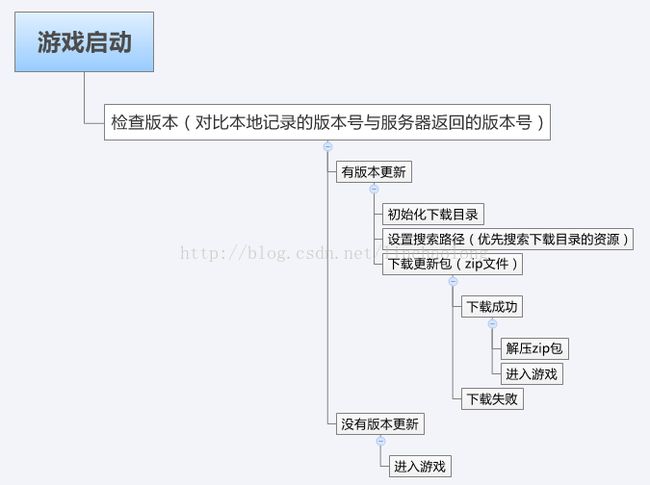【Cocos2d-x】实现资源热更新
热更新介绍
什么是热更新?
游戏客户端启动时,主动请求服务端检查版本号,并更新资源到本地。
应用场景:
情况一:游戏客户端已经发布了,但突然发现有个比较严重的bug需要修复。这时需要更新游戏的代码(Lua代码)。
情况二:情人节到了,需要搞个活动,在游戏中营造一个节日氛围。这时,需要更新游戏资源或增加一些功能。
好处:不需要重新打包和提交应用到市场等待审核。
热更新流程
AssetsManager
在Cocos2d-x中已经封装了用于实现热更新功能的类,就是AssetsManager。
api说明:
// 检测是否有版本更新
virtual bool checkUpdate();
// 下载更新的资源包并解压到下载路径
virtual void update();
// 获取当前客户端版本号
std::string getVersion();
// 删除客户端版本号
void deleteVersion();
// 设置下载回调(AssetsManagerDelegateProtocol)
void setDelegate(AssetsManagerDelegateProtocol *delegate);
// 设置连接超时时间(单位:秒)
void setConnectionTimeout(unsigned int timeout);
// 设置从服务端下载资源包的url
void setPackageUrl(const char* packageUrl);
// 设置服务端获取版本号的url
void setVersionFileUrl(const char* versionFileUrl);
// 设置资源保存路径
void setStoragePath(const char* storagePath);
因为AssetsManager使用了pthread库,所以需要在win32工程中需要包含pthread库所在目录。
VS在工程属性——C/C++——常规——附加包含目录中添加:$(ProjectDir)..\..\..\cocos2dx\platform\third_party\win32\pthread
示例工程
该工程使用Cocos2d-x2.1.6和VS2012。【点击下载源码】
把工程放到引擎projects目录下即可。
#ifndef __HOTUPDATER_H__
#define __HOTUPDATER_H__
#include "cocos2d.h"
USING_NS_CC;
#include "cocos-ext.h"
USING_NS_CC_EXT;
#include "AssetsManager/AssetsManager.h"
// 热更新实现示例
class UpdateLayer:public CCLayer, public AssetsManagerDelegateProtocol
{
public:
static CCScene* scene(){
CCScene* scene = CCScene::create();
scene->addChild(UpdateLayer::create());
return scene;
};
static UpdateLayer* create(){
UpdateLayer* pLayer = new UpdateLayer;
if (pLayer && pLayer->init())
{
pLayer->autorelease();
return pLayer;
}
delete pLayer;
return NULL;
};
// 初始化
bool init();
// 下载回调函数
virtual void onError(cocos2d::extension::AssetsManager::ErrorCode errorCode);
virtual void onProgress(int percent);
virtual void onSuccess();
// 菜单回调函数
void reset(CCObject* pSender); // 重置版本
void getClientVersion(CCObject* pSender); // 获取当前客户端版本号
void checkUpdate(CCObject* pSender); // 检查是否有版本更新
void update(CCObject* pSender); // 更新版本
void enterScene(CCObject* pSender); // 进入场景,如果未更新屏幕中间会显示叹号的图片,更新后会显示另一张图片
protected:
// 初始化下载目录
void initDownloadDir();
// 删除目录
void deleteDir(std::string dir);
private:
CCLabelTTF* m_label;
std::string m_downloadDir;
AssetsManager* getAssetsManager();
};
#endif
#include "UpdateLayer.h"
#include "HelloWorldScene.h"
#if (CC_TARGET_PLATFORM != CC_PLATFORM_WIN32)
#include
#include
#endif
bool UpdateLayer::init(){
if (CCLayer::init())
{
// 设置资源包下载目录
m_downloadDir = CCFileUtils::sharedFileUtils()->getWritablePath();
m_downloadDir += "download";
// 设置代理
getAssetsManager()->setDelegate(this);
// 添加资源包下载路径到搜索路径,优先搜索更新的资源
std::vector searchPaths = CCFileUtils::sharedFileUtils()->getSearchPaths();
searchPaths.insert(searchPaths.begin(), m_downloadDir);
CCFileUtils::sharedFileUtils()->setSearchPaths(searchPaths);
// 提示
m_label = CCLabelTTF::create("", "Arial", 18);
m_label->setAnchorPoint(ccp(1,0.5));
m_label->setPosition(ccp(465,20));
addChild(m_label);
// 菜单
CCMenu* menu = CCMenu::create();
menu->setPosition(CCPointZero);
addChild(menu);
CCSize visibleSize = CCDirector::sharedDirector()->getVisibleSize();
// 重置
CCMenuItemFont* itemReset = CCMenuItemFont::create("reset",this,menu_selector(UpdateLayer::reset));
itemReset->setPosition(ccp(visibleSize.width/2, 50));
menu->addChild(itemReset);
// 获取当前版本号
CCMenuItemFont* itemGetClientVersion = CCMenuItemFont::create("getClientVersion",this,menu_selector(UpdateLayer::getClientVersion));
itemGetClientVersion->setPosition(ccp(visibleSize.width/2, 100));
menu->addChild(itemGetClientVersion);
// 获取服务器最新版本
CCMenuItemFont* itemGetServerVersion = CCMenuItemFont::create("checkUpdate",this,menu_selector(UpdateLayer::checkUpdate));
itemGetServerVersion->setPosition(ccp(visibleSize.width/2, 150));
menu->addChild(itemGetServerVersion);
// 更新版本
CCMenuItemFont* itemUpdateVersion = CCMenuItemFont::create("updateVersion",this,menu_selector(UpdateLayer::update));
itemUpdateVersion->setPosition(ccp(visibleSize.width/2, 200));
menu->addChild(itemUpdateVersion);
// 进入场景
CCMenuItemFont* itemEnterScene = CCMenuItemFont::create("enterScene",this,menu_selector(UpdateLayer::enterScene));
itemEnterScene->setPosition(ccp(visibleSize.width/2, 250));
menu->addChild(itemEnterScene);
return true;
}
return false;
}
AssetsManager* UpdateLayer::getAssetsManager(){
static AssetsManager* s_assetsManager = NULL;
if (s_assetsManager ==NULL)
{
s_assetsManager = new AssetsManager("https://coding.net/u/linchaolong/p/Cocos2d-x_HotUpdate/git/raw/master/test.zip", //下载资源包的url
"https://coding.net/u/linchaolong/p/Cocos2d-x_HotUpdate/git/raw/master/version", // 获取服务端版本号的url
m_downloadDir.c_str()); // 资源保存路径
s_assetsManager->setDelegate(this);
s_assetsManager->setConnectionTimeout(3);
}
CCLOG("save path : %s",s_assetsManager->getStoragePath());
return s_assetsManager;
}
void UpdateLayer::initDownloadDir(){
// 如果下载目录不存在,则创建下载目录
#if (CC_TARGET_PLATFORM != CC_PLATFORM_WIN32)
DIR *pDir = NULL;
pDir = opendir (m_downloadDir.c_str());
if (! pDir)
{
mkdir(m_downloadDir.c_str(), S_IRWXU | S_IRWXG | S_IRWXO);
}
#else
if ((GetFileAttributesA(m_downloadDir.c_str())) == INVALID_FILE_ATTRIBUTES)
{
CreateDirectoryA(m_downloadDir.c_str(), 0);
}
#endif
}
void UpdateLayer::deleteDir(std::string dir){
// Remove downloaded files
#if (CC_TARGET_PLATFORM != CC_PLATFORM_WIN32)
std::string command = "rm -r ";
// Path may include space.
command += "\"" + dir + "\"";
system(command.c_str());
#else
std::string command = "rd /s /q ";
// Path may include space.
command += "\"" + dir + "\"";
system(command.c_str());
#endif
}
void UpdateLayer::onError(cocos2d::extension::AssetsManager::ErrorCode errorCode){
switch (errorCode)
{
case cocos2d::extension::AssetsManager::kCreateFile:
CCLOG("error : create file failure");
m_label->setString("error : create file failure");
break;
case cocos2d::extension::AssetsManager::kNetwork:
CCLOG("error : no network");
m_label->setString("error : no network");
break;
case cocos2d::extension::AssetsManager::kNoNewVersion:
CCLOG("error : no new version");
m_label->setString("error : no new version");
break;
case cocos2d::extension::AssetsManager::kUncompress:
CCLOG("error : uncompress file error");
m_label->setString("error : uncompress file error");
break;
default:
break;
}
}
void UpdateLayer::onProgress(int percent){
char progress[80];
memset( progress, '\0', sizeof(progress) );
snprintf(progress, sizeof(progress), "hotupdate downloading %d%%", percent);
CCLOG("percent=%d %s",percent,progress);
m_label->setString(progress);
}
void UpdateLayer::onSuccess(){
CCLOG("download success.");
m_label->setString("download success.");
}
void UpdateLayer::update(CCObject* pSender){
// 初始化下载目录
initDownloadDir();
// 下载更新包
getAssetsManager()->update();
}
void UpdateLayer::reset(CCObject* pSender){
if ("" != m_downloadDir)
{
// 删除下载目录
deleteDir(m_downloadDir);
}
// 删除版本号
getAssetsManager()->deleteVersion();
}
void UpdateLayer::getClientVersion(CCObject* pSender){
CCString* msg = CCString::createWithFormat("current client version : %s", getAssetsManager()->getVersion().c_str());
CCLOG("%s",msg->getCString());
m_label->setString(msg->getCString());
}
void UpdateLayer::checkUpdate(CCObject* pSender){
if (getAssetsManager()->checkUpdate())
{
CCLOG("has new version");
m_label->setString("has new version");
}else{
CCLOG("has not new version");
m_label->setString("has not new version");
}
}
void UpdateLayer::enterScene(CCObject* pSender){
CCDirector::sharedDirector()->replaceScene(HelloWorld::scene());
}
项目地址:https://coding.net/u/linchaolong/p/Cocos2d-x_HotUpdate/git