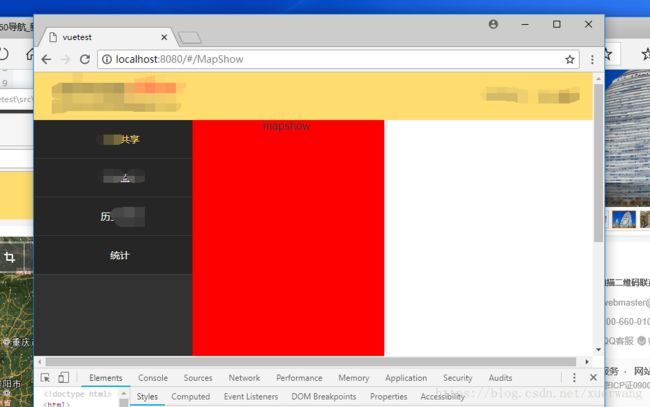el-menu及嵌套路由实现点击导航栏显示不同内容而导航栏不动功能
 当前用户:
柴
退出
当前用户:
柴
退出
这是我项目的主页面,主页面分为三个部分,上部的banner条,下面左边的导航栏,导航栏用el-menu编写,index后边的参数是组件路径
!-- 左侧导航 -->
右边是内容展示部分,要实现的效果如上,点击左侧导航栏后banner条和导航栏均不动,只有右侧的内容部分改变,解决这个问题的方法是利用嵌套路由,我直接在cli生成的router文件下的index.js编写,整个路由文件如下
import Vue from 'vue'
import Router from 'vue-router'
import afire from '@/components/afire'
import MapShow from '@/components/MapShow'
import PcMonitor from '@/components/PcMonitor'
import HistoryFire from '@/components/HistoryFire'
import TongJi from '@/components/TongJi'
Vue.use(Router)
export default new Router({
routes: [
{
path: '/',
name: 'afire',
component: afire,
children:[
{
path: '/MapShow',
name: 'MapShow',
component: MapShow
},
{
path: '/PcMonitor',
name: 'PcMonitor',
component: PcMonitor
},
{
path: '/HistoryFire',
name: 'HistoryFire',
component: HistoryFire
},
{
path: '/TongJi',
name: 'TongJi',
component: TongJi
}
]
},
]
})
afaire是主页,其他组件是afaire的子组件,也就是其他页面包含在afaire页面中,
这是afair组件里的右侧内容区,
routes: [
{
path: '/',
name: 'afire',
component: afire,
children:[
{
path: '/MapShow',
name: 'MapShow',
component: MapShow
},
{
path: '/PcMonitor',
name: 'PcMonitor',
component: PcMonitor
},
{
path: '/HistoryFire',
name: 'HistoryFire',
component: HistoryFire
},
{
path: '/TongJi',
name: 'TongJi',
component: TongJi
}
]我自己的理解就是afire下有子路由/mapshow、/PcMonitor,这个