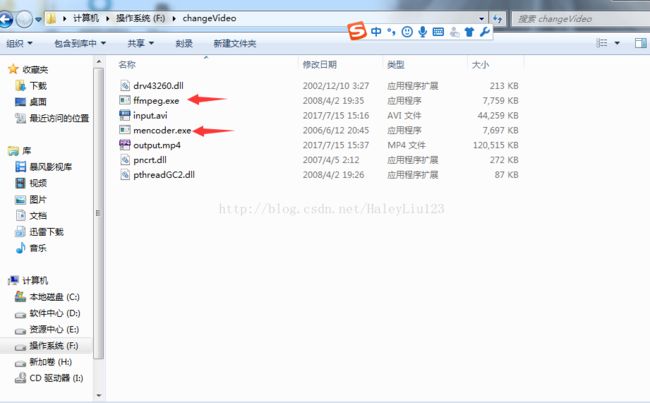用ffmpeg和mencoder进行视频转码(只支持其他格式转flv和avi格式)
1.准备阶段:首先你需要ffmpeg.exe和mencoder.exe,java需要调用这两个文件来进行转码。
2.编码阶段:
转码类------ConvertVideo
package com.lrq.entity;
import java.io.BufferedReader;
import java.io.File;
import java.io.IOException;
import java.io.InputStream;
import java.io.InputStreamReader;
import java.util.ArrayList;
import java.util.List;
/**
* java实现视频格式的转化
* @author liurenquan
*
*/
public class ConvertVideo {
public static void main(String[] args) {
ConvertVideo.convert("F:\\changeVideo\\input.avi", "F:\\changeVideo\\output.flv");
}
/**
* @param inputFile:需要转换的视频
* @param outputFile:转换后的视频
* @return
*/
public static boolean convert(String inputFile, String outputFile) {
if (!checkfile(inputFile)) {
System.out.println(inputFile + " is nokt file");
return false;
}
if (process(inputFile, outputFile)) {
System.out.println("ok");
return true;
}
return false;
}
//1. 检查文件是否存在 ===========checkfile(inputFile)
private static boolean checkfile(String path) {
File file = new File(path);
if (!file.isFile()) {
return false;
}
return true;
}
/**
* @param inputFile
* @param outputFile
* @return
* 转换视频文件 ==========process(String inputFile, String outputFile)
*/
private static boolean process(String inputFile, String outputFile) {
int type = checkContentType(inputFile);
boolean status = false;
if (type == 0) {
status = processFLV(inputFile, outputFile);// 直接将文件转为flv文件
} else if (type == 1) {
String avifilepath = processAVI(type, inputFile);
if (avifilepath == null)
return false;// avi文件没有得到
status = processFLV(avifilepath, outputFile);// 将avi转为flv
}
return status;
}
//2.校验转码格式类型========checkContentType(String inputFile)
private static int checkContentType(String inputFile) {
String type = inputFile.substring(inputFile.lastIndexOf(".") + 1,
inputFile.length()).toLowerCase();
// ffmpeg能解析的格式:(asx,asf,mpg,wmv,3gp,mp4,mov,avi,flv等)
if (type.equals("avi")) {
return 0;
} else if (type.equals("mpg")) {
return 0;
} else if (type.equals("wmv")) {
return 0;
} else if (type.equals("3gp")) {
return 0;
} else if (type.equals("mov")) {
return 0;
} else if (type.equals("mp4")) {
return 0;
} else if (type.equals("asf")) {
return 0;
} else if (type.equals("asx")) {
return 0;
} else if (type.equals("flv")) {
return 0;
}
// 对ffmpeg无法解析的文件格式(wmv9,rm,rmvb等),
// 可以先用别的工具(mencoder)转换为avi(ffmpeg能解析的)格式.
else if (type.equals("wmv9")) {
return 1;
} else if (type.equals("rm")) {
return 1;
} else if (type.equals("rmvb")) {
return 1;
}
return 9;
}
//3. ffmpeg能解析的格式:(asx,asf,mpg,wmv,3gp,mp4,mov,avi,flv等)直接转换为目标视频
private static boolean processFLV(String inputFile, String outputFile) {
if (!checkfile(inputFile)) {
System.out.println(inputFile + " is not file");
return false;
}
List commend = new ArrayList();
commend.add(Constants.ffmpegPath);
commend.add("-i");
commend.add(inputFile);
commend.add("-ab");
commend.add("128");
commend.add("-acodec");
commend.add("libmp3lame");
commend.add("-ac");
commend.add("1");
commend.add("-ar");
commend.add("22050");
commend.add("-r");
commend.add("29.97");
//高品质
commend.add("-qscale");
commend.add("6");
//低品质
// commend.add("-b");
// commend.add("512");
commend.add("-y");
commend.add(outputFile);
StringBuffer test = new StringBuffer();
for (int i = 0; i < commend.size(); i++) {
test.append(commend.get(i) + " ");
}
System.out.println(test);
try {
ProcessBuilder builder = new ProcessBuilder();
builder.command(commend);
builder.start();
return true;
} catch (Exception e) {
e.printStackTrace();
return false;
}
}
//4. 对ffmpeg无法解析的文件格式(wmv9,rm,rmvb等),
// 可以先用别的工具(mencoder)转换为avi(ffmpeg能解析的)格式.
private static String processAVI(int type, String inputFile) {
File file = new File(Constants.avifilepath);
if (file.exists())
file.delete();
List commend = new ArrayList();
commend.add(Constants.mencoderPath);
commend.add(inputFile);
commend.add("-oac");
commend.add("mp3lame");
commend.add("-lameopts");
commend.add("preset=64");
commend.add("-ovc");
commend.add("xvid");
commend.add("-xvidencopts");
commend.add("bitrate=600");
commend.add("-of");
commend.add("avi");
commend.add("-o");
commend.add(Constants.avifilepath);
StringBuffer test = new StringBuffer();
for (int i = 0; i < commend.size(); i++) {
test.append(commend.get(i) + " ");
}
System.out.println(test);
try {
ProcessBuilder builder = new ProcessBuilder();
builder.command(commend);
Process p = builder.start();
final InputStream is1 = p.getInputStream();
final InputStream is2 = p.getErrorStream();
new Thread() {
public void run() {
BufferedReader br = new BufferedReader(
new InputStreamReader(is1));
try {
String lineB = null;
while ((lineB = br.readLine()) != null) {
if (lineB != null)
System.out.println(lineB);
}
} catch (IOException e) {
e.printStackTrace();
}
}
}.start();
new Thread() {
public void run() {
BufferedReader br2 = new BufferedReader(
new InputStreamReader(is2));
try {
String lineC = null;
while ((lineC = br2.readLine()) != null) {
if (lineC != null)
System.out.println(lineC);
}
} catch (IOException e) {
e.printStackTrace();
}
}
}.start();
// 等Mencoder进程转换结束,再调用ffmepg进程
p.waitFor();
System.out.println("who cares");
return Constants.avifilepath;
} catch (Exception e) {
System.err.println(e);
return null;
}
}
}
3.配置转码器.exe和源文件avi配置路径
package com.lrq.entity;
public class Constants {
//ffmpeg存放的路径
public static final String ffmpegPath = "F:\\changeVideo\\ffmpeg.exe";
//mencoder存放的路径
public static final String mencoderPath = "F:\\changeVideo\\mencoder.exe";
//通过mencoder转换成的avi存放路径
public static final String avifilepath = "F:\\changeVideo\\temp.avi";
}
4.结果:
可以看到多了output.flv