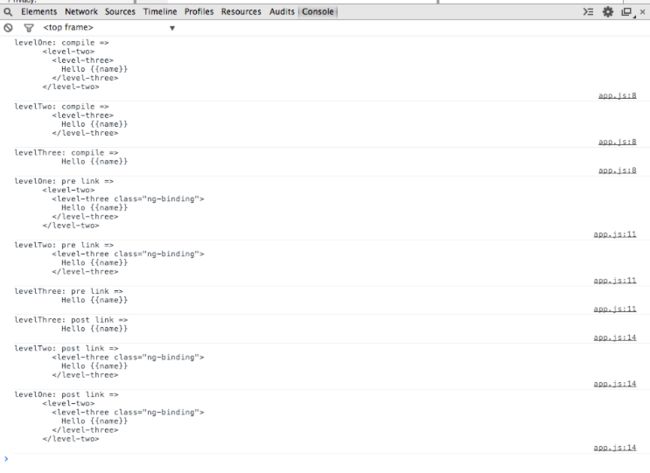AngularJS太棒了。它允许你创建高度语义化和可重用的组建。从某种意义上说,您可以将它们视为Web组件的最终先驱。
关于如何写自定义的指令已经出现在很多好的文章和书中了。相反,很骚有涉及到compile和link函数的不同,更不要说pre-link与post-link函数了。
大多数教程都简洁的提及到compile函数主要被用在AngularJS内部并且建议你只使用link函数这可以覆盖大多数自定义指令使用场景。
因此,跟谁我,在本文的最后,您将确切知道这些功能是什么以及何时应该使用它们。
This article assumes that you already know what an AngularJS directive is. If not, I would highly recommend reading the AngularJS developer guide section on directives first.
AngularJS是如何处理指令的
在我们开始之前,让我们先来分解AngularJS如何处理指令。
当浏览器渲染一个页面时,它一定会去阅读HTML标签,创建DOM并且在DOM准备就绪时广播事件。
当你使用在你的代码页中引入AngulaJS时,AngularJS监听那事件当它一旦收到事件,它开始遍历DOM,查询一个有ng-app属性的标签。
当这个标签被查找到,AngularJS开始使用该特定元素作为起点处理DOM。因此,如果在html元素上设置ng-app属性,AngularJS将开始处理从html元素开始的DOM。
从这时起,AngularJS递归地查询所有的子元素,寻找对应于你的AngularJS应用程序中定义的指令的模式。
AngularJS如何处理元素取决于实际的指令定义对象。你定义了一个compile函数,一个link函数或者两者。或者你可以定义一个pre-link函数和一个post-link函数来代替link函数。
那么,所有这些功能之间有什么区别,以及为什么或什么时候应用它们?
跟紧我...
代码演示
为了解释差异,我将使用一些希望易于理解的示例代码。
考虑下面的HTML标记:
Hello {{name}}
和一下JS:
var app = angular.module('plunker', []);
function createDirective(name){
return function(){
return {
restrict: 'E',
compile: function(tElem, tAttrs){
console.log(name + ': compile');
return {
pre: function(scope, iElem, iAttrs){
console.log(name + ': pre link');
},
post: function(scope, iElem, iAttrs){
console.log(name + ': post link');
}
}
}
}
}
}
app.directive('levelOne', createDirective('levelOne'));
app.directive('levelTwo', createDirective('levelTwo'));
app.directive('levelThree', createDirective('levelThree')); 目的很简单:使AngularJS处理三个嵌套的指令,每个指令都有自己的compile,pre-link,post-link函数去log一行文本保证我们能够辨识它们。
这应该使我们能够首先了解AngularJS处理指令后发生的情况。
输出
以下是控制台中输出的屏幕截图: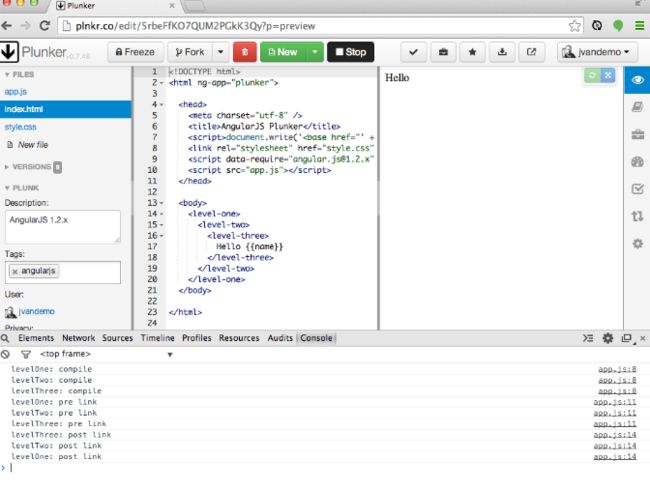
自己尝试一下,仅仅打开this plnkr 看一眼控制台输出
开始分析
首先注意到的是函数的调用顺序
// COMPILE PHASE
// levelOne: compile function is called
// levelTwo: compile function is called
// levelThree: compile function is called
// PRE-LINK PHASE
// levelOne: pre link function is called
// levelTwo: pre link function is called
// levelThree: pre link function is called
// POST-LINK PHASE (Notice the reverse order)
// levelThree: post link function is called
// levelTwo: post link function is called
// levelOne: post link function is called这清晰的证明了AngularJS是如何第一编译所有指令在把他们link他们是scope之前,并且在link阶段被分解为了pre-link,post-link阶段
注意到compile与pre-link函数调用顺序是相同的但是post-link与他们刚好相反。
所以在这一点上我们已经可以清楚地识别出不同的阶段,那么compile与pre-link有什么区别了?他们执行的顺序是相同的,那为什么要把他们分开?
The DOM
为了深入研究,让我们更新JavaScript,以便在每个函数调用期间输出元素的DOM:
var app = angular.module('plunker', []);
function createDirective(name){
return function(){
return {
restrict: 'E',
compile: function(tElem, tAttrs){
console.log(name + ': compile => ' + tElem.html());
return {
pre: function(scope, iElem, iAttrs){
console.log(name + ': pre link => ' + iElem.html());
},
post: function(scope, iElem, iAttrs){
console.log(name + ': post link => ' + iElem.html());
}
}
}
}
}
}注意console.log行中的额外输出。没有其他更改,原始标记仍然使用。
输出
再次,如果你想自己尝试一下,只需打开this plnkr并看看控制台。
观察
打印出的DOM显示一些有趣的事:DOM在compile与pre-link阶段是不同的。
这里发生了什么
编译
我们已经知道AngularJS在检测到DOM已经准备就绪时会处理DOM。
所以当AngularJS开始遍历DOM,它碰到
由于在evelOne指令定义对象中定义了一个compile函数,他被调用并且相对应的元素DOM被当作参数传入
如果你仔细查看,在这点上,元素的DOM仍然是最初由浏览器使用原始HTML标记创建的DOM。
在AngularJS中 original DOM 常被指代为template element,因此我个人钟意使用
tElem作为参数名,以代表template element。
一旦levelOne指令的compile函数已经运行,AngularJS递归地便利深层的DOM并对
Post-link
在深入pre-link函数之前,让我们先看一看post-link函数
如果你创建的指令中只有link 函数,AngularJS将它当作
post-link函数,这也是我们先讨论它的原因。
在AngularJS向下传递DOM并运行所有编译compile之后,它再次反向遍历并运行所有相关的post-link函数。
DOM现在在相反的方向上遍历,因此post-link函数按相反的顺序调用。所以,虽然相反的顺序几分钟前看起来很奇怪,但它现在开始变得非常有意义。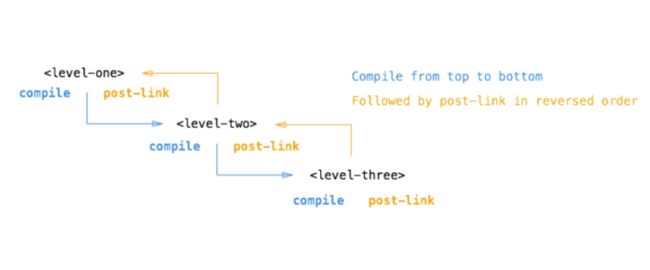
这个相反的顺序保证了在父元素的post-link函数运行时所有子元素的post-link函数已经运行。
所以当post-link执行时,我们保证post-link函数已经执行。
这就是为什么它被认为是最安全和默认的添加指令逻辑的原因。
但是元素的DOM呢?这里为什么不同?
一单AngularJS已经调用了compile函数,它创建了一个对应模板元素的instance element并为instance提供一个scope。The scope可以为一个新的scope或者存在的一个,子scope或者隔离的scope,取决于相应指令定义对象的scope属性。
因此,在link发生时,实例元素和范围已经可用,并且它们被AngularJS作为参数传递给post-link函数。
因此控制台输出有差异
Pre-link
在编写post-link函数时,可以保证所有子元素的post-link函数都已经执行。
在大多数情况下,这是非常有意义的,因此它是编写指令代码最常用的地方。
然而AngularJS提供了一个附加的钩子,the pre-link函数,你可以在所有子元素执行post-link函数之前执行你的代码。
值得重申的是:pre-link函数能保证在所有子istance element执行post-link前先执行。
因此,尽管post-link函数以相反的顺序调用非常合理,但现在再次以原始顺序调用所有pre-link函数是非常有意义的。
元素的pre-link函数被保障在任意子元素的pre-link与post-link先执行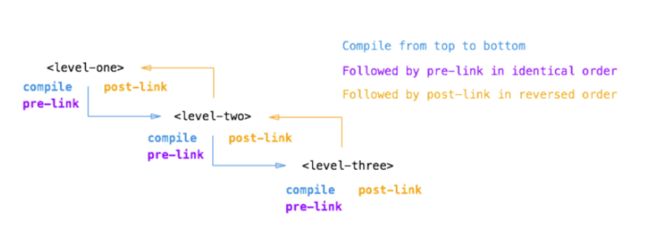
回顾
如果我们现在回顾原始输出,我们可以清楚地认识到发生了什么:
// HERE THE ELEMENTS ARE STILL THE ORIGINAL TEMPLATE ELEMENTS
// COMPILE PHASE
// levelOne: compile function is called on original DOM
// levelTwo: compile function is called on original DOM
// levelThree: compile function is called on original DOM
// AS OF HERE, THE ELEMENTS HAVE BEEN INSTANTIATED AND
// ARE BOUND TO A SCOPE
// (E.G. NG-REPEAT WOULD HAVE MULTIPLE INSTANCES)
// PRE-LINK PHASE
// levelOne: pre link function is called on element instance
// levelTwo: pre link function is called on element instance
// levelThree: pre link function is called on element instance
// POST-LINK PHASE (Notice the reverse order)
// levelThree: post link function is called on element instance
// levelTwo: post link function is called on element instance
// levelOne: post link function is called on element instance总结
回想起来,我们可以如下描述不同的功能和用例:
Compile function
使用compile来实现在AngularJS创建它的实例之前和创建范围之前更改原始DOM(模板元素)。
虽然可以有多个元素实例,但只有一个模板元素。ng-repeat指令是这种情况的一个很好的例子。这使得编译功能成为修改DOM的理想场所,以后应该将其应用于所有实例,因为它只会运行一次,因此如果要删除大量实例,则会极大地提高性能。
模板元素和属性作为参数传递给编译函数,但没有scope可用:
/**
* Compile function
*
* @param tElem - template element
* @param tAttrs - attributes of the template element
*/
function(tElem, tAttrs){
// ...
};Pre-link function
使用pre-link函数来实现当AngularJS已经编译子元素时,但在子元素的任何post-link函数被调用之前运行的逻辑。
scope,instance element和属性作为参数传递给pre-link函数:
/**
* Pre-link function
*
* @param scope - scope associated with this istance
* @param iElem - instance element
* @param iAttrs - attributes of the instance element
*/
function(scope, iElem, iAttrs){
// ...
};Here you can see example code of official AngularJS directives that use a pre-link function.
Post-link function
使用post-link函数执行逻辑,所有的子元素已经被编译并且所有子元素的pre-link post-link已经执行。
所以post-link是被当作最安全和默认的位置放置你的代码。
scope,instance element和属性作为参数传递给post-link函数:
/**
* Post-link function
*
* @param scope - scope associated with this istance
* @param iElem - instance element
* @param iAttrs - attributes of the instance element
*/
function(scope, iElem, iAttrs){
// ...
};最后
如有任何问题和建议欢迎发送至邮箱讨论:
编写不易,若您觉得对您有帮助,欢迎打赏
微信:![]()
支付宝:![]()