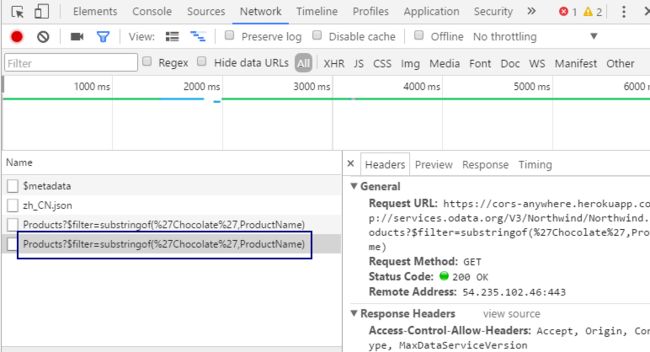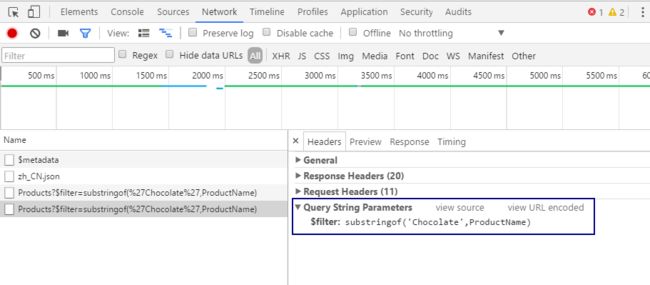SAPUI5 (27) - 基于 ODataModel 的筛选
OData Service Filtering
OData 服务提供了筛选的功能,基于服务器端的筛选。方法是在 URL 的后面加上筛选参数 $filter= 。http://www.odata.org/documentation/odata-version-2-0/uri-conventions/ 页面有比较详细的介绍,这里仅对要点进行说明。
筛选在 OData 服务中,被称作 Filter System Query Option。我们先来看一个简单的例子,比如要查询城市为 Redmond 的供应商,我们可以使用 GET 方法,URL 为:
http://services.odata.org/V3/(S(user-token))/OData/OData.svc/Suppliers
?$filter=Address/City eq 'Redmond'
当然,浏览器中的URL是不能含有空格和特殊字符的,所以该URL中的空格被替换成 %20, 而单引号被替换成 %27:
http://services.odata.org/V3/(S(user-token))/OData/OData.svc/Suppliers
?$filter=Address/City%20eq%20%27Redmond%27
逻辑操作符
- eq: 等于 (Equal)
- ne: 不等于 (Not equal)
- gt: 大于 (Greater than)
- ge: 大le于或等于 (Greater than or equal)
- lt: 小于 (Less than)
- le: 小于或等于 (Less than or equal)
- 逻辑上的 and / or / not
字符串操作符
主要掌握:substringof, startswith 和 endswith
sap.ui.model.fiterOperator定义了相应的操作符,但是对于 and/or 采取了不同的方法。
sap.ui.model.FilterOperator.EQ: 对应eqsap.ui.model.FilterOperator.NE: 对应nesap.ui.model.FilterOperator.GT: 对应gtsap.ui.model.FilterOperator.GE: 对应gesap.ui.model.FilterOperator.LT: 对应ltsap.ui.model.FilterOperator.LE: 对应lesap.ui.model.FilterOperator.Contains: 对应substringofsap.ui.model.FilterOperator.StartsWidth: 对应startswithsap.ui.model.FilterOperator.EndsWith: 对应endswith
基于oDataModel实现筛选
read() 方法的 filters 属性
oDataModel 的 read() 方法中 filters 属性可以对请求数据进行筛选。先给出代码:
// application model
var sServiceUrl = "https://cors-anywhere.herokuapp.com/"
+ "http://services.odata.org/V3/Northwind/Northwind.svc/";
var oModel = new sap.ui.model.odata.v2.ODataModel(sServiceUrl);
oModel.setUseBatch(false);
sap.ui.getCore().setModel(oModel);
// define filters
var aFilters = [
new sap.ui.model.Filter("ProductName",
sap.ui.model.FilterOperator.Contains,
"Chocolate")
];
// get data using filter
oModel.read("/Products", {
filters: aFilters,
success: function(oData, oResponse){
console.log(oData);
}
});
- 代码说明:
-
new sap.ui.model.Filter('path', operator, queryValue)实例化sap.ui.model.Filter对象,每一个对象代表一个筛选的条件。比如上面的代码中,筛选条件为 ProductName 包含 Chocolate。 -
oDataModel的read()方法包含filters属性,这个属性是为sap.ui.model.Filter实例的数组,代表一个筛选条件或多个筛选条件的组合。
-
在 Chrome 浏览器中执行,然后通过 F12 查看 Console 页面的输出,可以看到如下内容:
Northwind data service 产品中只有一个名称含有 Chocolate 的 产品,所以返回的数组中只有一个值。
切换到 Network 页面,可以看到,当执行 read() 方法时,向服务器提交的请求包含 $filter:
在右边的 Headers 页签,如果我们浏览到最下面,可以清楚地看到 Query String Parameters:
说一说请求的 Batch 模式。Batch 模式指在发送 Http Request 的时候,框架自动合并请求和响应 (Response), 从而减少网络通讯的次数,提高性能。在实际应用的代码中,一般都应该使用Batch 模式。但在开发和代码跟踪的时候,通过oModel.setUseBatch(false); 设置不使用 Batch 模式,有利于查看和分析 Http 请求和响应。
多条件筛选
oDataModel.read() 方法中 filters 属性是 sap.ui.model.Filter数组,如果多个筛选组合在一起,这些筛选之间默认是 and 关系,如果需要用 or 关系,需要实例化一个新的 Fiter 对象,并且将第二个参数设为 false。下面的代码在 Products 中筛选出以 C 开头 或以 O 开头 的 产品名称:
// application model
var sServiceUrl = "https://cors-anywhere.herokuapp.com/"
+ "http://services.odata.org/V3/Northwind/Northwind.svc/";
var oModel = new sap.ui.model.odata.v2.ODataModel(sServiceUrl);
oModel.setUseBatch(false);
sap.ui.getCore().setModel(oModel);
// 多条件筛选
var oProductFilter1 = new sap.ui.model.Filter(
"ProductName",
sap.ui.model.FilterOperator.StartsWith,
"C"
);
var oProductFilter2 = new sap.ui.model.Filter(
"ProductName",
sap.ui.model.FilterOperator.StartsWith,
"O"
);
// 实例化一个新的Filter, 参数2为false
var oFilterGroup = new sap.ui.model.Filter([oProductFilter1, oProductFilter2], false);
var aFilters = [oFilterGroup];
// get data using filter
oModel.read("/Products", {
filters: aFilters,
success: function(oData, oResponse){
console.log(oData);
}
});
数据绑定中实现筛选
通过控件的数据绑定,筛选需要用到 sap.ui.model.ListBindg 类的 filter() 方法。运行后的界面如下:
在 SearchField 中输入条件,点击放大镜,将按条件进行筛选。先给出完整代码:
<!DOCTYPE HTML>
<html>
<head>
<meta http-equiv="X-UA-Compatible" content="IE=edge">
<meta http-equiv='Content-Type' content='text/html;charset=UTF-8'/>
<script src="../../resources/sap-ui-core.js"
id="sap-ui-bootstrap"
data-sap-ui-libs="sap.m"
data-sap-ui-theme="sap_bluecrystal">
</script>
<!-- only load the mobile lib "sap.m" and the "sap_bluecrystal" theme -->
<script>
// application model
var sServiceUrl = "https://cors-anywhere.herokuapp.com/"
+ "http://services.odata.org/V3/Northwind/Northwind.svc/";
var oModel = new sap.ui.model.odata.v2.ODataModel(sServiceUrl);
oModel.setUseBatch(false);
sap.ui.getCore().setModel(oModel);
// 按选择条件执行筛选
onFilterProducts = function(oEvent){
var sQueryVal = oEvent.getParameter("query");
var aFilters = [];
if (sQueryVal){
var oProductFilter = new sap.ui.model.Filter(
"ProductName",
sap.ui.model.FilterOperator.Contains,
sQueryVal);
aFilters.push(oProductFilter);
}
var oList = sap.ui.getCore().byId("ProductList");
var oBinding = oList.getBinding("items");
oBinding.filter(aFilters);
}
sap.ui.getCore().attachInit(function(){
var oList = new sap.m.List({
id: "ProductList",
width: "auto"
});
oList.setHeaderToolbar(new sap.m.Toolbar({
title: "库存产品清单",
content: [
new sap.m.ToolbarSpacer(),
new sap.m.SearchField({width: "50%", search: onFilterProducts})
]
}));
oList.bindItems({
path: "/Products",
template: new sap.m.ObjectListItem({
title: "{ProductName}",
number: "{UnitPrice}",
numberUnit: "EUR"
})
});
var oPage = new sap.m.Page({
title: "oDataModel 筛选测试",
content: [oList]
});
var oApp = new sap.m.App({
initialPage: oPage
});
oApp.addPage(oPage);
oApp.placeAt("content");
});
</script>
</head>
<body class="sapUiBody" role="application">
<div id="content"></div>
</body>
</html>
核心代码在 onFilterProducts 函数中:
-
oEvent.getParameter('query')获取查询的值 -
var oBinding = oList.getBinding("items");获取sap.ui.model.ListBinding对象,然后通过oBinding.filter()方法,向服务器提交请求,包含$filter查询参数,从而执行筛选。
取消筛选
用户在 SeachField 中清除筛选条件界面重新加载所有的产品,也就是取消筛选。原因在于当 aFilters 数组被清空,oBinding 的 aFilters 属性为 null, filter() 方法就取消了筛选。
参考
filter method of sap.ui.model.binding