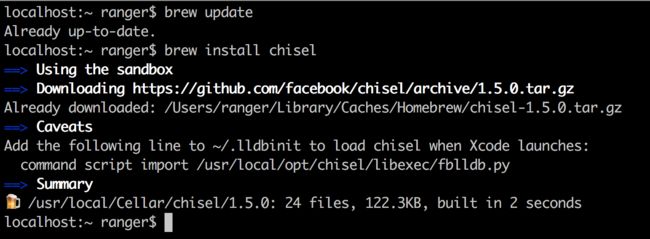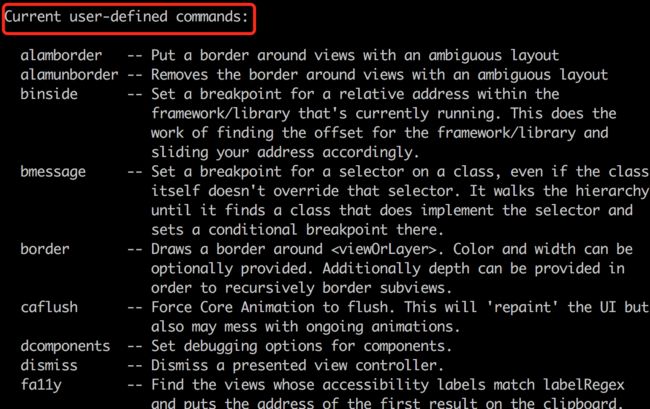- 【NFS】Lock reclaim failed-造成web卡住504
勤不了一点
基础应用linuxnfs
目录警报触发排查过程解决问题后续优化,避免同类问题收获警报触发搬砖搬砖。。。突然邮件弹窗XXX系统访问504,难道又是别人请求响应超时了?紧接着又来了几个504,不秒啊,决定上机器一探究竟。排查过程ps-ef发现不少php程序,每分钟几个很规律。怀疑是不是crond里面添加的计划任务卡住了。先记着继续查看top,lsof-pXX,df-Th,iostat一套工具下去,想看看是不是系统资源限制了,发
- 【GO】学习笔记
勤不了一点
GOgolang学习笔记go
目录学习链接开发环境开发工具GVM-GO多版本部署GOPATH与go.modgo常用命令环境初始化编译与运行GDB--GNU调试器基本语法与字符类型关键字与标识符格式化占位符基本语法初始值&零值&默认值变量声明与赋值_下划线的用法字符类型const常量字符串类型转换与判断指针值类型和引用类型复杂数据类型数组:一个由固定长度的特定类型元素组成的序列切片(Slice):动态序列链表(list):没有元
- 电脑开机无显示的故障原因
小魚資源大雜燴
电脑windows
硬件问题电源故障电源供应不足:电源功率无法满足电脑硬件的需求,可能导致硬件无法正常启动,尤其是在电脑配置较高且电源功率较低的情况下容易出现。电源损坏:电源内部的电路元件可能出现故障,如电容爆浆、短路等,导致无法正常输出电力,电脑无法开机。主板故障主板电路故障:主板上的电路出现断路、短路等问题,会影响到硬件之间的通信和电力供应,导致开机无显示。BIOS故障:BIOS芯片损坏、BIOS设置错误或BIO
- OpenCV开源机器视觉软件
视觉人机器视觉
杂说opencv开源人工智能
OpenCV(OpenSourceComputerVisionLibrary)是一个开源的计算机视觉和机器学习软件库,广泛应用于实时图像处理、视频分析、物体检测、人脸识别等领域。它由英特尔实验室于1999年发起,现已成为计算机视觉领域最流行的工具之一,支持多种编程语言(如C++、Python、Java)和操作系统(Windows、Linux、macOS、Android、iOS)。核心功能图像处理基
- HarmonyOS NEXT 原生应用/元服务调试概述
李洋-蛟龙腾飞公司
华为
一、概述DevEcoStudio提供了丰富的HarmonyOS应用/元服务调试能力,支持JS、ArkTS、C/C单语言调试和ArkTS/JS+C/C跨语言调试能力,并且支持三方库源码调试,帮助开发者更方便、高效地调试应用/元服务。HarmonyOS应用/元服务调试支持使用真机设备、模拟器、预览器调试。接下来以使用真机设备为例进行说明,详细的调试流程如下图所示:1.配置签名信息:使用真机设备进行调试
- 过滤Html标签
风野烂漫
技术过滤Html标签
有时候在iOS开发中,有可能遇到需要把Html的标签过滤成字符串过滤标签成字符串+(NSString*)filterHtmlTag:(NSString*)originHtmlStr{if(!originHtmlStr||[originHtmlStrisKindOfClass:[NSNullclass]]){return@“没有内容";}NSString*result=nil;NSRangearro
- 记录海尔7G笔记本电脑 实现无桌面纯命令行安装debian12 系统并息屏
debian笔记本电脑
海尔7G笔记本电脑,十几年前的一台笔记本,想在家当服务器用。为了省电,我没有安装桌面,用的是纯命令行模式。通过网上查询各种文章大模型等等方式,最终找到了解决方案。使用vbetool(VESA电源管理)vbetool是一个用于控制VESABIOSExtension(VBE)的工具,主要用于Linux系统中管理显示器的电源状态。通过vbetool,用户可以关闭或开启显示器的电源,从而实现对显示器电
- Python 异常:深度剖析与实战应用
秋夜Autumn
pythonwindows开发语言
目录一、引言二、异常的基本概念(一)定义与本质(二)常见异常类型详解三、异常处理机制(一)try-except语句(二)try-except-else语句(三)try-finally语句(四)嵌套异常处理四、主动抛出异常(一)raise语句的使用方法(二)自定义异常类五、断言(assert)(一)断言的语法与功能(二)断言在调试和测试中的应用六、异常处理的最佳实践(一)具体的异常处理策略(二)异常
- 【Linux基础】Linux下的C编程指南
Nebula嵌入式
#Linux基础linux嵌入式
目录一、前言二、Vim的使用2.1普通模式2.2插入模式2.3命令行模式2.4可视模式三、GCC编译器3.1预处理阶段3.2编译阶段3.3汇编阶段3.4链接阶段3.5静态库和动态库四、Gdb调试器五、总结一、前言在Linux环境下使用C语言进行编程是一项基础且重要的技能。本文将详细介绍在Linux下使用C语言编程的完整流程,包括代码编辑(使用vim)、编译(使用gcc)、调试(使用gdb)。对于大
- 《 C++ 点滴漫谈: 二十八 》看不见的战场:C++ 内存布局与性能优化终极秘籍!
Lenyiin
编程显微镜c++内存布局Lenyiin
摘要C++的内存布局是理解程序执行机制和优化性能的核心内容。本文深入探讨了C++程序的内存分布,包括栈区、堆区、全局/静态区和代码段的特点与作用,剖析了内存对齐规则与填充对性能的影响,并结合面向对象编程和现代C++特性的内存管理方法,全面解析了语言的内存操作模式。通过详细的调试技巧和案例分析,本文还探讨了常见内存问题及其解决方案,如内存泄漏和越界访问等。本博客旨在帮助开发者掌握C++内存布局的基础
- 【ARM】如何通过ARMDS的Map文件查看堆栈调用情况
亿道电子Emdoor
ARMarm开发单片机stm32
1、文档目标通过ARMDS生成的Map文件,查看工程的堆栈使用情况。2、问题场景在对于工程进行调试和测试的时候,工程师通常需要了解目前工程的堆栈使用情况,是否有函数或者变量占用了过多的堆栈空间。或者在对于一些错误进行排查的时候也需要查看堆栈的使用情况。除了可以查看callgraph文件外,也可以通过Map文件进行查看。3、软硬件环境1)、软件版本:ARMDS2023.02)、电脑环境:Window
- 【对比】远程桌面控制软件盘点(2025年)
T-I-M
零散笔记远程控制桌面控制
远程手机连接电脑的软件可以帮助用户实现远程控制、文件传输、屏幕共享等功能。这些软件通常适用于技术支持、远程办公、设备管理等场景。以下是一些好用且常用的远程连接工具:1.向日葵(Sunlogin)特点:国内知名远程控制软件,支持跨平台操作(Windows、Mac、Linux、Android、iOS)。提供免费版和付费版,功能强大且易于使用。支持远程桌面、文件传输、远程开机(需硬件支持)等功能。内网穿
- AI加Python零代码输入实现微博文本数据实体挖掘(零基础)
智享食事
人工智能python开发语言
今天,我打算以一个对文本挖掘完全陌生的研究者为例,进行他行本篇文章的写作。关于文本实体挖掘,我大概规划如下:一是了解一下什么是文本数据实体挖掘,二是这个实体挖掘有哪些评价指标,三是python能否干这个事,有那些可视化的方法,需要哪些依赖库,四是让AI帮我生成代码,五是调试实现,六是总结方法。1.了解一下什么是文本数据实体挖掘**AI提供的概念:**文本数据实体挖掘(EntityExtractio
- react-native入门之核心组件与原生组件
crayon-shin-chan
surprise#react-nativereactnativereact
文档:核心组件与原生组件·ReactNative中文网1.简介ReactNative是一个使用React和应用平台的原生功能来构建Android和iOS应用的开源框架。可以使用JavaScript来访问移动平台的API,使用React组件来描述UI的外观和行为2.视图在Android和iOS开发中,一个视图是UI的基本组成部分屏幕上的一个小矩形元素、可用于显示文本、图像或响应用户输入。甚至应用程序
- HarmonyOS开发实战:网络类组件方式-API
不入流HarmonyOS开发
鸿蒙OpenHarmonyHarmonyOSharmonyos华为android鸿蒙前端程序员鸿蒙开发
网络相关类组件模块介绍efAxiosParams提供eftool封装axios请求所需的参数efAxios二次封装axios的产物,提供统一请求响应拦截等efClientApi提供针对于统一post,get,delete,put等请求封装网络组件使用API前言1.efAxiosParams类参数详解/***是否整体传输加密与关键字加密isAllEncrypt互斥二者只能有其一为true*/stat
- FPGA三大串行通信接口之UART
ritian73
FPGAuartfpga开发
UART是一种通用串行数据总线,用于异步通信。该总线双向通信,可以实现全双工传输和接收。在嵌入式设计中,UART用于主机与辅助设备通信,如汽车音响与外接AP之间的通信,与PC机通信包括与监控调试器和其它器件,如EEPROM通信。UART通信在使用前需要做多项设置,最常见的设置包括数据位数、波特率大小、奇偶校验类型和停止位数。数据位(Databits):该参数定义单个UART数据传输在开始到停止期间
- (九)axios的使用
李木子wb
Javascript高级ajaxjavascript
1、axios的基本使用1.1、简介在Web开发的演进历程中,数据请求方式的变革至关重要。回溯早期,旧浏览器在向服务器请求数据时,存在严重弊端。由于返回的是整个页面数据,每次请求都会导致页面强制刷新,这不仅极大地影响了用户体验,还造成了网络资源的极大浪费。毕竟,多数情况下我们仅仅需要更新页面的部分内容,因此,异步网络请求技术应运而生,Ajax便是其中的典型代表。Ajax(AsynchronousJ
- iOS音视频:OpenGL常用术语介绍
【零声教育】音视频开发进阶
音视频开发编程程序员ios音视频xcodeC++c++
1、前言【iOS音视频】是个系列,里面会记录一些博主在iOS音视频方面的学习笔记、踩到的坑,以便温故而知新。此系列文章包括但不限于:iOS音视频:OpenGL常用术语介绍...本文是这个系列的第1篇文章,主要目的是帮助大家快速了解OpenGL,下面进入正文。2、OpenGL简介2.1OpenGL是什么OpenGL(OpenGraphicsLibrary,译为开放图形库或开放式图形库):是用于渲染2
- VMware安装Kali(虚拟机压缩包)&设置Windbg调试符号
wave_sky
linux运维服务器
下载完成后会得到一个.7z的压缩包:kali-linux-2024.2-vmware-amd64.7z,需要对其进行解压自己找个地方创建一个文件夹(虚拟机目录),将kali-linux-2024.2-vmware-amd64.vmwarevm整个文件夹放进去打开VMware虚拟机:文件->打开,找到kali-linux-2024.2-vmware-amd64.vmwarevm文件夹,选择的文件是.
- Visual Studio 中的 /MD 与 /MT、动态库与静态库的深入解析
码事漫谈
c++visualstudio数据库
文章目录1./MD与/MT的区别1.3调试版本1.4注意事项2.动态库与静态库的联系与区别2.3联系与区别3.结合你的错误分析3.1错误原因3.2解决方案3.3经验教训4.总结在VisualStudio中进行C/C++项目开发时,开发者经常需要对运行时库选项(例如/MD和/MT)进行配置,并且要决定是使用静态库还是动态库。这些选择不仅仅会对编译和链接过程产生影响,还与程序的部署以及运行稳定性有着密
- 前端学习Day4 CSS基础笔记
Yukukiii
前端css学习
目标能够说出什么是CSS能够使用CSS基础选择器能够设置字体样式能够设置文本样式能够说出CSS的三种引入方式能够使用Chrome调试工具调试样式CSS:层叠样式表(Cascadingstylesheets)语法:写在head里面p{color:brown;//文字变色font-size:30px;//字变大background-color:blue;//背景色为蓝色width:400px;heig
- 反调试技术 linux,动态反调试技术
Coming May
反调试技术linux
一、异常1.SEH2.SetUnhandledExceptionFilter()进程中发生异常,若SEH未处理或者注册的SEH不存在,此时会调用执行系统的kernel32!UnhandledExceptionFilter()API.该函数内部会运行系统的最后一个异常处理器(名为TopLevelExceptionFilter或LastExceptionFilter).系统最后的异常处理器通常会弹出错
- 大模型成本优化实战:从分布式训练到量化剪枝,轻松降低AI计算开销
网罗开发
AI大模型人工智能机器学习深度学习
网罗开发(小红书、快手、视频号同名) 大家好,我是展菲,目前在上市企业从事人工智能项目研发管理工作,平时热衷于分享各种编程领域的软硬技能知识以及前沿技术,包括iOS、前端、HarmonyOS、Java、Python等方向。在移动端开发、鸿蒙开发、物联网、嵌入式、云原生、开源等领域有深厚造诣。图书作者:《ESP32-C3物联网工程开发实战》图书作者:《SwiftUI入门,进阶与实战》超级个体:CO
- 高并发微服务日志管理:ELK、Loki、Fluentd 终极对决与实战指南
网罗开发
java集后端云原生微服务elk架构
网罗开发(小红书、快手、视频号同名) 大家好,我是展菲,目前在上市企业从事人工智能项目研发管理工作,平时热衷于分享各种编程领域的软硬技能知识以及前沿技术,包括iOS、前端、HarmonyOS、Java、Python等方向。在移动端开发、鸿蒙开发、物联网、嵌入式、云原生、开源等领域有深厚造诣。图书作者:《ESP32-C3物联网工程开发实战》图书作者:《SwiftUI入门,进阶与实战》超级个体:CO
- stm32学习之路——使用串口打印日志
程序员kid1412
linux上stm32学习之路stm32学习嵌入式硬件
滴答时钟配置完了,现在调试手段还是只能通过单步断点,断点调试太麻烦也太不稳定。参考linux内核的方式将日志加到串口上,通过串口输出一下日志。串口的配置很简单,这里使用USART2,主要是因为引脚比较好接线。使用同步模式,不配置中断。为了打印日志所以不想搞太复杂,异步或中断还要考虑实现buffer来处理缓冲区问题,可以但没必要,简单最好。配置完就可以生成代码了,生成出来后,查看一下可以用哪些api
- 软件调试之陷阱标志
maomao171314
软件调试陷阱标志软件调试
陷阱标志IA-32处理器支持的调试陷阱标志共有3种。1.8086支持的单步执行标志(EFLAGS的TF位)。2.386引入的任务状态陷阱标志(TSS的T标志)。3.奔腾Pro引入的分支到分支单步执行标志(DebugCtl寄存器种的BTF标志)。1.单步执行标志标志寄存器(FLAGS)的TF(TrapFlag)位。当TF为1时,CPU每执行完一条指令便会产生一个调试异常(#DB),中断到调试异常处理
- Spring Boot 启动时间优化全攻略
一休哥助手
springboot后端java
引言随着SpringBoot的广泛应用,开发者享受到了快速开发和自动化配置的便利。然而,随着项目复杂度的增加,SpringBoot项目启动时间也变得越来越长,这在开发、调试和部署阶段可能会成为效率瓶颈。如何优化SpringBoot的启动时间,已经成为开发者和运维人员关注的重要问题。本文将详细分析影响SpringBoot启动时间的主要因素,并提供一套从配置优化到代码调整的全方位优化方案,帮助开发者显
- Spring Boot启动流程详解
一点技术
springbootjava后端
SpringBoot是一个用于简化Spring应用程序开发的框架,它提供了一种快速、便捷的方式来创建独立的、生产级的Spring应用程序。了解SpringBoot的启动流程对于开发和调试应用程序非常重要。下面是SpringBoot启动流程的详细解析:1.启动类SpringBoot应用程序通常以一个主类开始,该类包含main方法。这个类使用@SpringBootApplication注解标记,表示这
- 利用Python发短信
尘盖天
科普
#首先注册互亿无线,然后复制发短信界面右上角的apiid和apikey更换代码中的account和password#APIID:1#APIKEY:a9#接口类型:互亿无线触发短信接口,支持发送验证码短信、订单通知短信等。#账户注册:请通过该地址开通账户http://sms.ihuyi.com/register.html#注意事项:#(1)调试期间,请用默认的模板进行测试,默认模板详见接口文档;#(
- 【iOS】小蓝书学习(四)
键盘敲没电
ios学习cocoa
小蓝书学习(四)第23条:通过委托与数据源协议进行对象间通信第24条:将类的实现代码分散到便于管理的数个分类之中第25条:总是为第三方类的分类名加前缀第26条:勿在分类中声明属性第27条:使用“class-continuation分类”隐藏实现细节第23条:通过委托与数据源协议进行对象间通信对象之间经常需要相互通信,而通信方式有很多种。OC开发者广泛使用一种名叫委托模式的编程设计模式来实现对象间的
- 基本数据类型和引用类型的初始值
3213213333332132
java基础
package com.array;
/**
* @Description 测试初始值
* @author FuJianyong
* 2015-1-22上午10:31:53
*/
public class ArrayTest {
ArrayTest at;
String str;
byte bt;
short s;
int i;
long
- 摘抄笔记--《编写高质量代码:改善Java程序的151个建议》
白糖_
高质量代码
记得3年前刚到公司,同桌同事见我无事可做就借我看《编写高质量代码:改善Java程序的151个建议》这本书,当时看了几页没上心就没研究了。到上个月在公司偶然看到,于是乎又找来看看,我的天,真是非常多的干货,对于我这种静不下心的人真是帮助莫大呀。
看完整本书,也记了不少笔记
- 【备忘】Django 常用命令及最佳实践
dongwei_6688
django
注意:本文基于 Django 1.8.2 版本
生成数据库迁移脚本(python 脚本)
python manage.py makemigrations polls
说明:polls 是你的应用名字,运行该命令时需要根据你的应用名字进行调整
查看该次迁移需要执行的 SQL 语句(只查看语句,并不应用到数据库上):
python manage.p
- 阶乘算法之一N! 末尾有多少个零
周凡杨
java算法阶乘面试效率
&n
- spring注入servlet
g21121
Spring注入
传统的配置方法是无法将bean或属性直接注入到servlet中的,配置代理servlet亦比较麻烦,这里其实有比较简单的方法,其实就是在servlet的init()方法中加入要注入的内容:
ServletContext application = getServletContext();
WebApplicationContext wac = WebApplicationContextUtil
- Jenkins 命令行操作说明文档
510888780
centos
假设Jenkins的URL为http://22.11.140.38:9080/jenkins/
基本的格式为
java
基本的格式为
java -jar jenkins-cli.jar [-s JENKINS_URL] command [options][args]
下面具体介绍各个命令的作用及基本使用方法
1. &nb
- UnicodeBlock检测中文用法
布衣凌宇
UnicodeBlock
/** * 判断输入的是汉字 */ public static boolean isChinese(char c) { Character.UnicodeBlock ub = Character.UnicodeBlock.of(c);
- java下实现调用oracle的存储过程和函数
aijuans
javaorale
1.创建表:STOCK_PRICES
2.插入测试数据:
3.建立一个返回游标:
PKG_PUB_UTILS
4.创建和存储过程:P_GET_PRICE
5.创建函数:
6.JAVA调用存储过程返回结果集
JDBCoracle10G_INVO
- Velocity Toolbox
antlove
模板toolboxvelocity
velocity.VelocityUtil
package velocity;
import org.apache.velocity.Template;
import org.apache.velocity.app.Velocity;
import org.apache.velocity.app.VelocityEngine;
import org.apache.velocity.c
- JAVA正则表达式匹配基础
百合不是茶
java正则表达式的匹配
正则表达式;提高程序的性能,简化代码,提高代码的可读性,简化对字符串的操作
正则表达式的用途;
字符串的匹配
字符串的分割
字符串的查找
字符串的替换
正则表达式的验证语法
[a] //[]表示这个字符只出现一次 ,[a] 表示a只出现一
- 是否使用EL表达式的配置
bijian1013
jspweb.xmlELEasyTemplate
今天在开发过程中发现一个细节问题,由于前端采用EasyTemplate模板方法实现数据展示,但老是不能正常显示出来。后来发现竟是EL将我的EasyTemplate的${...}解释执行了,导致我的模板不能正常展示后台数据。
网
- 精通Oracle10编程SQL(1-3)PLSQL基础
bijian1013
oracle数据库plsql
--只包含执行部分的PL/SQL块
--set serveroutput off
begin
dbms_output.put_line('Hello,everyone!');
end;
select * from emp;
--包含定义部分和执行部分的PL/SQL块
declare
v_ename varchar2(5);
begin
select
- 【Nginx三】Nginx作为反向代理服务器
bit1129
nginx
Nginx一个常用的功能是作为代理服务器。代理服务器通常完成如下的功能:
接受客户端请求
将请求转发给被代理的服务器
从被代理的服务器获得响应结果
把响应结果返回给客户端
实例
本文把Nginx配置成一个简单的代理服务器
对于静态的html和图片,直接从Nginx获取
对于动态的页面,例如JSP或者Servlet,Nginx则将请求转发给Res
- Plugin execution not covered by lifecycle configuration: org.apache.maven.plugin
blackproof
maven报错
转:http://stackoverflow.com/questions/6352208/how-to-solve-plugin-execution-not-covered-by-lifecycle-configuration-for-sprin
maven报错:
Plugin execution not covered by lifecycle configuration:
- 发布docker程序到marathon
ronin47
docker 发布应用
1 发布docker程序到marathon 1.1 搭建私有docker registry 1.1.1 安装docker regisry
docker pull docker-registry
docker run -t -p 5000:5000 docker-registry
下载docker镜像并发布到私有registry
docker pull consol/tomcat-8.0
- java-57-用两个栈实现队列&&用两个队列实现一个栈
bylijinnan
java
import java.util.ArrayList;
import java.util.List;
import java.util.Stack;
/*
* Q 57 用两个栈实现队列
*/
public class QueueImplementByTwoStacks {
private Stack<Integer> stack1;
pr
- Nginx配置性能优化
cfyme
nginx
转载地址:http://blog.csdn.net/xifeijian/article/details/20956605
大多数的Nginx安装指南告诉你如下基础知识——通过apt-get安装,修改这里或那里的几行配置,好了,你已经有了一个Web服务器了。而且,在大多数情况下,一个常规安装的nginx对你的网站来说已经能很好地工作了。然而,如果你真的想挤压出Nginx的性能,你必
- [JAVA图形图像]JAVA体系需要稳扎稳打,逐步推进图像图形处理技术
comsci
java
对图形图像进行精确处理,需要大量的数学工具,即使是从底层硬件模拟层开始设计,也离不开大量的数学工具包,因为我认为,JAVA语言体系在图形图像处理模块上面的研发工作,需要从开发一些基础的,类似实时数学函数构造器和解析器的软件包入手,而不是急于利用第三方代码工具来实现一个不严格的图形图像处理软件......
&nb
- MonkeyRunner的使用
dai_lm
androidMonkeyRunner
要使用MonkeyRunner,就要学习使用Python,哎
先抄一段官方doc里的代码
作用是启动一个程序(应该是启动程序默认的Activity),然后按MENU键,并截屏
# Imports the monkeyrunner modules used by this program
from com.android.monkeyrunner import MonkeyRun
- Hadoop-- 海量文件的分布式计算处理方案
datamachine
mapreducehadoop分布式计算
csdn的一个关于hadoop的分布式处理方案,存档。
原帖:http://blog.csdn.net/calvinxiu/article/details/1506112。
Hadoop 是Google MapReduce的一个Java实现。MapReduce是一种简化的分布式编程模式,让程序自动分布到一个由普通机器组成的超大集群上并发执行。就如同ja
- 以資料庫驗證登入
dcj3sjt126com
yii
以資料庫驗證登入
由於 Yii 內定的原始框架程式, 採用綁定在UserIdentity.php 的 demo 與 admin 帳號密碼: public function authenticate() { $users=array( &nbs
- github做webhooks:[2]php版本自动触发更新
dcj3sjt126com
githubgitwebhooks
上次已经说过了如何在github控制面板做查看url的返回信息了。这次就到了直接贴钩子代码的时候了。
工具/原料
git
github
方法/步骤
在github的setting里面的webhooks里把我们的url地址填进去。
钩子更新的代码如下: error_reportin
- Eos开发常用表达式
蕃薯耀
Eos开发Eos入门Eos开发常用表达式
Eos开发常用表达式
>>>>>>>>>>>>>>>>>>>>>>>>>>>>>>>>>>>
蕃薯耀 2014年8月18日 15:03:35 星期一
&
- SpringSecurity3.X--SpEL 表达式
hanqunfeng
SpringSecurity
使用 Spring 表达式语言配置访问控制,要实现这一功能的直接方式是在<http>配置元素上添加 use-expressions 属性:
<http auto-config="true" use-expressions="true">
这样就会在投票器中自动增加一个投票器:org.springframework
- Redis vs Memcache
IXHONG
redis
1. Redis中,并不是所有的数据都一直存储在内存中的,这是和Memcached相比一个最大的区别。
2. Redis不仅仅支持简单的k/v类型的数据,同时还提供list,set,hash等数据结构的存储。
3. Redis支持数据的备份,即master-slave模式的数据备份。
4. Redis支持数据的持久化,可以将内存中的数据保持在磁盘中,重启的时候可以再次加载进行使用。
Red
- Python - 装饰器使用过程中的误区解读
kvhur
JavaScriptjqueryhtml5css
大家都知道装饰器是一个很著名的设计模式,经常被用于AOP(面向切面编程)的场景,较为经典的有插入日志,性能测试,事务处理,Web权限校验, Cache等。
原文链接:http://www.gbtags.com/gb/share/5563.htm
Python语言本身提供了装饰器语法(@),典型的装饰器实现如下:
@function_wrapper
de
- 架构师之mybatis-----update 带case when 针对多种情况更新
nannan408
case when
1.前言.
如题.
2. 代码.
<update id="batchUpdate" parameterType="java.util.List">
<foreach collection="list" item="list" index=&
- Algorithm算法视频教程
栏目记者
Algorithm算法
课程:Algorithm算法视频教程
百度网盘下载地址: http://pan.baidu.com/s/1qWFjjQW 密码: 2mji
程序写的好不好,还得看算法屌不屌!Algorithm算法博大精深。
一、课程内容:
课时1、算法的基本概念 + Sequential search
课时2、Binary search
课时3、Hash table
课时4、Algor
- C语言算法之冒泡排序
qiufeihu
c算法
任意输入10个数字由小到大进行排序。
代码:
#include <stdio.h>
int main()
{
int i,j,t,a[11]; /*定义变量及数组为基本类型*/
for(i = 1;i < 11;i++){
scanf("%d",&a[i]); /*从键盘中输入10个数*/
}
for
- JSP异常处理
wyzuomumu
Webjsp
1.在可能发生异常的网页中通过指令将HTTP请求转发给另一个专门处理异常的网页中:
<%@ page errorPage="errors.jsp"%>
2.在处理异常的网页中做如下声明:
errors.jsp:
<%@ page isErrorPage="true"%>,这样设置完后就可以在网页中直接访问exc