微信登录_小白之旅的艰辛历程
前言:由于自己微信登录这一块一直没做,忙忙碌碌中生活,再者就是根据公司业务逻辑,还要接入网易云的一键登录配置页面无从跳转.言而总之,总而言之:菜是原罪.还是记录下自己实现步骤方便查看,以后避免错误发生.
贴出微信开发文档地址:传送门
第一步:添加微信依赖:
dependencies {
//微信登录
implementation 'com.tencent.mm.opensdk:wechat-sdk-android-without-mta:+'
}
第二步定义常量类:
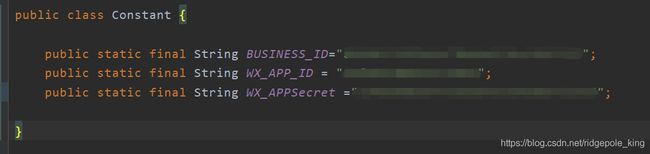 常量中的appid(应用唯一标识)和secret(应用密钥 AppSecret)一般都是项目经理或者老板申请给你的,不然用自己的你那天跑路的就没的玩了.
常量中的appid(应用唯一标识)和secret(应用密钥 AppSecret)一般都是项目经理或者老板申请给你的,不然用自己的你那天跑路的就没的玩了.
第三步:创建wxapi包 创建WXEntryActivity
private IWXAPI iwxapi;
@Override
protected void onCreate(@Nullable Bundle savedInstanceState) {
super.onCreate(savedInstanceState);
//wxapi包微信强制要求
//接收到分享以及登录的intent传递handleIntent方法,处理结果
iwxapi = WXAPIFactory.createWXAPI(this, Constant.WX_APP_ID, false);
iwxapi.handleIntent(getIntent(), this);
}
@Override
public void onReq(BaseReq baseReq) {
}
@Override
public void onResp(BaseResp resp) {
//登录回调
switch (resp.errCode) {
case BaseResp.ErrCode.ERR_OK:
String code = ((SendAuth.Resp) resp).code;
//获取accesstoken
Log.e("code",code);
StringBuffer url = new StringBuffer();
url.append("https://api.weixin.qq.com/sns/oauth2/access_token")
.append("?appid=")
.append(Constant.WX_APP_ID)
.append("&secret=")
.append(Constant.WX_APPSecret)
.append("&code=")
.append(code)
.append("&grant_type=authorization_code");
OkHttpClient okHttpClient = new OkHttpClient();
final Request request = new Request.Builder()
.url(url.toString())
.build();
Call call = okHttpClient.newCall(request);
call.enqueue(new Callback() {
@Override
public void onFailure(Call call, IOException e) {
}
@Override
public void onResponse(Call call, Response response) throws IOException {
String responseInfo = response.body().string();
String access = null;
String openId = null;
try {
JSONObject jsonObject = new JSONObject(responseInfo);
access = jsonObject.getString("access_token");
openId = jsonObject.getString("openid");
} catch (JSONException e) {
e.printStackTrace();
}
Log.e("null", access + "----" + openId);
getUserInfo(access, openId);
}
});
break;
}
}
private void getUserInfo(String access, String openId) {
//网络请求时,要求必须用get请求 通过access_token和openId获取个人信息
StringBuffer infoUrl = new StringBuffer();
infoUrl.append("https://api.weixin.qq.com/sns/userinfo")
.append("?access_token=")
.append(access)
.append("&openid=")
.append(openId);
OkHttpClient okHttpClient = new OkHttpClient();
Request request = new Request.Builder()
.url(infoUrl.toString())
.build();
Call call = okHttpClient.newCall(request);
call.enqueue(new Callback() {
@Override
public void onFailure(Call call, IOException e) {
}
@Override
public void onResponse(Call call, Response response) throws IOException {
String info= response.body().string();
String headimgurl = null;
String nickname = null;
String openid=null;
String unionid=null;
try {
//此时将获取的个人信息提交给后台
JSONObject jsonObject = new JSONObject(info);
headimgurl = jsonObject.getString("headimgurl");
nickname = jsonObject.getString("nickname");
openid=jsonObject.getString("openid");
unionid=jsonObject.getString("unionid");
} catch (JSONException e) {
e.printStackTrace();
}
Log.e("info",headimgurl+"-------"+nickname);
}
});
}
第四步 在LoginActivity和MainActivity中初始化:
public class MainActivity extends AppCompatActivity {
@BindView(R.id.wechat_weixin)
ImageView wechat_weixin;
private IWXAPI api;
@Override
protected void onCreate(Bundle savedInstanceState) {
super.onCreate(savedInstanceState);
setContentView(R.layout.activity_main);
api = WXAPIFactory.createWXAPI(this, Constant.WX_APP_ID, true);
api.registerApp(Constant.WX_APP_ID);
}
@OnClick(R.id.wechat_weixin)
public void OnCheckedChangeListener(View view) {
switch (view.getId()) {
case R.id.wechat_weixin:
if (!api.isWXAppInstalled()) {
Toast.makeText(MainActivity.this, "您的设备未安装微信客户端", Toast.LENGTH_SHORT).show();
return;
} else {
final SendAuth.Req req = new SendAuth.Req();
req.scope = "snsapi_userinfo";
req.state = "wechat_sdk_demo_test";
api.sendReq(req);
}
break;
default:
break;
}
}
}
最后在AndroidManifest.xml声明一下
最后微信登录总算是实现了,用时三天.亲测有效.如果读者有幸看到给个赞 鼓励一下.
岁月如刀,我似芹萝,经过这些年努力,理想终于成了泡影。