PyCharm conda环境下Python Console报错
错误信息:
D:\anaconda3\envs\zhitu\python.exe D:\PyCharm\plugins\python\helpers\pydev\pydevconsole.py --mode=client --port=6763
Traceback (most recent call last):
File "D:\PyCharm\plugins\python\helpers\pydev\pydevconsole.py", line 5, in
from _pydev_comm.pydev_rpc import make_rpc_client, start_rpc_server, start_rpc_server_and_make_client
File "D:\PyCharm\plugins\python\helpers\pydev\_pydev_comm\pydev_rpc.py", line 4, in
from _pydev_comm.pydev_server import TSingleThreadedServer
File "D:\PyCharm\plugins\python\helpers\pydev\_pydev_comm\pydev_server.py", line 4, in
from _shaded_thriftpy.server import TServer
File "D:\PyCharm\plugins\python\helpers\third_party\thriftpy\_shaded_thriftpy\server.py", line 9, in
from _shaded_thriftpy.transport import (
File "D:\PyCharm\plugins\python\helpers\third_party\thriftpy\_shaded_thriftpy\transport\__init__.py", line 57, in
from .sslsocket import TSSLSocket, TSSLServerSocket # noqa
File "D:\PyCharm\plugins\python\helpers\third_party\thriftpy\_shaded_thriftpy\transport\sslsocket.py", line 7, in
import ssl
File "D:\anaconda3\envs\zhitu\lib\ssl.py", line 98, in
import _ssl # if we can't import it, let the error propagate
ImportError: DLL load failed while importing _ssl: 找不到指定的模块。
Process finished with exit code 1
解决方法:为解释器添加环境变量
打开PyCharm设置->Build, Execution, Deployment->Console->Python Console
在Environment variables输入框中输入PATH=D:\anaconda3\Library\bin,其中"D:\anaconda3"为Anaconda安装目录
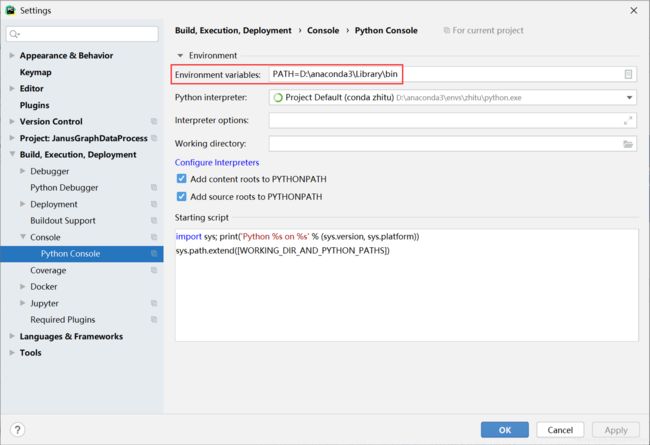
点击确定,再次打开Python Console即可正常使用